折腾:
【未解决】Mac中用vue-admin-template实现智能电力前端页面功能模块
期间,此处希望把本地mysql的数据:
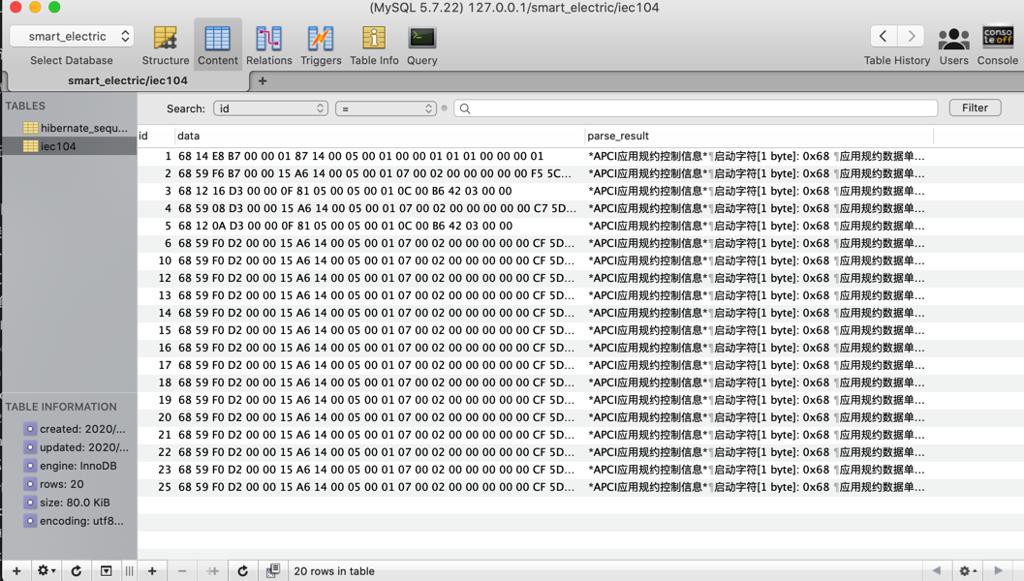
在前端vuejs的模板项目vue-admin-template中的table页:
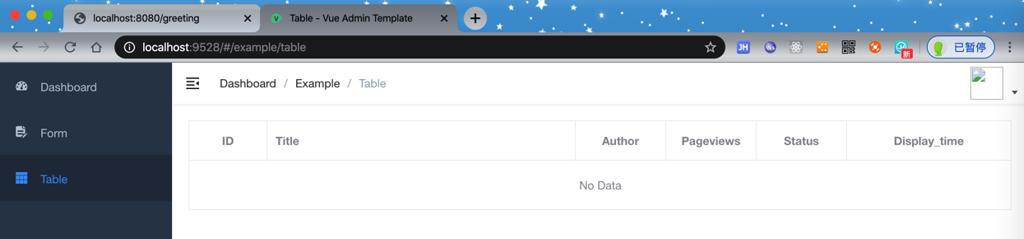
能展示出来。
去看看代码。
此处,确保postman测试api接口是正常的:
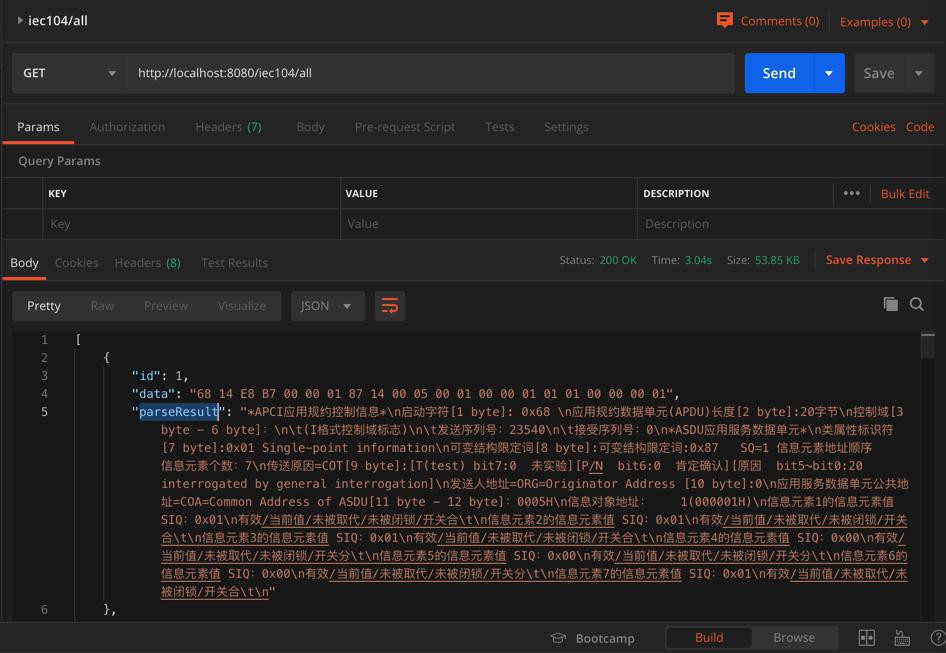
【总结】
然后用代码:
src/client/xxxClient/src/views/table/index.vue
<template>
<div class="app-container">
<el-table
v-loading="listLoading"
:data="list"
element-loading-text="Loading"
border
fit
highlight-current-row
>
<el-table-column align="center" label="ID" width="60">
<template slot-scope="scope">
<!-- {{ scope.$index }} -->
{{ scope.row.id }}
</template>
</el-table-column>
<el-table-column label="Data" width="200">
<template slot-scope="scope">
<span>{{ scope.row.data }}</span>
</template>
</el-table-column>
<el-table-column label="Parse Result">
<template slot-scope="scope">
<pre>{{ scope.row.parseResult }}</pre>
</template>
</el-table-column>
<!-- <el-table-column label="Pageviews" width="110" align="center">
<template slot-scope="scope">
{{ scope.row.pageviews }}
</template>
</el-table-column>
<el-table-column class-name="status-col" label="Status" width="110" align="center">
<template slot-scope="scope">
<el-tag :type="scope.row.status | statusFilter">{{ scope.row.status }}</el-tag>
</template>
</el-table-column>
<el-table-column align="center" prop="created_at" label="Display_time" width="200">
<template slot-scope="scope">
<i class="el-icon-time" />
<span>{{ scope.row.display_time }}</span>
</template>
</el-table-column> -->
</el-table>
</div>
</template>
<script>
import { getList } from '@/api/table'
export default {
// filters: {
// statusFilter(status) {
// const statusMap = {
// published: 'success',
// draft: 'gray',
// deleted: 'danger'
// }
// return statusMap[status]
// }
// },
data() {
return {
list: null,
listLoading: true
}
},
created() {
this.fetchData()
},
methods: {
fetchData() {
this.listLoading = true
getList().then(response => {
console.log('response=%o', response)
// this.list = response.data.items
this.list = response.data
this.listLoading = false
})
}
}
}
</script>
src/client/xxxClient/src/api/table.js
import request from '@/utils/request'
export function getList(params) {
// return request({
// url: '/vue-admin-template/table/list',
// method: 'get',
// params
// })
return request({
url: 'http://localhost:8080/iec104/all',
method: 'get'
})
}即可显示出来:

注:
如果把
<pre>{{ scope.row.parseResult }}</pre>换成:
<p>{{ scope.row.parseResult }}</p>就可以看到一行行的内容了:

转载请注明:在路上 » 【已解决】Mac中用vuejs把本地mysql中的数据在vue-admin-template的table列表页面展示出来