折腾:
【未解决】rcsjta项目编译出错:警告deprecation PreferenceActivity中的getPreferenceScreen()已过时
期间,对于此处代码:
src/com/orangelabs/rcs/tts/Main.java
其和之前已经研究过的core,settings,RI这3个apk
到底是什么关系,tts属于哪个apk?
等情况,去搞清楚。
以便于找到UI界面,和代码去对比,容易调试找出代码问题原因。
后来继续看代码
发现了:
res/values/strings.xml
<?xml version="1.0" encoding="utf-8"?> <resources> <string name="app_name">TTS</string> <string name="app_title">Text-To-Speech</string> <string name="label_activate">Chat messages</string> <string name="label_summary_activate_on">Select to turn off the speech synthesis</string> <string name="label_summary_activate_off">Select to turn on the speech synthesis</string> <string name="label_new_msg">New chat</string> </resources>
才明白:此处的title标题是:Chat messages
所以,可以想办法去找找
当前的3个apk:core,settings,RI
是在哪个app中出现的:Chat messages
或者有 TTS,Text-To-Speech方面的配置的
好像都没找到
算了,还是从代码逻辑中去找找,被哪个调用的
找了下,感觉是:
AndroidManifest.xml
package=“com.orangelabs.rcs.tts" <application android:icon="@drawable/app_icon" android:label="@string/app_name">
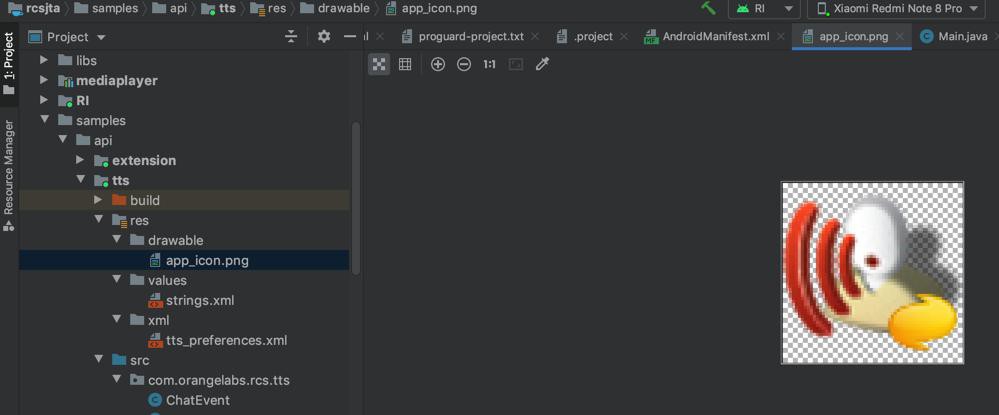
README.md
# RCS sample tts TBC ##Build instruction: <code>../../gradlew :tts:build</code> Additional steps for Eclipse compatibility: <code>ant libs</code> This will create the following jar files under the "libs" folder: - api.jar
看起来应该是:
是另外一个独立的app,且app有自己的:
- 包名:com.orangelabs.rcs.tts
- 图标
然后看到了:
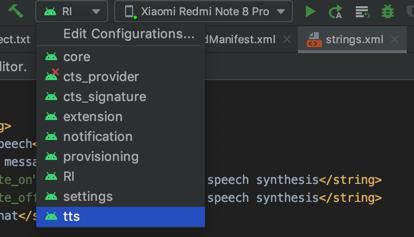
【总结】
目前感觉是:
tts是一个独立的,可以用于调试的app,apk。
且app有自己的:
- 包名:com.orangelabs.rcs.tts
- 图标
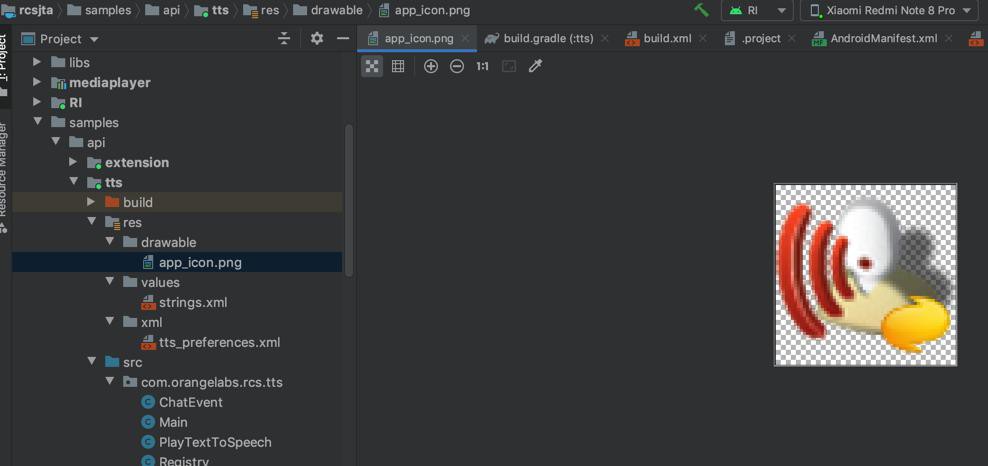
所以:不是上面3个独立的apk中的一部分。是自己独立的apk。
转载请注明:在路上 » 【已解决】rcsjta中rcs/tts/Main.java和原先3个apk即core和RI和settings的关系