折腾:
【记录】crifan.org的WordPress网站从Linode搬家到腾讯云香港服务器
期间,需要去腾讯云香港CVM服务器中CentOS 7中去解压7z文件:
<pre class="prettyprint lang-bsh">[root@VM_0_11_centos wwwroot]# ls -lh total 8.5G drwxr-xr-x 3 www www 4.0K Dec 25 21:17 default drwxr-xr-x 2 www www 4.0K Dec 25 21:41 www.crifan.org -rw-r--r-- 1 root root 8.5G Dec 26 22:20 www.crifan.org_allFiles_20181225.7z
centos 7z uncompress
tar – Extract 7z files with standard linux tools? – Super User
7zip File: How to Uncompress 7z files on Ubuntu, Debian, Fedora
用e参数
[root@VM_0_11_centos wwwroot]# 7za e www.crifan.org_allFiles_20181225.7z -bash: 7za: command not found
7zip – How can I uncompress a *.7z file? – Ask Ubuntu
用7z x
结果才想起来,还没安装7z呢。。。
参考之前自己的:
去安装
https://sourceforge.net/projects/p7zip/files/p7zip/16.02/p7zip_16.02_src_all.tar.bz2/download
-》
https://nchc.dl.sourceforge.net/project/p7zip/p7zip/16.02/p7zip_16.02_src_all.tar.bz2
去服务器中下载
[root@VM_0_11_centos tool]# tar xvf p7zip_16.02_src_all.tar.bz2 [root@VM_0_11_centos tool]# ll -lh total 4.1M drwx--S--- 11 www ftp 4.0K Jul 14 2016 p7zip_16.02 -rw-r--r-- 1 root root 4.1M Jul 14 2016 p7zip_16.02_src_all.tar.bz2 cd p7zip_16.02 make && make install ...ake[1]: Leaving directory `/data/wwwroot/tool/p7zip_16.02/CPP/7zip/Bundles/Alone' ./install.sh /usr/local/bin /usr/local/lib/p7zip /usr/local/man /usr/local/share/doc/p7zip - installing /usr/local/bin/7za - installing /usr/local/man/man1/7z.1 - installing /usr/local/man/man1/7za.1 - installing /usr/local/man/man1/7zr.1 - installing /usr/local/share/doc/p7zip/README - installing /usr/local/share/doc/p7zip/ChangeLog - installing HTML help in /usr/local/share/doc/p7zip/DOC
看看版本:
[root@VM_0_11_centos p7zip_16.02]# which 7za
/usr/local/bin/7za
[root@VM_0_11_centos p7zip_16.02]# 7za --version
Command Line Error:
Unknown switch:
--version
[root@VM_0_11_centos p7zip_16.02]# 7za --help
7-Zip (a) [64] 16.02 : Copyright (c) 1999-2016 Igor Pavlov : 2016-05-21
p7zip Version 16.02 (locale=en_US.UTF-8,Utf16=on,HugeFiles=on,64 bits,2 CPUs x64)
Usage: 7za <command> [<switches>...] <archive_name> [<file_names>...]
[<@listfiles...>]
<Commands>
a : Add files to archive
b : Benchmark
d : Delete files from archive
e : Extract files from archive (without using directory names)
h : Calculate hash values for files
i : Show information about supported formats
l : List contents of archive
rn : Rename files in archive
t : Test integrity of archive
u : Update files to archive
x : eXtract files with full paths
<Switches>
-- : Stop switches parsing
-ai[r[-|0]]{@listfile|!wildcard} : Include archives
-ax[r[-|0]]{@listfile|!wildcard} : eXclude archives
-ao{a|s|t|u} : set Overwrite mode
-an : disable archive_name field
-bb[0-3] : set output log level
-bd : disable progress indicator
-bs{o|e|p}{0|1|2} : set output stream for output/error/progress line
-bt : show execution time statistics
-i[r[-|0]]{@listfile|!wildcard} : Include filenames
-m{Parameters} : set compression Method
-mmt[N] : set number of CPU threads
-o{Directory} : set Output directory
-p{Password} : set Password
-r[-|0] : Recurse subdirectories
-sa{a|e|s} : set Archive name mode
-scc{UTF-8|WIN|DOS} : set charset for for console input/output
-scs{UTF-8|UTF-16LE|UTF-16BE|WIN|DOS|{id}} : set charset for list files
-scrc[CRC32|CRC64|SHA1|SHA256|*] : set hash function for x, e, h commands
-sdel : delete files after compression
-seml[.] : send archive by email
-sfx[{name}] : Create SFX archive
-si[{name}] : read data from stdin
-slp : set Large Pages mode
-slt : show technical information for l (List) command
-snh : store hard links as links
-snl : store symbolic links as links
-sni : store NT security information
-sns[-] : store NTFS alternate streams
-so : write data to stdout
-spd : disable wildcard matching for file names
-spe : eliminate duplication of root folder for extract command
-spf : use fully qualified file paths
-ssc[-] : set sensitive case mode
-ssw : compress shared files
-stl : set archive timestamp from the most recently modified file
-stm{HexMask} : set CPU thread affinity mask (hexadecimal number)
-stx{Type} : exclude archive type
-t{Type} : Set type of archive
-u[-][p#][q#][r#][x#][y#][z#][!newArchiveName] : Update options
-v{Size}[b|k|m|g] : Create volumes
-w[{path}] : assign Work directory. Empty path means a temporary directory
-x[r[-|0]]{@listfile|!wildcard} : eXclude filenames
-y : assume Yes on all queries可见:
x : eXtract files with full paths
7za x www.crifan.org_allFiles_20181225.7z
去解压:
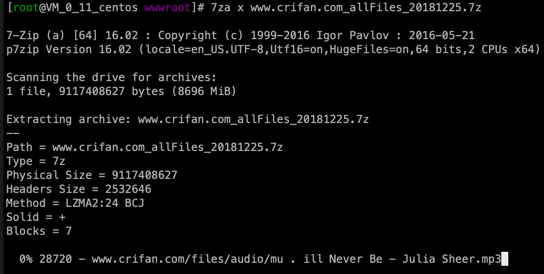
【总结】
此处去CentOS要解压7z,需要先去安装:
先用浏览器打开:
https://sourceforge.net/projects/p7zip/files/p7zip/16.02/p7zip_16.02_src_all.tar.bz2/download
会自动下载,得到下载地址,然后去服务器中用wget下载:
wget https://nchc.dl.sourceforge.net/project/p7zip/p7zip/16.02/p7zip_16.02_src_all.tar.bz2
解压:
tar xvf p7zip_16.02_src_all.tar.bz2
安装
cd p7zip_16.02 make && make install
确认已安装:
which 7za 7za --help
然后再去解压7z
7za x www.crifan.org_allFiles_20181225.7z
【后记】
How to Extract 7zip files in CentOS 7 | Unzip 7z CentOS
sudo yum install epel-release sudo yum install p7zip 7za x file.7z
有空去试试。
【后记2】
折腾:
【未解决】恢复crifan.org的WordPress到Vultr的CentOS7的OneinStack中
期间,去CentOS7中,突然想到,可以不用从源码中安装,去搜索7z相关的工具:
[root@crifan book.crifan.org]# yum search 7z Loaded plugins: fastestmirror Repodata is over 2 weeks old. Install yum-cron? Or run: yum makecache fast Determining fastest mirrors * base: mirror.newmediaexpress.com * epel: mirrors.cat.pdx.edu * extras: mirror.newmediaexpress.com * updates: mirror.newmediaexpress.com =========================================================================== N/S matched: 7z ============================================================================ p7zip-gui.x86_64 : 7zG - 7-Zip GUI version p7zip-plugins.x86_64 : Additional plugins for p7zip p7zip.x86_64 : Very high compression ratio file archiver p7zip-doc.noarch : Manual documentation and contrib directory Name and summary matches only, use "search all" for everything.
可以看到是有:
之前就见过的p7zip
去安装试试:
[root@crifan book.crifan.org]# yum install p7zip Loaded plugins: fastestmirror Loading mirror speeds from cached hostfile epel/x86_64/metalink | 17 kB 00:00:00 * base: mirror.newmediaexpress.com * epel: mirror.rackspace.com * extras: mirror.newmediaexpress.com * updates: mirror.newmediaexpress.com base | 3.6 kB 00:00:00 epel | 4.7 kB 00:00:00 extras | 3.4 kB 00:00:00 updates | 3.4 kB 00:00:00 (1/3): epel/x86_64/updateinfo | 1.0 MB 00:00:00 (2/3): epel/x86_64/primary_db | 6.7 MB 00:00:00 (3/3): updates/7/x86_64/primary_db | 5.0 MB 00:00:00 Resolving Dependencies --> Running transaction check ---> Package p7zip.x86_64 0:16.02-10.el7 will be installed --> Finished Dependency Resolution Dependencies Resolved ======================================================================================================================================================================== Package Arch Version Repository Size ======================================================================================================================================================================== Installing: p7zip x86_64 16.02-10.el7 epel 604 k Transaction Summary ======================================================================================================================================================================== Install 1 Package Total download size: 604 k Installed size: 1.7 M Is this ok [y/d/N]: y Downloading packages: p7zip-16.02-10.el7.x86_64.rpm | 604 kB 00:00:01 Running transaction check Running transaction test Transaction test succeeded Running transaction Installing : p7zip-16.02-10.el7.x86_64 1/1 Verifying : p7zip-16.02-10.el7.x86_64 1/1 Installed: p7zip.x86_64 0:16.02-10.el7 Complete!
看看安装的位置,版本
[root@crifan book.crifan.org]# which 7z
/usr/bin/which: no 7z in (/usr/local/php/bin:/usr/local/tengine/sbin:/usr/local/mysql/bin:/usr/local/sbin:/usr/local/bin:/usr/sbin:/usr/bin:/root/bin)
[root@crifan book.crifan.org]# which 7za
/usr/bin/7za
[root@crifan book.crifan.org]# 7za --help
7-Zip (a) [64] 16.02 : Copyright (c) 1999-2016 Igor Pavlov : 2016-05-21
p7zip Version 16.02 (locale=en_US.UTF-8,Utf16=on,HugeFiles=on,64 bits,2 CPUs Virtual CPU 82d9ed4018dd (50654),ASM,AES-NI)
Usage: 7za <command> [<switches>...] <archive_name> [<file_names>...]
[<@listfiles...>]
<Commands>
a : Add files to archive
b : Benchmark
d : Delete files from archive
e : Extract files from archive (without using directory names)
h : Calculate hash values for files
i : Show information about supported formats
l : List contents of archive
rn : Rename files in archive
t : Test integrity of archive
u : Update files to archive
x : eXtract files with full paths
<Switches>
-- : Stop switches parsing
-ai[r[-|0]]{@listfile|!wildcard} : Include archives
-ax[r[-|0]]{@listfile|!wildcard} : eXclude archives
-ao{a|s|t|u} : set Overwrite mode
-an : disable archive_name field
-bb[0-3] : set output log level
-bd : disable progress indicator
-bs{o|e|p}{0|1|2} : set output stream for output/error/progress line
-bt : show execution time statistics
-i[r[-|0]]{@listfile|!wildcard} : Include filenames
-m{Parameters} : set compression Method
-mmt[N] : set number of CPU threads
-o{Directory} : set Output directory
-p{Password} : set Password
-r[-|0] : Recurse subdirectories
-sa{a|e|s} : set Archive name mode
-scc{UTF-8|WIN|DOS} : set charset for for console input/output
-scs{UTF-8|UTF-16LE|UTF-16BE|WIN|DOS|{id}} : set charset for list files
-scrc[CRC32|CRC64|SHA1|SHA256|*] : set hash function for x, e, h commands
-sdel : delete files after compression
-seml[.] : send archive by email
-sfx[{name}] : Create SFX archive
-si[{name}] : read data from stdin
-slp : set Large Pages mode
-slt : show technical information for l (List) command
-snh : store hard links as links
-snl : store symbolic links as links
-sni : store NT security information
-sns[-] : store NTFS alternate streams
-so : write data to stdout
-spd : disable wildcard matching for file names
-spe : eliminate duplication of root folder for extract command
-spf : use fully qualified file paths
-ssc[-] : set sensitive case mode
-ssw : compress shared files
-stl : set archive timestamp from the most recently modified file
-stm{HexMask} : set CPU thread affinity mask (hexadecimal number)
-stx{Type} : exclude archive type
-t{Type} : Set type of archive
-u[-][p#][q#][r#][x#][y#][z#][!newArchiveName] : Update options
-v{Size}[b|k|m|g] : Create volumes
-w[{path}] : assign Work directory. Empty path means a temporary directory
-x[r[-|0]]{@listfile|!wildcard} : eXclude filenames
-y : assume Yes on all queries
x : eXtract files with full paths
7za x book.crifan.org_allFiles_20190510.7z
转载请注明:在路上 » 【已解决】CentOS中去解压7zip格式的7z文件