折腾:
【未解决】Selenium中用js新建窗口再切换窗口
期间,此处Mac版本是:
macOS Big Sur
11.3.1

去看看 geckodriver的版本
结果弹框:
无法打开“geckodriver”,因为Apple无法检查其是否包含恶意软件。 此软件需要更新。请联系开发者了解更多信息。

geckodriver --version [1] 38597 killed geckodriver --version
试试help,问题依旧:

无法打开“geckodriver”,因为Apple无法检查其是否包含恶意软件
去设置中看看

看到提示:
已阻止使用 geckodriver,因为来自身份不明的开发者
点击 仍然允许
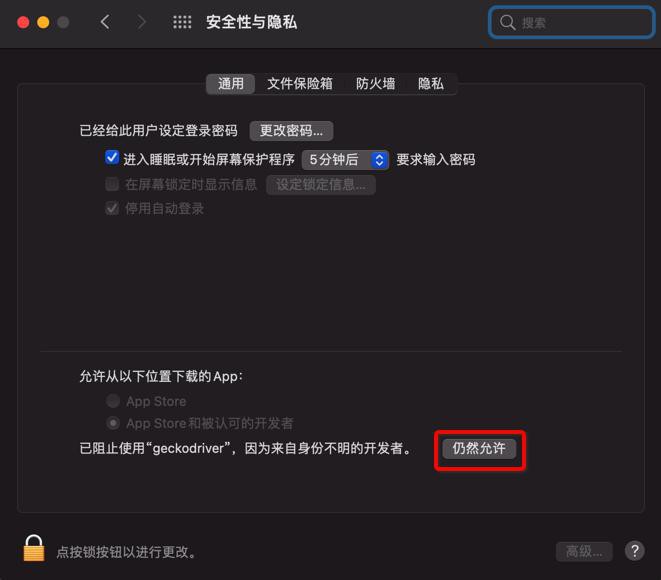
即可消除提示:

再去试试

无法打开“geckodriver”,因为Apple无法检查其是否包含恶意软件。
此软件需要更新。请联系开发者了解更多信息。
点击打开
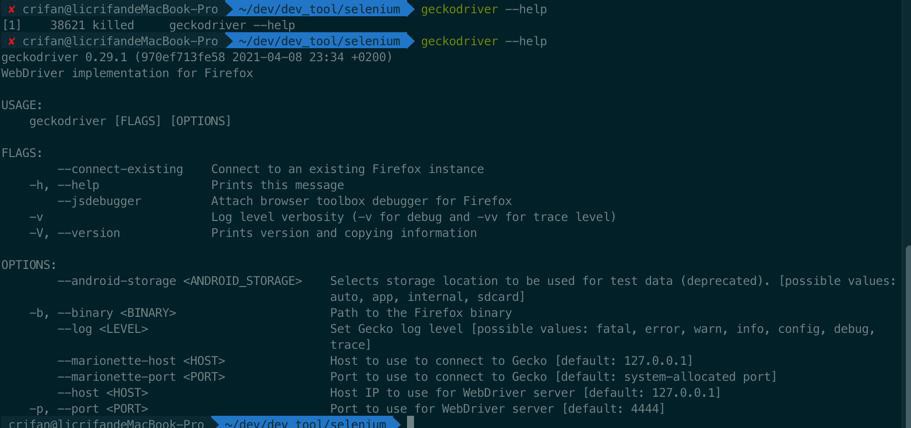
可以输出版本信息了:
✘ crifan@licrifandeMacBook-Pro ~/dev/dev_tool/selenium geckodriver --help geckodriver 0.29.1 (970ef713fe58 2021-04-08 23:34 +0200) WebDriver implementation for Firefox USAGE: geckodriver [FLAGS] [OPTIONS] FLAGS: --connect-existing Connect to an existing Firefox instance -h, --help Prints this message --jsdebugger Attach browser toolbox debugger for Firefox -v Log level verbosity (-v for debug and -vv for trace level) -V, --version Prints version and copying information OPTIONS: --android-storage <ANDROID_STORAGE> Selects storage location to be used for test data (deprecated). [possible values: auto, app, internal, sdcard] -b, --binary <BINARY> Path to the Firefox binary --log <LEVEL> Set Gecko log level [possible values: fatal, error, warn, info, config, debug, trace] --marionette-host <HOST> Host to use to connect to Gecko [default: 127.0.0.1] --marionette-port <PORT> Port to use to connect to Gecko [default: system-allocated port] --host <HOST> Host IP to use for WebDriver server [default: 127.0.0.1] -p, --port <PORT> Port to use for WebDriver server [default: 4444] crifan@licrifandeMacBook-Pro ~/dev/dev_tool/selenium
再去看看版本:
crifan@licrifandeMacBook-Pro ~/dev/dev_tool/selenium geckodriver --version geckodriver 0.29.1 (970ef713fe58 2021-04-08 23:34 +0200) The source code of this program is available from testing/geckodriver in https://hg.mozilla.org/mozilla-central. This program is subject to the terms of the Mozilla Public License 2.0. You can obtain a copy of the license at https://mozilla.org/MPL/2.0/.
可以正常使用了。
【总结】
此处新版Mac
macOS Big Sur 11.3.1
安全性更高了。
搞得去查看geckodriver的版本或help信息
geckodriver --version geckodriver --help
都不给。
会提示:
无法打开“geckodriver”,因为Apple无法检查其是否包含恶意软件。
此软件需要更新。请联系开发者了解更多信息。
解决办法:
去系统设置-》安全性与隐私-》通用
能看到提示:
已阻止使用 geckodriver,因为来自身份不明的开发者
点击
仍然允许
后续再去:
geckodriver --version
或:
geckodriver --help
还会提示一次,再点击:打开。
后续即可正常运行。
转载请注明:在路上 » 【已解决】Mac macOS BigSur中geckodriver报错:无法打开geckodriver,因为Apple无法检查其是否包含恶意软件