折腾:
【未解决】Mac中用Android Studio打开rctjsa项目并编译apk和实时调试安卓手机小米9
期间,继续编译,报错:
ERROR: The minSdk version should not be declared in the android manifest file. You can move the version from the manifest to the defaultConfig in the build.gradle file. Move minSdkVersion to build files and sync project Affected Modules: extension, mediaplayer, notification, provisioning, tts
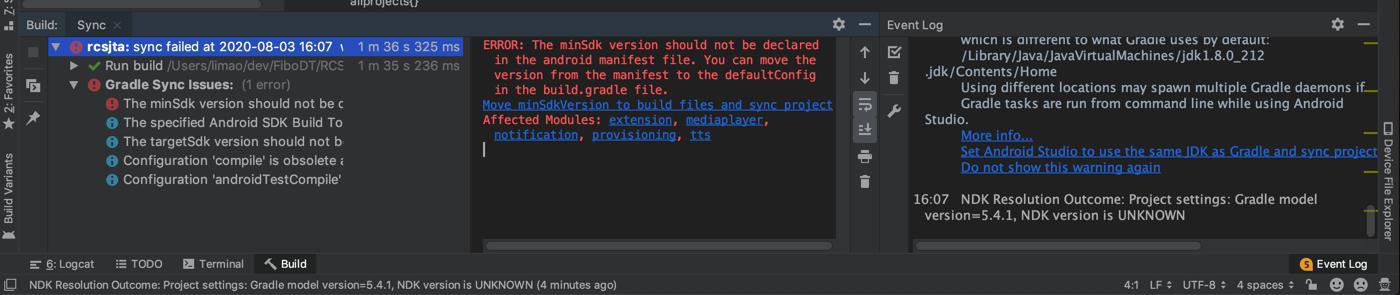
ERROR The minSdk version should not be declared in the android manifest file
解决方案 把manifest.xml 里的sdk最小版本设置都删掉 Androidstudio3.0 以后 不能在manifest.xml 设置这些 必须在 gradle里设置
直接点击:
Move minSdkVersion to build files and sync project
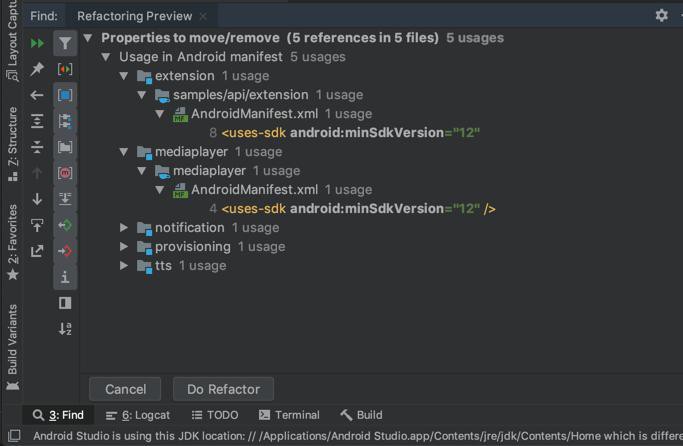
点击 Do Refactor
稍等一下
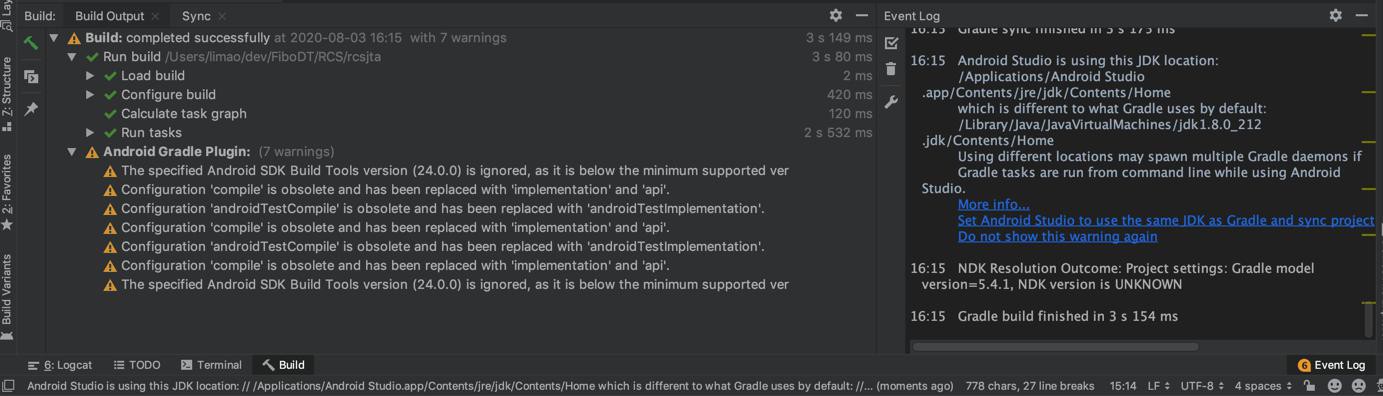
貌似就可以了。
后记:
INFO: The targetSdk version should not be declared in the android manifest file. You can move the version from the manifest to the defaultConfig in the build.gradle file. Remove targetSdkVersion and sync project Affected Modules: extension, notification, provisioning, tts
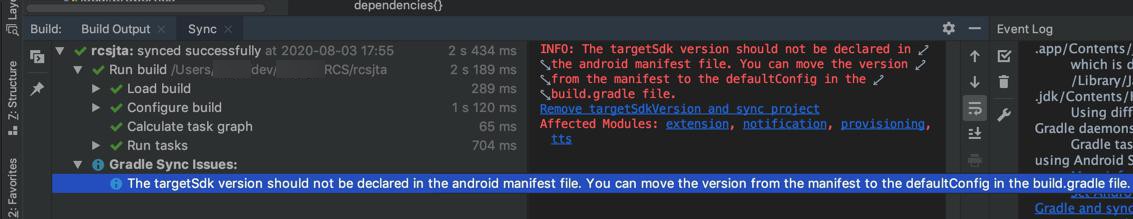
再点击:
Remove targetSdkVersion and sync project
结果:
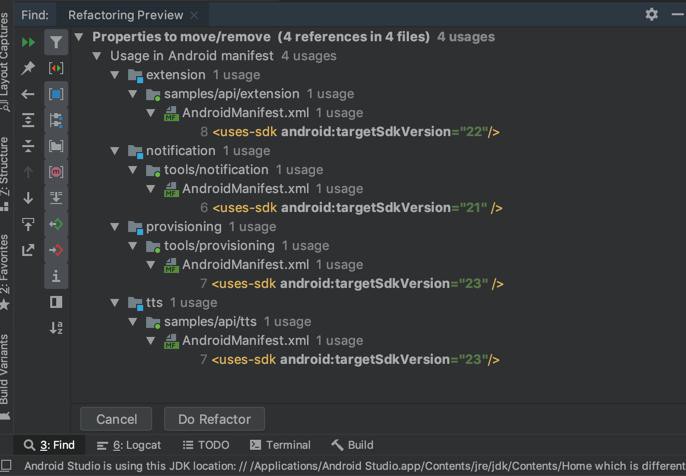
Do Refactor
即可。
【总结】
此处Android Studio编译项目报错:
ERROR: The minSdk version should not be declared in the android manifest file. You can move the version from the manifest to the defaultConfig in the build.gradle file. Move minSdkVersion to build files and sync project Affected Modules: extension, mediaplayer, notification, provisioning, tts
解决办法:
直接点击:
Move minSdkVersion to build files and sync project -》 Do Refactor
即可。
转载请注明:在路上 » 【已解决】Android Studio中编译rcsjta报错:ERROR The minSdk version should not be declared in the android manifest file