折腾:
【未解决】Win中VMWare中macOS中调试抓包项目
期间,用VSCode去调试项目,用到了launch.json
其中有需要调整不同的值,去测试不同的app:
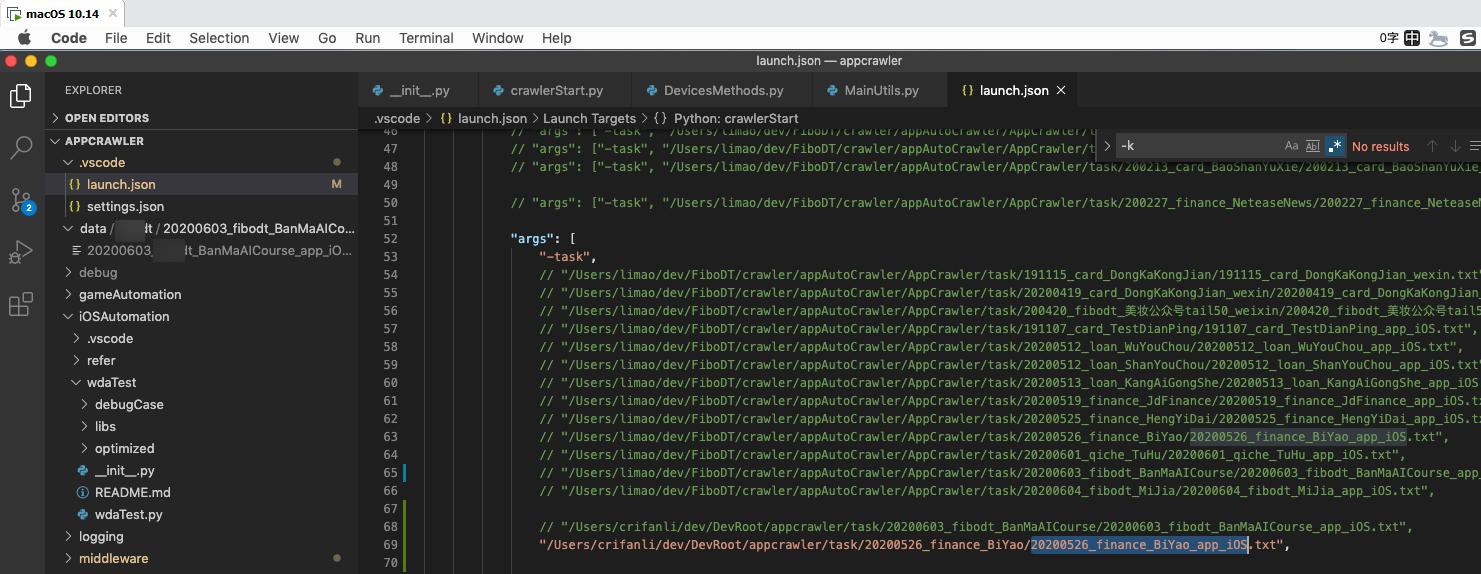
{
// 使用 IntelliSense 了解相关属性。
// 悬停以查看现有属性的描述。
// 欲了解更多信息,请访问: https://go.microsoft.com/fwlink/?linkid=830387
"version": "0.2.0",
"configurations": [
{
"name": "Python: 当前文件",
"type": "python",
"request": "launch",
"program": "${file}",
"console": "integratedTerminal",
},
{
"name": "Python: crawlerStart",
"type": "python",
"request": "launch",
"program": "${file}",
"console": "integratedTerminal",
// "args": ["-task", "/Users/xxx/dev/xxx/crawler/appAutoCrawler/AppCrawler/task/191107_card_TestDianPing/191107_card_TestDianPing_app.txt", "-id", "1"],。。。
// "args": ["-task", "/Users/xxx/dev/xxx/crawler/appAutoCrawler/AppCrawler/task/200227_finance_NeteaseNews/200227_finance_NeteaseNews_app.txt", "-id", "1"],
"args": [
"-task",
。。。
// "/Users/xxx/dev/xxx/crawler/appAutoCrawler/AppCrawler/task/20200601_qiche_TuHu/20200601_qiche_TuHu_app_iOS.txt",
// "/Users/xxx/dev/xxx/crawler/appAutoCrawler/AppCrawler/task/20200603_xxx_BanMaAICourse/20200603_xxx_BanMaAICourse_app_iOS.txt",
// "/Users/xxx/dev/xxx/crawler/appAutoCrawler/AppCrawler/task/20200604_xxx_MiJia/20200604_xxx_MiJia_app_iOS.txt",
// "/Users/crifanli/dev/DevRoot/appcrawler/task/20200603_xxx_BanMaAICourse/20200603_xxx_BanMaAICourse_app_iOS.txt",
"/Users/crifanli/dev/DevRoot/appcrawler/task/20200526_finance_BiYao/20200526_finance_BiYao_app_iOS.txt",
"-id",
"1"
],
},而其中很多前缀路径,是通用的。
希望找到方式,能定义到launch.json中,这样就不用每次切换要调试的App,路径要写很长了。
也方便替换路径。
vscode launch.json define variable
官网中有,但是是:引用固定的变量
可用的有
- ${workspaceFolder} – the path of the folder opened in VS Code
- * ${workspaceFolderBasename} – the name of the folder opened in VS Code without any slashes (/)
- * ${file} – the current opened file
- * ${relativeFile} – the current opened file relative to workspaceFolder
- * ${relativeFileDirname} – the current opened file’s dirname relative to workspaceFolder
- * ${fileBasename} – the current opened file’s basename
- * ${fileBasenameNoExtension} – the current opened file’s basename with no file extension
- * ${fileDirname} – the current opened file’s dirname
- * ${fileExtname} – the current opened file’s extension
- * ${cwd} – the task runner’s current working directory on startup
- * ${lineNumber} – the current selected line number in the active file
- * ${selectedText} – the current selected text in the active file
- * ${execPath} – the path to the running VS Code executable
- * ${defaultBuildTask} – the name of the default build task
不过对于此处来说,倒也是可以用得上的:
此处希望是:
最新的:/Users/crifanli/dev/DevRoot/appcrawler/task
或:
之前的:/Users/xxx/dev/xxx/crawler/appAutoCrawler/AppCrawler/task/
其实(看起来应该)都是:
${workspaceFolder}/task
后来也看到,可以引用环境变量
Environment variables
You can also reference environment variables through the ${env:Name} syntax (for example, ${env:USERNAME}).
{
"type": "node",
"request": "launch",
"name": "Launch Program",
"program": "${workspaceFolder}/app.js",
"cwd": "${workspaceFolder}",
"args": ["${env:USERNAME}"]
}不过,也再去看看,能否自定义其他路径
node.js – How do I add environment variables to launch.json in VSCode – Stack Overflow
好像支持env?
别人说了,env已改名为:environment
-》貌似理论上可以用 environment 去:添加 环境变量
但不是我此处希望的:只是此处的launch.json中用的变量
好像是task,task.json? 中才有
- ${file} the current opened file
- ${fileBasename} the current opened file’s basename
- ${fileDirname} the current opened file’s dirname
- ${fileExtname} the current opened file’s extension
- ${cwd} the task runner’s current working directory on startup
回去
看到更多的解释:
Many debuggers support some of the following attributes:
- * program – executable or file to run when launching the debugger
- * args – arguments passed to the program to debug
- * env – environment variables (the value null can be used to “undefine” a variable)
- * cwd – current working directory for finding dependencies and other files
- * port – port when attaching to a running process
- * stopOnEntry – break immediately when the program launches
- * console – what kind of console to use, for example, internalConsole, integratedTerminal, or externalTerminal
其中:
env的话,就是:定义环境变量 用的
而不是此处,launch.json内部可以访问的
-》所以还是无法自定义变量
-》只能用前面说的,已有变量
去改为:${workspaceFolder}
// "/Users/crifanli/dev/DevRoot/appcrawler/task/20200526_finance_BiYao/20200526_finance_BiYao_app_iOS.txt",
"${workspaceFolder}/task/20200526_finance_BiYao/20200526_finance_BiYao_app_iOS.txt",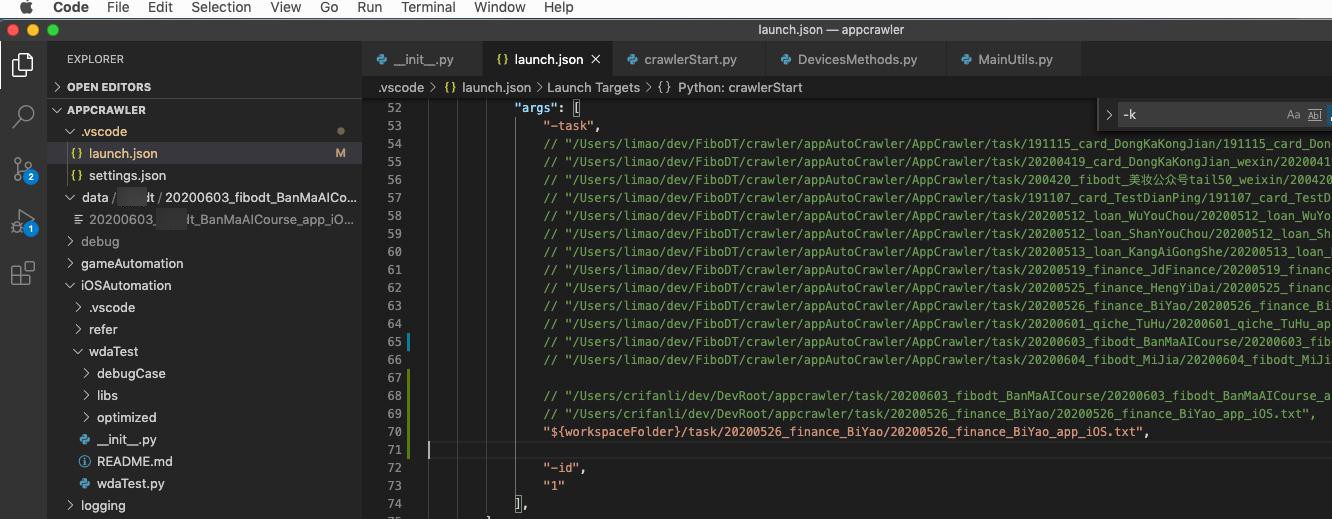
去试试如何
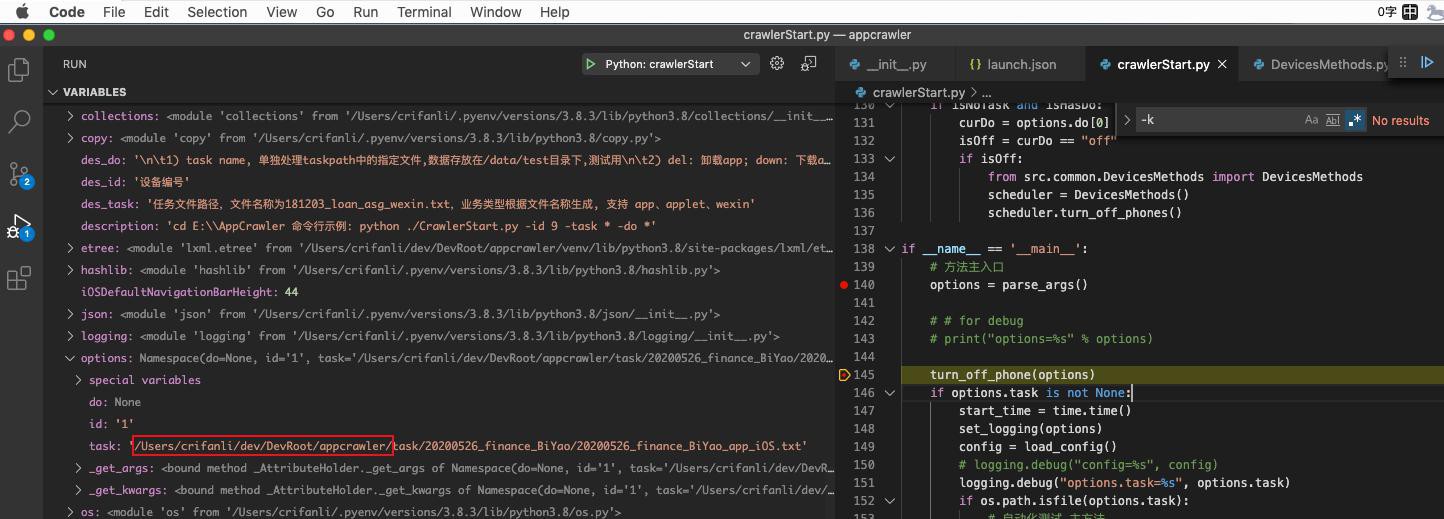
是可以的,此处task可以正常解析出路径的。
【总结】
此处VSCode的调试的配置文件launch.json中,想要把之前一个常用路径,替换成变量
此处:无法自定义额外变量,在launch.json中用。
但是该常用路径:
/Users/crifanli/dev/DevRoot/appcrawler/task/
其中前面部分
/Users/crifanli/dev/DevRoot/appcrawler
属于:当前项目根目录
所以可以借助于
VSCode中预定义的变量
- ${workspaceFolder} – the path of the folder opened in VS Code
把原先的:
"/Users/crifanli/dev/DevRoot/appcrawler/task/20200526_finance_BiYao/20200526_finance_BiYao_app_iOS.txt",
去替换为:
"${workspaceFolder}/task/20200526_finance_BiYao/20200526_finance_BiYao_app_iOS.txt",即可。
注:其他更多预定义变量,和具体含义解释,详见