折腾:
【已解决】Windows中类似rm -rf的删除命令
和之前其他事情期间,发现Windows中VSCode内置启动终端PowerShell里面,找不到很多其他工具和命令
比如:
(venv) PS D:\dev\DevRoot\mitmdumpurlsaver> rd /?
根本没有输出。
运行也会报错:
(venv) PS D:\dev\DevRoot\mitmdumpurlsaver> rd /h rd : 找不到路径“D:\h”,因为该路径不存在。 所在位置 行:1 字符: 1 + rd /h + ~~~~~ + CategoryInfo : ObjectNotFound: (D:\h:String) [Remove-Item], ItemNotFoundException + FullyQualifiedErrorId : PathNotFound,Microsoft.PowerShell.Commands.RemoveItemCommand
而对应的cmd却正常:
D:\dev\DevRoot\mitmdumpurlsaver\electron-python-example (master -> origin) (MitmdumpUrlSaver@1.0.0) (venv) λ rd /? 删除一个目录。 RMDIR [/S] [/Q] [drive:]path RD [/S] [/Q] [drive:]path /S 除目录本身外,还将删除指定目录下的所有子目录和 文件。用于删除目录树。 /Q 安静模式,带 /S 删除目录树时不要求确认
vscode powershell not working
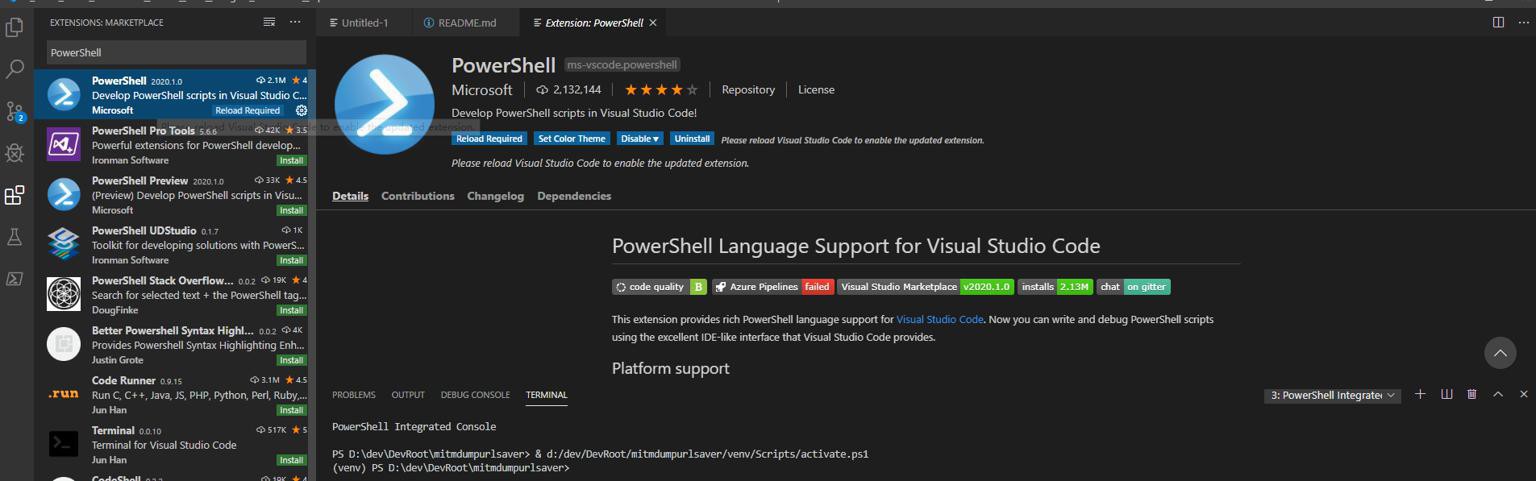
之前安装的就是 Microsoft官网的PowerShell插件
但是感觉还是兼容性有问题
How to Configure Visual Studio Code to run PowerShell for Windows and PowerShell Core Simultaneously
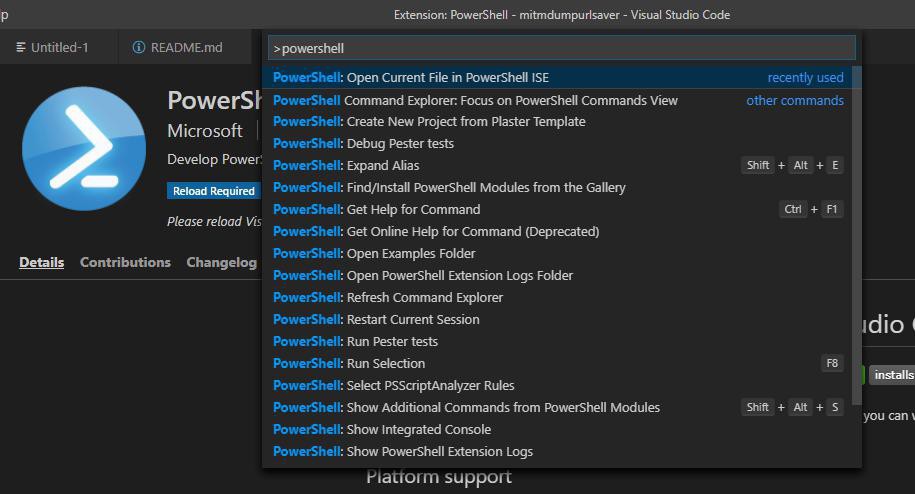
算了,换VSCode的集成终端是cmd,看看效果如何
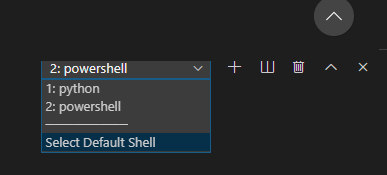
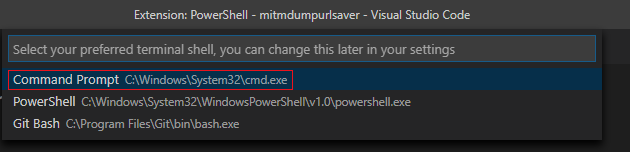
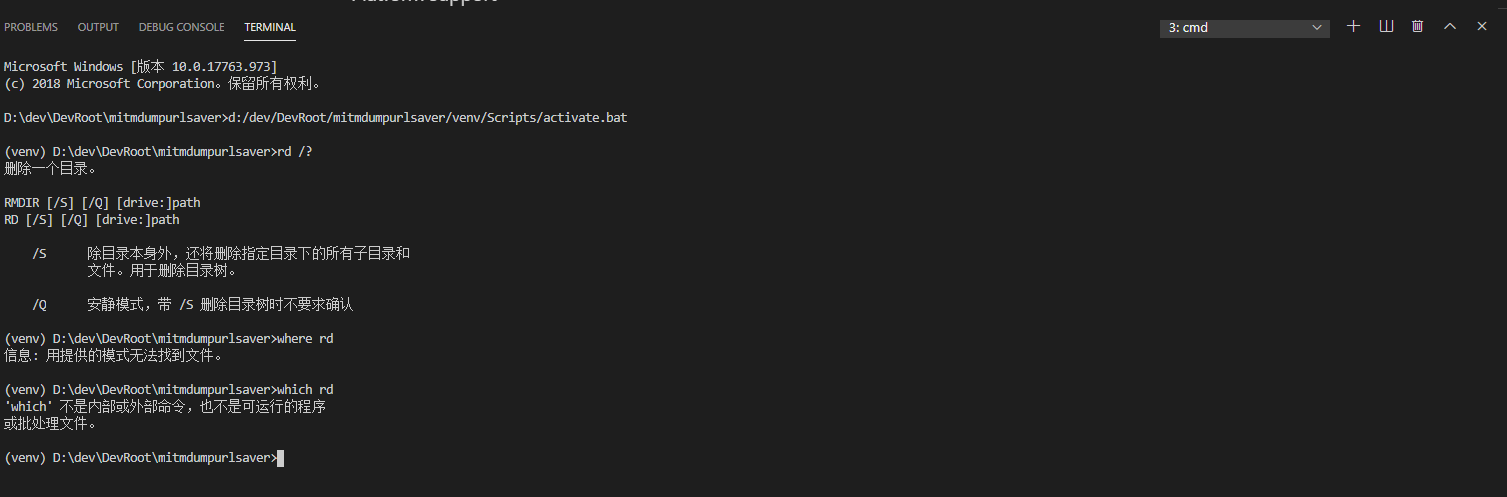
至少,此处输入rd /?
是可以输出rd的help信息的。
【总结】
以后还是就继续先用cmd作为VSCode的默认终端。