折腾:
【未解决】Mac中彻底卸载和重新安装gitbook
期间,之前已经:
npm install -g gitbook-cli
现在去看看版本号:
~ which gitbook /usr/local/bin/gitbook ~ gitbook --version CLI version: 2.3.2 Installing GitBook 3.2.3
但是始终没结束:
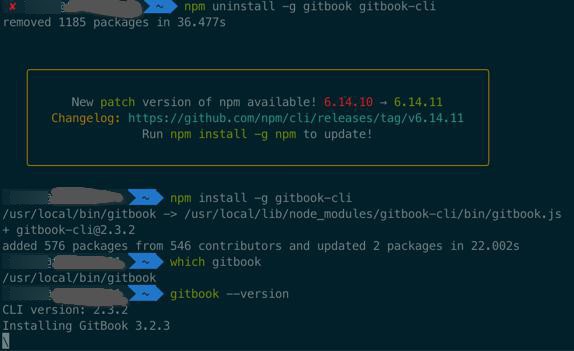
卡死在:Installing GitBook 3.2.3
刚发现是:
Installing GitBook 3.2.3
去安装的。
中断,用npm去安装?
“* gitbook-cli 和 gitbook 是两个软件
* gitbook-cli 会将下载的 gitbook 的不同版本放到 ~/.gitbook中, 可以通过设置GITBOOK_DIR环境变量来指定另外的文件夹”
npm install -g gitbook
然后:
【已解决】Mac中用npm安装gitbook想办法提高下载速度
后来有看到:
进度突然加快很多:
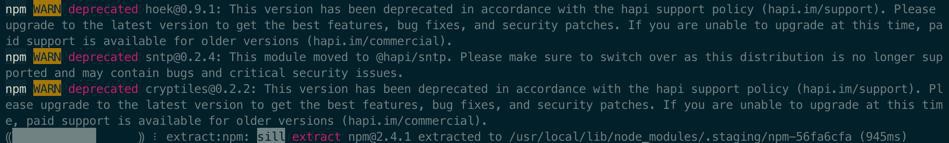
然后马上就结束了,然后:
【已解决】Mac中npm安装gitbook报错:fsevents@0.3.8 node-gyp rebuild define NAN_DEPRECATED __attribute__ deprecated
【后记】
折腾:
【已解决】Mac中已安装gitbook和gitbook-cli但还是报错:Run npm uninstall -g gitbook then npm install -g gitbook-cli
后,又遇到此问题。
然后是等了很长时间(20分钟+)后,最后终于正常了:
~ gitbook -V CLI version: 2.3.2 Installing GitBook 3.2.3 gitbook@3.2.3 ../../var/folders/gt/5868sbcd1jq4rxvryqhy2_1sz8n0s3/T/tmp-283779Qoyev16BzCA/node_modules/gitbook ├── escape-string-regexp@1.0.5 ├── escape-html@1.0.3 ├── ignore@3.1.2 ├── destroy@1.0.4 ├── bash-color@0.0.4 ├── gitbook-plugin-livereload@0.0.1 ├── cp@0.2.0 ├── graceful-fs@4.1.4 ├── nunjucks-do@1.0.0 ├── github-slugid@1.0.1 ├── direction@0.1.5 ├── q@1.4.1 ├── spawn-cmd@0.0.2 ├── gitbook-plugin-fontsettings@2.0.0 ├── open@0.0.5 ├── is@3.3.0 ├── object-path@0.9.2 ├── extend@3.0.2 ├── json-schema-defaults@0.1.1 ├── gitbook-plugin-search@2.2.1 ├── jsonschema@1.1.0 ├── crc@3.4.0 ├── urijs@1.18.0 ├── semver@5.1.0 ├── immutable@3.8.2 ├── front-matter@2.3.0 ├── npmi@2.0.1 (semver@4.3.6) ├── resolve@1.1.7 ├── gitbook-plugin-theme-default@1.0.7 ├── moment@2.13.0 ├── npm@3.9.2 ├── dom-serializer@0.1.0 (domelementtype@1.1.3, entities@1.1.2) ├── omit-keys@0.1.0 (isobject@0.2.0, array-difference@0.0.1) ├── error@7.0.2 (xtend@4.0.2, string-template@0.2.1) ├── tmp@0.0.28 (os-tmpdir@1.0.2) ├── gitbook-plugin-lunr@1.2.0 (html-entities@1.2.0, lunr@0.5.12) ├── mkdirp@0.5.1 (minimist@0.0.8) ├── gitbook-plugin-sharing@1.0.2 (lodash@3.10.1) ├── gitbook-plugin-highlight@2.0.2 (highlight.js@9.2.0) ├── i18n-t@1.0.1 (lodash@4.17.20) ├── gitbook-markdown@1.3.2 (kramed-text-renderer@0.2.1, gitbook-html@1.3.3, kramed@0.5.6, lodash@4.17.20) ├── gitbook-asciidoc@1.2.2 (gitbook-html@1.3.3, lodash@4.17.20, asciidoctor.js@1.5.5-1) ├── js-yaml@3.14.1 (esprima@4.0.1, argparse@1.0.10) ├── send@0.13.2 (fresh@0.3.0, range-parser@1.0.3, etag@1.7.0, statuses@1.2.1, ms@0.7.1, depd@1.1.2, mime@1.3.4, debug@2.2.0, http-errors@1.3.1, on-finished@2.3.0) ├── rmdir@1.2.0 (node.flow@1.2.3) ├── fresh-require@1.0.3 (is-require@0.0.1, shallow-copy@0.0.1, astw@1.3.0, acorn@0.9.0, sleuth@0.1.1, through2@0.6.5, escodegen@1.14.3) ├── cheerio@0.20.0 (entities@1.1.2, lodash@4.17.20, htmlparser2@3.8.3, css-select@1.2.0, jsdom@7.2.2) ├── tiny-lr@0.2.1 (parseurl@1.3.3, livereload-js@2.4.0, qs@5.1.0, debug@2.2.0, faye-websocket@0.10.0, body-parser@1.14.2) ├── request@2.72.0 (aws-sign2@0.6.0, oauth-sign@0.8.2, forever-agent@0.6.1, tunnel-agent@0.4.3, is-typedarray@1.0.0, caseless@0.11.0, stringstream@0.0.6, aws4@1.11.0, isstream@0.1.2, json-stringify-safe@5.0.1, tough-cookie@2.2.2, node-uuid@1.4.8, qs@6.1.2, combined-stream@1.0.8, mime-types@2.1.28, hawk@3.1.3, bl@1.1.2, form-data@1.0.1, http-signature@1.1.1, har-validator@2.0.6) ├── cpr@1.1.1 (rimraf@2.4.5) ├── read-installed@4.0.3 (debuglog@1.0.1, util-extend@1.0.3, slide@1.1.6, readdir-scoped-modules@1.1.0, read-package-json@2.1.2) ├── juice@2.0.0 (slick@1.12.2, deep-extend@0.4.2, batch@0.5.3, cssom@0.3.1, commander@2.9.0, cross-spawn-async@2.2.5, web-resource-inliner@2.0.0) ├── chokidar@1.5.0 (async-each@1.0.3, path-is-absolute@1.0.1, inherits@2.0.4, glob-parent@2.0.0, is-binary-path@1.0.1, is-glob@2.0.1, fsevents@1.2.13, anymatch@1.3.2, readdirp@2.2.1) └── nunjucks@2.5.2 (asap@2.0.6, yargs@3.32.0, chokidar@1.7.0) GitBook version: 3.2.3
再去试试查看版本号:
~ gitbook -V CLI version: 2.3.2 GitBook version: 3.2.3
就正常了。
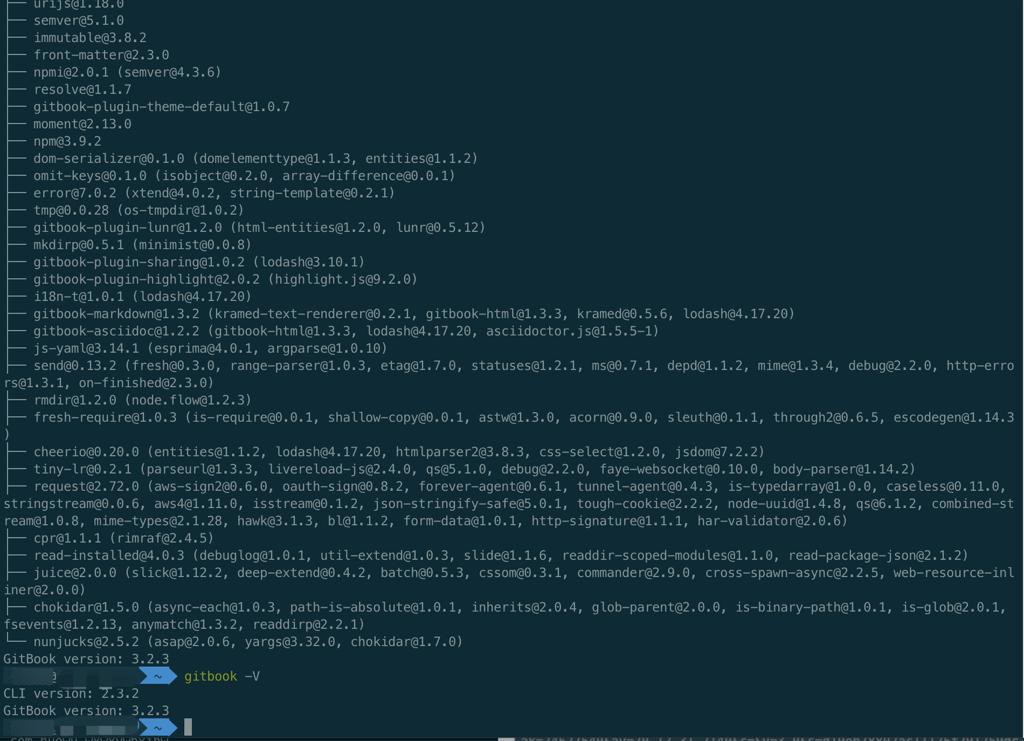
【总结】
此处Mac中,安装了相对旧版本的node:
~ node --version v10.23.1 ~ npm --version 6.14.10
后,去安装gitbook-cli:
npm install -g gitbook-cli
后,再去查看gitbok版本:
gitbook --version
会卡死在:
Installing GitBook 3.2.3
最后是:等待一段(几十分钟?)时间后,终于正常安装了。
gitbook -V CLI version: 2.3.2 GitBook version: 3.2.3
可以正常查看版本和使用了。
转载请注明:在路上 » 【已解决】Mac已安装gitbook-cli去gitbook查看版本号时一直卡死在Installing GitBook 3.2.3