折腾openpyxl处理excel期间,代码:
<code>for eachCommonRow in ws.iter_rows("A1:L2"):
logging.debug("eachCommonRow=%s", eachCommonRow)
for eachCellInRow in eachCommonRow:
logging.debug("eachCellInRow=%s", eachCellInRow)
eachCellInRow.style = NamedStyleCommonHeader
</code>出现警告:
<code>/Users/crifan/Library/Python/2.7/lib/python/site-packages/openpyxl/worksheet/worksheet.py:498: UserWarning: Using a range string with iter_rows is deprecated. Use ws[range_string]
warn("Using a range string with iter_rows is deprecated. Use ws[range_string]")
</code>去看了看源码:
/Users/crifan/Library/Python/2.7/lib/python/site-packages/openpyxl/worksheet/worksheet.py
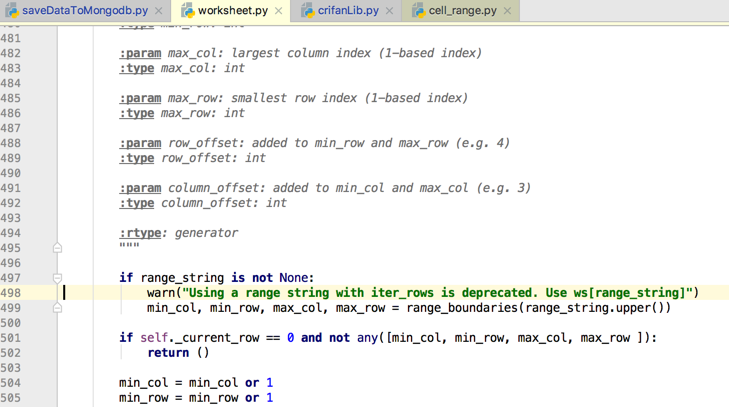
<code>if range_string is not None:
warn("Using a range string with iter_rows is deprecated. Use ws[range_string]")
min_col, min_row, max_col, max_row = range_boundaries(range_string.upper())
</code>好像看懂了,应该是:
<code>ws.iter_rows("A1:L2")
</code>改为:
<code>ws["A1:L2"] </code>
去试试
<code>for eachCommonRow in ws["A1:L2"]: </code>
结果:果然就没有警告了。
【总结】
openpyxl中,之前去循环rows是用:
<code>ws.iter_rows("A1:L2")
</code>现在已废弃这种写法,建议换成:
<code>ws["A1:L2"] </code>
后记:
去看了官网教程:
Manipulating a workbook in memory — openpyxl 2.5.3 documentation
发现其实是:
要么:
1.range string的写法:[“XM:YN”],其中X,Y是字母,M,N是数字
<code>cell_range = ws['A1':'C2'] </code>
要么:
ws调用iter_rows时,传递row和col的参数
<code>for row in ws.iter_rows(min_row=1, max_col=3, max_row=2): for cell in row: print(cell) </code>
两种写法都可以。
转载请注明:在路上 » 【已解决】openpyxl代码警告:Using a range string with iter_rows is deprecated. Use ws[range_string]