Mac换了主板,把之前备份的系统,恢复了后。
现在试用期间,SecureCRT报错:
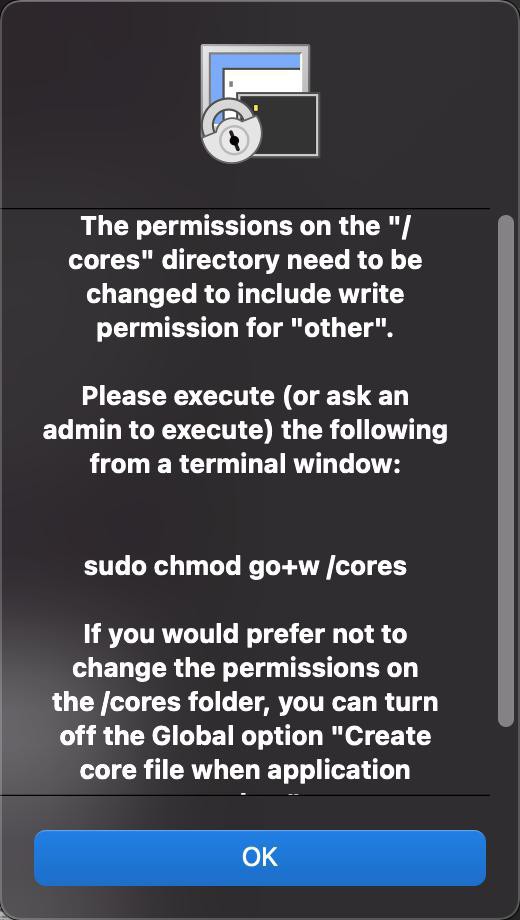
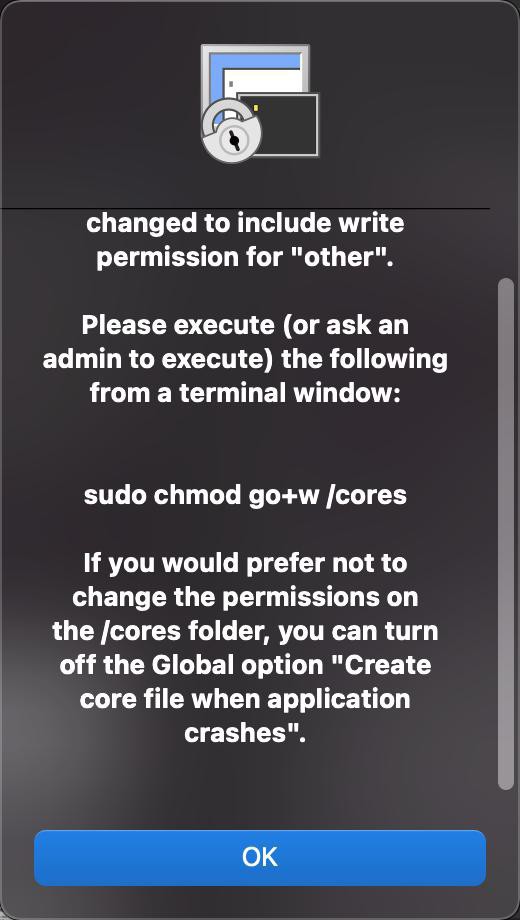
The permissions on the "/cores" directory need to be changed to include write permission for "other". Please execute (or ask an admin to execute) the following from a terminal window: sudo chmod go+w /cores If you would prefer not to change the permissions on the /cores folder, you can turn off the Global option "Create core file when application crashes".
去看看
但是突然觉得,不太对。
此处应该是:
让自己当前用户是root,这样就能访问和正常使用后续所有应用了
或者是:让这个app,有完全访问权限
macOS Big Sur The permissions on the “/cores” directory need to be changed to include write permission for “other”
第一个就是自己的帖子
也就是:
sudo chmod go+w /cores

此处自己的
安全性与隐私
中,没有 任何来源
所以还是去顺带开启:
“任何来源下载app(如果没有该选项,请在终端执行:sudo spctl –master-disable) ”
~ sudo spctl --master-disable Password:

有任何来源了。
“这是secureCRT没有权限访问/cores文件夹,关掉CRT崩溃时创建core文件即可: Option –> Global Options 取消 Create core file when application crashes 前面的复选框选择即可”
-》要么关闭SecureCRT的崩溃转储,要么给/cores设置权限
还是设置权限吧
crifan@licrifandeMacBook-Pro ~ ll / total 9 。。。 drwxr-xr-x@ 2 root wheel 64B 12 14 2019 cores
现在 /core是
drwxr-xr-x@
sudo chmod go+w /cores
然后:
crifan@licrifandeMacBook-Pro ~ ll / total 9 。。。 drwxrwxrwx@ 2 root wheel 64B 12 14 2019 cores
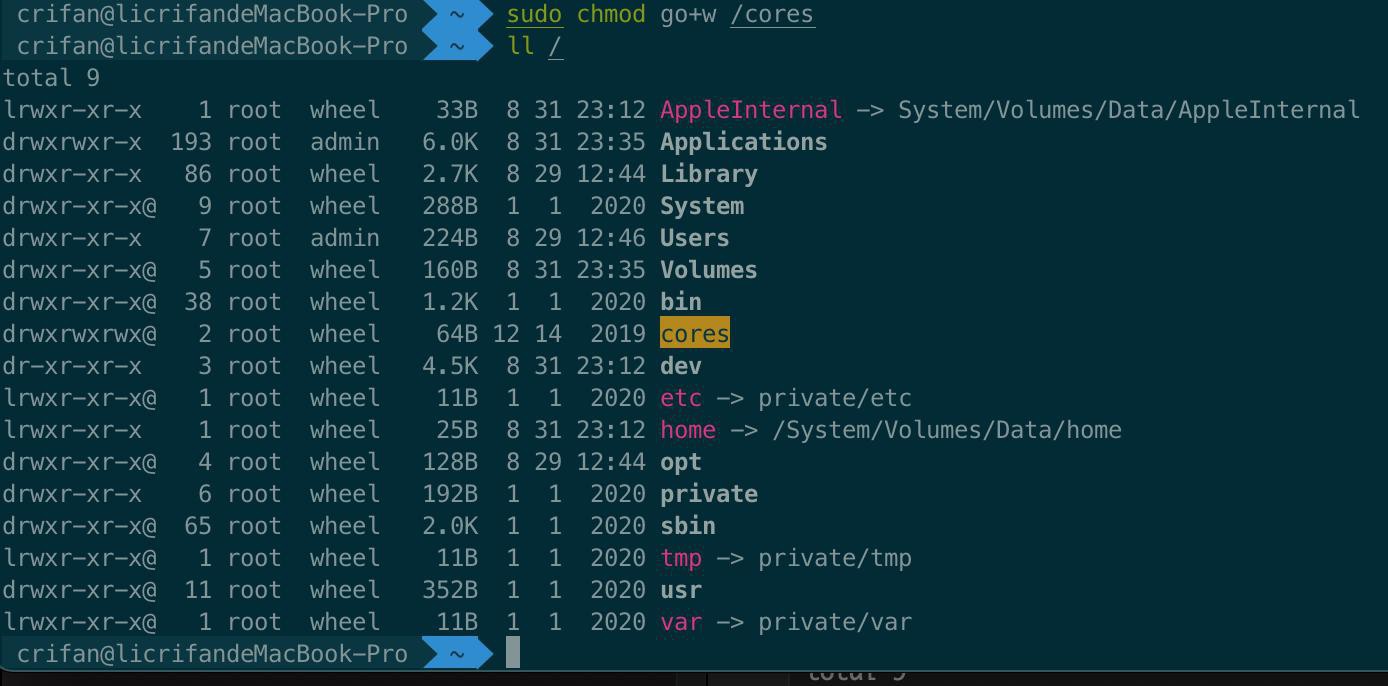
即可。
【总结】
此处,SecureCRT启动报错:
The permissions on the "/cores" directory need to be changed to include write permission for "other".
原因:
SecureCRT默认开启了:
当崩溃时,转储崩溃日志
Options -> Global Options -> Mac Options ->默认勾选了: Create core file when application crashes
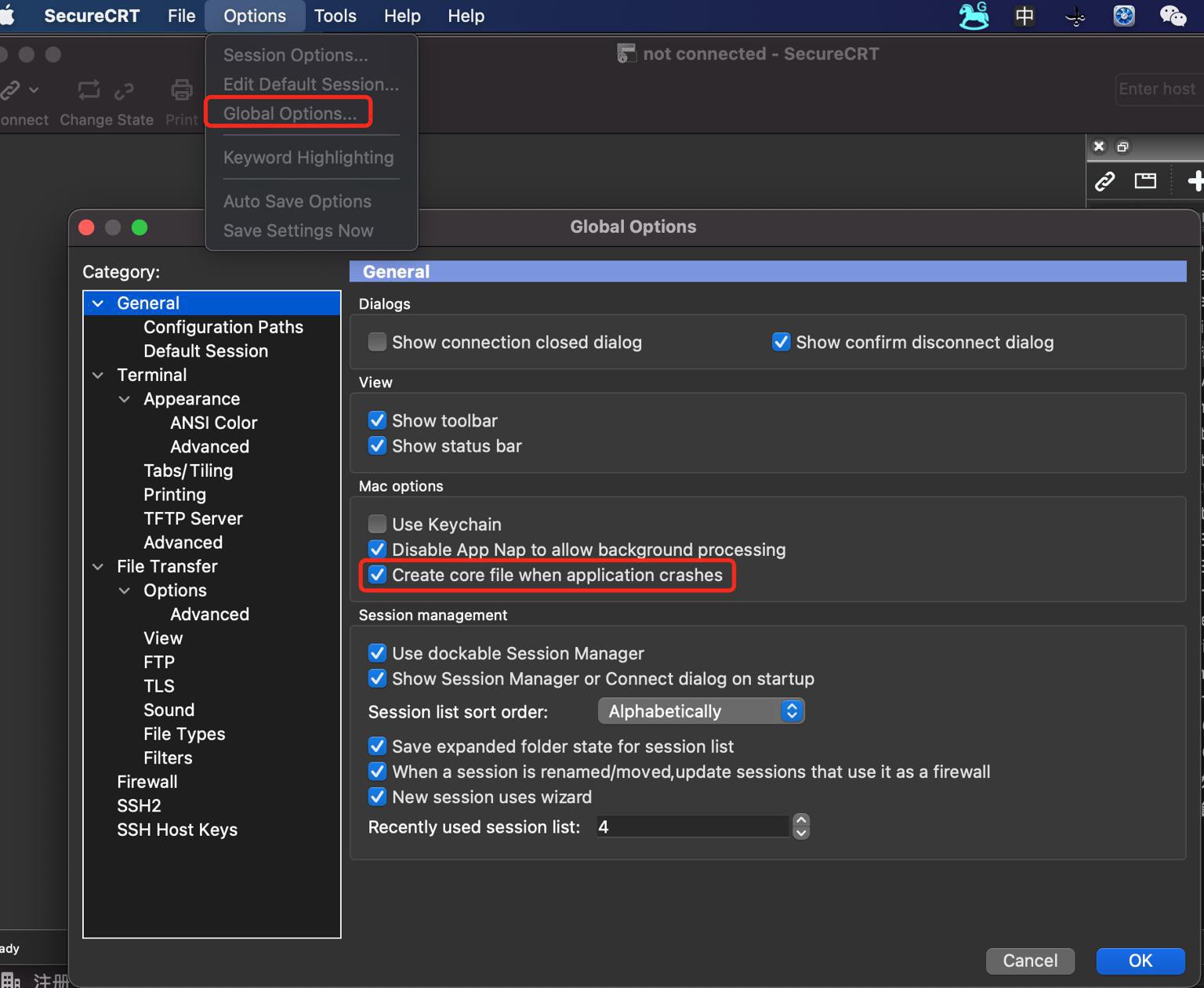
导致:需要向/cores目录写入文件,需要 /cores 的写权限
而 /cores 默认对于SecureCRT没有写权限
所以此处:
- 要么取消勾选:Create core file when application crashes
- 从安全性上来说,建议此法
- 要么去给SecureCRT加上写权限: sudo chmod go+w /cores
- 从简单方便偷懒省事角度,建议此法
转载请注明:在路上 » 【已解决】Mac恢复系统后SecureCRT启动报错:The permissions on the cores directory need to be changed