折腾:
【未解决】VSCode中用Java的Spring Boot搭建智能电力系统后端框架
期间,继续去添加post
代码中加上:
import org.springframework.web.bind.annotation.PostMapping;
spring boot PostMapping
import org.springframework.web.bind.annotation.PostMapping;
import org.springframework.web.bind.annotation.RequestBody;
@PostMapping(path = "/greeting", consumes = "application/json", produces = "application/json")
public void addMember(@RequestBody Member member) {
//code
}此处会报错:
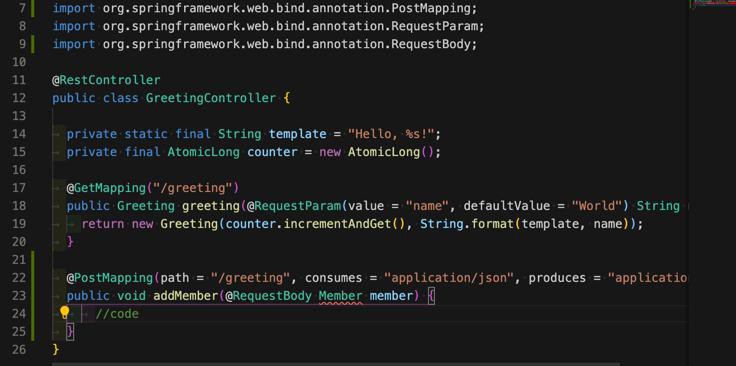
不知道,此处的RequestBody后面,应该怎么写
好像是:
可以用
RequestParam(“xxx”) String xxx
去获取输入的参数
而前面的RequestBody,估计是body中的参数,然后自动通过json解析成class对象了?
其用
HttpServletRequest request
再用
request.getParameter(“content”);
去获取值
spring boot postmapping requestbody
用
@PostMapping(path = "/greeting", consumes = "application/json", produces = "application/json")
public void addMember(@RequestBody Greeting greeting) {
System.out.printf("post greeting=%s\n", greeting);
}结果去测试,好像是可以的:
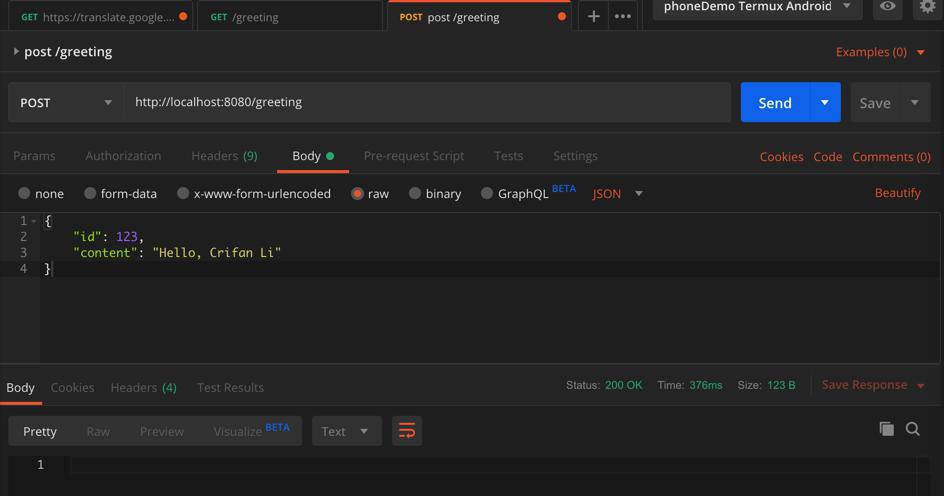
2020-01-31 15:50:52.475 INFO 24675 --- [nio-8080-exec-2] o.s.web.servlet.DispatcherServlet : Completed initialization in 52 ms post greeting=com.crifan.xxx.Greeting@51c015c6
不过想要去返回一个json
@PostMapping(path = "/greeting", consumes = "application/json", produces = "application/json")
public void addMember(@RequestBody Greeting greeting) {
System.out.printf("post greeting=%s\n", greeting);
System.out.printf("id=%s\n", greeting.getId());
System.out.printf("content=%s\n", greeting.getContent());
return {
"id": greeting.getId(),
"content": greeting.getContent()
};
}结果语法报错:
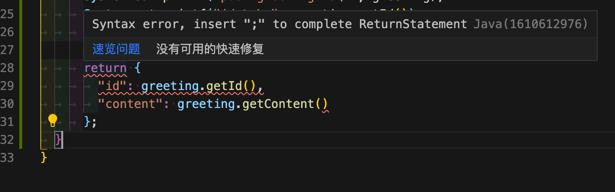
Syntax error, insert ";" to complete ReturnStatement Java(1610612976)
spring boot Syntax error insert ; to complete ReturnStatement
不过其实此处想要返回一个json对象
好像是:
新建new一个对象,设置对应的值,即可
改为:
@PostMapping(path = "/greeting", consumes = "application/json", produces = "application/json")
public Greeting newGreeting(@RequestBody String content) {
return new Greeting(counter.incrementAndGet(), content);
}
}效果:
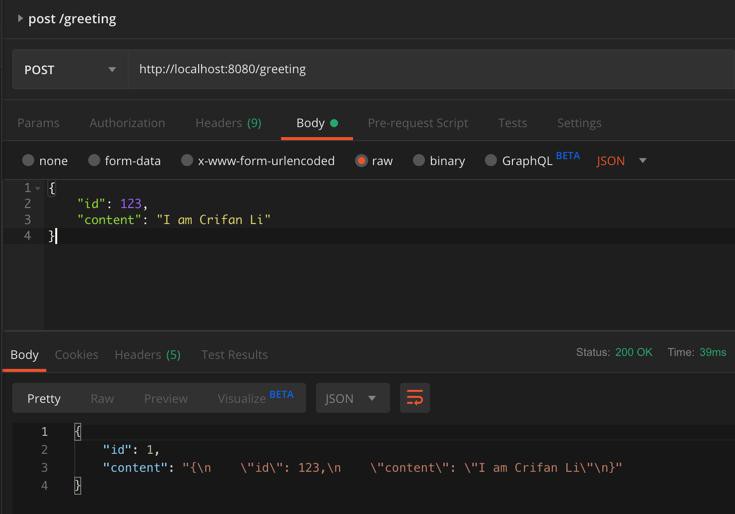
不是我们要的。
我们希望传入content
感觉是用RequestParam
@PostMapping(path = "/greeting", consumes = "application/json", produces = "application/json")
// public void addMember(@RequestBody Greeting greeting) {
public Greeting addMember(@RequestParam(value = "content", required = true) String content) {
System.out.printf("post greeting: content=%s\n", content);
return new Greeting(counter.incrementAndGet(), content);
}结果报错:
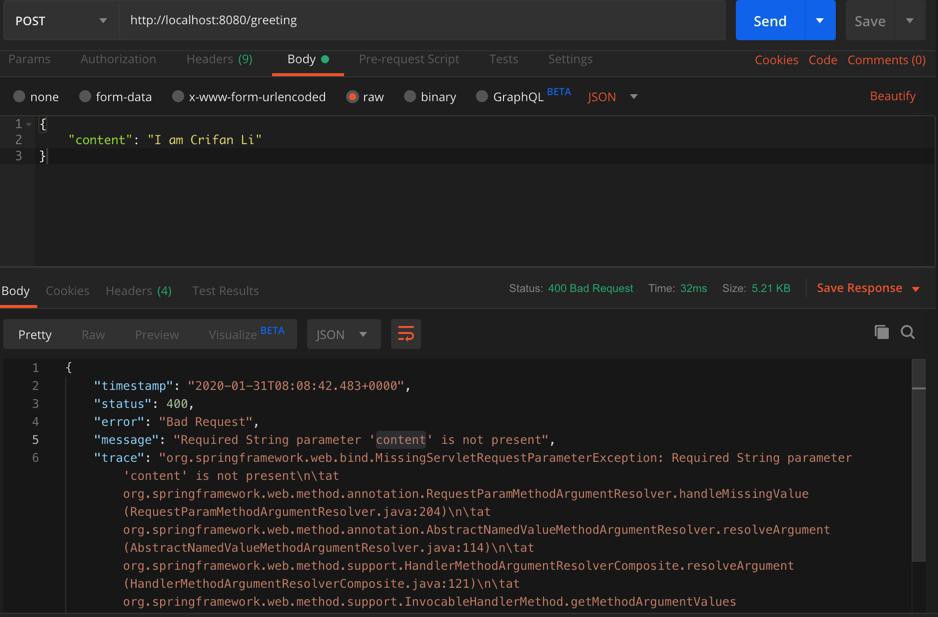
{
"timestamp": "2020-01-31T08:08:42.483+0000",
"status": 400,
"error": "Bad Request",
"message": "Required String parameter 'content' is not present",
"trace": "org.springframework.web.bind.MissingServletRequestParameterException: Required String parameter 'content' is not present\n\tat org.springframework.web.method.annotation.RequestParamMethodArgumentResolver.handleMissingValue(RequestParamMethodArgumentResolver.java:204)\n\tat org.springframework.web.method.annotation.AbstractNamedValueMethodArgumentResolver.resolveArgument(AbstractNamedValueMethodArgumentResolver.java:114)\n\tat .....
org.apache.tomcat.util.threads.TaskThread$WrappingRunnable.run(TaskThread.java:61)\n\tat java.lang.Thread.run(Thread.java:745)\n",
"path": "/greeting"
}很明显,指的是少了content参数
所以要去搞清楚
post时,如何获取json对象中的值
spring boot post json
spring post requestbody
MediaType APPLICATION_JSON_VALUE
MediaType.APPLICATION_JSON_VALUE
好像属于:org.springframework.http
以及:
“static MediaType
APPLICATION_JSON
Public constant media type for application/json.
static MediaType
APPLICATION_JSON_UTF8
Deprecated.
as of 5.2 in favor of APPLICATION_JSON since major browsers like Chrome now comply with the specification and interpret correctly UTF-8 special characters without requiring a charset=UTF-8 parameter.
static String
APPLICATION_JSON_UTF8_VALUE
Deprecated.
as of 5.2 in favor of APPLICATION_JSON_VALUE since major browsers like Chrome now comply with the specification and interpret correctly UTF-8 special characters without requiring a charset=UTF-8 parameter.
static String
APPLICATION_JSON_VALUE
A String equivalent of APPLICATION_JSON.”
即 APPLICATION_JSON_VALUE 等价于APPLICATION_JSON
但是去试了试:
MediaType.APPLICATION_JSON
结果报错:

然后去看了class定义发现:
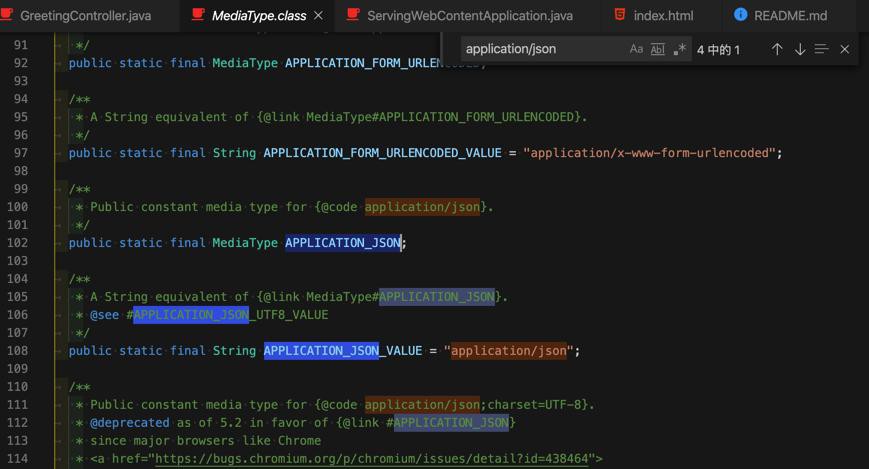
即:
APPLICATION_JSON根本没没有值,没法用。
所以最后还是用
MediaType.APPLICATION_JSON_VALUE
MediaType APPLICATION_JSON_VALUE
MediaType.APPLICATION_JSON的值的类型是:MediaType
MediaType.APPLICATION_JSON_VALUE的值的类型是:String,即=”application/json”
所以不是一个东西。
【总结】
此处,如果不是想要post新创建一个对象的话,比如只是获取其中一个字段,则可以用Map
代码:
@PostMapping(path = "/greeting", consumes = "application/json", produces = "application/json")
public Greeting addMember(@RequestBody Map<String, Object> payload) {
System.out.printf("post greeting: payload=%s\n", payload);
String content = (String) payload.get("content");
return new Greeting(counter.incrementAndGet(), content);
}测试效果:
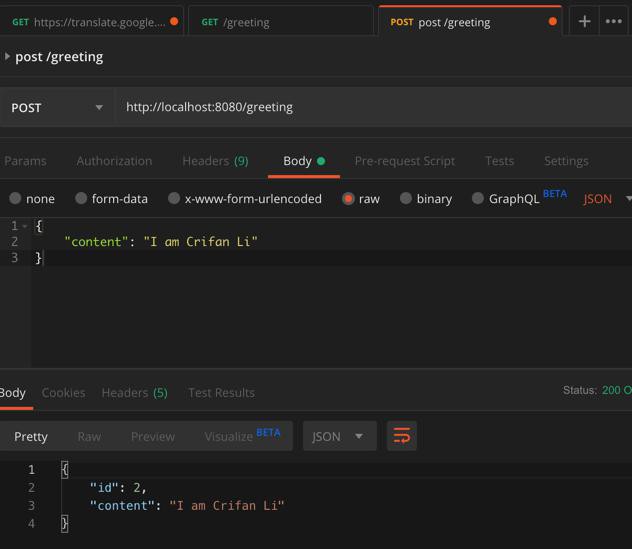
终端输出效果:
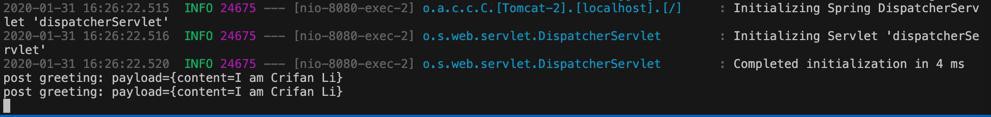
注:
另外把代码
// @PostMapping(path = "/greeting", consumes = "application/json", produces = "application/json")
优化成:
import org.springframework.http.MediaType; @PostMapping(path = "/greeting", consumes = MediaType.APPLICATION_JSON_VALUE, produces = MediaType.APPLICATION_JSON_VALUE)
即可。
转载请注明:在路上 » 【已解决】Spring Boot中添加支持POST方法