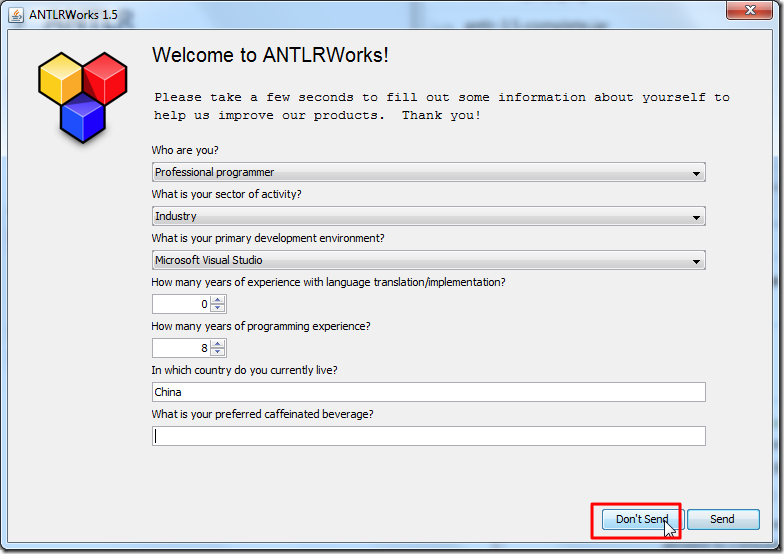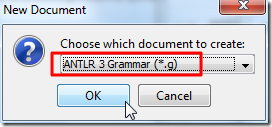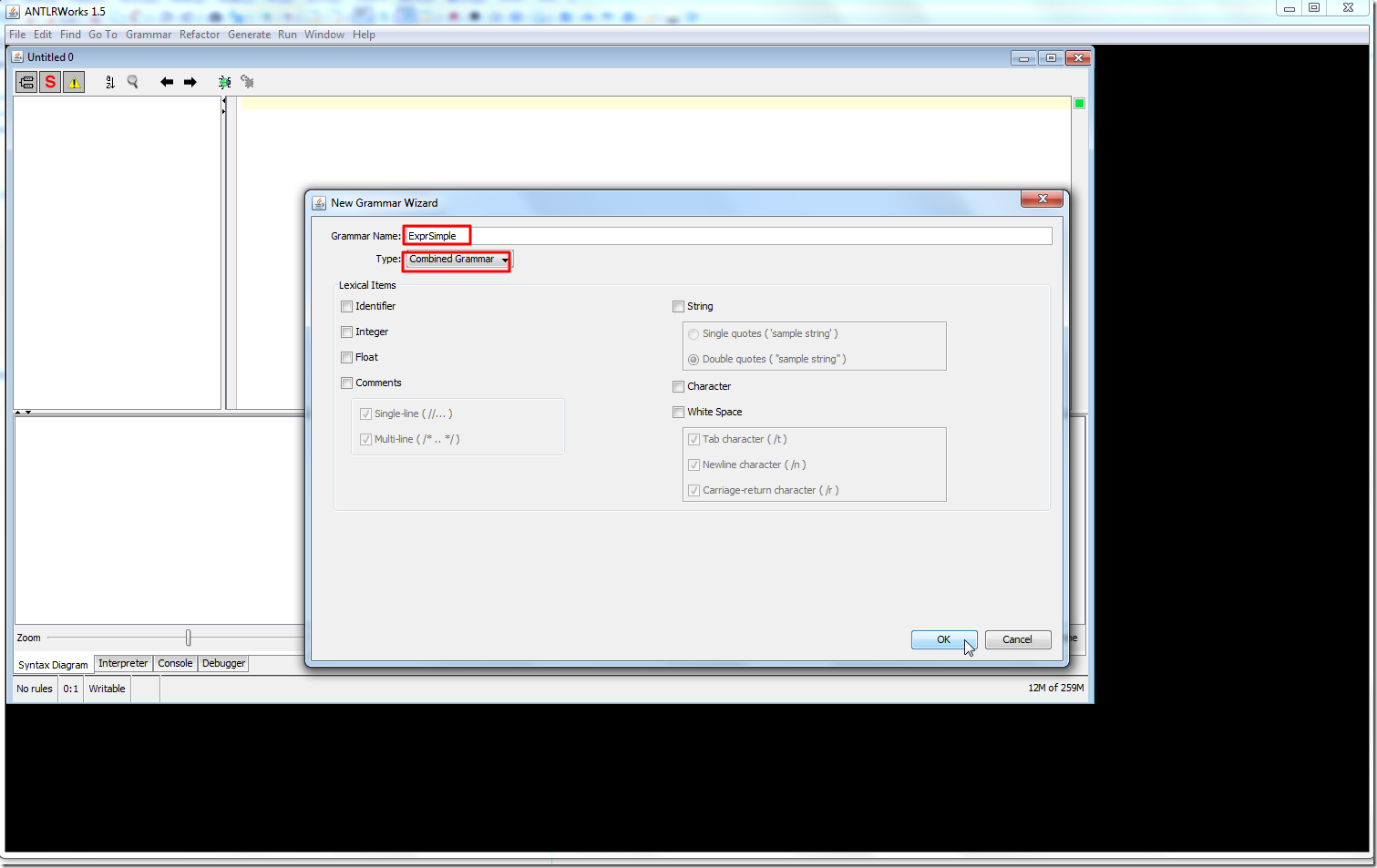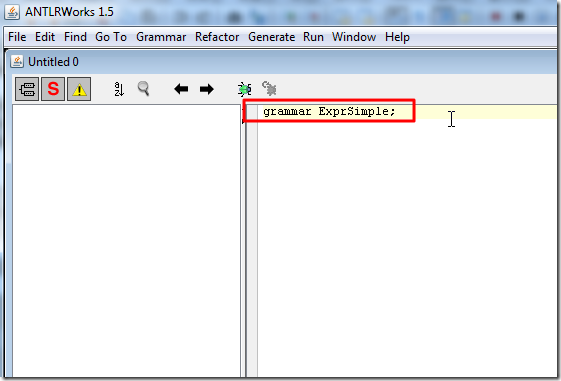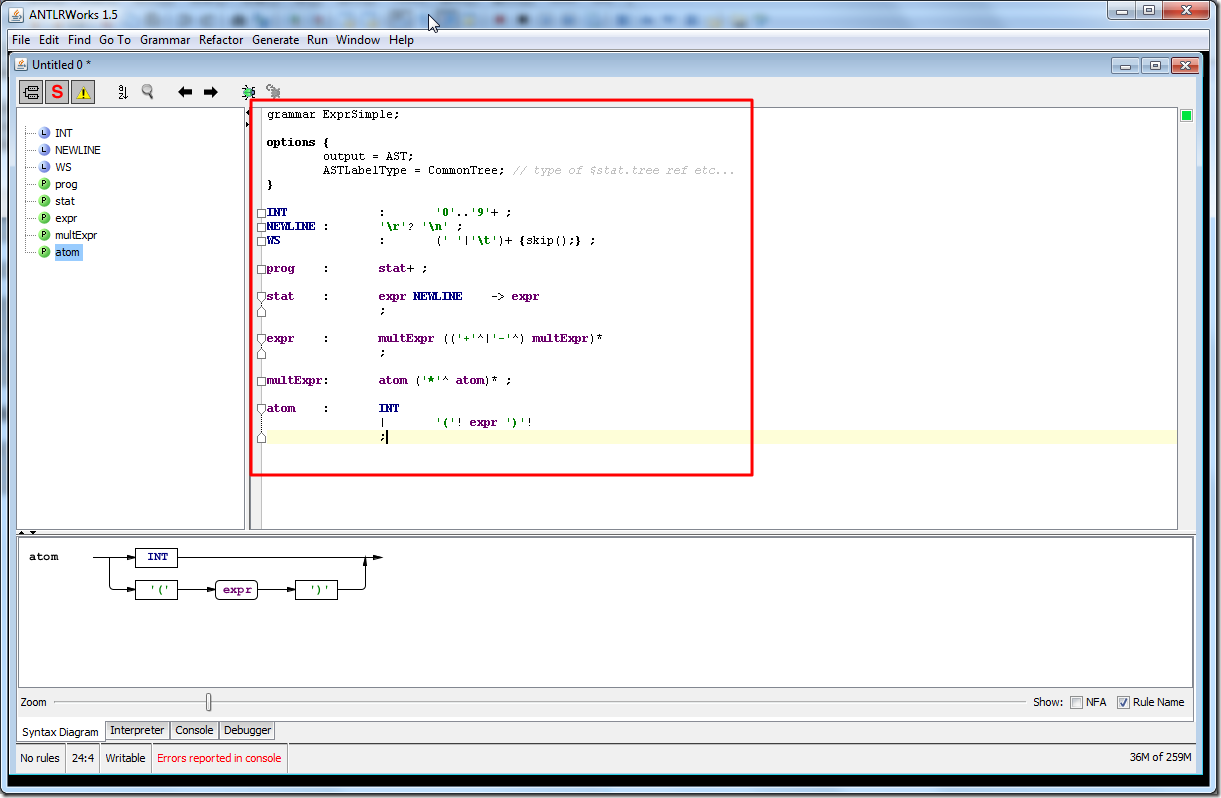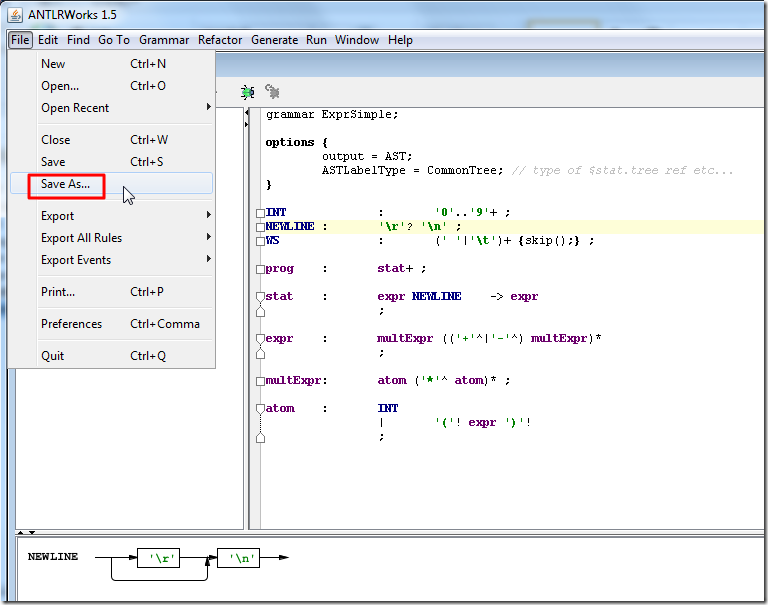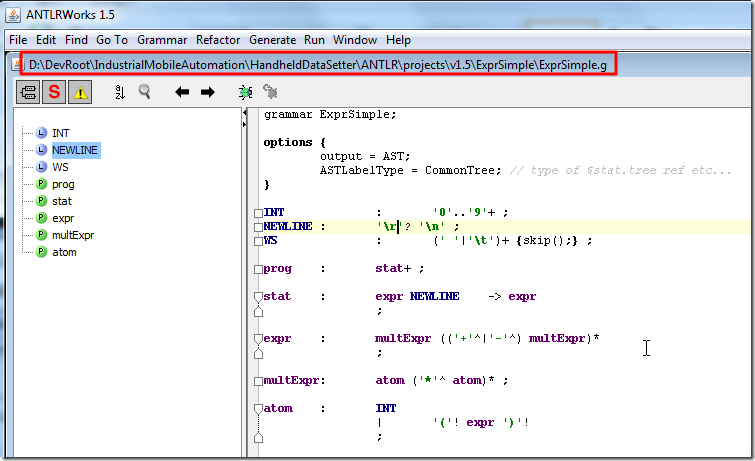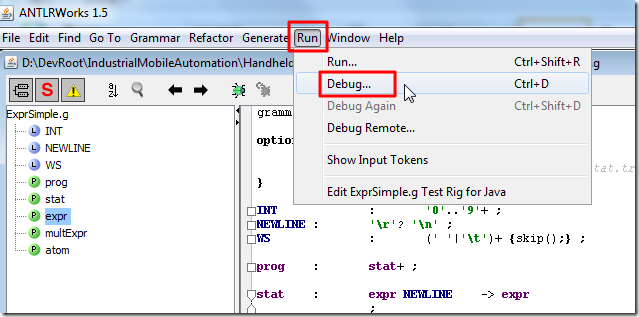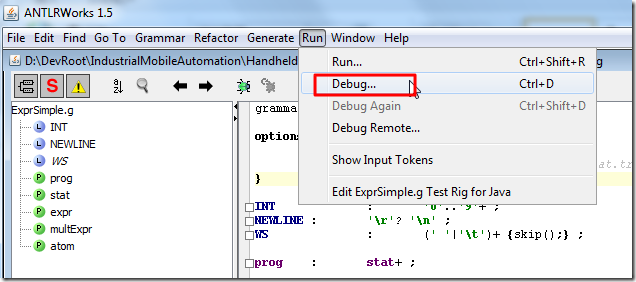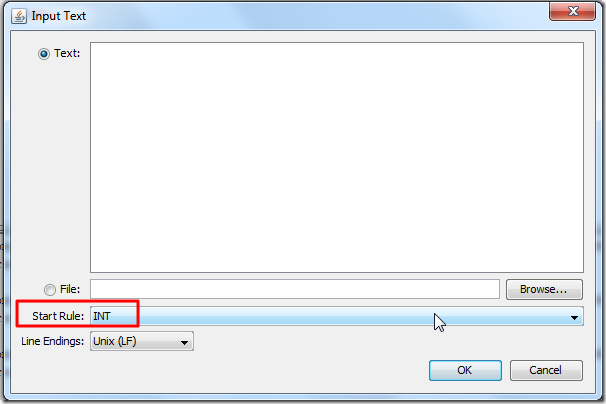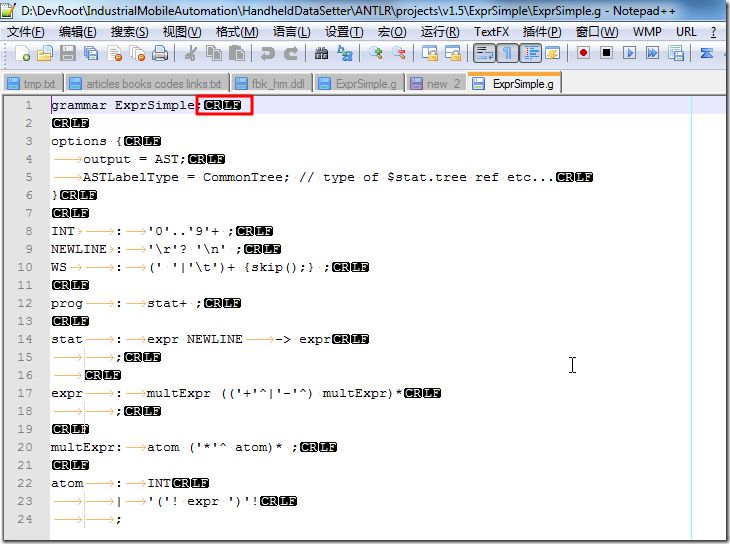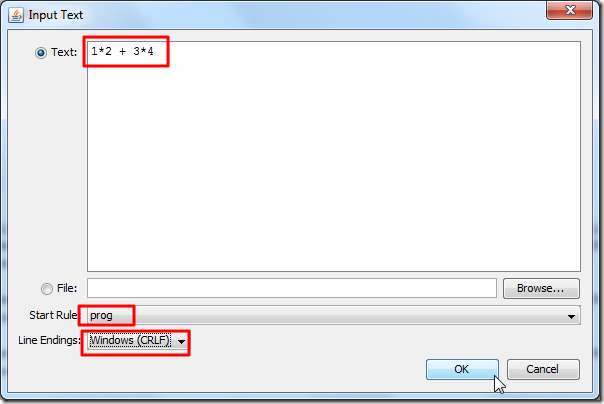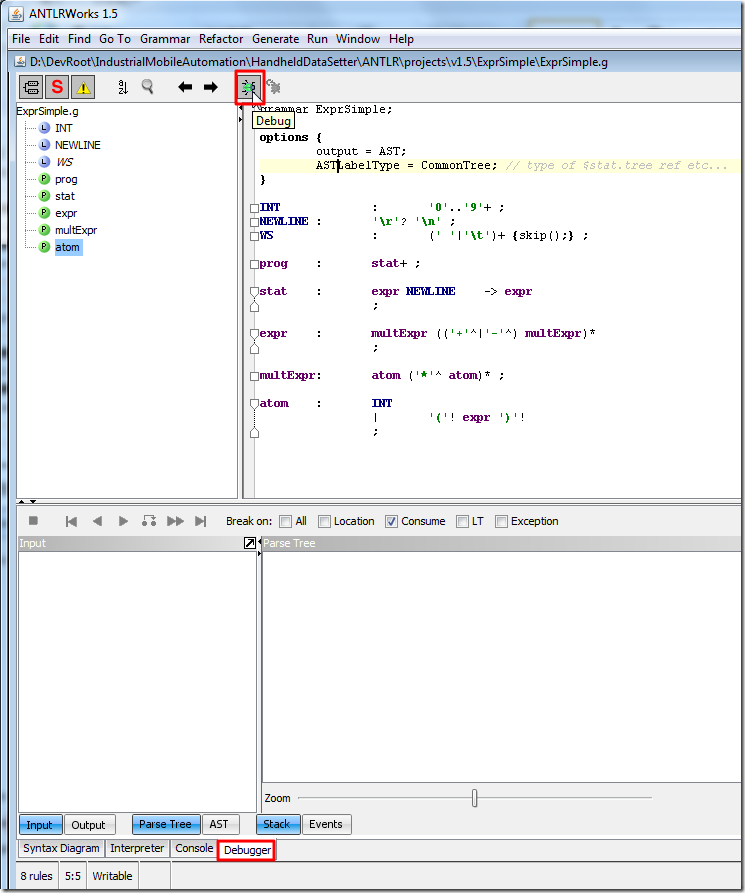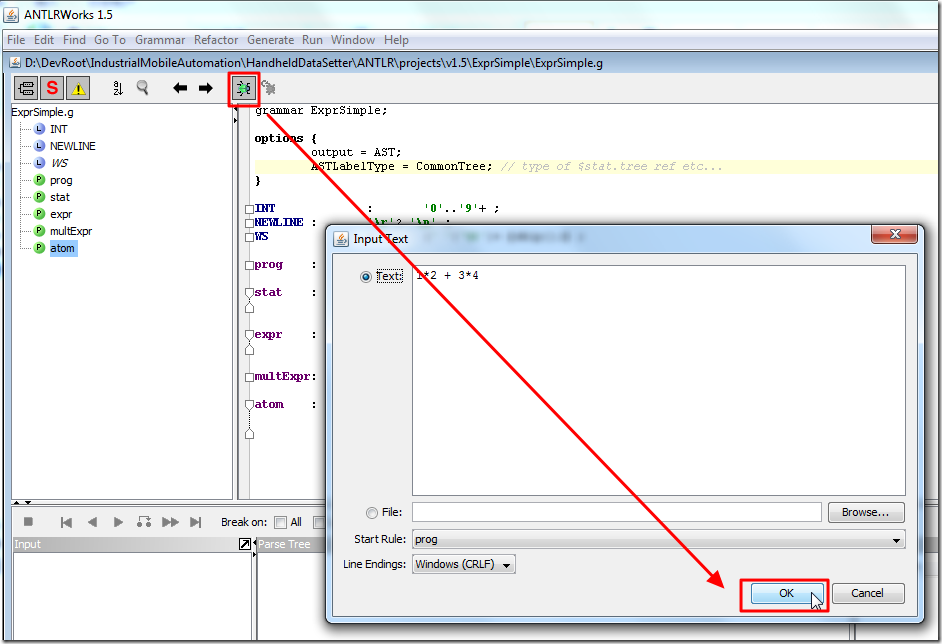背景
想要使用ANTLR的IDE,即ANTLRWorks去开发ANTLR。
最新的官网
所找到的:
http://tunnelvisionlabs.com/products/demo/antlrworks
只能下载到最新的ANTLRWorks2,经过尝试,很不好用。都没有调试功能。
所以才打算换用之前旧的1.5版本的。
下载ANTLRWorks 1.5
1.截至2013-01-24,之前的
http://www.antlr.org/download/
http://www.antlr.org/download/antlrworks-1.5.zip
等地址,全都失效了。即找不到1.5版本的antlrworks了。
2.最多的也只是从:
https://github.com/antlr/antlrworks/tags
找到对应的ANTLRWorks 1.5的源码:
https://github.com/antlr/antlrworks/archive/antlrworks-1.5.zip
但是也不会编译,无法运行。
3. 后来好不容易,从:
http://download.openpkg.org/components/cache/antlr/
找到了我们所要的:
| antlrworks-1.5.jar | 05-Jan-2013 23:57 | 2.6M |
使用ANTLRWorks 1.5
下载到之后antlrworks-1.5.jar
双击运行即可:
选择是ANTLR 3的语法:
使用创建向导,新建一个语法:
然后就可以看到新建好的语法文件了:
然后拷贝一个别人的代码:
grammar ExprSimple;
options {
output = AST;
ASTLabelType = CommonTree; // type of $stat.tree ref etc...
}
INT : '0'..'9'+ ;
NEWLINE : '\r'? '\n' ;
WS : (' '|'\t')+ {skip();} ;
prog : stat+ ;
stat : expr NEWLINE -> expr
;
expr : multExpr (('+'^|'-'^) multExpr)*
;
multExpr: atom ('*'^ atom)* ;
atom : INT
| '('! expr ')'!
;变成:
然后就可以去调试了。
先去保存当前新建的文件:
使用ANTLRWorks去调试语法文件
1.Run->Debug
结果编译出错,详细过程参见:
【已解决】ANTLRWorks 1.5编译代码出错:Compiler failed with result code 1
2. 再次debug:
可以看到,Start Rule是INT:
3. 所以,改为对应的,此处的起始需要执行的地方,即prog,再写上测试语句。
并且,通过Notepad++,看到当前.g文件是CRLF:
所以,再选择为Windows的CR LF:
然后OK。还是会出错。先不管。
4. 然后再去切换到对应的Debugger界面,然后再去点Debug:
结果却出错:
Cannot launch the debuggerTab Time-out waiting to connet to the remote parser
详细折腾过程参见:
【未解决】ANTLRWorks调试出错:Cannot launch the debuggerTab. Time-out waiting to connect to the remote parser
5.后来的后来,折腾N次之后,终于在折腾:
【已解决】ANTLRWorks 1.5编译代码出错:Compiler failed with result code 1
的过程中,确定了:
当前antlrworks 1.5,和当前环境:
64位win7+64位的JDK7,不兼容,
需要使用更低的,比如
antlrworks-1.4.3.jar
antlrworks-1.4.2.jar
antlrworks-1.4.jar
antlrworks-1.3.jar
antlrworks-1.2.2.jar
都是可以正常使用的。
【总结】
antlrworks 1.5的兼容性有点问题,需要换用更低版本的,1.4或1.3或1.2系列版本的,都是可以正常使用的。
转载请注明:在路上 » 【记录】尝试使用ANTLRWorks 1.5开发