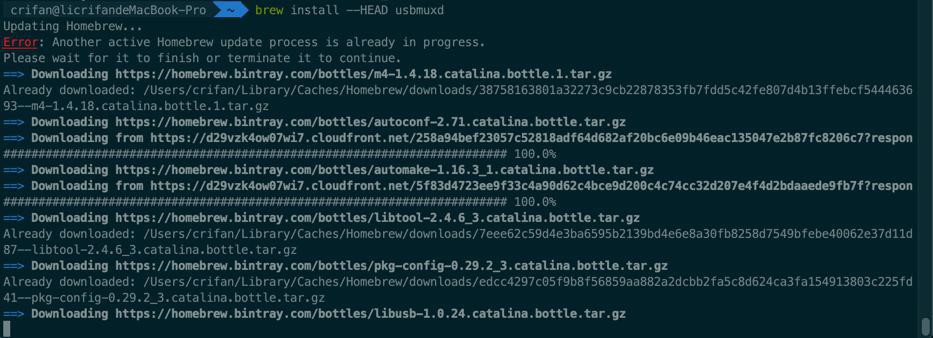折腾:
【未解决】Mac中安装和初始化facebook-wda环境
期间,去brew update和upgrade
去参考教程初始化环境
brew update
期间,由于太耗时,主动中断了:
。。。 gifs oni zoomus-outlook-plugin ==> Processing usbmuxd formula rename to libusbmuxd ==> Unlinking usbmuxd ==> Moving usbmuxd versions to /usr/local/Cellar/libusbmuxd ==> Relinking libusbmuxd Warning: libusbmuxd is outdated! To avoid broken installations, as soon as possible please run: brew upgrade Or, if you're OK with a less reliable fix: brew upgrade libusbmuxd You have 109 outdated formulae installed. You can upgrade them with brew upgrade or list them with brew outdated.
最后竟然巧了,看到此处有关系的
libusbmuxd
说是需要更新。
那去:
brew upgrade
然后去升级旧版本:
~ brew upgrade Updating Homebrew... Error: Another active Homebrew update process is already in progress. Please wait for it to finish or terminate it to continue. ==> Upgrading 109 outdated packages: rubberband 1.8.2_1 -> 1.9.1 pyenv 1.2.11 -> 1.2.26 libimobiledevice HEAD-4727a86_3 -> HEAD-4727a86 pkg-config 0.29.2 -> 0.29.2_3 tree 1.7.0 -> 1.8.0 libtiff 4.0.10_1 -> 4.2.0 libtool 2.4.6_1 -> 2.4.6_3 jansson 2.11 -> 2.13.1 gmp 6.1.2_2 -> 6.2.1 wget 1.19.4_1 -> 1.21.1 ffmpeg 4.1.3_1 -> 4.3.2_4 fdk-aac 0.1.6 -> 2.0.1 pinentry 1.1.0_1 -> 1.1.1 libidn2 2.0.4 -> 2.3.0 libxml2 2.9.9_2 -> 2.9.10_2 vapoursynth 45.1_1 -> 52 xvid 1.3.5 -> 1.3.7 libksba 1.3.5 -> 1.5.1 nghttp2 1.33.0 -> 1.43.0 libplist 2.0.0_1 -> 2.2.0 little-cms2 2.9 -> 2.12 frei0r 1.6.1 -> 1.7.0 nettle 3.4.1 -> 3.7.2 pixman 0.38.4 -> 0.40.0 gdbm 1.18.1 -> 1.19 freetype 2.10.0 -> 2.10.4 docutils 0.14_1 -> 0.17 rtmpdump 2.4+20151223 -> 2.4+20151223_1 python@3.9 3.9.4 p7zip 16.02_1 -> 17.04 redis 4.0.9 -> 6.2.1 libvorbis 1.3.6 -> 1.3.7 boost 1.67.0_1 -> 1.75.0_2 openjpeg 2.3.1 -> 2.4.0 zimg 2.8 -> 3.0.1 apr-util 1.6.1_1 -> 1.6.1_3 jemalloc 5.1.0 -> 5.2.1_1 brotli 1.0.6 -> 1.0.9 libogg 1.3.3 -> 1.3.4 icu4c 64.2 -> 68.2 harfbuzz 2.5.1 -> 2.8.0 libbluray 1.1.1 -> 1.3.0 glib 2.60.3 -> 2.68.0 readline 8.0.0_1 -> 8.1 aom 1.0.0 -> 3.0.0 rsync 3.1.3_1 -> 3.2.3 nasm 2.13.03 -> 2.15.05 carthage 0.29.0 -> 0.37.0 graphite2 1.3.13 -> 1.3.14 libarchive 3.3.3 -> 3.5.1_1 libassuan 2.5.3 -> 2.5.5 mujs 1.0.5 -> 1.1.0 tesseract 4.0.0_1 -> 4.1.1 cairo 1.16.0 -> 1.16.0_5 webp 1.0.2 -> 1.2.0 sqlite 3.28.0 -> 3.35.4 libgpg-error 1.36 -> 1.42 c-ares 1.14.0 -> 1.17.1 fribidi 1.0.5 -> 1.0.10 xz 5.2.4 -> 5.2.5 solr 7.2.1 -> 8.8.1 ideviceinstaller 1.1.0_4 -> 1.1.1 libgcrypt 1.8.4 -> 1.9.2 procyon-decompiler 0.5.30 -> 0.5.36_1 giflib 5.1.4_1 -> 5.2.1 siege 4.0.4 -> 4.0.8 libusbmuxd HEAD-9efb174_1 -> HEAD-9efb174 libvpx 1.8.0 -> 1.10.0 httpd 2.4.35 -> 2.4.46_2 snappy 1.1.7_1 -> 1.1.8 flac 1.3.2_1 -> 1.3.3 gettext 0.20.1 -> 0.21 make 4.2.1_1 -> 4.3 watchman 4.9.0 -> 4.9.0_5 mpv 0.29.1_3 -> 0.33.1 axel 2.15 -> 2.17.10 apr 1.6.5 -> 1.7.0_2 autoconf 2.69 -> 2.71 libtasn1 4.13 -> 4.16.0_1 pcre2 10.34 -> 10.36 youtube-dl 2019.05.20 -> 2021.4.7 libevent 2.1.10 -> 2.1.12 leptonica 1.78.0 -> 1.80.0 pcre 8.43 -> 8.44 cloc 1.76 -> 1.88_2 x264 r2917 -> r3048 x265 3.0 -> 3.5 node 9.9.0 -> 15.14.0 unbound 1.9.1_1 -> 1.13.1 jpeg 9c -> 9d libzip 1.5.2 -> 1.7.3 uchardet 0.0.6 -> 0.0.7 sdl2 2.0.9_1 -> 2.0.14_1 openssl@1.1 1.1.1k libusb 1.0.22 -> 1.0.24 libass 0.14.0_1 -> 0.15.0 gnupg 2.2.16 -> 2.2.27 ios-deploy 1.9.4 -> 1.11.4 libsndfile 1.0.28 -> 1.0.31 p11-kit 0.23.16.1 -> 0.23.22 cocoapods 1.6.2 -> 1.10.1 libev 4.24 -> 4.33 automake 1.16.1_1 -> 1.16.3_1 git 2.26.0 -> 2.31.1 libffi 3.2.1 -> 3.3_3 telnet 54.50.1 -> 63 gnutls 3.6.8 -> 3.6.15 adns 1.5.1 -> 1.6.0 flow 0.68.0 -> 0.148.0 ==> Upgrading readline 8.0.0_1 -> 8.1 。。。
等待升级完毕。
期间遇到提示:
Error: python@3.9: the bottle needs the Apple Command Line Tools to be installed. You can install them, if desired, with: xcode-select --install You can try to install from source with: brew install --build-from-source python@3.9 Please note building from source is unsupported. You will encounter build failures with some formulae. If you experience any issues please create pull requests instead of asking for help on Homebrew's GitHub, Twitter or any other official channels.
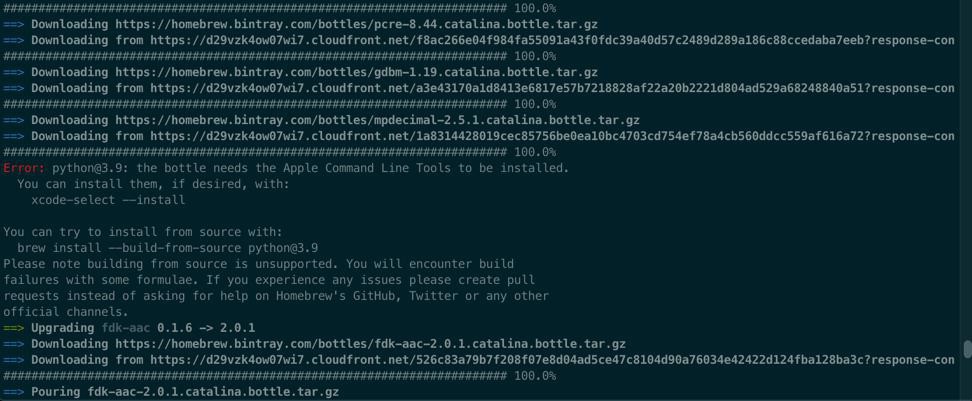
连jdk都下载了最新的openjdk-15
==> Downloading https://homebrew.bintray.com/bottles/openjdk-15.0.2.catalina.bottle.tar.gz
刚说呢,就报错了:
==> Installing dependencies for solr: openjdk ==> Installing solr dependency: openjdk ==> Pouring openjdk-15.0.2.catalina.bottle.tar.gz ==> Caveats For the system Java wrappers to find this JDK, symlink it with sudo ln -sfn /usr/local/opt/openjdk/libexec/openjdk.jdk /Library/Java/JavaVirtualMachines/openjdk.jdk openjdk is keg-only, which means it was not symlinked into /usr/local, because macOS provides similar software and installing this software in parallel can cause all kinds of trouble. If you need to have openjdk first in your PATH, run: echo 'export PATH="/usr/local/opt/openjdk/bin:$PATH"' >> ~/.zshrc For compilers to find openjdk you may need to set: export CPPFLAGS="-I/usr/local/opt/openjdk/include" ==> Summary 🍺 /usr/local/Cellar/openjdk/15.0.2: 614 files, 324.9MB ==> Installing solr Error: Your Xcode does not support macOS 10.15. It is either outdated or was modified. Please update your Xcode or delete it if no updates are available. Xcode can be updated from the App Store. Error: An exception occurred within a child process: SystemExit: exit
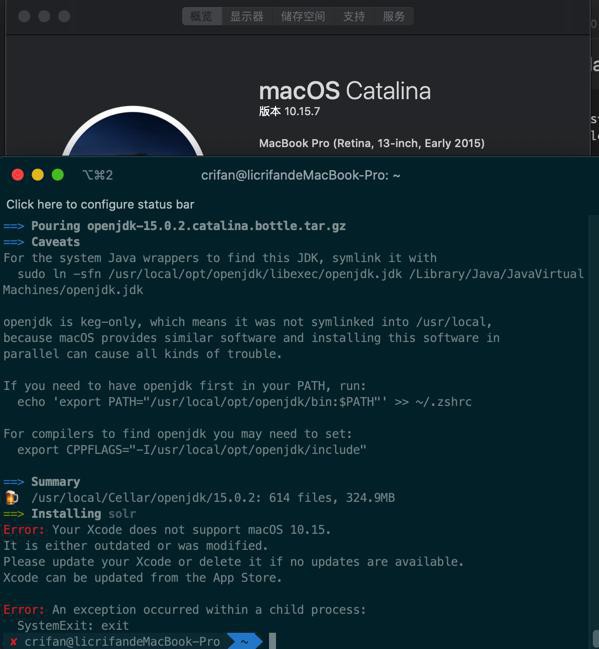
算了。暂时先不去update或upgrade了。
如果后续不得不升级,再说。
结果后续竟然重新触发了:
Updating Homebrew... Error: Another active Homebrew update process is already in progress. Please wait for it to finish or terminate it to continue.