折腾:
【已解决】Win中VMWare中macOS初始化开发环境
期间,已下载项目源码。
接着想办法去初始化调试环境。
包括恢复python虚拟环境。
VSCode中能启动调试等
此处看到:
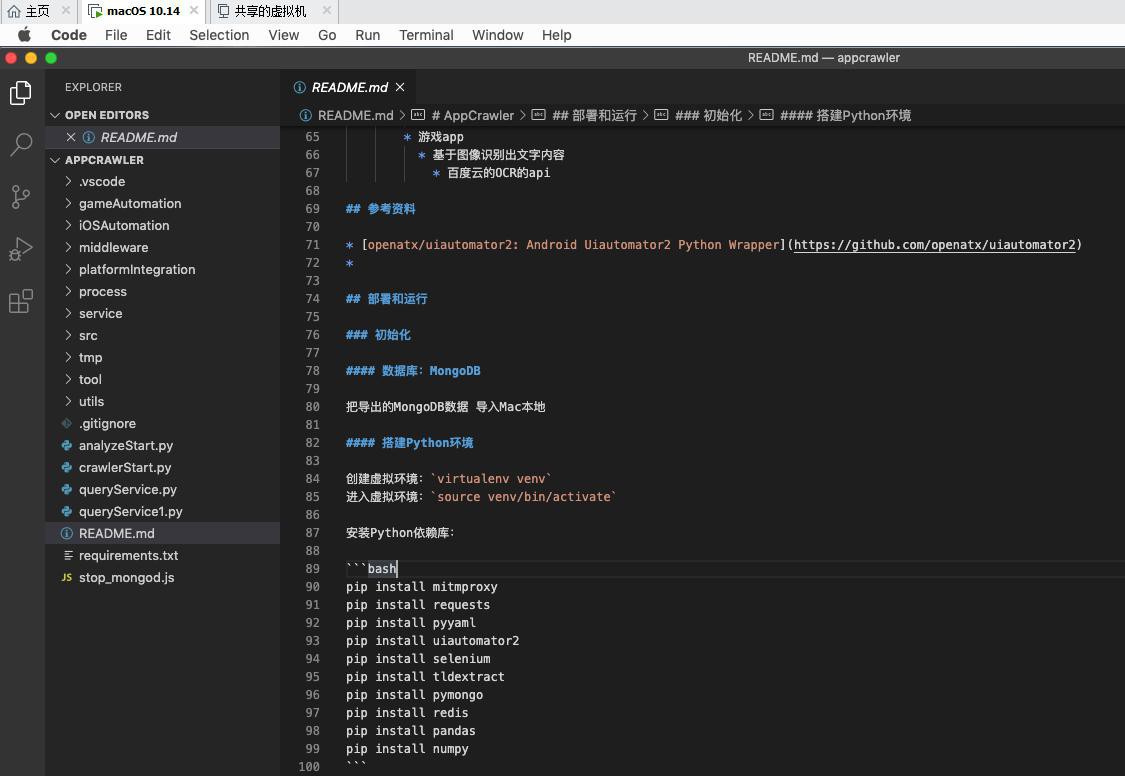
很明显,有很多事情需要做:
恢复虚拟环境
恢复MongoDB数据库
安装Python的依赖库
等等
然后:
【已解决】Win中VMWare的macOS中VSCode的终端中报错:zsh command not found pip
继续
先去恢复虚拟环境,结果发现没安装:
virtualenv venv zsh: command not found: virtualenv
去安装
pip install virtualenv
虽然安装成功了。但是很奇怪:
【已解决】macOS中全局设置pip源是ustc但是当前项目却从tsinghua的源去安装
不过,先顺带更新pip
crifanli@crifanlideMac ~/dev/DevRoot/appcrawler master pip install --upgrade pip Looking in indexes: http://pypi.mirrors.ustc.edu.cn/simple/ Collecting pip Downloading https://mirrors.tuna.tsinghua.edu.cn/pypi/web/packages/43/84/23ed6a1796480a6f1a2d38f2802901d078266bda38388954d01d3f2e821d/pip-20.1.1-py2.py3-none-any.whl (1.5MB) |████████████████████████████████| 1.5MB 28kB/s Installing collected packages: pip Found existing installation: pip 19.2.3 Uninstalling pip-19.2.3: Successfully uninstalled pip-19.2.3 Successfully installed pip-20.1.1
后来才注意到,也是上面的现象:
【已解决】macOS中全局设置pip源是ustc但是当前项目却从tsinghua的源去安装
然后去:
【已解决】Win中VMWare中macOS中恢复之前项目Python虚拟环境和依赖的库
转载请注明:在路上 » 【已解决】Win中VMWare中macOS初始化项目代码调试环境