折腾:
【已解决】Win中VMWare中macOS初始化开发环境
期间,已经给macOS安装了基本的开发工具和环境。
接着就是去下载源码下来。再去调试和运行。
项目源码是放在gitlab的
先找到git地址,以及确保是此处公司内网,才能访问到。
此处仓库地址是:
去下载试试
crifanli@crifanlideMac ~/dev/DevRoot git clone http://xxx:12310/data/data_xxx/appcrawler.git Cloning into 'appcrawler'...
卡死了?
好像应该去掉git的GitHub仓库的代理?
好像不需要,因为地址不匹配。
报错了:
fatal: unable to access 'http://xxx:12310/data/data_xxx/appcrawler.git/': Failed to connect to xxx port 12310: Connection refused
没连上。
那去ping试试
✘ crifanli@crifanlideMac ~/dev/DevRoot ping xxx PING xxx (192.168.0.2): 56 data bytes Request timeout for icmp_seq 0 Request timeout for icmp_seq 1
果然连不上
去试试此处host的win中
C:\Windows\system32>ping xxx 正在 Ping xxx [192.168.0.2] 具有 32 字节的数据: 请求超时。
也连不上。
那去找找情况
去访问
也打不开:

此处确保WiFi是正常的:

因为之前另外一个公司的Mac也是连接的这个WiFi,没问题才对。
不过好像记得另外的Mac中是DNS配置中加了IP映射的?
换到Mac中:
去确认看看
master ping xxx PING xxx (192.168.0.2): 56 data bytes Request timeout for icmp_seq 0 Request timeout for icmp_seq 1 Request timeout for icmp_seq 2 Request timeout for icmp_seq 3
此处mac中也无法访问到?
去看看hosts配置
cat /etc/hosts ## # Host Database # # localhost is used to configure the loopback interface # when the system is booting. Do not change this entry. ## 127.0.0.1 localhost 255.255.255.255 broadcasthost ::1 localhost 192.168.7.109 yyy.dev.xxx.corp.com
此处没有IP映射啊
那去Mac中打开网址试试
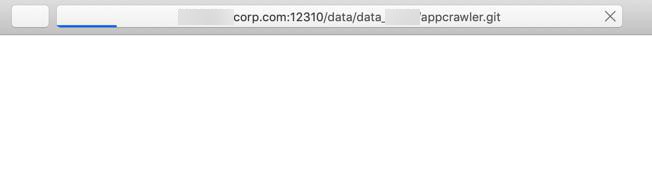
也是打不开
看来是:
要换到公司内网WiFi,才能打开?

竟然还打不开?
试了试本地的git代码去push,等了会,也是同样报错:
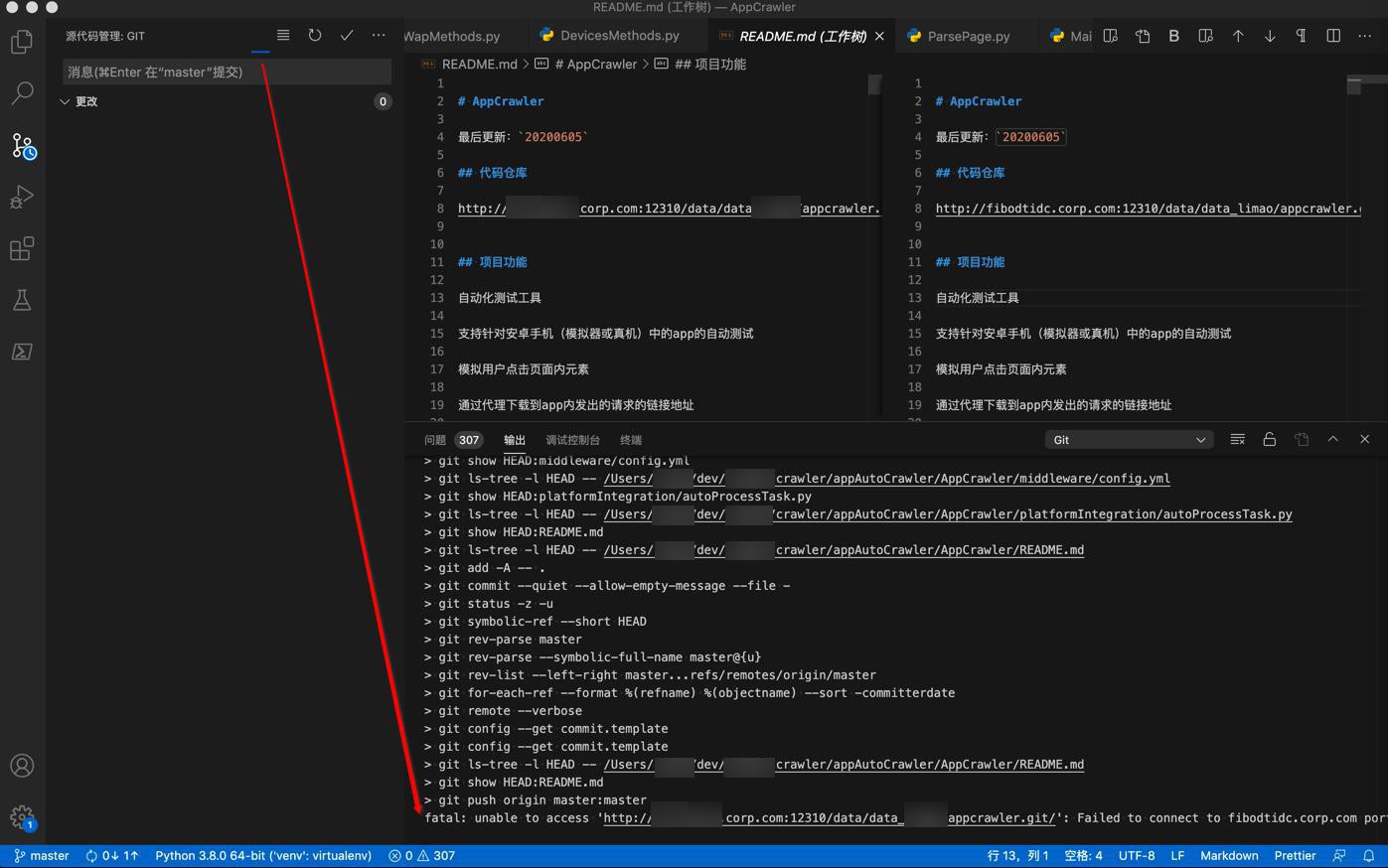
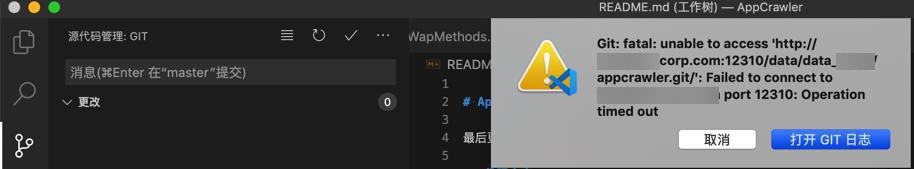
Git: fatal: unable to access 'http://xxx:12310/data/data_xxx/appcrawler.git/': Failed to connect to xxx port 12310: Operation timed out
-》那说明,此刻:代码无法下载
需要:
找人解决此问题:确保服务器没问题
或者换个时间再试
那明天再试。
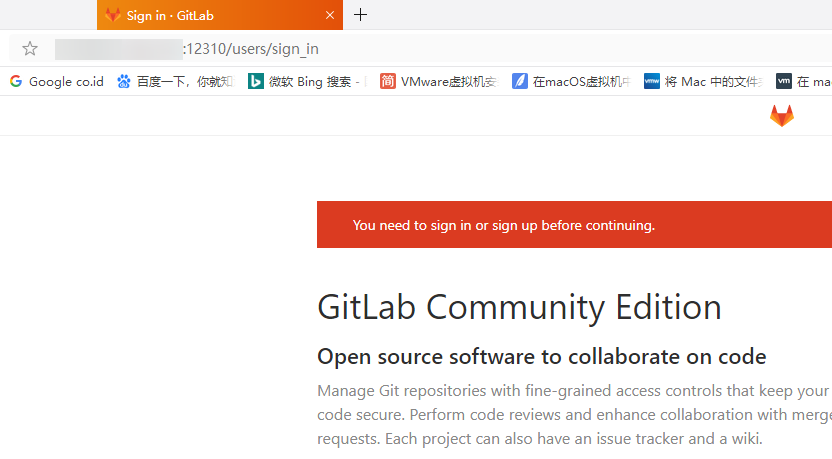
看来gitlab可以访问了。
那再去试试
C:\Users\xxx>ping xxx 正在 Ping xxx [192.168.0.2] 具有 32 字节的数据: 来自 192.168.0.2 的回复: 字节=32 时间=6ms TTL=61 来自 192.168.0.2 的回复: 字节=32 时间=6ms TTL=61
也是可以 ping通的
直接去macOS中下载
可以正常下载了。
输入用户名和密码
- 用户名是:xxx
- 密码是:Gitlab 中的 Personal Access Tokens
即可正常下载代码
crifanli@crifanlideMac ~/dev/DevRoot git clone http://xxx:12310/data/data_xxx/appcrawler.git Cloning into 'appcrawler'... Username for 'http://xxx:12310': xxx Password for 'http://xxx@xxx:12310': remote: Enumerating objects: 184, done. remote: Counting objects: 100% (184/184), done. remote: Compressing objects: 100% (87/87), done. remote: Total 2258 (delta 128), reused 137 (delta 94) Receiving objects: 100% (2258/2258), 1.80 MiB | 1.32 MiB/s, done. Resolving deltas: 100% (1389/1389), done.
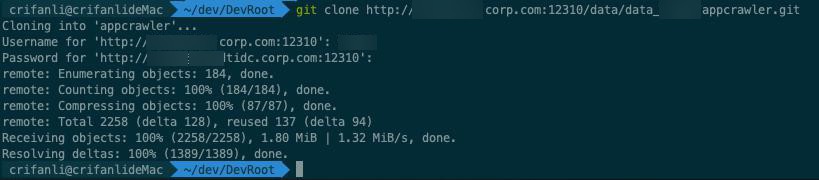
至此,下载代码OK。
【总结】
此处Win中VMWare中macOS,想要下载项目代码
先确保公司内网的gitlab能正常访问,然后再去
git clone http://xxx:12310/data/data_xxx/appcrawler.git
输入
用户名:xxx
密码:gitlab中之前设置的Personal Access Token
即可。
【后记】
之后,再去提交更新后的代码,确保push没问题:
crifanli@crifanlideMac ~/dev/DevRoot/appcrawler master ✚ git commit -m "1. update python lib" [master 0409060] 1. update python lib Committer: crifanli <crifanli@crifanlideMac.local> Your name and email address were configured automatically based on your username and hostname. Please check that they are accurate. You can suppress this message by setting them explicitly: git config --global user.name "Your Name" git config --global user.email you@example.com After doing this, you may fix the identity used for this commit with: git commit --amend --reset-author 2 files changed, 3 insertions(+), 2 deletions(-)
commit时提示要去加上用户名和邮箱
所以去设置
crifanli@crifanlideMac ~/dev/DevRoot/appcrawler master git config --global user.name "crifanli" crifanli@crifanlideMac ~/dev/DevRoot/appcrawler master git config --global user.email xxx@xxx crifanli@crifanlideMac ~/dev/DevRoot/appcrawler master git commit --amend --reset-author
然后进入vi的编辑页面,输入:wq保存退出,然后即可成功提交:
[master 9120c3c] 1. update python lib 2 files changed, 3 insertions(+), 2 deletions(-)
然后再去push:
crifanli@crifanlideMac ~/dev/DevRoot/appcrawler master git push Enumerating objects: 7, done. Counting objects: 100% (7/7), done. Delta compression using up to 3 threads Compressing objects: 100% (4/4), done. Writing objects: 100% (4/4), 387 bytes | 387.00 KiB/s, done. Total 4 (delta 3), reused 0 (delta 0) To http://xxx:12310/data/data_xxx/appcrawler.git 21c7efb..9120c3c master -> master
即可。