windows ps 进程
windows 命令 ps 进程
自己在vscode的PowerShell中可以用ps
ps | findstr mitmdump 48 4 736 2600 1 9924 1 mitmdump 613 85 65436 74588 264 21168 1 mitmdump
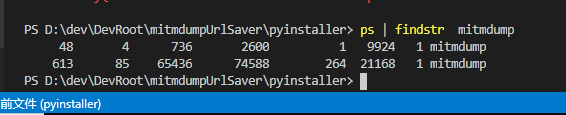
但是cmd中不支持
D:\dev\DevRoot\mitmdumpUrlSaver\pyinstaller>ps | findstr mitmdump 'ps' 不是内部或外部命令,也不是可运行的程序 或批处理文件。
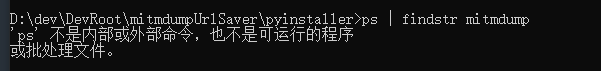
windows cmd 类似ps
tasklist
D:\dev\DevRoot\mitmdumpUrlSaver\pyinstaller>tasklist /? TASKLIST [/S system [/U username [/P [password]]]] [/M [module] | /SVC | /V] [/FI filter] [/FO format] [/NH] 描述: 该工具显示在本地或远程机器上当前运行的进程列表。 参数列表: /S system 指定连接到的远程系统。 /U [domain\]user 指定应该在哪个用户上下文执行这个命令。 /P [password] 为提供的用户上下文指定密码。如果省略,则 提示输入。 /M [module] 列出当前使用所给 exe/dll 名称的所有任务。 如果没有指定模块名称,显示所有加载的模块。 /SVC 显示每个进程中主持的服务。 /APPS 显示 Microsoft Store 应用及其关联的进程。 /V 显示详细任务信息。 /FI filter 显示一系列符合筛选器 指定条件的任务。 /FO format 指定输出格式。 有效值: "TABLE"、"LIST"、"CSV"。 /NH 指定列标题不应该 在输出中显示。 只对 "TABLE" 和 "CSV" 格式有效。 /? 显示此帮助消息。 筛选器: 筛选器名称 有效运算符 有效值 ----------- --------------- -------------------------- STATUS eq, ne RUNNING | SUSPENDED NOT RESPONDING | UNKNOWN IMAGENAME eq, ne 映像名称 PID eq, ne, gt, lt, ge, le PID 值 SESSION eq, ne, gt, lt, ge, le 会话编号 SESSIONNAME eq, ne 会话名称 CPUTIME eq, ne, gt, lt, ge, le CPU 时间,格式为 hh:mm:ss。 hh - 小时, mm - 分钟,ss - 秒 MEMUSAGE eq, ne, gt, lt, ge, le 内存使用(以 KB 为单位) USERNAME eq, ne 用户名,格式为 [域\]用户 SERVICES eq, ne 服务名称 WINDOWTITLE eq, ne 窗口标题 模块 eq, ne DLL 名称 注意: 当查询远程计算机时,不支持 "WINDOWTITLE" 和 "STATUS" 筛选器。 Examples: TASKLIST TASKLIST /M TASKLIST /V /FO CSV TASKLIST /SVC /FO LIST TASKLIST /APPS /FI "STATUS eq RUNNING" TASKLIST /M wbem* TASKLIST /S system /FO LIST TASKLIST /S system /U 域\用户名 /FO CSV /NH TASKLIST /S system /U username /P password /FO TABLE /NH TASKLIST /FI "USERNAME ne NT AUTHORITY\SYSTEM" /FI "STATUS eq running"
去试试
D:\dev\DevRoot\mitmdumpUrlSaver\pyinstaller>tasklist | findstr mitmdump
是没有输出,是对的。
然后vscode的PowerShell中允许mitmproxy,再去测试
r>tasklist | findstr mitmdump mitmdump.exe 16544 Console 1 2,660 K mitmdump.exe 25044 Console 1 64,900 K
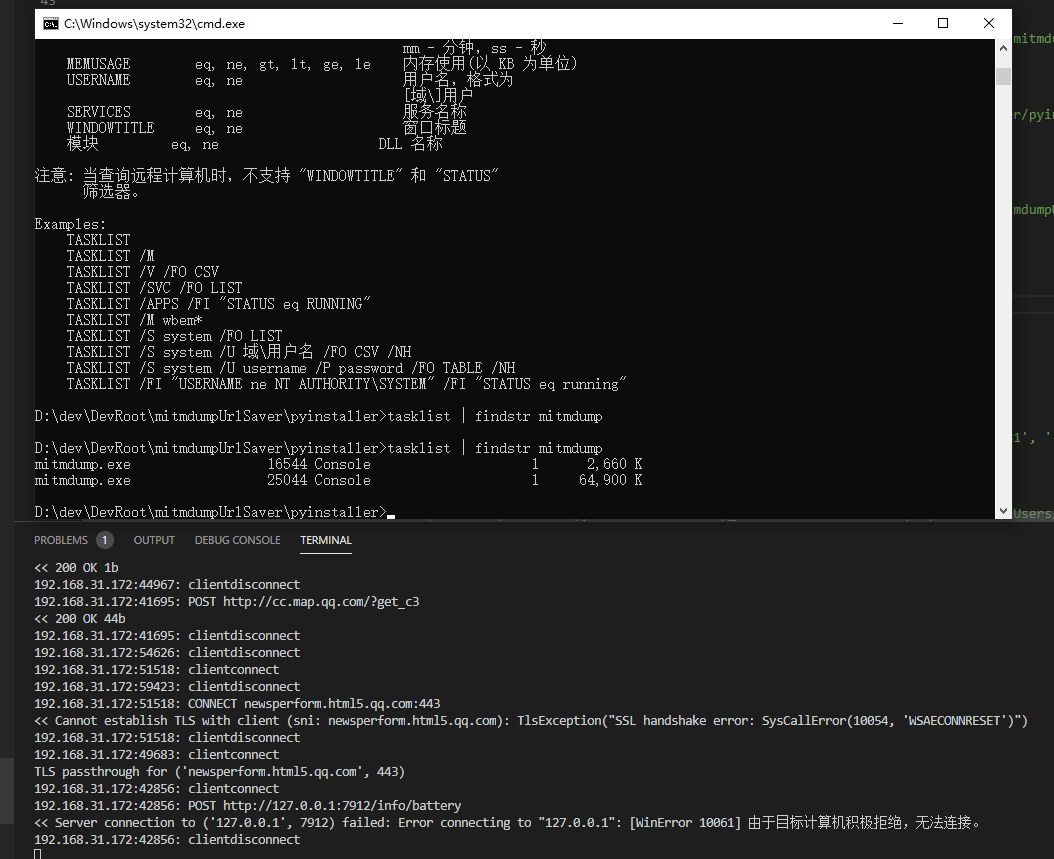
就可以有输出了。
windows tasklist
windows 显示进程的命令 TASKLIST 详解 – suoliw – 博客园
本机的显示结果由五部分组成:图像名(进程名)、PID、会话名、会话#、内存使用
tasklist /s 218.22.123.26 /u jtdd /p 12345678 tasklist /svc tasklist /m shell32.dll
【总结】
windows中,类似Linux中ps,查看进程信息的命令是:tasklist
具体用法,可参考:
tasklist /?
输出的帮助信息
举例:
(1)普通的tasklist
Microsoft Windows [版本 10.0.17763.914] (c) 2018 Microsoft Corporation。保留所有权利。 C:\Users\xxx>tasklist 映像名称 PID 会话名 会话# 内存使用 ========================= ======== ================ =========== ============ System Idle Process 0 Services 0 8 K System 4 Services 0 124 K Registry 120 Services 0 79,260 K smss.exe 416 Services 0 1,004 K csrss.exe 700 Services 0 4,328 K wininit.exe 796 Services 0 4,588 K csrss.exe 804 Console 1 5,360 K services.exe 872 Services 0 11,508 K winlogon.exe 904 Console 1 7,880 K lsass.exe 956 Services 0 18,300 K svchost.exe 444 Services 0 3,108 K ....
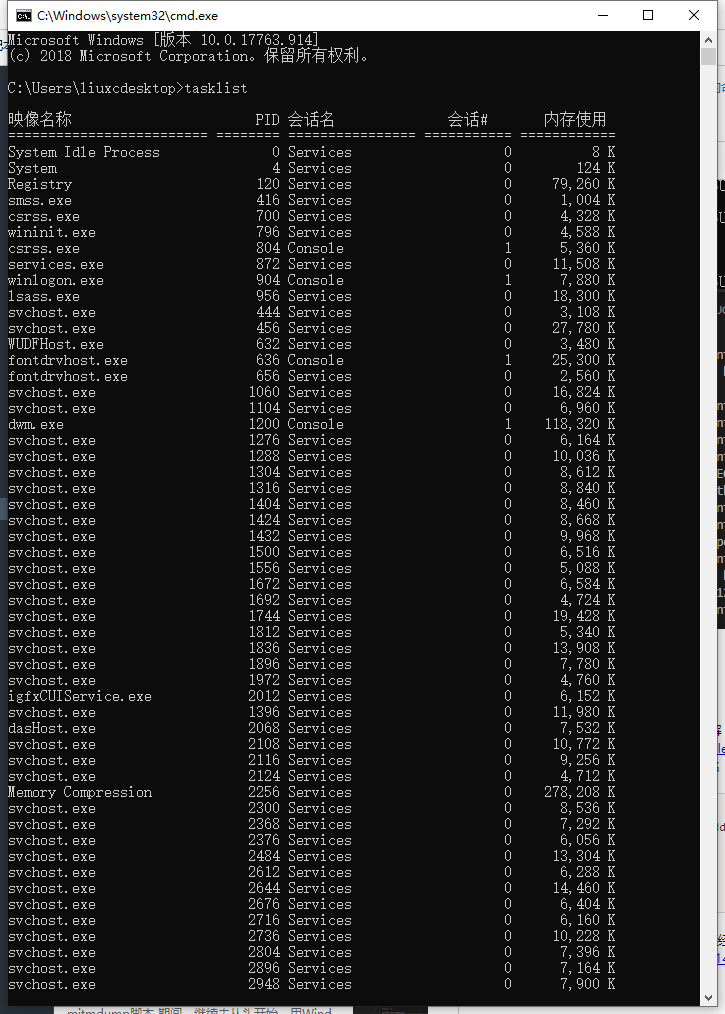
注:此处默认是table,所以此处
tasklist
等价于:
tasklist /fo table
(2)分页显示
补充:如果输出内容太多,想要分页显示,可以借助more:
tasklist |more
(3)指定输出格式
C:\Users\xxx>tasklist /fo list 映像名称: System Idle Process PID: 0 会话名 : Services 会话# : 0 内存使用 : 8 K 映像名称: System PID: 4 会话名 : Services 会话# : 0 内存使用 : 124 K 映像名称: Registry PID: 120 会话名 : Services 会话# : 0 内存使用 : 77,616 K 映像名称: smss.exe PID: 416 会话名 : Services 会话# : 0 内存使用 : 980 K ...
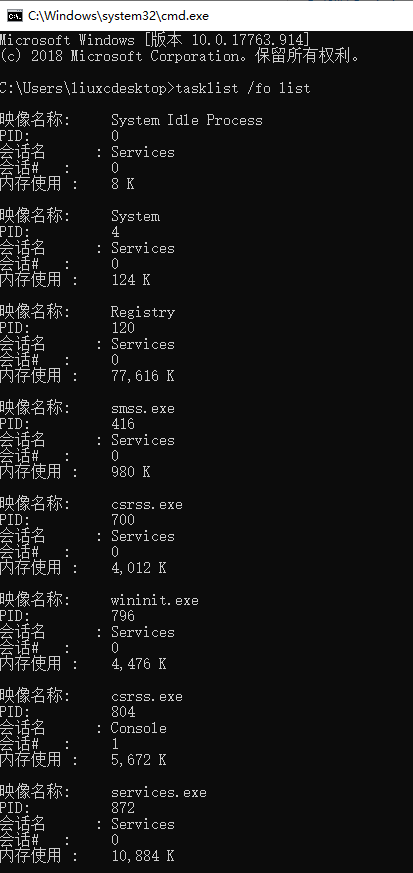
(4)查看服务
C:\Users\xxx>tasklist /svc 映像名称 PID 服务 ========================= ======== ============================================ System Idle Process 0 暂缺 System 4 暂缺 Registry 120 暂缺 smss.exe 416 暂缺 csrss.exe 700 暂缺 wininit.exe 796 暂缺 csrss.exe 804 暂缺 services.exe 872 暂缺 winlogon.exe 904 暂缺 lsass.exe 956 KeyIso, Netlogon, SamSs, VaultSvc svchost.exe 444 PlugPlay svchost.exe 456 BrokerInfrastructure, DcomLaunch, Power, SystemEventsBroker WUDFHost.exe 632 暂缺 fontdrvhost.exe 636 暂缺 fontdrvhost.exe 656 暂缺 svchost.exe 1060 RpcEptMapper, RpcSs svchost.exe 1104 LSM dwm.exe 1200 暂缺 svchost.exe 1276 W32Time svchost.exe 1288 nsi svchost.exe 1304 bthserv svchost.exe 1316 BthAvctpSvc svchost.exe 1404 Dnscache svchost.exe 1424 NcbService svchost.exe 1432 TimeBrokerSvc svchost.exe 1500 Dhcp svchost.exe 1556 CoreMessagingRegistrar svchost.exe 1672 EventSystem svchost.exe 1692 hidserv svchost.exe 1744 BFE, mpssvc svchost.exe 1812 BTAGService svchost.exe 1836 EventLog svchost.exe 1896 SENS svchost.exe 1972 DeviceAssociationService igfxCUIService.exe 2012 igfxCUIService2.0.0.0 ...
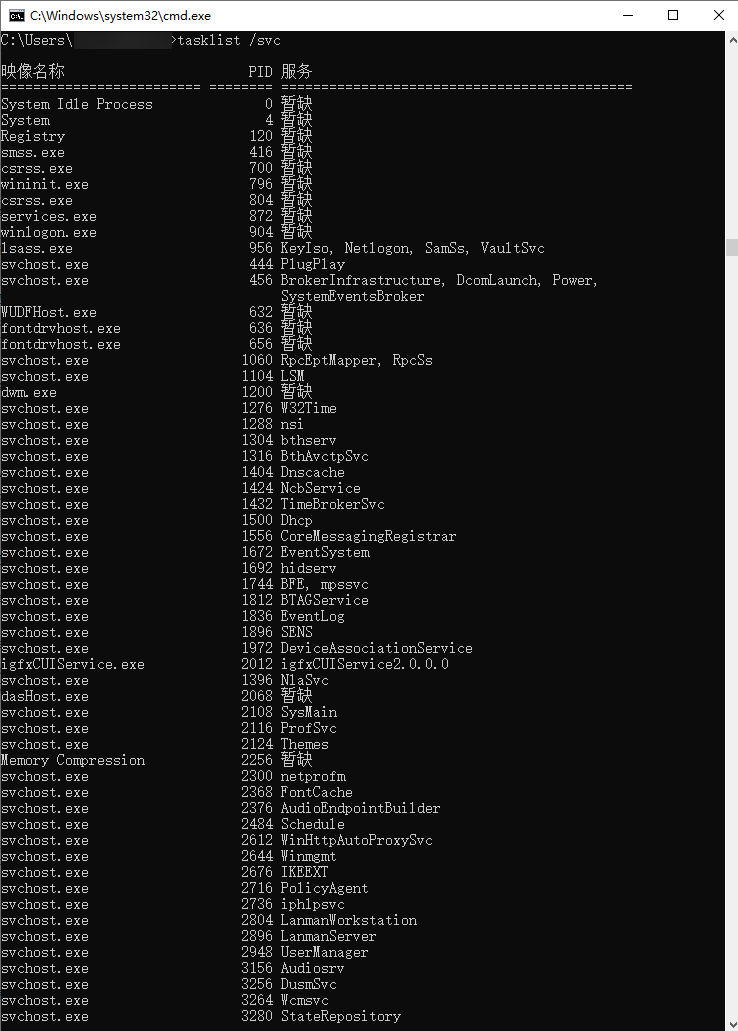
转载请注明:在路上 » 【已解决】windows中类似于ps查看进程的命令