折腾:
【未解决】Win10中上线对接iOS自动抓包工具
期间,但是从输出的路径看:
crifanli@crifanlideMac ~ cd /Users/crifanli/dev/DevRoot/appcrawler crifanli@crifanlideMac ~/dev/DevRoot/appcrawler master ● source venv/bin/activate (venv) crifanli@crifanlideMac ~/dev/DevRoot/appcrawler master ● python platformIntegration/autoProcessTask.py & [1] 13696 (venv) ⚙ crifanli@crifanlideMac ~/dev/DevRoot/appcrawler master ● 20200723 03:37:37 autoProcessTask.py:1585 INFO CurFilePath=platformIntegration/autoProcessTask.py 20200723 03:37:37 autoProcessTask.py:1586 INFO PlatformIntegrationFolder=platformIntegration 20200723 03:37:37 autoProcessTask.py:1587 INFO AppCralwerFolder= 20200723 03:37:37 autoProcessTask.py:1588 INFO TaskFoderRoot=task 20200723 03:37:37 autoProcessTask.py:1589 INFO WebDriverAgentRoot=iOSAutomation/refer/WebDriverAgent 20200723 03:37:37 autoProcessTask.py:1590 INFO OutputRootFolder=platformIntegration/output 20200723 03:37:38 autoProcessTask.py:521 INFO User xxx login OK 20200723 03:37:38 autoProcessTask.py:402 INFO Update token ok: refreshTimeStr=2020-07-23 16:07:37, expireTimeStr=2020-07-23 21:37:37 20200723 03:37:38 autoProcessTask.py:1465 INFO Begin process tasks 20200723 03:37:38 autoProcessTask.py:1574 INFO No tasks, wait 5.0 seconds for new tasks
AppCralwerFolder
等都是空
所以不对。去看看代码:
CurFilePath = __file__
PlatformIntegrationFolder = os.path.dirname(CurFilePath)
AppCralwerFolder = os.path.dirname(PlatformIntegrationFolder)
# /Users/xxx/dev/xxx/crawler/appAutoCrawler/AppCrawler
# AppCrawler project task root folder, used for save task file
# TaskFoderRoot = "/Users/xxx/dev/xxx/crawler/appAutoCrawler/AppCrawler/task"
TaskFoderRoot = os.path.join(AppCralwerFolder, "task")
WebDriverAgentRoot = os.path.join(AppCralwerFolder, "iOSAutomation", "refer", "WebDriverAgent")
# /Users/xxx/dev/xxx/crawler/appAutoCrawler/AppCrawler/iOSAutomation/refer/WebDriverAgent
logging.info("CurFilePath=%s", CurFilePath)
logging.info("PlatformIntegrationFolder=%s", PlatformIntegrationFolder)
logging.info("AppCralwerFolder=%s", AppCralwerFolder)
logging.info("TaskFoderRoot=%s", TaskFoderRoot)
logging.info("WebDriverAgentRoot=%s", WebDriverAgentRoot)
logging.info("OutputRootFolder=%s", OutputRootFolder)感觉是:
__file__ 没起效果啊
那就暂时去:
换直接用:
cd platformIntegration python autoProcessTask.py &
试试:
结果问题依旧:
(venv) ✘ crifanli@crifanlideMac ~/dev/DevRoot/appcrawler master ● cd platformIntegration (venv) crifanli@crifanlideMac ~/dev/DevRoot/appcrawler/platformIntegration master ● python autoProcessTask.py& [1] 14139 (venv) ⚙ crifanli@crifanlideMac ~/dev/DevRoot/appcrawler/platformIntegration master ● 20200723 03:45:33 autoProcessTask.py:1585 INFO CurFilePath=autoProcessTask.py 20200723 03:45:33 autoProcessTask.py:1586 INFO PlatformIntegrationFolder= 20200723 03:45:33 autoProcessTask.py:1587 INFO AppCralwerFolder= 20200723 03:45:33 autoProcessTask.py:1588 INFO TaskFoderRoot=task 20200723 03:45:33 autoProcessTask.py:1589 INFO WebDriverAgentRoot=iOSAutomation/refer/WebDriverAgent 20200723 03:45:33 autoProcessTask.py:1590 INFO OutputRootFolder=output
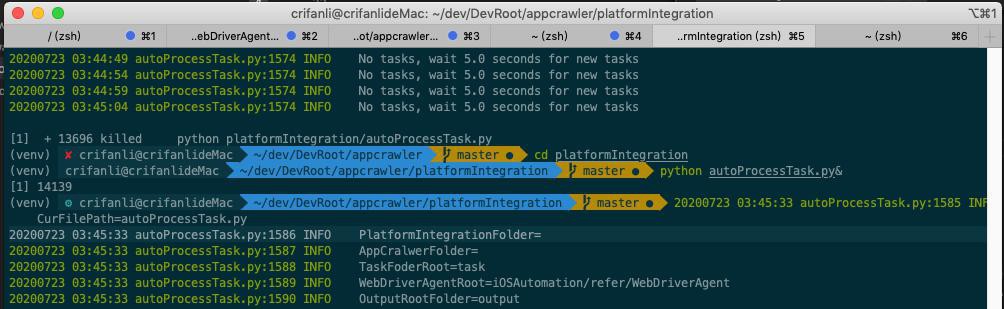
感觉是__file__ 不起效果?
python background __file__ not work
那去试试
os.path.dirname(os.path.abspath(__file__))
不过感觉此处还是__file__本身是空的?
所以还是先去用print打印看看是否有值再说
CurFilePath = __file__
print("CurFilePath=%s" % CurFilePath)结果:
CurFilePath=autoProcessTask.py PlatformIntegrationFolder= 20200723 03:53:46 autoProcessTask.py:1587 INFO CurFilePath=autoProcessTask.py 20200723 03:53:46 autoProcessTask.py:1588 INFO PlatformIntegrationFolder=
很明显,此处输出的是:
当前相对路径的文件名
再去回到父级目录试试
(venv) ✘ crifanli@crifanlideMac ~/dev/DevRoot/appcrawler/platformIntegration master ● cd .. (venv) crifanli@crifanlideMac ~/dev/DevRoot/appcrawler master ● python platformIntegration/autoProcessTask.py& [1] 14491 (venv) ⚙ crifanli@crifanlideMac ~/dev/DevRoot/appcrawler master ● CurFilePath=platformIntegration/autoProcessTask.py PlatformIntegrationFolder=platformIntegration 20200723 03:55:23 autoProcessTask.py:1587 INFO CurFilePath=platformIntegration/autoProcessTask.py 20200723 03:55:23 autoProcessTask.py:1588 INFO PlatformIntegrationFolder=platformIntegration 20200723 03:55:23 autoProcessTask.py:1589 INFO AppCralwerFolder=
的确就是:__file__只输出了相对(当前目录的)路径的当前文件名
所以看来是应该去改为:
os.path.abspath(__file__)
代码:
# CurFilePath = __file__
CurFilePath = os.path.abspath(__file__)
print("CurFilePath=%s" % CurFilePath)结果就可以得到完整路径了:
(venv) crifanli@crifanlideMac ~/dev/DevRoot/appcrawler master ● python platformIntegration/autoProcessTask.py & [1] 14690 (venv) ⚙ crifanli@crifanlideMac ~/dev/DevRoot/appcrawler master ● CurFilePath=/Users/crifanli/dev/DevRoot/appcrawler/platformIntegration/autoProcessTask.py PlatformIntegrationFolder=/Users/crifanli/dev/DevRoot/appcrawler/platformIntegration 20200723 03:58:19 autoProcessTask.py:1588 INFO CurFilePath=/Users/crifanli/dev/DevRoot/appcrawler/platformIntegration/autoProcessTask.py 20200723 03:58:19 autoProcessTask.py:1589 INFO PlatformIntegrationFolder=/Users/crifanli/dev/DevRoot/appcrawler/platformIntegration 20200723 03:58:19 autoProcessTask.py:1590 INFO AppCralwerFolder=/Users/crifanli/dev/DevRoot/appcrawler 20200723 03:58:19 autoProcessTask.py:1591 INFO TaskFoderRoot=/Users/crifanli/dev/DevRoot/appcrawler/task 20200723 03:58:19 autoProcessTask.py:1592 INFO WebDriverAgentRoot=/Users/crifanli/dev/DevRoot/appcrawler/iOSAutomation/refer/WebDriverAgent 20200723 03:58:19 autoProcessTask.py:1593 INFO OutputRootFolder=/Users/crifanli/dev/DevRoot/appcrawler/platformIntegration/output
【总结】
此处,之前调试时,__file__得到的路径没问题。
去实际作为服务后台运行时:
python platformIntegration/autoProcessTask.py &
结果:
CurFilePath = __file__
__file__ 只输出了相对路径的文件名
导致后续路径不对。
所以为了获取完整的路径,绝对路径,需要改为:
CurFilePath = os.path.abspath(__file__)
才可以。
转载请注明:在路上 » 【已解决】Python脚本用&去后台运行时__file__不起效果