折腾:
【已解决】Charles中设置SSL证书以支持抓取https和CONNECT请求不显示unknown
期间,之前没有开启SSL,没有遇到类似错误。
后来去开启了SSL,安装了Mac的证书和Android手机中的证书后,倒是出现了:
URL https://childapi.xxx.com Status Failed Failure Client SSL handshake failed: An unknown issue occurred processing the certificate (certificate_unknown) Notes You may need to configure your browser or application to trust the Charles Root Certificate. See SSL Proxying in the Help menu. Response Code 200 Connection established
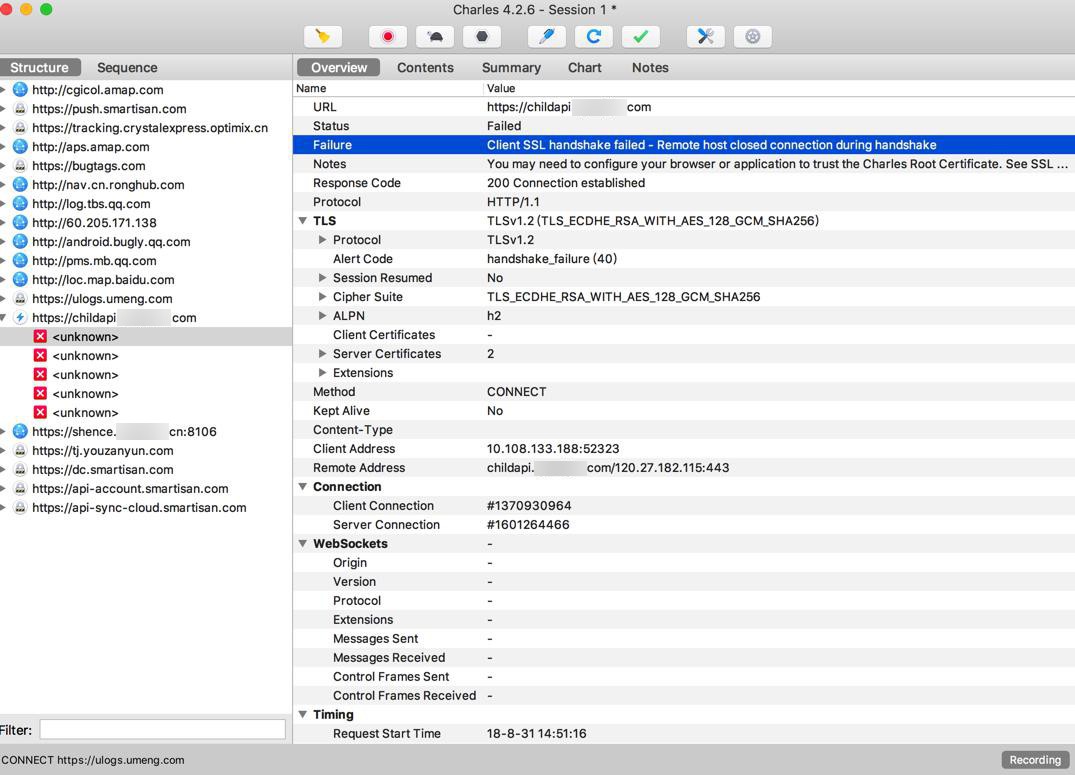
而此处确定开启了:
Enable SSL Proxying
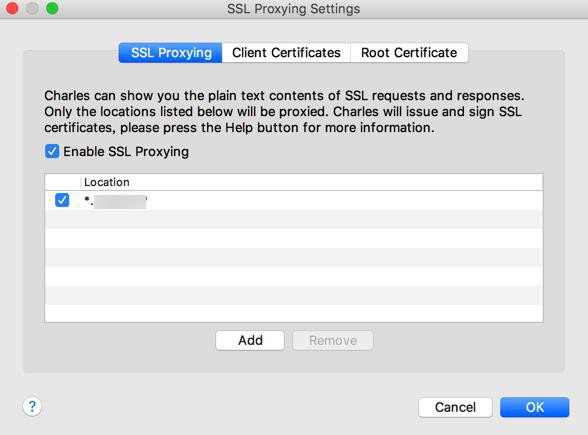
Mac中也安装好了Root CA证书:
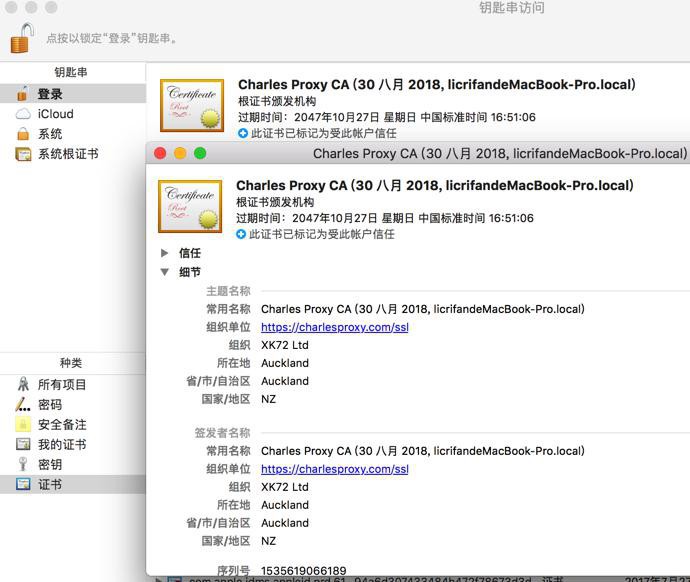
Charles Proxy CA (30 八月 2018, licrifandeMacBook-Pro.local)
且xxxapp的首页,刷新页面,就会多出2个出错的请求:
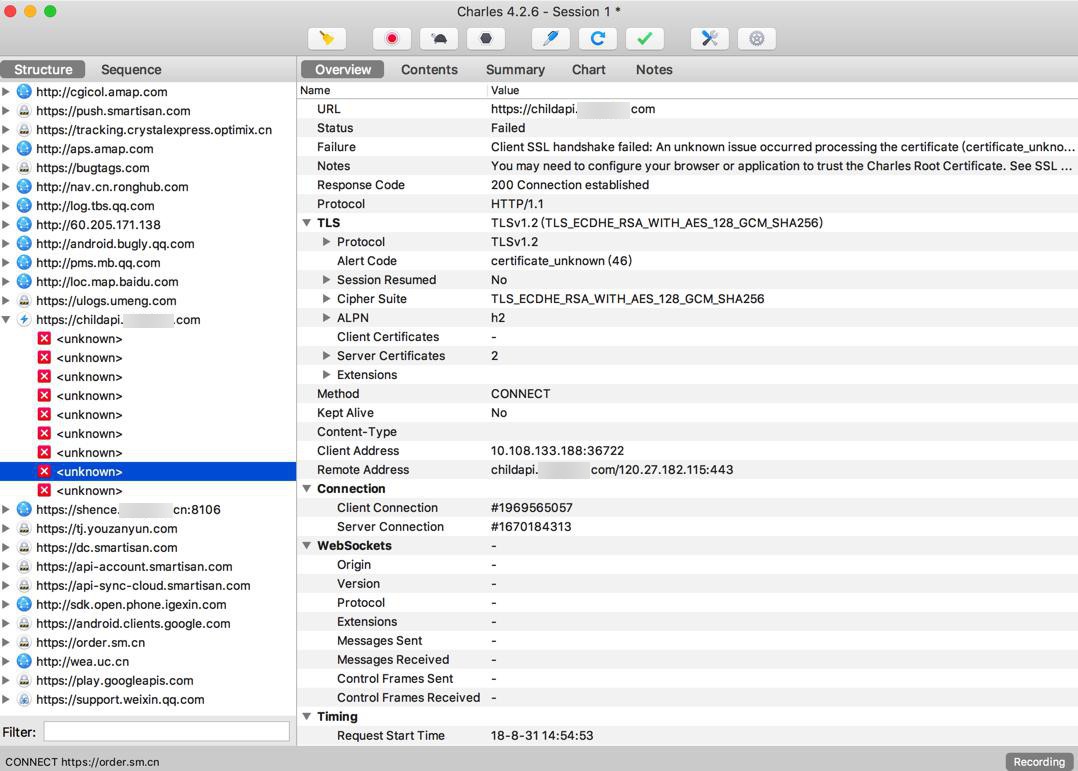
去把
Enable SSL Proxying
的location改为所有的:*
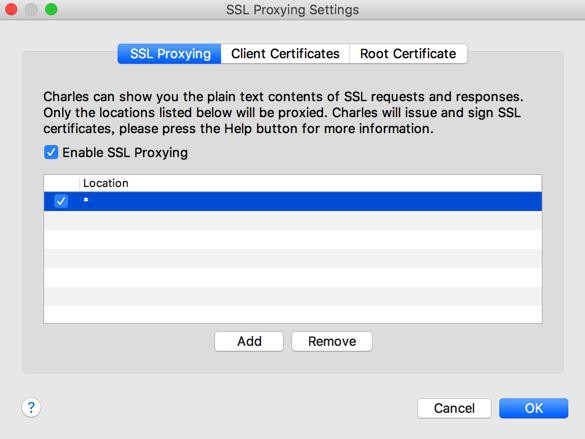
参考:
设置为:host *,port *
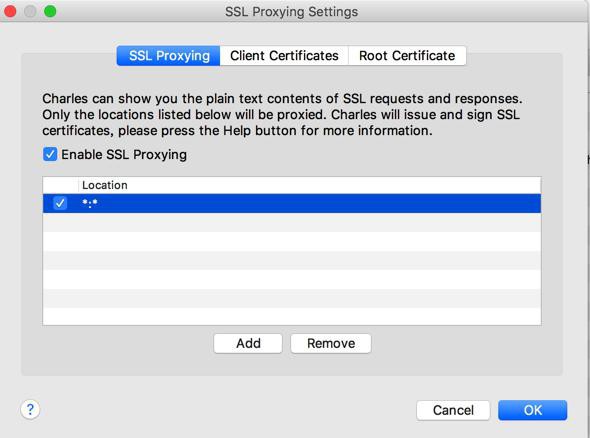
问题依旧:
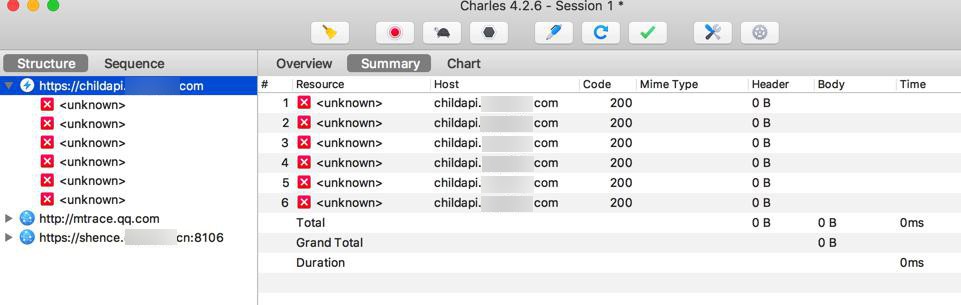
Charles Client SSL handshake failed: An unknown issue occurred processing the certificate (certificate_unknown)
“You can face with this problem at some applications like Facebook or Instagram. Charles certificate doesn’t work at some new apps because they are using a technique named as SSL-PINNING. ”
难道此处要抓包的xxx用了SSL PINNING?
此处已经:
HTTP Proxy-》选了:Enable transparent HTTP proxying
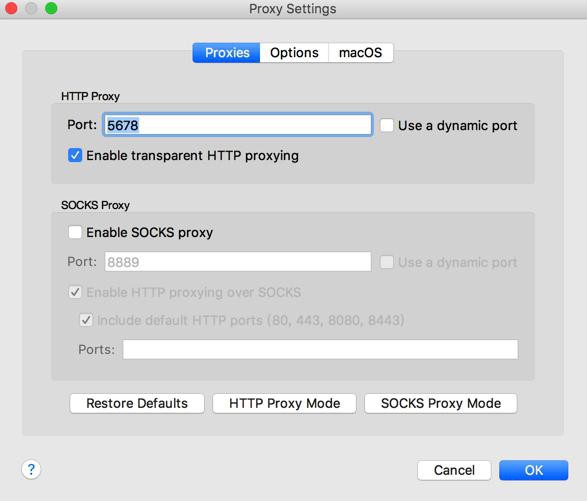
去看看:
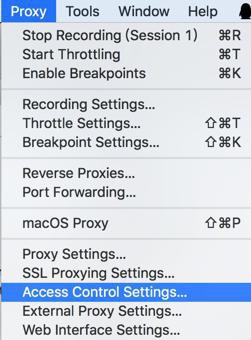
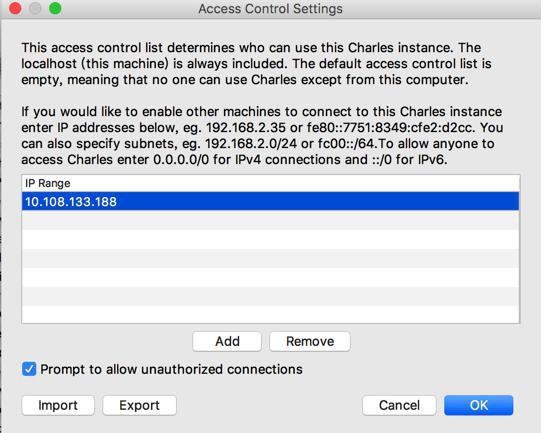
这里的:
10.108.133.188
应该就是当前的安卓手机的的IP
其是:
把Charles当前的证书,Save保存后,发送到安卓手机中,去安装
去试试
Help-》SSLProxying-》Save Charles Root Certificate
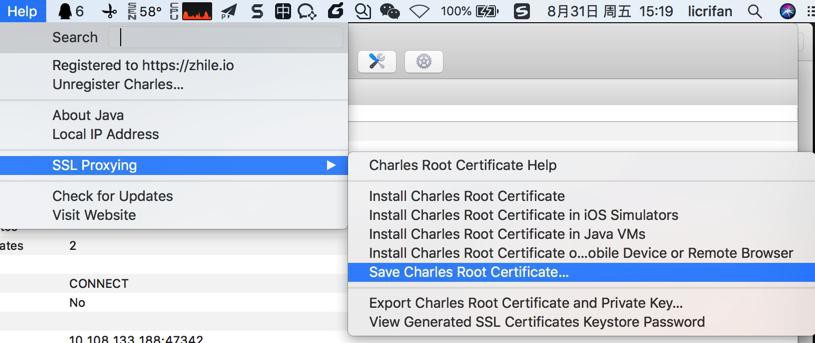
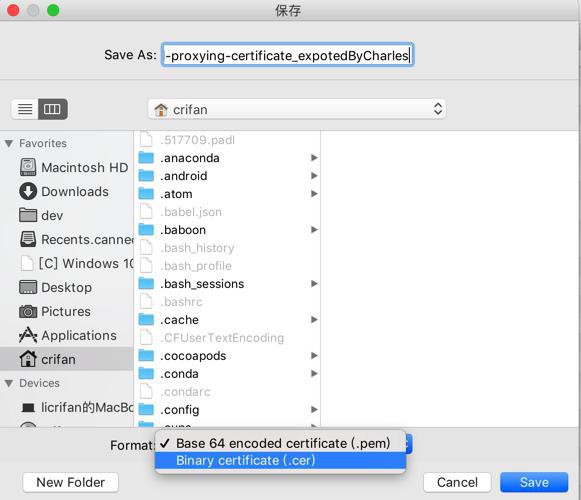
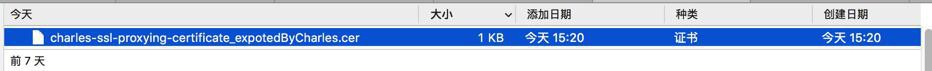 用AirDroid去发送到Android手机中:
用AirDroid去发送到Android手机中: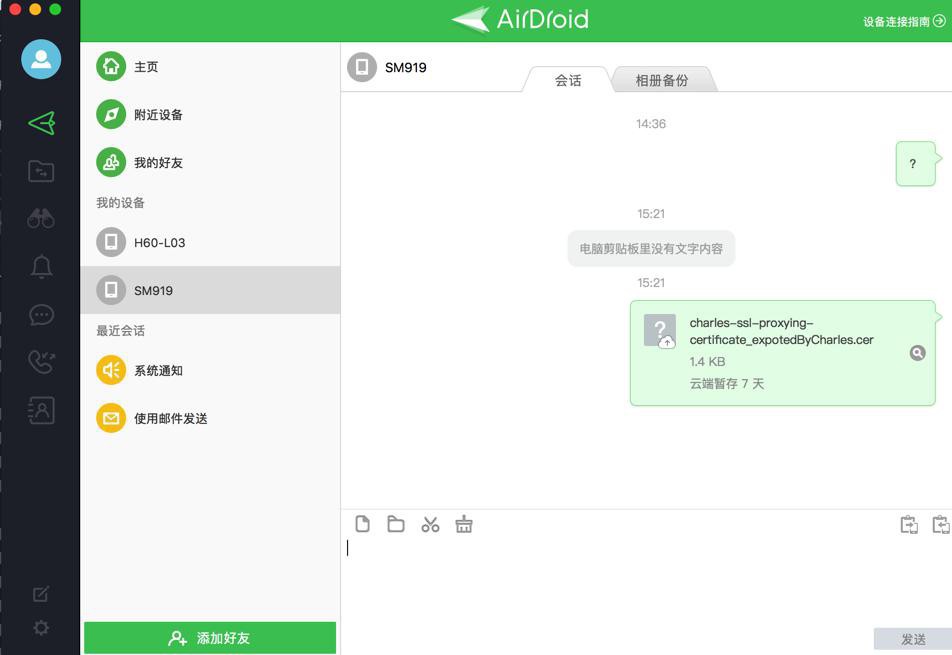
再去手机中,登录AirDroid才能接受来自电脑发送的文件
然后接受文件
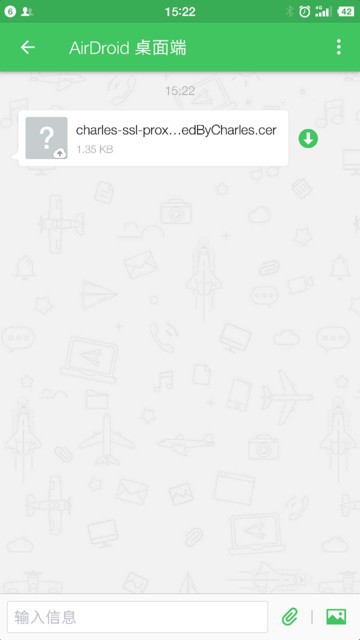
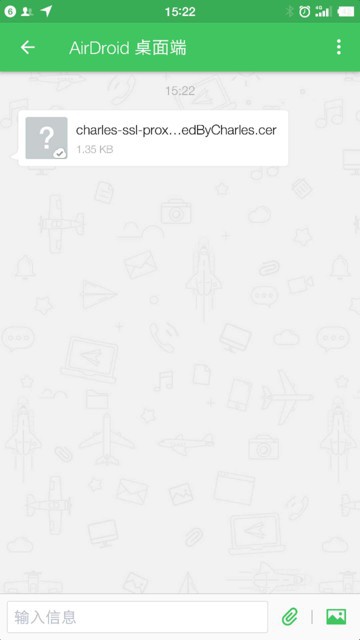
再去点击以安装

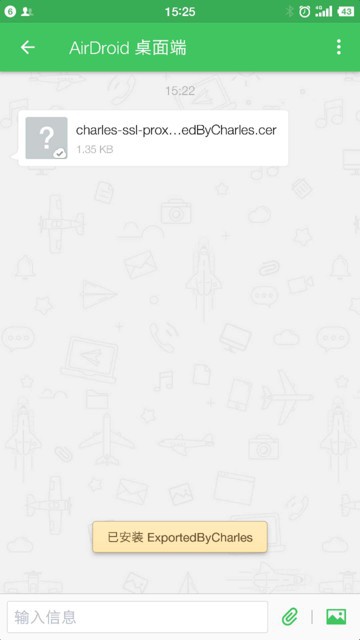
然后:
【未解决】锤子M1L安卓手机已安装的Charles的pem或cer证书但找不到
另外,修改了SSL的过滤的host和port,也是不行:
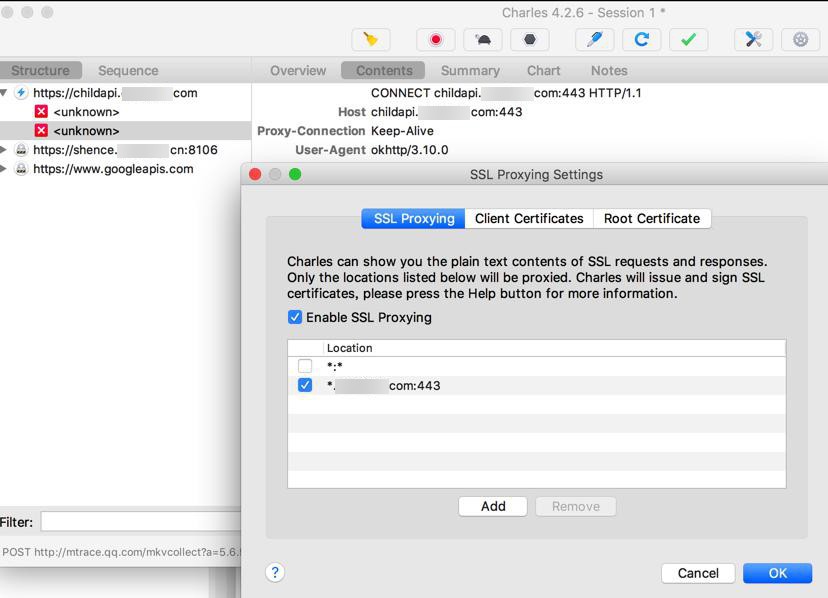
注意,关闭SSL的话:
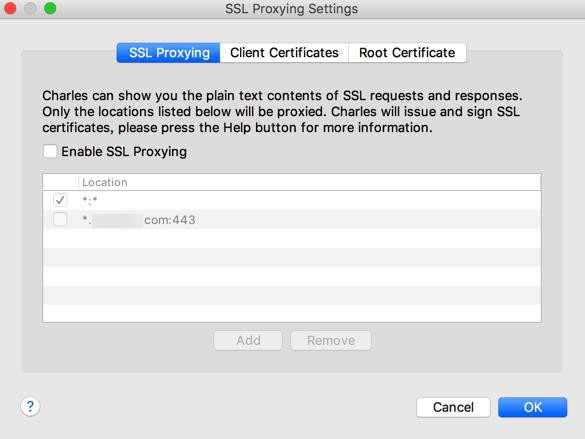
至少还能抓取到一些信息,至少不会是error:
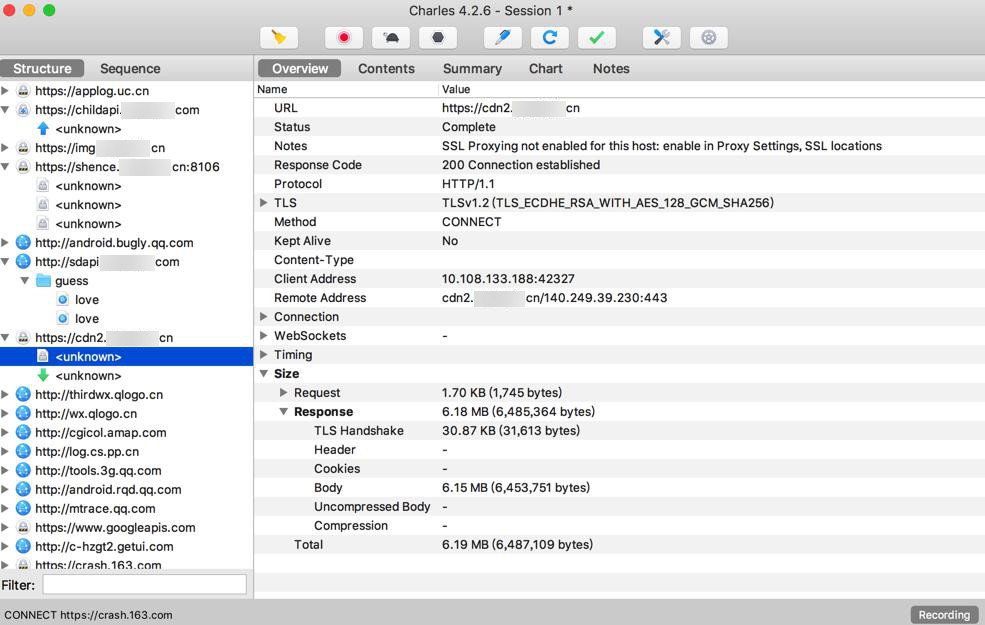
此处,感觉是:
用于测试的手机,是安卓的锤子M1L,无法root,无法安装证书,导致此处Charles还是出错。
所以,去换个手机试试,此处先去试试iPhone,如果还是不行,再去找另外一个可以(root的)安装证书的安卓。
那就先去:
【已解决】给iPhone中设置Charles的Wifi代理
再去:
【已解决】iPhone中安装Charles证书使得可以抓包https和CONNECT
最终整理出完全的操作流程和注意事项,详见:
【整理】Mac中用Charles抓包iOS或Android手机app中包括https的数据
转载请注明:在路上 » 【已解决】Charles已安装证书且开启SSL但https请求出错:Client SSL handshake failed – Remote host closed connection during handshake