VSCode中的继承终端,每次去git,比如
git pull
都弹框询问账号和密码:
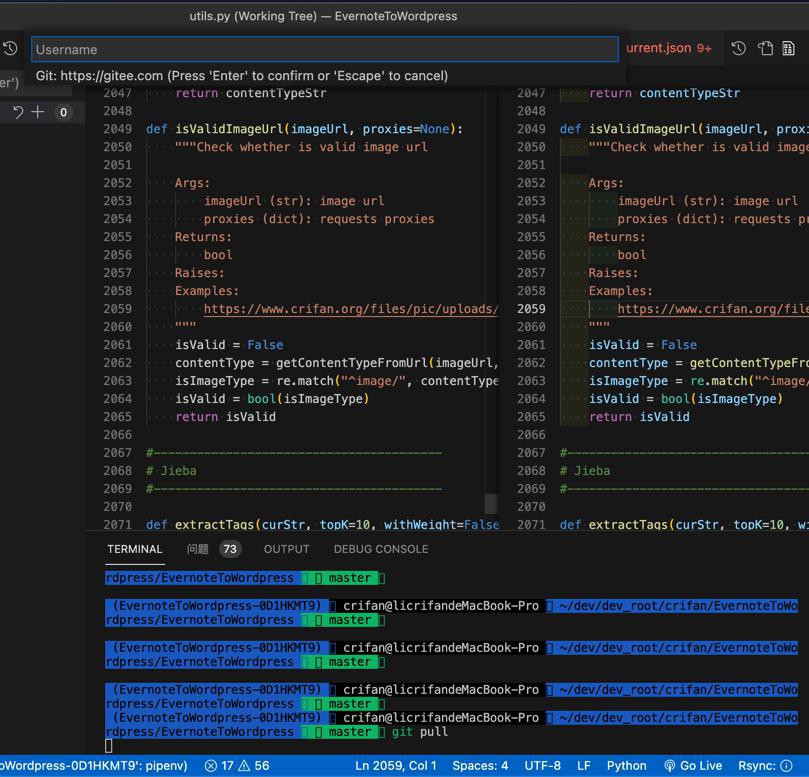
去尝试解决。让自己记住密码。
记得之前的GitHub的git仓库,都不会弹框的。
去看看git全局配置:
cat ~/.gitconfig [user] name = Crifan Li email = xxx@gmail.com [core] excludesfile = /Users/crifan/.gitignore_global autocrlf = input askpass = git-gui--askpass [difftool "sourcetree"] cmd = opendiff \"$LOCAL\" \"$REMOTE\" path = [mergetool "sourcetree"] cmd = /Applications/SourceTree.app/Contents/Resources/opendiff-w.sh \"$LOCAL\" \"$REMOTE\" -ancestor \"$BASE\" -merge \"$MERGED\" trustExitCode = true [push] default = simple [http] postBuffer = 524288000 proxy = socks5://127.0.0.1:51837 [http "https://gitee.com/"] proxy = [http "https://github.com"] proxy = socks5://127.0.0.1:51837 [color] ui = auto
注意到有个:
askpass = git-gui–askpass
估计和这个有关
git 每次输入用户名密码
git config --global credential.helper store
即可:
输入了一次用户名和密码后,第二次无需再输入:
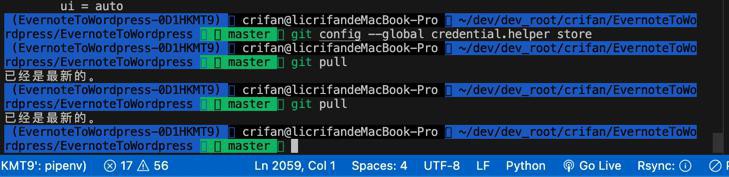
【总结】
git中每次都要输入用户名和密码
解决办法:让记住密码
操作步骤:
git config --global credential.helper store
即可。
转载请注明:在路上 » 【已解决】VSCode集成终端中git每次都询问密码