折腾:
【未解决】Python中如何更新印象笔记中note笔记中的附件图片
期间,此处已经得到了note的单个resource是image,且有data是二进制数据:
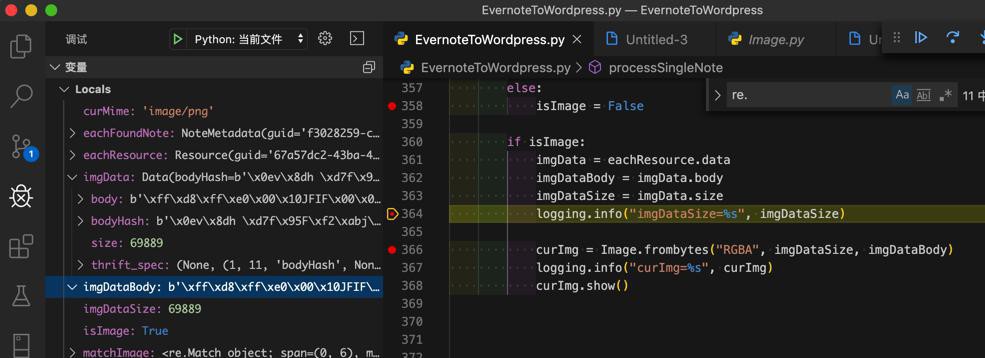
想要:
从这个二级制数据中,生成Pillow的Image,用于后续resize。
pillow image from binary
pillow binary to image
Image.new
看到了:
去试试PIL.Image.frombytes
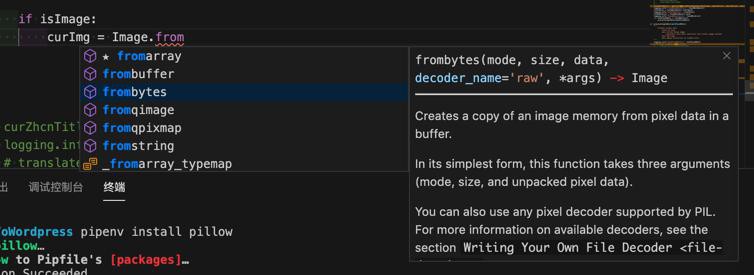
PIL.Image.frombytes(mode, size, data, decoder_name=’raw’, *args) Creates a copy of an image memory from pixel data in a buffer.
In its simplest form, this function takes three arguments (mode, size, and unpacked pixel data).
You can also use any pixel decoder supported by PIL. For more information on available decoders, see the
section Writing Your Own File Decoder.
Note that this function decodes pixel data only, not entire images. If you have an entire image in a string, wrap
it in a BytesIO object, and use open() to load it. Parameters
• mode – The image mode. See: Modes.
• size – The image size.
• data – A byte buffer containing raw data for the given mode. • decoder_name – What decoder to use.
• args – Additional parameters for the given decoder.
Returns An Image object. PIL.Image.fromstring(*args, **kw)
PIL.Image.frombuffer(mode, size, data, decoder_name=’raw’, *args) Creates an image memory referencing pixel data in a byte buffer.
This function is similar to frombytes(), but uses data in the byte buffer, where possible. This means that changes to the original buffer object are reflected in this image). Not all modes can share memory; supported modes include “L”, “RGBX”, “RGBA”, and “CMYK”.
Note that this function decodes pixel data only, not entire images. If you have an entire image file in a string, wrap it in a BytesIO object, and use open() to load it.
In the current version, the default parameters used for the “raw” decoder differs from that used for frombytes(). This is a bug, and will probably be fixed in a future release. The current release issues a
from PIL import Image
import numpy as np
im = Image.open('hopper.jpg') a = np.asarray(im)
48
Chapter3. Reference
Pillow (PIL Fork) Documentation, Release 6.2.1
warning if you do this; to disable the warning, you should provide the full set of parameters. See below for details.
Parameters
* mode – The image mode. See: Modes.
* size – The image size.
* data – A bytes or other buffer object containing raw data for the given mode.
* decoder_name – What decoder to use.
* args – Additional parameters for the given decoder. For the default encoder (“raw”), it’s recommended that you provide the full set of parameters:
frombuffer(mode, size, data, "raw", mode, 0, 1) Returns An Image object.
New in version 1.1.4.参考:
/Users/crifan/.local/share/virtualenvs/EvernoteToWordpress-PC3x4gk8/lib/python3.7/site-packages/PIL/Image.py
def frombytes(mode, size, data, decoder_name="raw", *args):
用代码:
imgData = eachResource.data
imgDataBody = imgData.body
imgDataSize = imgData.size
logging.info("imgDataSize=%s", imgDataSize)
curImg = Image.frombytes("RGBA", imgDataSize, imgDataBody)结果报错:
raise ValueError("Size must be a tuple")
ValueError: Size must be a tuple所以此处size不是大小,而是宽度和高度
此处不清楚宽度和高度,所以放弃此办法。
算了,感觉还是想办法用Image.open吧
对于此处,直接从二进制中生成类似file的对象,应该就能用Image.open打开了
所以问题转换为:如何从二进制数据生成file对象
然后发现之前就解决过类似问题
crifanLib/crifanMultimedia.py
elif isinstance(inputImage, bytes): inputImageLen = len(inputImage) openableImage = io.BytesIO(inputImage) imageFile = Image.open(openableImage) # <PIL.PngImagePlugin.PngImageFile image mode=RGBA size=3543x3543 at 0x1065F7A20>
所以此处继续用
fileTypeImageData = io.BytesIO(imgDataBody)
# curImg = Image.frombytes("RGBA", imgDataSize, imgDataBody)
curImg = Image.open(fileTypeImageData)是可以的
20191214 10:47:52 EvernoteToWordpress.py:353 INFO curMime=image/png 20191214 10:47:52 EvernoteToWordpress.py:355 INFO matchImage=<re.Match object; span=(0, 6), match='image/'> 20191214 10:47:52 EvernoteToWordpress.py:365 INFO imgDataSize=69889 20191214 10:48:47 EvernoteToWordpress.py:370 INFO curImg=<PIL.JpegImagePlugin.JpegImageFile image mode=RGB size=1080x1920 at 0x102423B70>
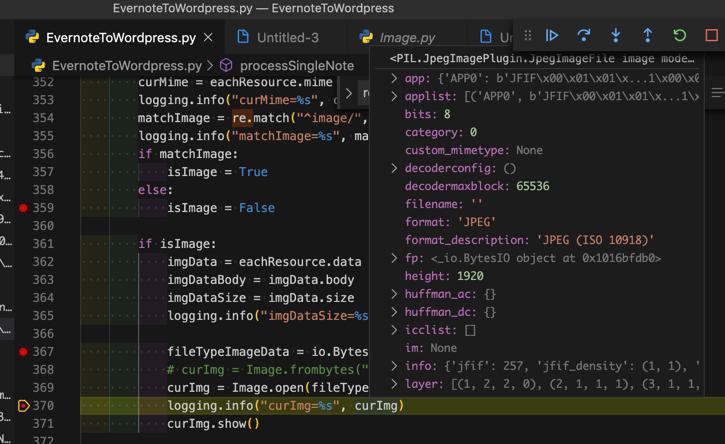
【总结】
此处是Python的bytes的图片的二进制数据,想要生成Pillow的Image
最后是:
之前就已经实现过的
elif isinstance(inputImage, bytes): openableImage = io.BytesIO(inputImage) imageFile = Image.open(openableImage)
变量类型是:
# <PIL.PngImagePlugin.PngImageFile image mode=RGBA size=3543x3543 at 0x1065F7A20> # <PIL.JpegImagePlugin.JpegImageFile image mode=RGB size=1080x1920 at 0x1026D7278>
即可实现:从二进制数据生成Image。
后记: