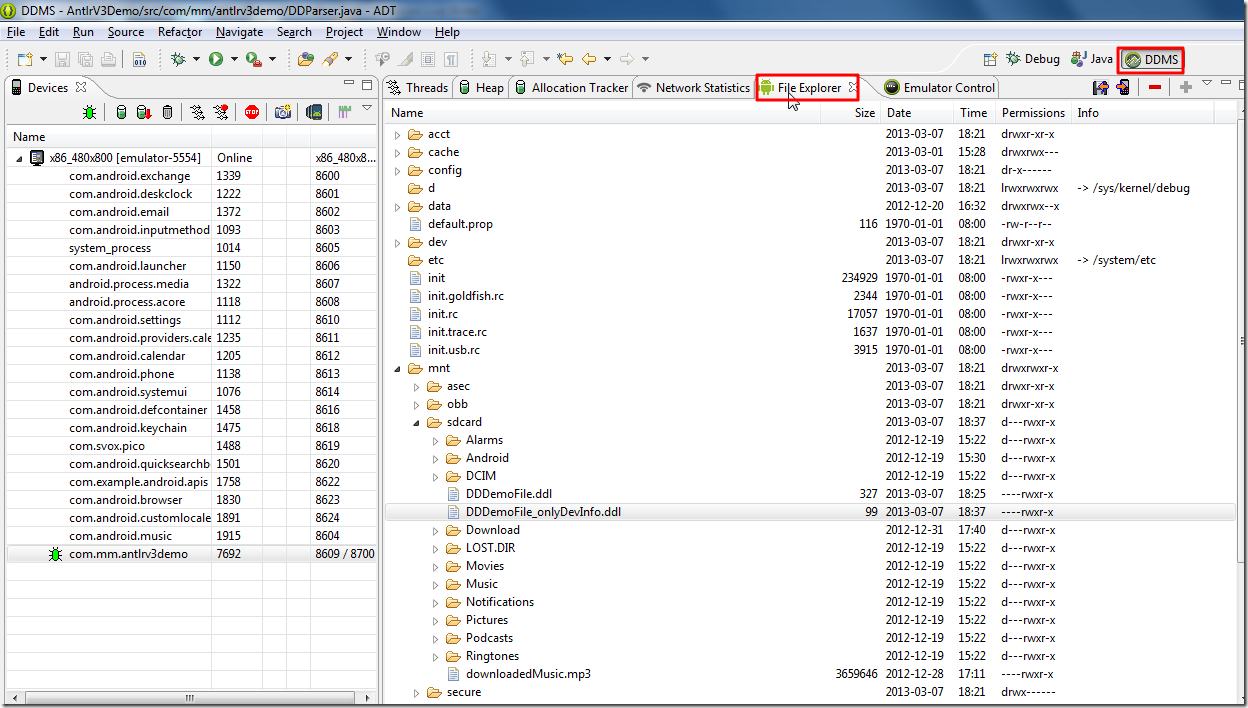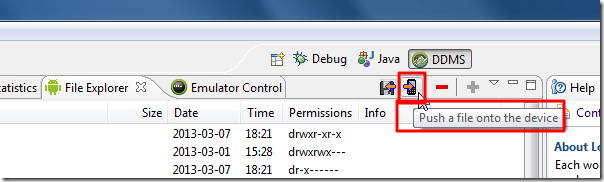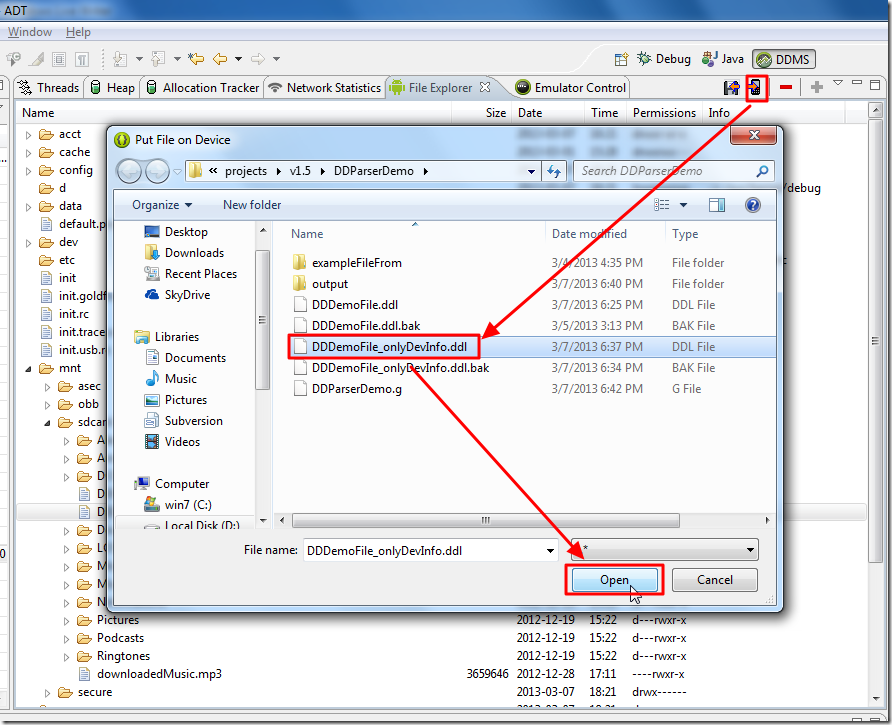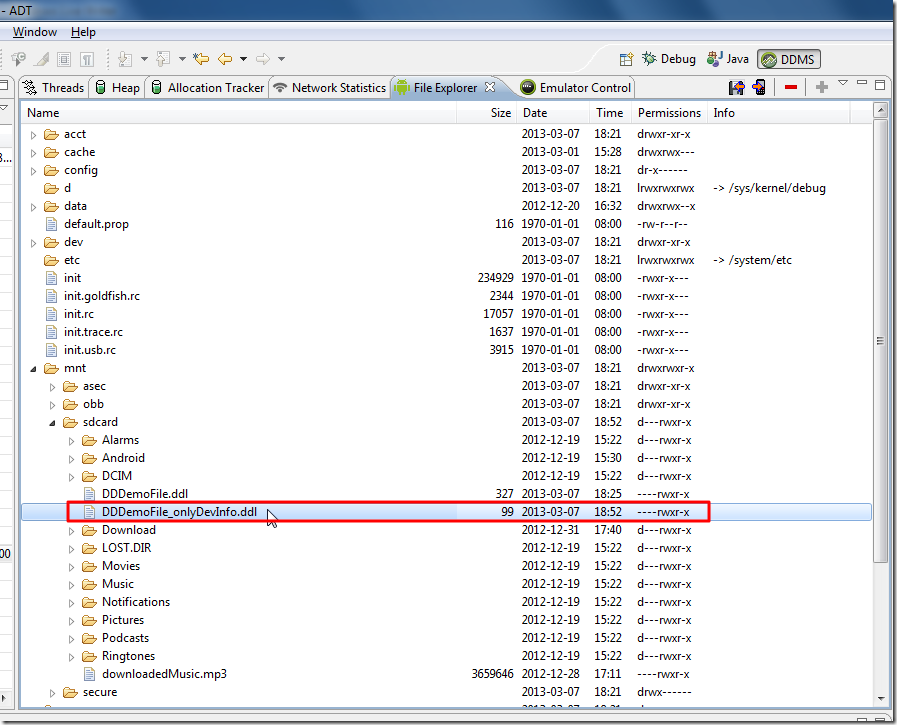【问题】
可以用ADT去调试android程序了。
想要添加进来一个文件,用于代码去测试。
【解决过程】
1.后来经过折腾,发现,在调试的时候,可以看到DDMS:
中有个File Explorer,即文件浏览器。
然后其右上角有个按钮:“Push a file onto the device”
点击后弹出文件选择对话框:
然后导入后,即可看到对应的文件。
是存放在
| /mnt/sdcard/ |
路径下的:
即,知道了文件的路径为:
| /mnt/sdcard/DDDemoFile_onlyDevInfo.ddl |
然后,就可以写代码,去操作了。
比如:
//String file = "/mnt/sdcard/DDDemoFile.ddl";
String file = "/mnt/sdcard/DDDemoFile_onlyDevInfo.ddl";
CharStream cs = null;
try {
cs = new ANTLRFileStream(file);
} catch (IOException e1) {
// TODO Auto-generated catch block
e1.printStackTrace();
}
【总结】
ADT->DDMS->File Explorer->“Push a file onto the device”->选择文件并导入
然后就可以在:
| /mnt/sdcard/ |
中找到你刚导入的文件。
之后,写java代码,操作该文件,该文件对应的路径也就是:
| /mnt/sdcard/xxx.xxx |
转载请注明:在路上 » 【已解决】如何向Android模拟器AVD中添加导入文件