自己的mac中,之前弄了:
【已解决】mac中git push只对github用代理而对gitee不用代理
之后,感觉影响了此处的 github的git push
始终报错:
➜ crifan.github.io git:(master) pwd /Users/crifan/dev/dev_root/github/github.io/crifan.github.io ➜ crifan.github.io git:(master) git push Enumerating objects: 128, done. Counting objects: 100% (128/128), done. Delta compression using up to 4 threads Compressing objects: 100% (125/125), done. error: RPC failed; curl 56 LibreSSL SSL_read: SSL_ERROR_SYSCALL, errno 54 fatal: the remote end hung up unexpectedly Writing objects: 100% (127/127), 47.30 MiB | 742.00 KiB/s, done. Total 127 (delta 32), reused 0 (delta 0) fatal: the remote end hung up unexpectedly Everything up-to-date
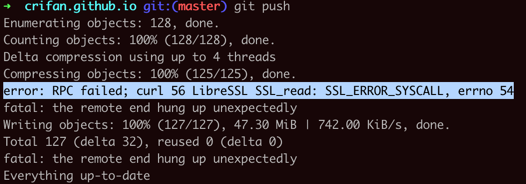
试了几次了,问题依旧。
然后此处也确认,用的git的代理
cat ~/.gitconfig [http] proxy = socks5://127.0.0.1:1086 [http "https://gitee.com/"] proxy =
所用的:
socks5://127.0.0.1:1086
是ss的代理,是没问题的。
否则push也没法上传,会直接报错的。
且当前ss的节点是可以科学上网的。
RPC failed; curl 56 LibreSSL SSL_read: SSL_ERROR_SYSCALL, errno 54 · Issue #4536 · EOSIO/eos
“1. 如果 errno 56,那么应该是有大文件或者提交缓存方面的问题。
而 errno 54 则不是这个问题。对于 56 错误的解决方式与网络上大部分文章的一致。
都是增大缓存配置,比如下面就是配置提交缓存为 500M。
git config http.postBuffer 524288000
git config https.postBuffer 524288000”
去试试:
# git config --global http.postBuffer 524288000 # cat ~/.gitconfig [http] proxy = socks5://127.0.0.1:1086 postBuffer = 524288000 [http "https://gitee.com/"] proxy =
结果:
) git push fatal: unable to access 'https://github.com/crifan/crifan.github.io.git/': LibreSSL SSL_connect: SSL_ERROR_SYSCALL in connection to github.com:443
再去试试,问题依旧。
换ss节点后:
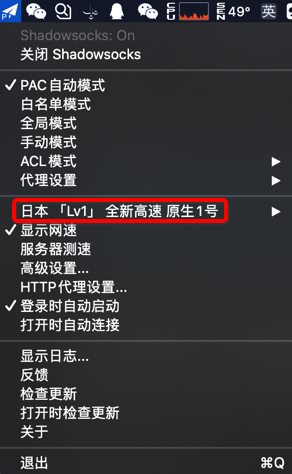
可以继续了:
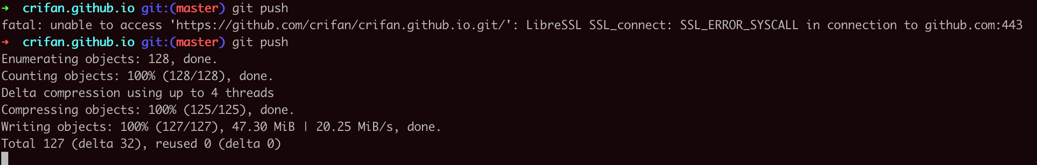
但是最后还是问题依旧,报错了:
➜ crifan.github.io git:(master) git push Enumerating objects: 128, done. Counting objects: 100% (128/128), done. Delta compression using up to 4 threads Compressing objects: 100% (125/125), done. Writing objects: 100% (127/127), 47.30 MiB | 20.25 MiB/s, done. Total 127 (delta 32), reused 0 (delta 0) error: RPC failed; curl 56 LibreSSL SSL_read: SSL_ERROR_SYSCALL, errno 54 fatal: the remote end hung up unexpectedly fatal: the remote end hung up unexpectedly Everything up-to-date
“谢谢你,我以为mac中的git没什么影响,原来真的是git版本问题,更新到最新版本解决问题了”
那去想办法更新此处mac中git版本:
【无需解决】mac中升级git版本
不过才注意此处是errno 54
github – Git push error: RPC failed; result=56, HTTP code = 200 fatal: The remote end hung up unexpectedly fatal – Stack Overflow
error: RPC failed curl 56 LibreSSL SSL_read: SSL_ERROR_SYSCALL – 简书
“对于 errno 54 这个错误,经尝试 http 或者 https 协议都无法正常提交。必须改为 ssh 方式来提交代码。也就是必须使用公私钥的方式进行账号验证,并提交代码。
Git配置SSH Key请参考 Git配置SSH Key”
去看看 github中,是否有这个ssh key
【已解决】git上传出错:error: RPC failed; curl 56 LibreSSL SSL_read: SSL_ERROR_SYSCALL, errno 54 – 在路上
换了另外jp的节点,还是不行
➜ crifan.github.io git:(master) git push fatal: unable to access 'https://github.com/crifan/crifan.github.io.git/': LibreSSL SSL_connect: SSL_ERROR_SYSCALL in connection to github.com:443
继续换ss的其他节点试试
换个新加坡的节点,速度不错,但是最后也还是等待很长时间:
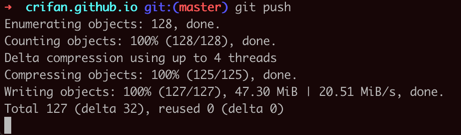
最后:
竟然真的成功了:
➜ crifan.github.io git:(master) git push Enumerating objects: 128, done. Counting objects: 100% (128/128), done. Delta compression using up to 4 threads Compressing objects: 100% (125/125), done. Writing objects: 100% (127/127), 47.30 MiB | 20.51 MiB/s, done. Total 127 (delta 32), reused 0 (delta 0) remote: Resolving deltas: 100% (32/32), completed with 1 local object. To https://github.com/crifan/crifan.github.io.git f779b62..7cc1f8f master -> master
待会故意修改其他github的仓库,看看其他github仓库能否git push
如果其他可以,那就是这个仓库的问题
否则就是github本事的问题,需要试试SSH key等方式了。
所以最后:
【总结】
Mac中,git push自己的github的仓库
crifan/crifan.github.io: 用于利用github.io去存放crifan的静态页面
报错:
error: RPC failed; curl 56 LibreSSL SSL_read: SSL_ERROR_SYSCALL, errno 54 fatal: the remote end hung up unexpectedly
原因:
就是此处ss的代理的节点和速度的问题。
最后是:
第二天:网络情况比昨天好了点
SSR中,换了一个正常的速度不错的节点:新加坡的节点:
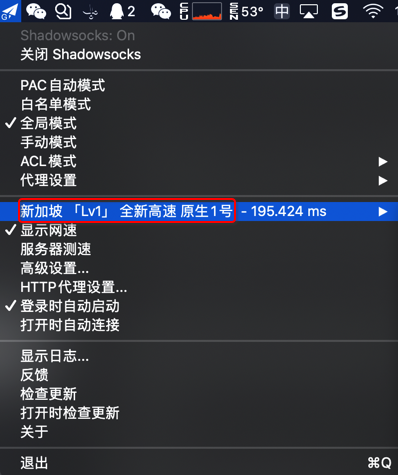
然后终于可以正常push了:
➜ crifan.github.io git:(master) git push Enumerating objects: 128, done. Counting objects: 100% (128/128), done. Delta compression using up to 4 threads Compressing objects: 100% (125/125), done. Writing objects: 100% (127/127), 47.30 MiB | 20.51 MiB/s, done. Total 127 (delta 32), reused 0 (delta 0) remote: Resolving deltas: 100% (32/32), completed with 1 local object. To https://github.com/crifan/crifan.github.io.git f779b62..7cc1f8f master -> master
心得:
以后再遇到同样的问题时:
- 换个其他节点
- 比如此处常用的日本的,新加坡等节点,往往速度不错
- 换个其他节点
- 如果还不行,那么说明:当天网络情况不够好
- -》换个时间段
- 包括等第二天再试试
- -》换个时间段
往往就可以解决问题了。
也说明:
此处的ss的代理,是没问题的:
对应git的配置是:
# cat ~/.gitconfig ... [http] proxy = socks5://127.0.0.1:1086 postBuffer = 524288000 [http "https://gitee.com/"] proxy =
供参考。
转载请注明:在路上 » 【已解决】mac中对github去git push再次报错:error RPC failed curl 56 LibreSSL SSL_read SSL_ERROR_SYSCALL errno 54