折腾:
【未解决】Mac中用uiautomator2自动操作安卓手机浏览器实现百度搜索
期间,去Mac中安装和初始化uiautomator2的环境。
把安卓手机 红米Note10X 插入Mac
弹框提示:

以及确定USB是开启的:

然后Mac端,去确保adb能找到设备:
crifan@licrifandeMacBook-Pro ~ which adb /Users/crifan/dev/dev_tool/android/AndroidSDK/platform-tools/adb crifan@licrifandeMacBook-Pro ~ adb devices * daemon not running; starting now at tcp:5037 * daemon started successfully List of devices attached crifan@licrifandeMacBook-Pro ~ adb devices List of devices attached orga4pmzee4ts47t device
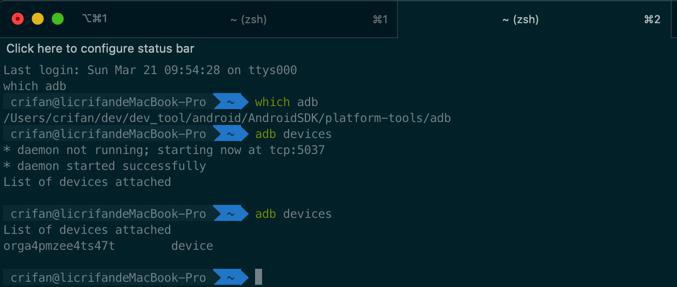
然后去Mac中安装uiautomator2
以及自己教程:
安卓自动化测试利器:uiautomator2
先进来让Python版本高点,设置本地是3.7.3的
✘ crifan@licrifandeMacBook-Pro ~/dev/dev_root/python/baiduSearchAutomation/uiautomator2DemoBaiduSearch pyenv global 3.6.6 crifan@licrifandeMacBook-Pro ~/dev/dev_root/python/baiduSearchAutomation/uiautomator2DemoBaiduSearch pyenv local 3.7.3 crifan@licrifandeMacBook-Pro ~/dev/dev_root/python/baiduSearchAutomation/uiautomator2DemoBaiduSearch pyenv local 3.7.3
然后:
pip install -U uiautomator2 Looking in indexes: http://mirrors.aliyun.com/pypi/simple/ Collecting uiautomator2 Downloading http://mirrors.aliyun.com/pypi/packages/20/b1/db5d40f38d349188011a988c83e688ed111133d33cfb0db5d26b2ef5b30b/uiautomator2-2.14.1.tar.gz (676 kB) |████████████████████████████████| 676 kB 4.7 MB/s Requirement already satisfied: six in /Users/crifan/.pyenv/versions/3.6.6/lib/python3.6/site-packages (from uiautomator2) (1.15.0) Requirement already satisfied: requests in /Users/crifan/.pyenv/versions/3.6.6/lib/python3.6/site-packages (from uiautomator2) (2.22.0) Collecting whichcraft 。。。 Collecting py<2.0.0,>=1.4.26 Downloading http://mirrors.aliyun.com/pypi/packages/67/32/6fe01cfc3d1a27c92fdbcdfc3f67856da8cbadf0dd9f2e18055202b2dc62/py-1.10.0-py2.py3-none-any.whl (97 kB) |████████████████████████████████| 97 kB 2.9 MB/s Collecting decorator>=3.4.2 Downloading http://mirrors.aliyun.com/pypi/packages/ed/1b/72a1821152d07cf1d8b6fce298aeb06a7eb90f4d6d41acec9861e7cc6df0/decorator-4.4.2-py2.py3-none-any.whl (9.2 kB) Requirement already satisfied: certifi>=2017.4.17 in /Users/crifan/.pyenv/versions/3.6.6/lib/python3.6/site-packages (from requests->uiautomator2) (2019.11.28) Requirement already satisfied: idna<2.9,>=2.5 in /Users/crifan/.pyenv/versions/3.6.6/lib/python3.6/site-packages (from requests->uiautomator2) (2.8) Requirement already satisfied: urllib3!=1.25.0,!=1.25.1,<1.26,>=1.21.1 in /Users/crifan/.pyenv/versions/3.6.6/lib/python3.6/site-packages (from requests->uiautomator2) (1.25.8) Requirement already satisfied: chardet<3.1.0,>=3.0.2 in /Users/crifan/.pyenv/versions/3.6.6/lib/python3.6/site-packages (from requests->uiautomator2) (3.0.4) Using legacy 'setup.py install' for uiautomator2, since package 'wheel' is not installed. Using legacy 'setup.py install' for apkutils2, since package 'wheel' is not installed. Using legacy 'setup.py install' for progress, since package 'wheel' is not installed. Using legacy 'setup.py install' for wrapt, since package 'wheel' is not installed. Installing collected packages: pyparsing, xmltodict, pyelftools, py, packaging, decorator, cigam, wrapt, whichcraft, retry, deprecation, apkutils2, progress, Pillow, logzero, Deprecated, cached-property, adbutils, uiautomator2 Running setup.py install for wrapt ... done Running setup.py install for apkutils2 ... done Running setup.py install for progress ... done Running setup.py install for uiautomator2 ... done Successfully installed Deprecated-1.2.12 Pillow-8.2.0 adbutils-0.10.0 apkutils2-1.0.0 cached-property-1.5.2 cigam-0.0.3 decorator-4.4.2 deprecation-2.1.0 logzero-1.7.0 packaging-20.9 progress-1.5 py-1.10.0 pyelftools-0.27 pyparsing-2.4.7 retry-0.9.2 uiautomator2-2.14.1 whichcraft-0.6.1 wrapt-1.12.1 xmltodict-0.12.0
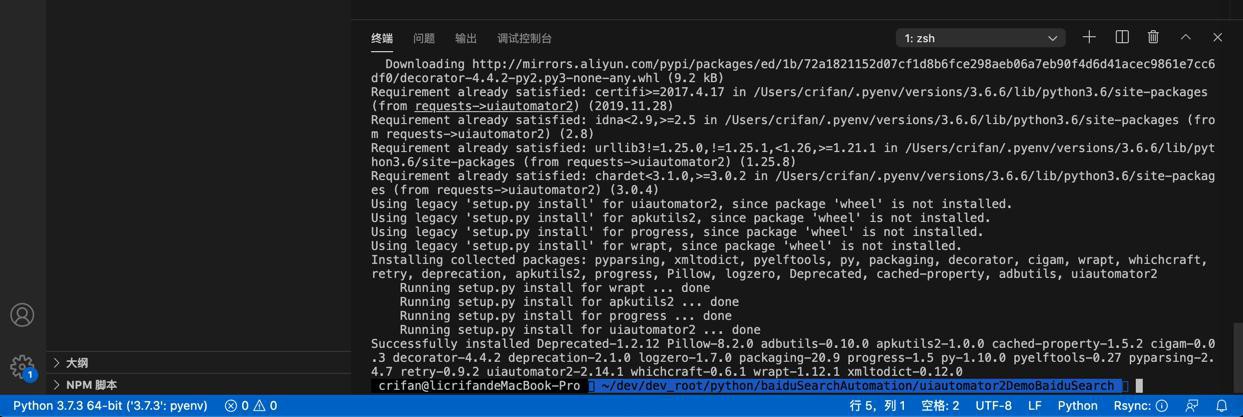
然后再去初始化:
python3 -m uiautomator2 init
输出:
python3 -m uiautomator2 init
[I 210402 21:27:03 init:154] uiautomator2 version: 2.14.1
[I 210402 21:27:03 init:346] Install minicap, minitouch
[D 210402 21:27:03 init:62] Download https://tool.appetizer.io/openatx/stf-binaries/raw/0.3.0/node_modules/@devicefarmer/minitouch-prebuilt/prebuilt/arm64-v8a/bin/minitouch
minitouch |⣿⣿⣿⣿⣿⣿⣿⣿⣿⣿| 34.1 KB/34.1 KB
[D 210402 21:27:04 init:231] Push to /data/local/tmp/minitouch:0755
[D 210402 21:27:04 init:62] Download https://tool.appetizer.io/openatx/stf-binaries/raw/0.3.0/node_modules/@devicefarmer/minicap-prebuilt/prebuilt/arm64-v8a/lib/android-29/minicap.so
minicap.so |⣿⣿⣿⣿⣿⣿⣿⣿⣿⣿| 28.4 KB/28.4 KB
[D 210402 21:27:05 init:231] Push to /data/local/tmp/minicap.so:0755
[D 210402 21:27:05 init:62] Download https://tool.appetizer.io/openatx/stf-binaries/raw/0.3.0/node_modules/@devicefarmer/minicap-prebuilt/prebuilt/arm64-v8a/bin/minicap
minicap |⣿⣿⣿⣿⣿⣿⣿⣿⣿⣿| 526.5 KB/526.5 KB
[D 210402 21:27:05 init:231] Push to /data/local/tmp/minicap:0755
[D 210402 21:27:05 init:249] apk-debug package-info: {'package_name': 'com.github.uiautomator', 'version_name': '2.3.1', 'version_code': '2003001', 'flags': ['DEBUGGABLE', 'HAS_CODE', 'ALLOW_CLEAR_USER_DATA', 'ALLOW_BACKUP'], 'first_install_time': datetime.datetime(2020, 12, 21, 10, 11, 35), 'last_update_time': datetime.datetime(2020, 12, 21, 10, 11, 35), 'signature': '8376b3fb], past signatures:['}
[D 210402 21:27:05 init:250] apk-debug-test package-info: {'package_name': 'com.github.uiautomator.test', 'version_name': '', 'version_code': '', 'flags': ['DEBUGGABLE', 'HAS_CODE', 'ALLOW_CLEAR_USER_DATA', 'ALLOW_BACKUP'], 'first_install_time': datetime.datetime(2020, 12, 21, 10, 11, 38), 'last_update_time': datetime.datetime(2020, 12, 21, 10, 11, 38), 'signature': '8376b3fb], past signatures:['}
[I 210402 21:27:05 init:256] package com.github.uiautomator version 2.3.1, latest 2.3.3
[I 210402 21:27:05 init:361] Install com.github.uiautomator, com.github.uiautomator.test 2.3.3
[D 210402 21:27:05 init:161] Shell: ('pm', 'uninstall', 'com.github.uiautomator')
[D 210402 21:27:06 init:161] Shell: ('pm', 'uninstall', 'com.github.uiautomator.test')
[D 210402 21:27:06 init:62] Download https://tool.appetizer.io/openatx/android-uiautomator-server/releases/download/2.3.3/app-uiautomator.apk
app-uiautomator.apk |⣿⣿⣿⣿⣿⣿⣿⣿⣿⣿| 2.1 MB/2.1 MB
[D 210402 21:27:07 init:231] Push to /data/local/tmp/app-uiautomator.apk:0644
[D 210402 21:27:07 init:161] Shell: ('pm', 'install', '-r', '-t', '/data/local/tmp/app-uiautomator.apk')
[I 210402 21:27:14 init:330] - app-uiautomator.apk installed
[D 210402 21:27:14 init:62] Download https://tool.appetizer.io/openatx/android-uiautomator-server/releases/download/2.3.3/app-uiautomator-test.apk
app-uiautomator-test.apk |⣿⣿⣿⣿⣿⣿⣿⣿⣿⣿| 1.0 MB/1.0 MB
[D 210402 21:27:14 init:231] Push to /data/local/tmp/app-uiautomator-test.apk:0644
[D 210402 21:27:14 init:161] Shell: ('pm', 'install', '-r', '-t', '/data/local/tmp/app-uiautomator-test.apk')
[I 210402 21:27:18 init:330] - app-uiautomator-test.apk installed
[D 210402 21:27:18 init:289] Real version: [0, 9, 5], Expect version: [0, 10, 0]
[I 210402 21:27:18 init:338] Install atx-agent 0.10.0
[D 210402 21:27:18 init:62] Download https://tool.appetizer.io/openatx/atx-agent/releases/download/0.10.0/atx-agent_0.10.0_linux_armv7.tar.gz
atx-agent_0.10.0_linux_armv7.tar.gz |⣿⣿⣿⣿⣿⣿⣿⣿⣿⣿| 4.1 MB/4.1 MB
[D 210402 21:27:19 init:231] Push to /data/local/tmp/atx-agent:0755
[D 210402 21:27:19 init:161] Shell: ('/data/local/tmp/atx-agent', 'server', '--stop')
[D 210402 21:27:19 init:161] Shell: ('/data/local/tmp/atx-agent', 'server', '--nouia', '-d', '--addr', '127.0.0.1:7912')
[I 210402 21:27:19 init:371] Check atx-agent version
[D 210402 21:27:19 init:384] Forward: local:tcp:62212 -> remote:tcp:7912
[D 210402 21:27:20 init:384] Forward: local:tcp:62212 -> remote:tcp:7912
[D 210402 21:27:20 init:387] atx-agent version 0.10.0
Successfully init AdbDevice(serial=orga4pmzee4ts47t)期间,手机中弹框,确认去安装:


com.github.uiautomator.test
然后去写基本测试代码:
import uiautomator2 as u2 d = u2.connect() # connect to device print(d.info)
去调试看看
竟然始终导入错误
发生异常: ModuleNotFoundError No module named 'uiautomator2' File "/Users/crifan/dev/dev_root/python/baiduSearchAutomation/uiautomator2DemoBaiduSearch/uiautomator2DemoBaiduSearch.py", line 5, in <module> import uiautomator2 as u2
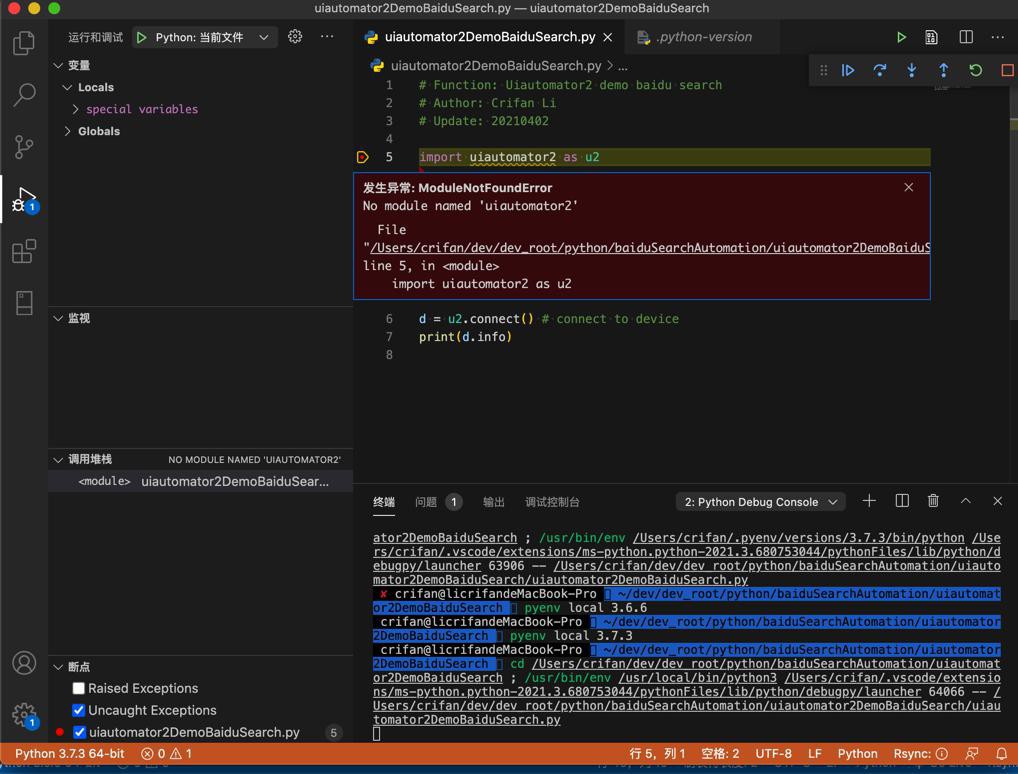
算了,重新切换到3.6.6,重新初始化
✘ crifan@licrifandeMacBook-Pro ~/dev/dev_root/python/baiduSearchAutomation/uiautomator2DemoBaiduSearch pyenv versions system 3.5.2 3.6.6 * 3.7.3 (set by PYENV_VERSION environment variable) crifan@licrifandeMacBook-Pro ~/dev/dev_root/python/baiduSearchAutomation/uiautomator2DemoBaiduSearch pyenv local 3.6.6
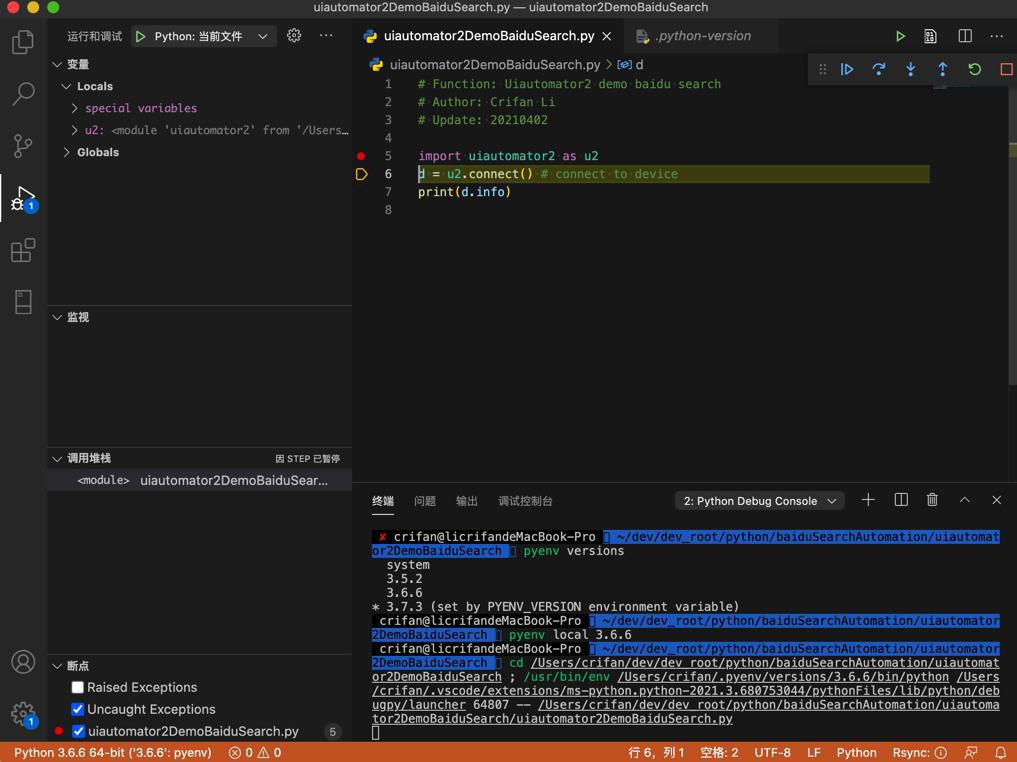
真就可以正常导入和调试了
-》反推前面是:安装的uiautomator2,是安装到了:pyenv的global的3.6.6了
继续调试:
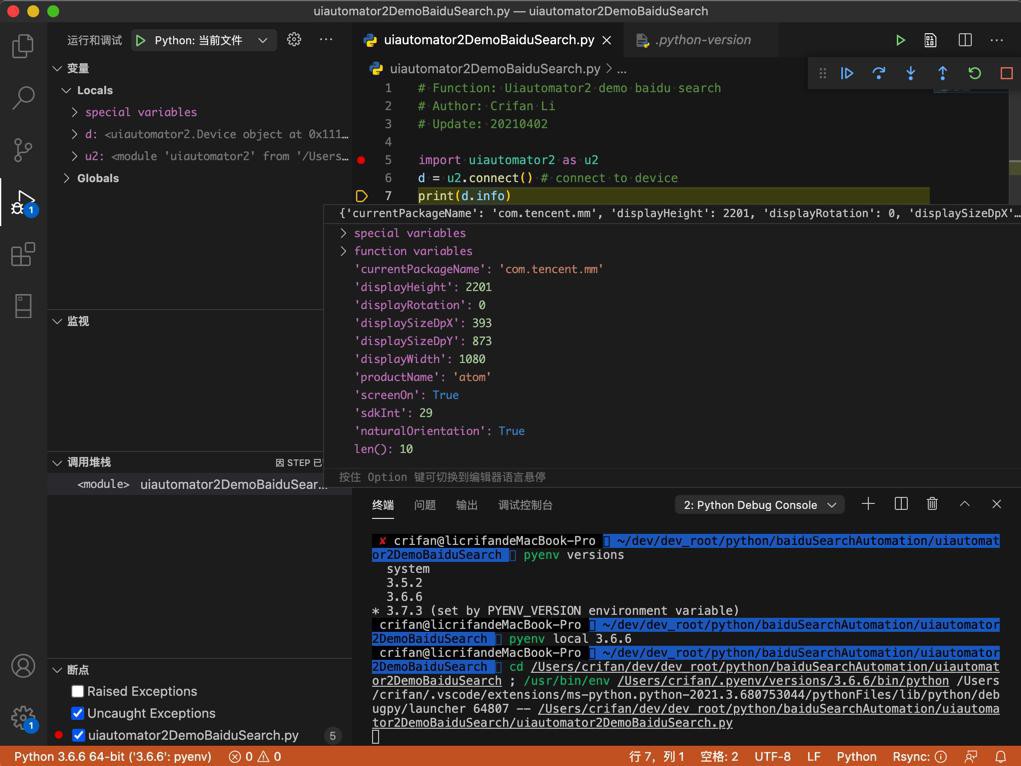
注:
此处处于微信打开中
所以显示的是:
'currentPackageName':'com.tencent.mm'
完整输出:
{'currentPackageName': 'com.tencent.mm', 'displayHeight': 2201, 'displayRotation': 0, 'displaySizeDpX': 393, 'displaySizeDpY': 873, 'displayWidth': 1080, 'productName': 'atom', 'screenOn': True, 'sdkInt': 29, 'naturalOrientation': True}即说明环境没问题了。
接着去:
【已解决】Mac中安装和初始化weditor
【总结】
此处去Mac中初始化安装uiautomator2:
(1)安装uiautomator2
pip install -U uiautomator2
(2)确保adb可以查看到设备:
adb devices
此处输出:
adb devices List of devices attached orga4pmzee4ts47t device
其中:orga4pmzee4ts47t 是安卓设备的id
(3)初始化uiautomator2:安装ATX和com.github.uiautomator.test
python3 -m uiautomator2 init
会自动安装 最新版的:
- ATX
- com.github.uiautomator.test
apk到安卓手机中
(4)用测试代码确认u2正常工作
import uiautomator2 as u2 d = u2.connect() # connect to device print(d.info)
能正常导入和打印出信息即可
另外:
【安装和初始化调试利器:weditor】
pip install -U weditor
去安装weditor
然后用:
python -m weditor
启动。
打开网页:
- 连接设备
- 输入 (从adb devices中得到的)安卓设备id
- 点击Connect,看到绿色🚦红绿灯标识,标识连接上了。
- 看安卓设备画面
- 点击 实时,即可看到安卓手机的实时画面。
- 如果只是想要调试页面元素,则可以切换会 静态
- 查看属性
- 点击画面中元素,即可看到属性
- 查看元素结构
- 点击顶部的 Dump Hierarchy,点击右边切换到 Hierarchy,可以看到最新页面的结构
详见:
【已解决】Mac中安装和初始化weditor