折腾:
【已解决】搭建Gitbook环境使得可以发布book到crifan.org上
期间,去mac本地搭建一个gitbook试试。
mac gitbook 搭建
mac gitbook
在自己的电脑上安装 GitBook For Mac | Cafeting
参考:
http://www.jianshu.com/p/4824d216ad10
去:
➜ gitbook node -v
v9.0.0
➜ gitbook npm install gitbook -g
npm WARN deprecated ignore@3.1.2: several bugs fixed in v3.2.1
npm WARN deprecated tough-cookie@2.2.2: ReDoS vulnerability parsing Set-Cookie https://nodesecurity.io/advisories/130
npm WARN deprecated node-uuid@1.4.8: Use uuid module instead
/usr/local/bin/gitbook -> /usr/local/lib/node_modules/gitbook/bin/gitbook.js
> fsevents@1.1.3 install /usr/local/lib/node_modules/gitbook/node_modules/fsevents
> node install
[fsevents] Success: “/usr/local/lib/node_modules/gitbook/node_modules/fsevents/lib/binding/Release/node-v59-darwin-x64/fse.node” is installed via remote
+ gitbook@3.2.3
added 732 packages in 43.226s
➜ gitbook npm install -g gitbook-cli
/usr/local/bin/gitbook -> /usr/local/lib/node_modules/gitbook-cli/bin/gitbook.js
+ gitbook-cli@2.3.2
added 578 packages in 13.64s
但是接着去看版本,结果卡死在Installing GitBook了:
➜ gitbook gitbook -V
CLI version: 2.3.2
Installing GitBook 3.2.3
去看看,好像也是安装成功的:
➜ gitbook gitbook –help
Usage: gitbook [options] [command]
Options:
-v, –gitbook [version] specify GitBook version to use
-d, –debug enable verbose error
-V, –version Display running versions of gitbook and gitbook-cli
-h, –help output usage information
Commands:
ls List versions installed locally
current Display currently activated version
ls-remote List remote versions available for install
fetch [version] Download and install a <version>
alias [folder] [version] Set an alias named <version> pointing to <folder>
uninstall [version] Uninstall a version
update [tag] Update to the latest version of GitBook
help List commands for GitBook
* run a command with a specific gitbook version
但:
gitbook –version
还是卡死
过了好一会,显示完整了:
➜ gitbook gitbook –version
CLI version: 2.3.2
Installing GitBook 3.2.3
[fsevents] Success: “/private/var/folders/46/2hjxz38n22n3ypp_5f6_p__00000gn/T/tmp-601967RhkhhCcBTj0/node_modules/gitbook/node_modules/chokidar/node_modules/fsevents/lib/binding/Release/node-v59-darwin-x64/fse.node” is installed via remote
[fsevents] Success: “/private/var/folders/46/2hjxz38n22n3ypp_5f6_p__00000gn/T/tmp-601967RhkhhCcBTj0/node_modules/gitbook/node_modules/nunjucks/node_modules/chokidar/node_modules/fsevents/lib/binding/Release/node-v59-darwin-x64/fse.node” is installed via remote
gitbook@3.2.3 ../../../../../var/folders/46/2hjxz38n22n3ypp_5f6_p__00000gn/T/tmp-601967RhkhhCcBTj0/node_modules/gitbook
├── escape-html@1.0.3
├── escape-string-regexp@1.0.5
├── destroy@1.0.4
├── ignore@3.1.2
├── bash-color@0.0.4
├── gitbook-plugin-livereload@0.0.1
├── cp@0.2.0
├── graceful-fs@4.1.4
├── nunjucks-do@1.0.0
├── github-slugid@1.0.1
├── direction@0.1.5
├── q@1.4.1
├── spawn-cmd@0.0.2
├── gitbook-plugin-fontsettings@2.0.0
├── open@0.0.5
├── is@3.2.1
├── object-path@0.9.2
├── extend@3.0.1
├── json-schema-defaults@0.1.1
├── gitbook-plugin-search@2.2.1
├── jsonschema@1.1.0
├── crc@3.4.0
├── urijs@1.18.0
├── semver@5.1.0
├── immutable@3.8.2
├── front-matter@2.3.0
├── dom-serializer@0.1.0 (domelementtype@1.1.3, entities@1.1.1)
├── error@7.0.2 (string-template@0.2.1, xtend@4.0.1)
├── omit-keys@0.1.0 (isobject@0.2.0, array-difference@0.0.1)
├── send@0.13.2 (statuses@1.2.1, etag@1.7.0, range-parser@1.0.3, fresh@0.3.0, ms@0.7.1, depd@1.1.1, mime@1.3.4, debug@2.2.0, http-errors@1.3.1, on-finished@2.3.0)
├── tmp@0.0.28 (os-tmpdir@1.0.2)
├── npmi@2.0.1 (semver@4.3.6)
├── mkdirp@0.5.1 (minimist@0.0.8)
├── rmdir@1.2.0 (node.flow@1.2.3)
├── resolve@1.1.7
├── fresh-require@1.0.3 (is-require@0.0.1, shallow-copy@0.0.1, sleuth@0.1.1, astw@1.3.0, through2@0.6.5, escodegen@1.9.0, acorn@0.9.0)
├── cpr@1.1.1 (rimraf@2.4.5)
├── js-yaml@3.10.0 (esprima@4.0.0, argparse@1.0.9)
├── tiny-lr@0.2.1 (parseurl@1.3.2, livereload-js@2.2.2, qs@5.1.0, debug@2.2.0, body-parser@1.14.2, faye-websocket@0.10.0)
├── read-installed@4.0.3 (debuglog@1.0.1, util-extend@1.0.3, slide@1.1.6, readdir-scoped-modules@1.0.2, read-package-json@2.0.12)
├── gitbook-plugin-theme-default@1.0.7
├── gitbook-plugin-lunr@1.2.0 (html-entities@1.2.0, lunr@0.5.12)
├── gitbook-plugin-highlight@2.0.2 (highlight.js@9.2.0)
├── moment@2.13.0
├── gitbook-plugin-sharing@1.0.2 (lodash@3.10.1)
├── juice@2.0.0 (deep-extend@0.4.2, slick@1.12.2, batch@0.5.3, cssom@0.3.1, commander@2.9.0, cross-spawn-async@2.2.5, web-resource-inliner@2.0.0)
├── i18n-t@1.0.1 (lodash@4.17.4)
├── cheerio@0.20.0 (entities@1.1.1, css-select@1.2.0, htmlparser2@3.8.3, jsdom@7.2.2, lodash@4.17.4)
├── gitbook-asciidoc@1.2.2 (gitbook-html@1.3.3, asciidoctor.js@1.5.5-1, lodash@4.17.4)
├── gitbook-markdown@1.3.2 (kramed-text-renderer@0.2.1, gitbook-html@1.3.3, kramed@0.5.6, lodash@4.17.4)
├── request@2.72.0 (aws-sign2@0.6.0, tunnel-agent@0.4.3, oauth-sign@0.8.2, forever-agent@0.6.1, is-typedarray@1.0.0, caseless@0.11.0, stringstream@0.0.5, aws4@1.6.0, isstream@0.1.2, json-stringify-safe@5.0.1, tough-cookie@2.2.2, node-uuid@1.4.8, qs@6.1.2, combined-stream@1.0.5, mime-types@2.1.17, bl@1.1.2, hawk@3.1.3, http-signature@1.1.1, har-validator@2.0.6, form-data@1.0.1)
├── npm@3.9.2
├── chokidar@1.5.0 (path-is-absolute@1.0.1, async-each@1.0.1, inherits@2.0.3, glob-parent@2.0.0, is-binary-path@1.0.1, is-glob@2.0.1, readdirp@2.1.0, anymatch@1.3.2, fsevents@1.1.3)
└── nunjucks@2.5.2 (asap@2.0.6, yargs@3.32.0, chokidar@1.7.0)
GitBook version: 3.2.3
然后终于正常了:
➜ gitbook gitbook -V
CLI version: 2.3.2
GitBook version: 3.2.3
➜ gitbook
再去:
https://www.gitbook.com/editor/
下载编辑器
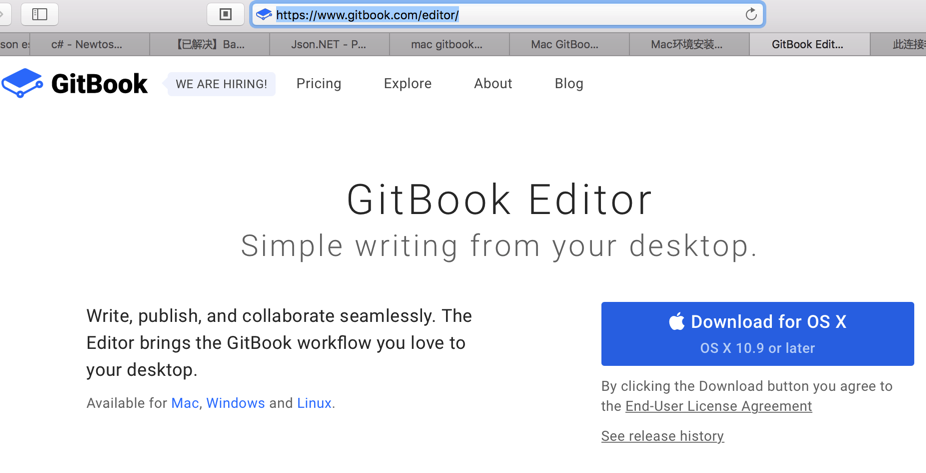
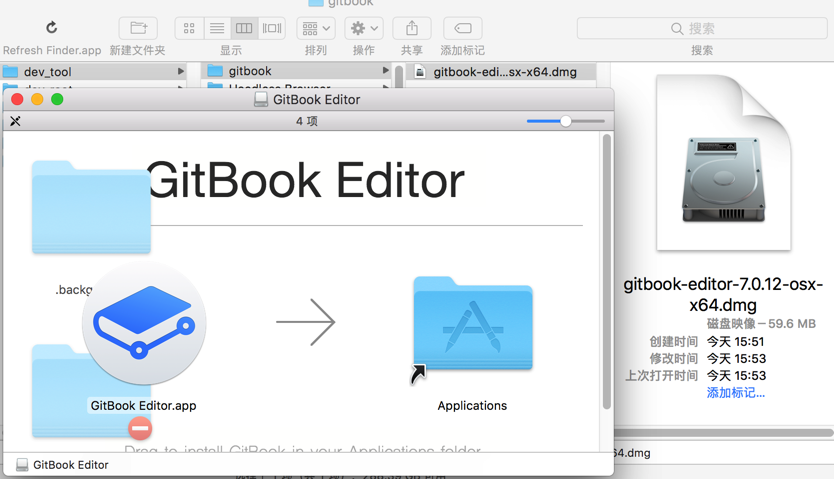
启动后,去试试:
【记录】试用Gitbook Editor去编辑Markdown的文章
转载请注明:在路上 » 【记录】Mac本地搭建Gitbook环境