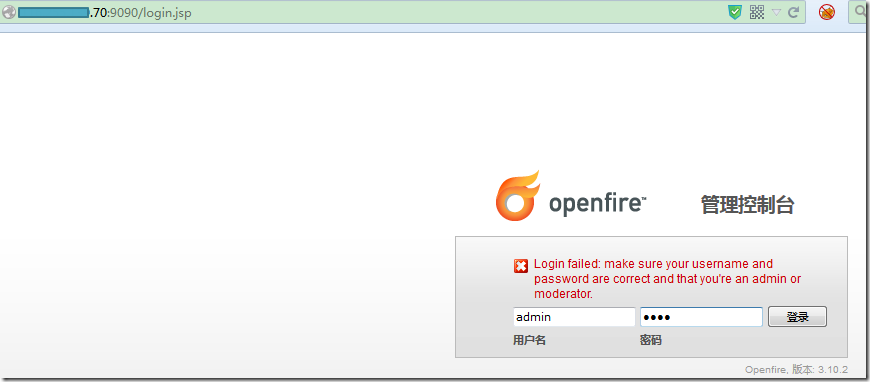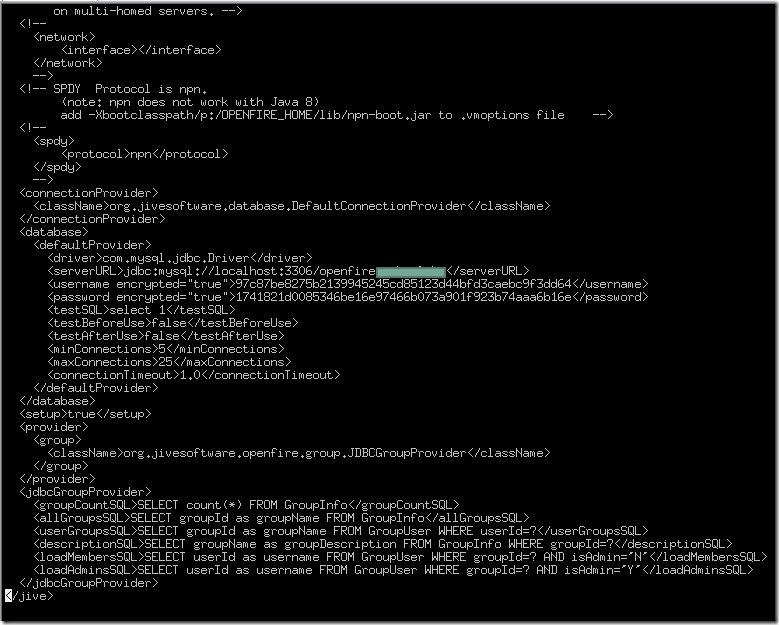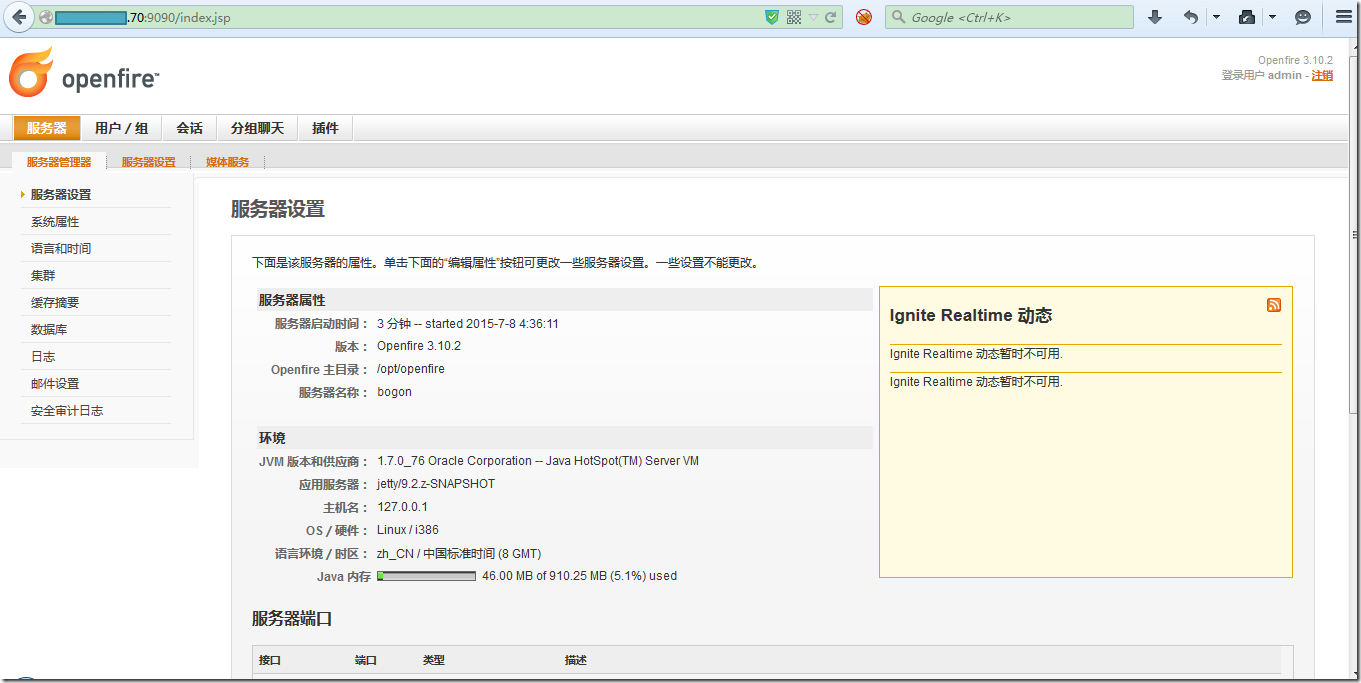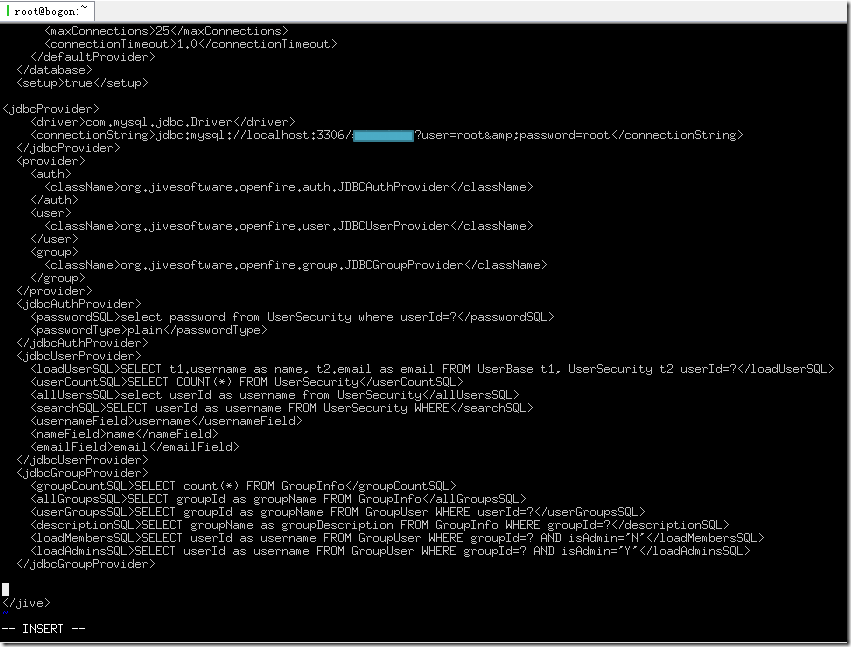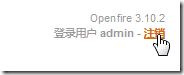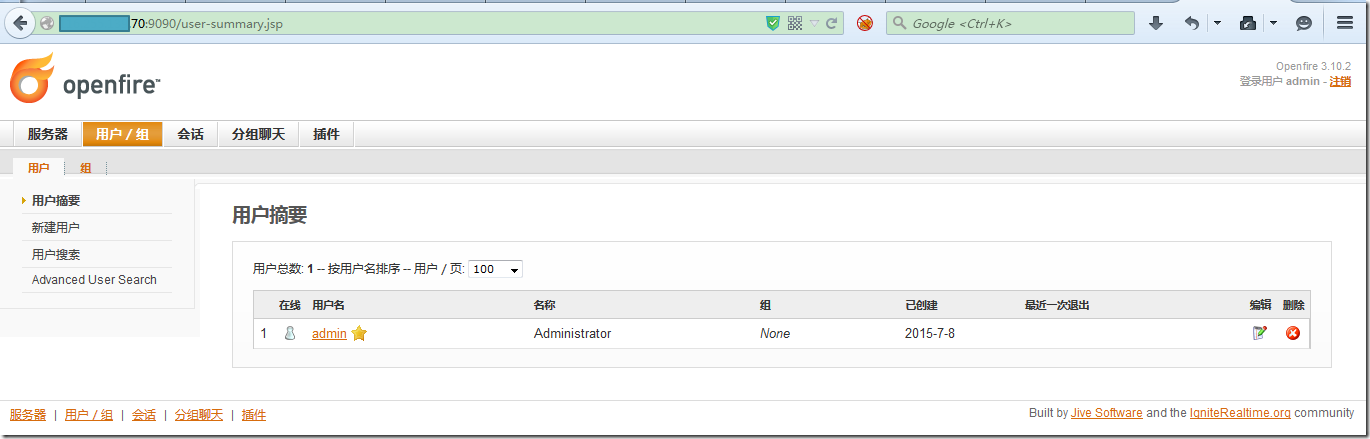【背景】
折腾:
【记录】重新生成Openfire的全小写的MySQL数据库表项
期间,使用正确的:
用户名:admin
密码:root
去登陆,结果无法登陆:
Login failed: make sure your username and password are correct and that you're an admin or moderator.
如图:
【解决过程】
1.此处,重启Openfire也还是不行:
root@bogon:~# service openfire restart Shutting down openfire: [ OK ] Starting openfire:
2.搜:
reinstall openfire admin cannot login
参考:
Why can’t I login to my Openfire administration console after initial installation? – Stack Overflow
但是我此处已经确保是在我安装期间所输入的密码:root,但是无法登陆。
3.xmpp – Openfire Installation Issue – Can’t Login to admin panel – Server Fault
再去重启远程所在的CentOS服务器。不行。
4.搜:
openfire Login failed: make sure your username and password are correct and that you’re an admin or moderator
参考:
How To Recover Openfire admin Password
可以进入数据库看到加密后的密码:
root@bogon:~# mysql -u root -p openfire_aaaaaaaaaaaa Enter password: Reading table information for completion of table and column names You can turn off this feature to get a quicker startup with -A Welcome to the MySQL monitor. Commands end with ; or \g. Your MySQL connection id is 22075 Server version: 5.5.44-cll-lve MySQL Community Server (GPL) by Atomicorp Copyright (c) 2000, 2015, Oracle and/or its affiliates. All rights reserved. Oracle is a registered trademark of Oracle Corporation and/or its affiliates. Other names may be trademarks of their respective owners. Type 'help;' or '\h' for help. Type '\c' to clear the current input statement. mysql> show tables; +------------------------------+ | Tables_in_openfire_aaaaaaaaaaaa | +------------------------------+ | ofextcomponentconf | | ofgroup | | ofgroupprop | | ofgroupuser | | ofid | | ofmucaffiliation | | ofmucconversationlog | | ofmucmember | | ofmucroom | | ofmucroomprop | | ofmucservice | | ofmucserviceprop | | ofoffline | | ofpresence | | ofprivacylist | | ofprivate | | ofproperty | | ofpubsubaffiliation | | ofpubsubdefaultconf | | ofpubsubitem | | ofpubsubnode | | ofpubsubnodegroups | | ofpubsubnodejids | | ofpubsubsubscription | | ofremoteserverconf | | ofroster | | ofrostergroups | | ofsaslauthorized | | ofsecurityauditlog | | ofuser | | ofuserflag | | ofuserprop | | ofvcard | | ofversion | +------------------------------+ 34 rows in set (0.00 sec) mysql> select password from jiveUser where username = 'admin'; ERROR 1146 (42S02): Table 'openfire_aaaaaaaa.jiveuser' doesn't exist mysql> select password from ofuser where username = 'admin'; ERROR 1054 (42S22): Unknown column 'password' in 'field list' mysql> show table ofuser; ERROR 1064 (42000): You have an error in your SQL syntax; check the manual that corresponds to your MySQL server version for the right syntax to use near 'ofuser' at line 1 mysql> SELECT * FROM ofUser; +----------+---------------+--------------------------------------------------+---------------+-------------+-----------------+------------------+ | username | plainPassword | encryptedPassword | name | email | creationDate | modificationDate | +----------+---------------+--------------------------------------------------+---------------+-------------+-----------------+------------------+ | admin | NULL | 76424d3313817850b70f1f05ecfac9bcd42c654553229642 | Administrator | admin@bogon | 001436297683687 | 0 | +----------+---------------+--------------------------------------------------+---------------+-------------+-----------------+------------------+ 1 row in set (0.00 sec) mysql>
5.搜:
openfire admin password
参考:
linux – Openfire admin password reset – Server Fault
去:
mysql> UPDATE ofUser SET encryptedPassword='admin' WHERE username='admin'; Query OK, 1 row affected (0.03 sec) Rows matched: 1 Changed: 1 Warnings: 0 mysql> SELECT * FROM ofUser; +----------+---------------+-------------------+---------------+-------------+-----------------+------------------+ | username | plainPassword | encryptedPassword | name | email | creationDate | modificationDate | +----------+---------------+-------------------+---------------+-------------+-----------------+------------------+ | admin | NULL | admin | Administrator | admin@bogon | 001436297683687 | 0 | +----------+---------------+-------------------+---------------+-------------+-----------------+------------------+ 1 row in set (0.00 sec) mysql>
然后再去用
admin
admin
登陆试试,还是不行。
6.再去重置密码,然后再去登陆试试:
mysql> SELECT * FROM ofUser; +----------+---------------+-------------------+---------------+-------------+-----------------+------------------+ | username | plainPassword | encryptedPassword | name | email | creationDate | modificationDate | +----------+---------------+-------------------+---------------+-------------+-----------------+------------------+ | admin | NULL | NULL | Administrator | admin@bogon | 001436297683687 | 0 | +----------+---------------+-------------------+---------------+-------------+-----------------+------------------+ 1 row in set (0.00 sec) mysql> exit Bye root@bogon:~# service openfire restart; Shutting down openfire: [ OK ] Starting openfire: root@bogon:~#
还是不行。
7.再去设置明密码为admin:
mysql> UPDATE ofUser SET plainPassword='admin' WHERE username='admin'; Query OK, 1 row affected (0.04 sec) Rows matched: 1 Changed: 1 Warnings: 0 mysql> SELECT * FROM ofUser; +----------+---------------+-------------------+---------------+-------------+-----------------+------------------+ | username | plainPassword | encryptedPassword | name | email | creationDate | modificationDate | +----------+---------------+-------------------+---------------+-------------+-----------------+------------------+ | admin | admin | NULL | Administrator | admin@bogon | 001436297683687 | 0 | +----------+---------------+-------------------+---------------+-------------+-----------------+------------------+ 1 row in set (0.00 sec) mysql>
结果,还是不行。
8.把之前添加的:
/opt/openfire/conf/openfire.xml
中那个jdbcProvider暂时去掉:
结果发现现在里面根本没有:
所以无需去除了。
9.此处由于暂不方便重启物理的CentOS服务器。
所以暂时去,卸载Openfire,然后重新安装Openfire,看看能否解决admin无法登陆的问题。
先去卸载Openfire,并彻底删除Openfire相关的东西:
root@bogon:~# yum --help
Loaded plugins: fastestmirror
Usage: yum [options] COMMAND
List of Commands:
check Check for problems in the rpmdb
check-update Check for available package updates
clean Remove cached data
deplist List a package's dependencies
distribution-synchronization Synchronize installed packages to the latest available versions
downgrade downgrade a package
erase Remove a package or packages from your system
groupinfo Display details about a package group
groupinstall Install the packages in a group on your system
grouplist List available package groups
groupremove Remove the packages in a group from your system
help Display a helpful usage message
history Display, or use, the transaction history
info Display details about a package or group of packages
install Install a package or packages on your system
list List a package or groups of packages
load-transaction load a saved transaction from filename
makecache Generate the metadata cache
provides Find what package provides the given value
reinstall reinstall a package
repolist Display the configured software repositories
resolvedep Determine which package provides the given dependency
search Search package details for the given string
shell Run an interactive yum shell
update Update a package or packages on your system
upgrade Update packages taking obsoletes into account
version Display a version for the machine and/or available repos.
Options:
-h, --help show this help message and exit
-t, --tolerant be tolerant of errors
-C, --cacheonly run entirely from system cache, don't update cache
-c [config file], --config=[config file]
config file location
-R [minutes], --randomwait=[minutes]
maximum command wait time
-d [debug level], --debuglevel=[debug level]
debugging output level
--showduplicates show duplicates, in repos, in list/search commands
-e [error level], --errorlevel=[error level]
error output level
--rpmverbosity=[debug level name]
debugging output level for rpm
-q, --quiet quiet operation
-v, --verbose verbose operation
-y, --assumeyes answer yes for all questions
--version show Yum version and exit
--installroot=[path] set install root
--enablerepo=[repo] enable one or more repositories (wildcards allowed)
--disablerepo=[repo] disable one or more repositories (wildcards allowed)
-x [package], --exclude=[package]
exclude package(s) by name or glob
--disableexcludes=[repo]
disable exclude from main, for a repo or for
everything
--obsoletes enable obsoletes processing during updates
--noplugins disable Yum plugins
--nogpgcheck disable gpg signature checking
--disableplugin=[plugin]
disable plugins by name
--enableplugin=[plugin]
enable plugins by name
--skip-broken skip packages with depsolving problems
--color=COLOR control whether color is used
--releasever=RELEASEVER
set value of $releasever in yum config and repo files
--setopt=SETOPTS set arbitrary config and repo options
Plugin Options:
root@bogon:~# yum list openfire
Loaded plugins: fastestmirror
Loading mirror speeds from cached hostfile
* atomic: mirrors.hosting.in.th
* base: mirrors.btte.net
* extras: mirrors.163.com
* updates: mirrors.163.com
atomic | 3.4 kB 00:00
base | 3.7 kB 00:00
extras | 3.4 kB 00:00
updates | 3.4 kB 00:00
Installed Packages
openfire.i386 3.10.2-1 @/openfire-3.10.2-1.i386
root@bogon:~# ls -la
total 72
dr-xr-x---. 3 root root 4096 Jul 8 04:15 .
dr-xr-xr-x. 22 root root 4096 Jun 4 07:01 ..
-rw-------. 1 root root 1343 Jun 4 02:35 anaconda-ks.cfg
-rw-------. 1 root root 9507 Jul 7 21:09 .bash_history
-rw-r--r--. 1 root root 18 May 20 2009 .bash_logout
-rw-r--r--. 1 root root 176 May 20 2009 .bash_profile
-rw-r--r-- 1 root root 471 Jul 7 06:42 .bashrc
-rw-r--r--. 1 root root 100 Sep 23 2004 .cshrc
drwxr-xr-x 2 root root 4096 Jul 7 06:42 develop
-rw-r--r--. 1 root root 9562 Jun 4 02:35 install.log
-rw-r--r--. 1 root root 3161 Jun 4 02:34 install.log.syslog
-rw------- 1 root root 1088 Jul 8 04:15 .mysql_history
-rw-r--r--. 1 root root 129 Dec 4 2004 .tcshrc
-rw------- 1 root root 2630 Jul 7 21:09 .viminfo
root@bogon:~# ls develop/openfire-3.10.2-1.i386.rpm -la
-rw-r--r-- 1 root root 68802464 Jun 23 01:54 develop/openfire-3.10.2-1.i386.rpm
root@bogon:~# yum erase openfire.i386
Loaded plugins: fastestmirror
Setting up Remove Process
Resolving Dependencies
--> Running transaction check
---> Package openfire.i386 0:3.10.2-1 will be erased
--> Finished Dependency Resolution
Dependencies Resolved
====================================================================================================================================
Package Arch Version Repository Size
====================================================================================================================================
Removing:
openfire i386 3.10.2-1 @/openfire-3.10.2-1.i386 179 M
Transaction Summary
====================================================================================================================================
Remove 1 Package(s)
Installed size: 179 M
Is this ok [y/N]: y
Downloading Packages:
Running rpm_check_debug
Running Transaction Test
Transaction Test Succeeded
Running Transaction
Erasing : openfire-3.10.2-1.i386 1/1
Shutting down openfire: [ OK ]
warning: /opt/openfire/resources/security/truststore saved as /opt/openfire/resources/security/truststore.rpmsave
warning: /opt/openfire/resources/security/keystore saved as /opt/openfire/resources/security/keystore.rpmsave
warning: /opt/openfire/conf/security.xml saved as /opt/openfire/conf/security.xml.rpmsave
warning: /opt/openfire/conf/openfire.xml saved as /opt/openfire/conf/openfire.xml.rpmsave
Verifying : openfire-3.10.2-1.i386 1/1
Removed:
openfire.i386 0:3.10.2-1
Complete!
root@bogon:~# ls /opt/openfire/
conf/ logs/ plugins/ resources/
root@bogon:~# rm /opt/openfire/
rm: cannot remove `/opt/openfire/': Is a directory
root@bogon:~# rm -fr /opt/openfire/
root@bogon:~# 然后接着重新安装:
root@bogon:~# yum install develop/openfire-3.10.2-1.i386.rpm Loaded plugins: fastestmirror Setting up Install Process Examining develop/openfire-3.10.2-1.i386.rpm: openfire-3.10.2-1.i386 Marking develop/openfire-3.10.2-1.i386.rpm to be installed Loading mirror speeds from cached hostfile * atomic: mirrors.hosting.in.th * base: mirrors.btte.net * extras: mirrors.163.com * updates: mirrors.163.com Resolving Dependencies --> Running transaction check ---> Package openfire.i386 0:3.10.2-1 will be installed --> Finished Dependency Resolution Dependencies Resolved ==================================================================================================================================== Package Arch Version Repository Size ==================================================================================================================================== Installing: openfire i386 3.10.2-1 /openfire-3.10.2-1.i386 179 M Transaction Summary ==================================================================================================================================== Install 1 Package(s) Total size: 179 M Installed size: 179 M Is this ok [y/N]: y Downloading Packages: Running rpm_check_debug Running Transaction Test Transaction Test Succeeded Running Transaction Installing : openfire-3.10.2-1.i386 1/1 Verifying : openfire-3.10.2-1.i386 1/1 Installed: openfire.i386 0:3.10.2-1 Complete! root@bogon:~# service openfire start Starting openfire: root@bogon:~# service openfire status openfire is running
打开页面:
重新去安装。安装完毕后再去登陆管理控制台:
用
admin
admin
终于可以登陆进去了:
然后再去mysql数据库中看admin的密码,果然是正常的加密的了:
root@bogon:~# mysql -u root -p openfire_aaaaa Enter password: Reading table information for completion of table and column names You can turn off this feature to get a quicker startup with -A Welcome to the MySQL monitor. Commands end with ; or \g. Your MySQL connection id is 22703 Server version: 5.5.44-cll-lve MySQL Community Server (GPL) by Atomicorp Copyright (c) 2000, 2015, Oracle and/or its affiliates. All rights reserved. Oracle is a registered trademark of Oracle Corporation and/or its affiliates. Other names may be trademarks of their respective owners. Type 'help;' or '\h' for help. Type '\c' to clear the current input statement. mysql> show tables; +------------------------------+ | Tables_in_openfire_aaaaa | +------------------------------+ | ofextcomponentconf | | ofgroup | | ofgroupprop | | ofgroupuser | | ofid | | ofmucaffiliation | | ofmucconversationlog | | ofmucmember | | ofmucroom | | ofmucroomprop | | ofmucservice | | ofmucserviceprop | | ofoffline | | ofpresence | | ofprivacylist | | ofprivate | | ofproperty | | ofpubsubaffiliation | | ofpubsubdefaultconf | | ofpubsubitem | | ofpubsubnode | | ofpubsubnodegroups | | ofpubsubnodejids | | ofpubsubsubscription | | ofremoteserverconf | | ofroster | | ofrostergroups | | ofsaslauthorized | | ofsecurityauditlog | | ofuser | | ofuserflag | | ofuserprop | | ofvcard | | ofversion | +------------------------------+ 34 rows in set (0.00 sec) mysql> SELECT * from ofuser; +----------+---------------+--------------------------------------------------+---------------+-------------+-----------------+------------------+ | username | plainPassword | encryptedPassword | name | email | creationDate | modificationDate | +----------+---------------+--------------------------------------------------+---------------+-------------+-----------------+------------------+ | admin | NULL | fdead603f65d552db24ccc102ab5fdff6d8da12777312a3d | Administrator | admin@bogon | 001436301510664 | 0 | +----------+---------------+--------------------------------------------------+---------------+-------------+-----------------+------------------+ 1 row in set (0.00 sec) mysql> quit Bye root@bogon:~#
然后再去把之前的
<jdbcProvider>
添加到配置文件:
vi /opt/openfire/conf/openfire.xml
再去重启openfire:
root@bogon:~# service openfire restart Shutting down openfire: [ OK ] Starting openfire:
然后到浏览器中退出openfire:
重新用
admin
admin
登陆openfire,第一次无法登陆。
再去试试,结果还是可以登陆的。
里面是可以看到有admin这个用户的:
【总结】
此处重新安装后,无法使用admin用户去登陆Openfire的原因是:
好像是由于什么bug?
总之是,后来再去重新安装一次Openfire,然后就可以正常用admin去登陆了。
另外,更主要的是后来解决掉的这个问题:
【已解决】OpenFire中无法使用自定义数据库中用户去登陆
转载请注明:在路上 » 【已解决】Openfire重新安装后无法用管理员账户admin登陆