swift的代码:
func sendNotification(newMessage:Message){ var notifTitle = "" var notifBody = "" (notifTitle, notifBody) = genMesageTitleBody(newMessage) print("notifTitle=\(notifTitle), notifBody=\(notifBody)") let localNotif = UILocalNotification() localNotif.fireDate = NSDate(timeIntervalSinceNow: 0.5) localNotif.timeZone = NSTimeZone.defaultTimeZone() if #available(iOS 8.2, *) { localNotif.alertTitle = notifTitle } else { // Fallback on earlier versions } localNotif.alertBody = notifBody localNotif.soundName = UILocalNotificationDefaultSoundName localNotif.alertLaunchImage = "" localNotif.applicationIconBadgeNumber = UIApplication.sharedApplication().applicationIconBadgeNumber + 1 UIApplication.sharedApplication().scheduleLocalNotification(localNotif) } |
实现本地通知
然后模拟器中至少有通知,生效了:
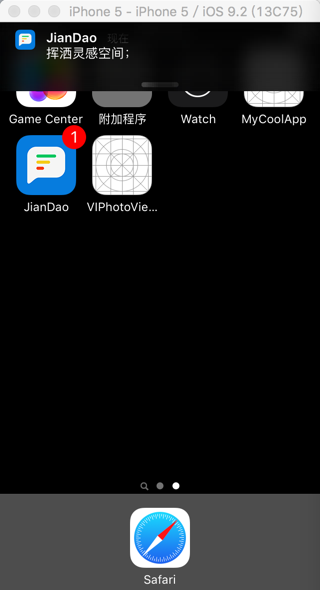
但是刷了iOS 9.2.1的iPhone6,却没有生效:
没有本地通知。。。
其中,iPhone中的app本身已经设置允许通知了:

但是却很怪:
好像对于
applicationIconBadgeNumber
有时候生效了:
点击app后,就刷新了桌面图片的badge
但是如果app处于background,就没有提示
但是始终都没有:
本地通知显示
也没有声音
就只有applicationIconBadgeNumber好像是有时候生效了。。。
搜:
swift local notification not work
swift local notification not work ios 9.2
Daily Local Notification In Swift iOS 9.2 – Stack Overflow
xcode – iOS Swift Local notification not "popping up" – Stack Overflow
swift2 – Actions buttons not showing up in local notifications ios 9.2 swift 2 – Stack Overflow
How to set local alerts using UILocalNotification – Swift 2 example code
好像是缺少了:
UIUserNotificationSettings
的设置了。。。
之前只是注册了badge:
func application(application: UIApplication, didFinishLaunchingWithOptions launchOptions: [NSObject: AnyObject]?) -> Bool { // Override point for customization after application launch. 。。。 //enable notification let notifSettings = UIUserNotificationSettings(forTypes: [UIUserNotificationType.Badge], categories: nil) application.registerUserNotificationSettings(notifSettings) //reset badge number application.applicationIconBadgeNumber = 0 return true } |
所以去改为:
let notifSettings = UIUserNotificationSettings(forTypes: [UIUserNotificationType.Alert, UIUserNotificationType.Badge, UIUserNotificationType.Sound], categories: nil) application.registerUserNotificationSettings(notifSettings) |
再去试试效果:
然后终于基本搞清楚了:
其实之前本地通知,就已经生效了
但是是显示在:通知中心 的,即:
顶部下拉后,看到的“通知”中:
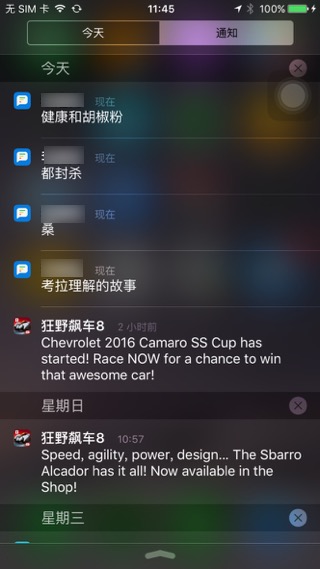
然后进入设置中,修改通知显示位置:


不要选:在“通知中心”中显示

然后收到新消息后,即可收到顶部弹出的通知了:


但是还是有个问题:
和iOS模拟器相比,iPhone6真机中通知显示的比较滞后:
感觉要等个几秒才能显示
或者根本就漏掉了,不显示
而iOS模拟器中,每条消息,都可以及时显示通知,比较稳定
iPhone6通知显示的不稳定
转载请注明:在路上 » [已解决]swift的本地通知在模拟器生效但iPhone真机不生效