
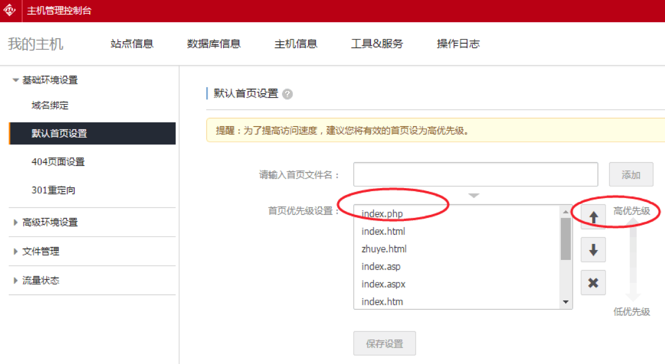
ping是OK的:
Last login: Tue Mar 29 18:05:55 on ttys009 bogon:~ crifan$ ping www.cct027.cn PING www.cct027.cn (139.129.154.244): 56 data bytes 64 bytes from 139.129.154.244: icmp_seq=0 ttl=117 time=19.381 ms 64 bytes from 139.129.154.244: icmp_seq=1 ttl=117 time=20.355 ms 64 bytes from 139.129.154.244: icmp_seq=2 ttl=117 time=18.895 ms 64 bytes from 139.129.154.244: icmp_seq=3 ttl=117 time=31.149 ms 64 bytes from 139.129.154.244: icmp_seq=4 ttl=117 time=27.834 ms 64 bytes from 139.129.154.244: icmp_seq=5 ttl=117 time=23.488 ms 64 bytes from 139.129.154.244: icmp_seq=6 ttl=117 time=38.737 ms 64 bytes from 139.129.154.244: icmp_seq=7 ttl=117 time=32.898 ms 64 bytes from 139.129.154.244: icmp_seq=8 ttl=117 time=28.267 ms 64 bytes from 139.129.154.244: icmp_seq=9 ttl=117 time=29.468 ms 64 bytes from 139.129.154.244: icmp_seq=10 ttl=117 time=19.947 ms 64 bytes from 139.129.154.244: icmp_seq=11 ttl=117 time=21.402 ms ^C <div–<- www.cct027.cn ping statistics — 12 packets transmitted, 12 packets received, 0.0% packet loss round-trip min/avg/max/stddev = 18.895/25.985/38.737/6.104 ms bogon:~ crifan$ |
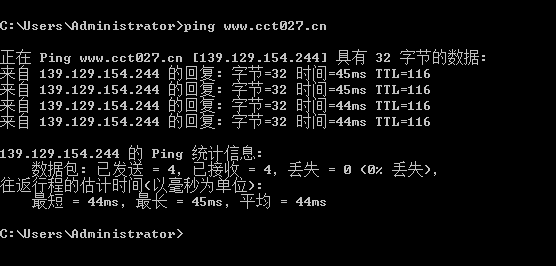
HTTP 错误 500.0 – Internal Server Error
IIS 7.5 详细错误 – 500.0 – Internal Server Error
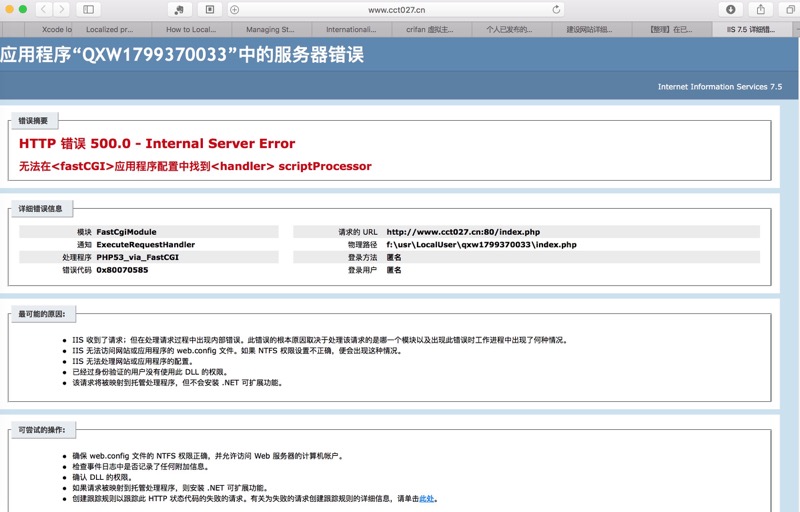
HTTP 错误 500.0 – Internal Server Error
IIS7.5 HTTP 错误 500.0 – Internal Server Error php-cgi.exe – FastCGI 进程意外退出 •294807 – CoolClack – 博客园
IIS 7.5 详细错误 – 500.0 – Internal Server Error
IIS7.5 HTTP 错误 500.0 – Internal Server Error php-cgi.exe – FastCGI 进程意外退出 294807 的解决办法 |飘云
无法在<fastCGI>应用程序配置中找到<handler> scriptProcessor
WordPress 无法在<fastCGI>应用程序配置中找到<handler> scriptProcessor
IIS 错误:无法在<fastCGI>应用程序配置中找到<handler> scriptProcessor – 麦仲肥 – 博客园
救命!!刚买的X5,装不上wordpress!!!!|新手帮帮团 – 开发者论坛
wordpress上传后显示错误信息|新手帮帮团 – 开发者论坛
无法在fastCGI应用程序配置中找到handlerscriptProcessor|云虚拟主机 – 开发者论坛
救命!!刚买的X5,装不上wordpress!!!!|新手帮帮团 – 开发者论坛
win2008 iis7.5下配置php 5.6 mysql遇到问题解决记录 – xuplus的专栏 – 博客频道 – CSDN.NET
Windows系统虚拟主机php程序错误-无法在<fastCGI>应用程序配置中找到<handler> scriptProcssor

很明显不支持php+mysql
[总结]
1.去参考:
Windows系统虚拟主机php程序错误-无法在<fastCGI>应用程序配置中找到<handler> scriptProcssor
“该错误的原因是该型号虚拟主机不支持php语言导致,在 https://wanwang.aliyun.com/hosting/ 产品说明页面的“支持语言”中可以看到当前服务器型号的产品参数(当前在售的windows虚拟主机,均不支持PHP)
该问题通过可以通过更换主机操作系统为linux解决,请注意linux系统虚拟主机不支持asp,asp.net程序。
虚拟主机更换操作系统方法请参考如下教程 [云虚拟主机更换操作系统流程]
注意:更换系统后,原站点数据将会丢失,请在更换前一定注意备份好您的数据后在进行更换。 更换操作系统后新主机的IP,主机登录名等信息也将改变,您需要将您的域名解析重新修改指向新分配的IP地址。”
-》确认你所选的windows的虚拟主机 是否支持php的环境
如果支持php 才能继续配置 否则只能换linux了
2.如果你所选的Windows虚拟主机支持php,则继续参考:
win2008 iis7.5下配置php 5.6 mysql遇到问题解决记录 – xuplus的专栏 – 博客频道 – CSDN.NET
去折腾php的配置,尤其是php.ini中一些配置
3.同时把自己的之前的(本地的)wordpress的数据库(用phpMyAdmin导出的xxx.sql)导入到你的万网虚拟主机中的mysql中。
另:
把你本地的wordpress搬家到在线的虚拟主机上的基本步骤
1.确认你虚拟主机中支持php+mysql
2.上传(你本地的)wordpress的所有文件
3.上传你(本地的)数据库文件(用工具导出的xxx.sql)-》想办法导入虚拟主机中的mysql中
4.修改wordpress的相关配置文件
转载请注明:在路上 » 【已解决】万网域名绑定访问主页出错:HTTP 错误 500.0 – Internal Server Error ,IIS 7.5 详细错误 – 500.0 – Internal Server Error