在Cartfile中设置:
github “robb/Cartography” github “DaveWoodCom/XCGLogger” “swift_3.0” github “Alamofire/Alamofire” ~> 3.4 github “SwiftyJSON/SwiftyJSON” github “rhodgkins/SwiftHTTPStatusCodes” ~> 3.0 github “thii/SwiftHEXColors” “swift-3.0” |
后,去用carthage update去更新库文件
➜ FreeShadowsocks carthage update –platform iOS *** Fetching SwiftHEXColors *** Fetching SwiftHTTPStatusCodes *** Fetching XCGLogger *** Fetching SwiftyJSON *** Fetching Alamofire *** Fetching Cartography *** Checking out Alamofire at “3.5.1” *** Checking out SwiftHTTPStatusCodes at “3.1.0” *** Checking out SwiftHEXColors at “f4b98e298528fd9d88b10ab55e806d29ce497daa” *** Checking out XCGLogger at “2fd27c92eb102bcf09f3176a230e42e38cacd4a2” *** Downloading SwiftyJSON.framework binary at “3.1.1” *** Checking out Cartography at “1.0.1” *** xcodebuild output can be found in /var/folders/46/2hjxz38n22n3ypp_5f6_p__00000gn/T/carthage-xcodebuild.jkF4ZT.log *** Building scheme “Alamofire iOS” in Alamofire.xcworkspace *** Building scheme “Cartography-iOS” in Cartography.xcworkspace *** Building scheme “SwiftHEXColors” in SwiftHEXColors.xcodeproj *** Building scheme “HTTPStatusCodes” in HTTPStatusCodes.xcodeproj *** Building scheme “XCGLogger (iOS)” in XCGLogger.xcodeproj |
然后再去Xcode中编译项目,结果出错:
(null): The following binaries use incompatible versions of Swift: error: The following binaries use incompatible versions of Swift: /Users/crifan/Library/Developer/Xcode/DerivedData/FreeShadowsocks-bwfhhwqhqeqaxegdlzclfjrqsews/Build/Products/Debug-iphonesimulator/FreeShadowsocks.app/FreeShadowsocks /Users/crifan/dev/dev_root/crifan/FeeeShadowsocks/FreeShadowsocks/Carthage/Build/iOS/Alamofire.framework/Alamofire |
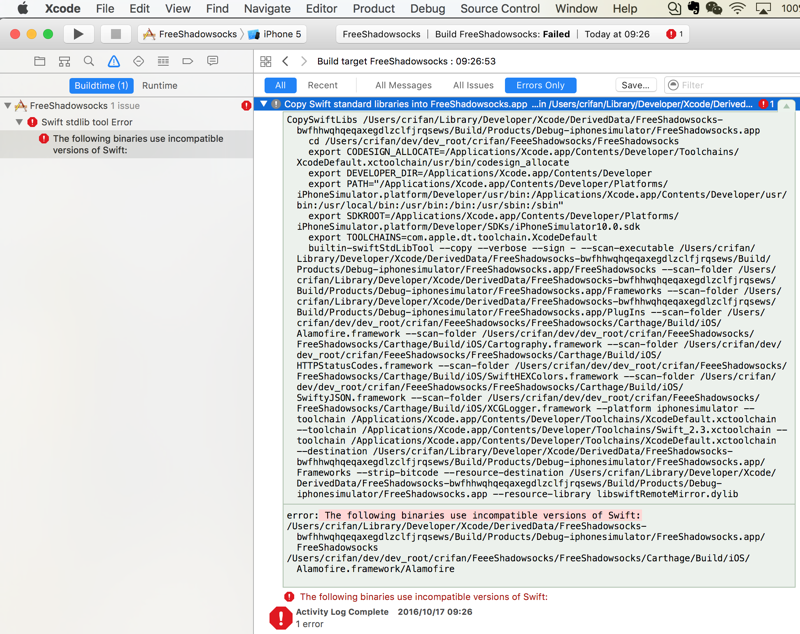
然后改为:
github “robb/Cartography” github “DaveWoodCom/XCGLogger” “swift_3.0” github “Alamofire/Alamofire” ~> 4.0 github “SwiftyJSON/SwiftyJSON” github “rhodgkins/SwiftHTTPStatusCodes” ~> 3.0 github “thii/SwiftHEXColors” “swift-3.0” |
重新update:
➜ FreeShadowsocks carthage update –platform iOS *** Fetching SwiftHEXColors *** Fetching SwiftHTTPStatusCodes *** Fetching XCGLogger *** Fetching SwiftyJSON *** Fetching Alamofire *** Fetching Cartography *** Checking out Alamofire at “4.0.1” *** Checking out SwiftHEXColors at “f4b98e298528fd9d88b10ab55e806d29ce497daa” *** Checking out Cartography at “1.0.1” *** Checking out XCGLogger at “2fd27c92eb102bcf09f3176a230e42e38cacd4a2” *** Downloading SwiftyJSON.framework binary at “3.1.1” *** Checking out SwiftHTTPStatusCodes at “3.1.0” *** xcodebuild output can be found in /var/folders/46/2hjxz38n22n3ypp_5f6_p__00000gn/T/carthage-xcodebuild.8y7lxE.log *** Building scheme “Alamofire iOS” in Alamofire.xcworkspace *** Building scheme “Cartography-iOS” in Cartography.xcworkspace *** Building scheme “SwiftHEXColors” in SwiftHEXColors.xcodeproj *** Building scheme “HTTPStatusCodes” in HTTPStatusCodes.xcodeproj *** Building scheme “XCGLogger (iOS)” in XCGLogger.xcodeproj |
然后Xcode中clean后重新编译项目
就可以,继续运行项目了:
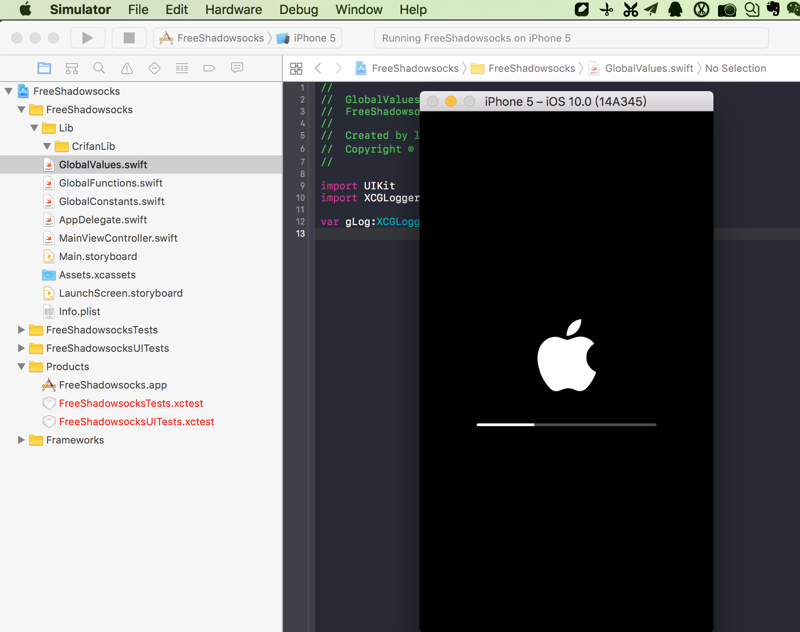
【总结】
在Xcode升级到8后,swift是3.0,就要求所有链接的库,也都是swift 3.0(的代码编译出来的),而不能是2.3或更早的
而之前设置Cartfile为:
github “Alamofire/Alamofire” ~> 3.4
表示和3.4兼容的,然后去:
carthage update
会检测到最新的是,和3.4兼容的版本是3.5.1:
*** Checking out Alamofire at “3.5.1”
然后对应代码,是2.3之类的,不是swift 3.0
所以Xcode编译出错:
The following binaries use incompatible versions of Swift
解决办法是:
指定Cartfile中为:
github “Alamofire/Alamofire” ~> 4.0
表示和4.0的兼容,对应着swift是3.0,
然后去carthage update得到最新的是:
*** Checking out Alamofire at “4.0.1”
然后编译出来的库,就是兼容swift 3.0的,
Xcode就可以正常链接了。
转载请注明:在路上 » 【已解决】Xcode8的swift 3中链接库失败:error The following binaries use incompatible versions of Swift