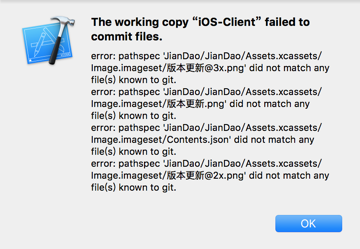
The working copy “iOS-Client” failed to commit files. error: pathspec ‘JianDao/JianDao/Assets.xcassets/Image.imageset/版本更新@3x.png’ did not match any file(s) known to git. error: pathspec ‘JianDao/JianDao/Assets.xcassets/Image.imageset/版本更新.png’ did not match any file(s) known to git. error: pathspec ‘JianDao/JianDao/Assets.xcassets/Image.imageset/Contents.json’ did not match any file(s) known to git. error: pathspec ‘JianDao/JianDao/Assets.xcassets/Image.imageset/版本更新@2x.png’ did not match any file(s) known to git. |
感觉是:
自己拖动的图片到Assets.xcassets中的
改为:
导入图片,或许就可以了??
去看了,对应的是有本地的文件的:
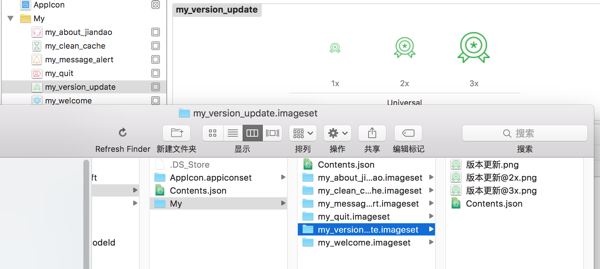
不是file 的reference
搜:
xcode error: path spec Assets.xcassets Image.imageset @3x.png did not match any file(s) known to git
xcode error pathspec assets.xcassets image.imageset did not match any file(s) known to git
xcode – Git pathspec error: Iconr did not mach any files – Stack Overflow
xcode error pathspec assets.xcassets image.imageset
xcode error path spec did not match any file(s) known to git
Xcode – error: pathspec ‘…’ did not match any file(s) known to git – Stack Overflow
才注意到:
此处上述文件路径:
‘JianDao/JianDao/Assets.xcassets/Image.imageset/版本更新.png’
的确不存在,只存在:
my_version_update.imageset
-》
/Users/crifan/dev/dev_root/daryun/JianDao/iOS-Client/JianDao/JianDao/Assets.xcassets/My/my_version_update.imageset/版本更新.png
感觉是:
好像是:
最开始,直接拖动文件到Asset中
-》导致了Xcode中只记录到
Image.imageset/版本更新.png
-》而后续,新建了个文件夹My,然后把这些图片都移动到My文件夹了
-》估计Xcode中的git没有更新
-》导致找不到路径,而报错
-》删除这些图片和文件夹
-》先建立文件夹,再去拖动文件进入
看看是否可行。
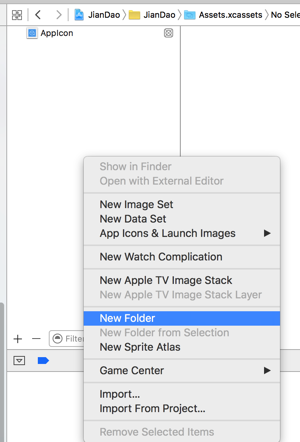
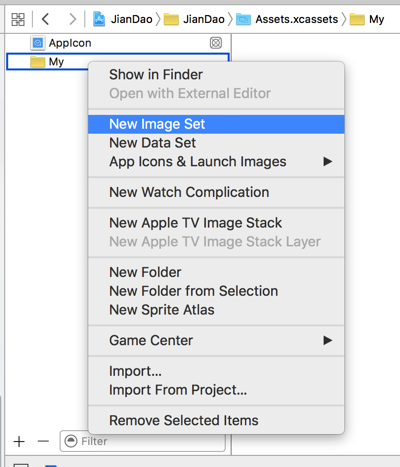
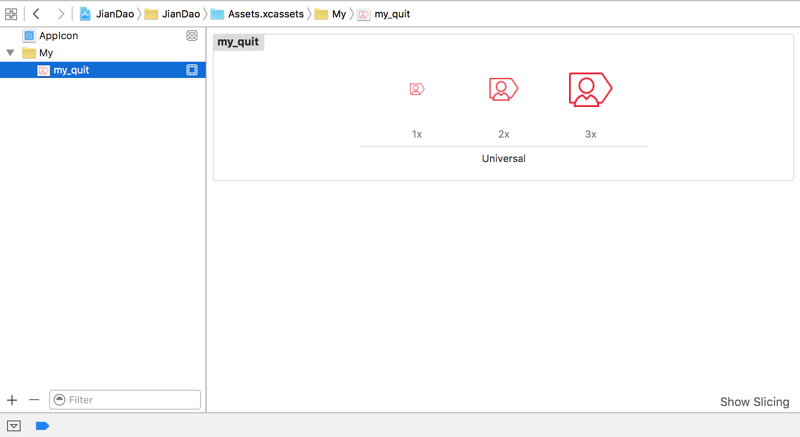
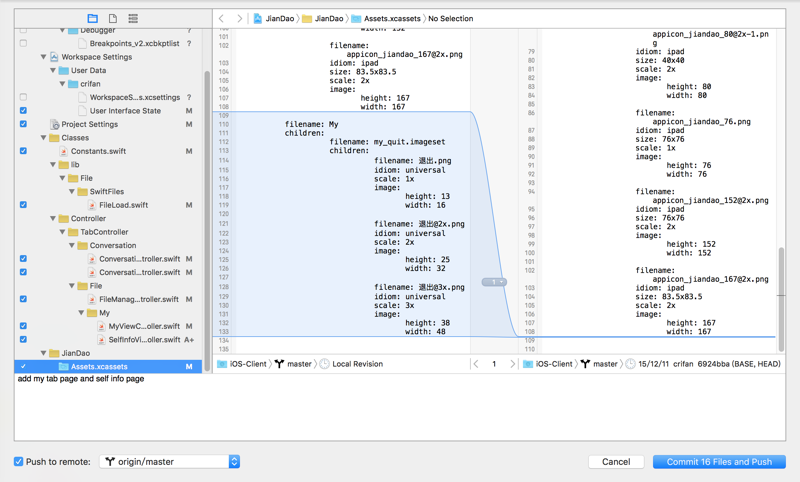
然后看看commit是否ok:
果然就可以了。。。
再去把余下的image asset补全:
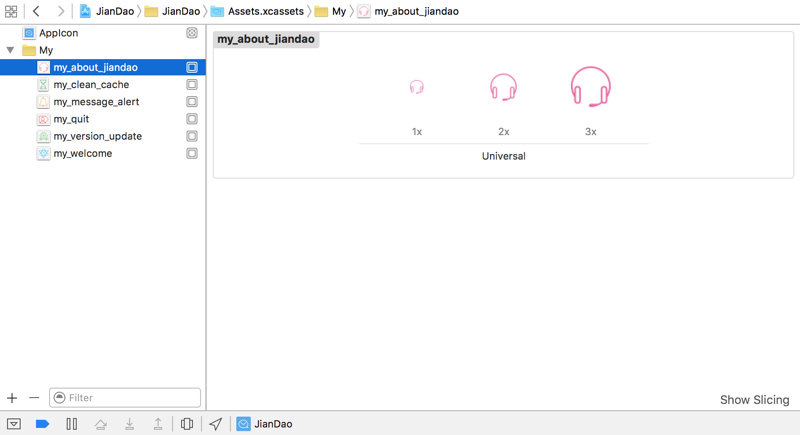
图片也都可以正常工作和显示了:

再去commit:
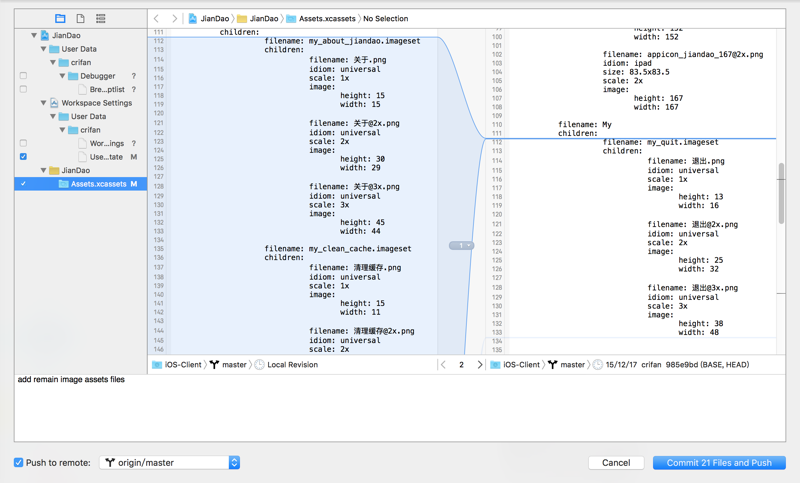
然后就的确可以正常commit提交了。
[总结]
此处Xcode中git commit出错:
error: pathspec ‘JianDao/JianDao/Assets.xcassets/Image.imageset/版本更新@3x.png’ did not match any file(s) known to git. error: pathspec ‘JianDao/JianDao/Assets.xcassets/Image.imageset/版本更新.png’ did not match any file(s) known to git. |
的原因是:
原先以为是:版本更新@3x.png
又出现git不支持xxx@3x.png的事情呢
-》后来想起来,其他已经有类似的文件名的图片正常的commit了
-》并且此处版本更新.png也不能commit
所以不是此问题
-》然后后来猜测的是对的:
由于先拖动x1,x2,x3的各个图片到assets中的
-》所以Xcode(的git)就只记录了对应的路径是:
Assets.xcassets/Image.imageset/版本更新@3x.png
-》而对于后续新建文件夹My并移动版本更新@3x.png到对应My中,
Xcode(的git)就没有及时记住,没有更新文件路径
-》导致了,实际上此处已经是:
Assets.xcassets/Image.imageset/My/my_version_update.imageset/版本更新@3x.png
但是实际上Xcode还以为是(最开始的)
Assets.xcassets/Image.imageset/版本更新@3x.png
从而找不到文件,报错了
-》可见Xcode(中的git)还是足够弱智,bug足够多啊。。
转载请注明:在路上 » [已解决]Xcode中git更新xxx@3x.png时又出错了:The working copy “iOS-Client” failed to commit files.error: pathspec Assets.xcassets/Image.imageset/版本更新@3x.png did not match any file(s) known to git.