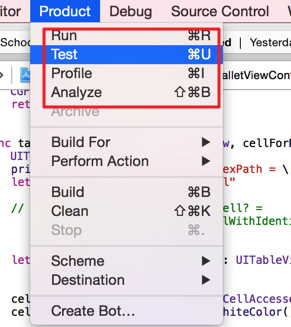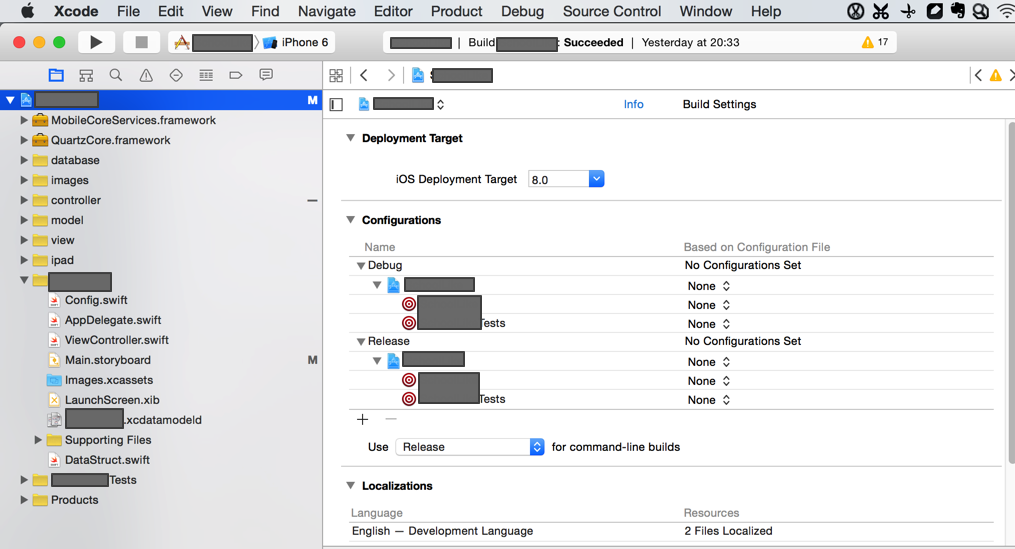【背景】
Xcode中,Product中,有四个可以运行的:
之前用的是Run,知道是运行程序。
但是试过一次Test,好像只是编译但是没有运行?
不太懂,以及另外两个,也不太清楚,具体的区别是什么。
现在想要去搞懂。
【解决过程】
1.搜:
xcode run test profile analyze
参考:
【总结】
不是非常明白。
到目前为止,基本明白的是:
Run, Test, Profile, Analyze, and Archive
是编译配置
叫做:scheme
还有个是:
编译选项:
- debug
- release
xcode默认是:
- 对于debug,有三种scheme:running, testing, and analyzing
- 对于release,有两种scheme:profiling and archiving
对于平时app的开发,用Run是最多的。
突然想起来了:
估计是内部用编辑器编译的时候,
对于是否是debug,意味着是否加上-d
对于其他的,比如Test,Profile,Analyze,估计会加上其他的,用于辅助可以输出更多调试,分析的数据和参数。
另外,贴上目前的默认的配置:
供参考。