折腾:
【未解决】rcsjta中研究RCS的core的Service本身相关代码以希望找到为何没启动的原因
期间,去搞清楚此处的rcsjta的android项目中
core的apk中,对应的入口的activity或service是啥
从core的apk界面中app的title是:RCS Provisioning,所以去找找Provisioning相关的内容:
AndroidManifest.xml
<!-- Local provisioning (only for debug) --> <activity android:name=".provisioning.local.Provisioning" android:icon="@drawable/rcs_icon" android:label="@string/provisioning_app_name" android:theme="@style/Theme.AppCompat"> <intent-filter> <action android:name="android.intent.action.MAIN"/> <category android:name="android.intent.category.LAUNCHER"/> </intent-filter> </activity>
src/com/gsma/rcs/provisioning/local/Provisioning.java
public class Provisioning extends AppCompatActivity {
private Provisioning mActivity;
protected void onCreate(Bundle savedInstanceState) {
super.onCreate(savedInstanceState);
mActivity = this;
setContentView(R.layout.provisioning);去调试core,以为能运行到断点
结果调试 红米Note8Pro 都没运行到断点,很是奇怪
另外想到一个思路:
或许是找到core的入口启动处的
activity或service 一点点看看 初始化了哪些东西?
所以问题变成找RCS的core的入口处,并加断点,确保运行到
从代码上看是
src/com/gsma/rcs/ri/RiApplication.java
/**
* This subclass of Application allows to get a resource content from a static context
*
* @author Philippe LEMORDANT
*/
public class RiApplication extends Application {
public void onCreate() {
super.onCreate();
mContext = getApplicationContext();看错了,这个是RI的
不过也是可以后续考虑的,去调试看看RI入口处,及后续流程如何。
通过core的app的title
RCS Provisioning
找到
res/values/rcs_provisioning_strings.xml
<string name="provisioning_app_name">RCS Provisioning</string> <string name="label_reboot_service">The RCS service should be restarted before to take into account the modifications</string>
除了要的provisioning_app_name
刚好也看到了前面提示的
The RCS service should be restarted before to take into account the modifications
对应的label_reboot_service
/RCS/rcsjta/core/AndroidManifest.xml
<activity android:name=".provisioning.local.Provisioning" android:icon="@drawable/rcs_icon" android:label="@string/provisioning_app_name" android:theme="@style/Theme.AppCompat"> <intent-filter> <action android:name="android.intent.action.MAIN"/> <category android:name="android.intent.category.LAUNCHER"/> </intent-filter> </activity>
去看看.provisioning.local.Provisioning
src/com/gsma/rcs/provisioning/local/Provisioning.java
public class Provisioning extends AppCompatActivity {
protected void onCreate(Bundle savedInstanceState) {
super.onCreate(savedInstanceState);
mActivity = this;
setContentView(R.layout.provisioning);看起来:的确就是这个文件表示core的apk的启动主页的
尤其是
R.layout.provisioning
对应的
res/layout/provisioning.xml
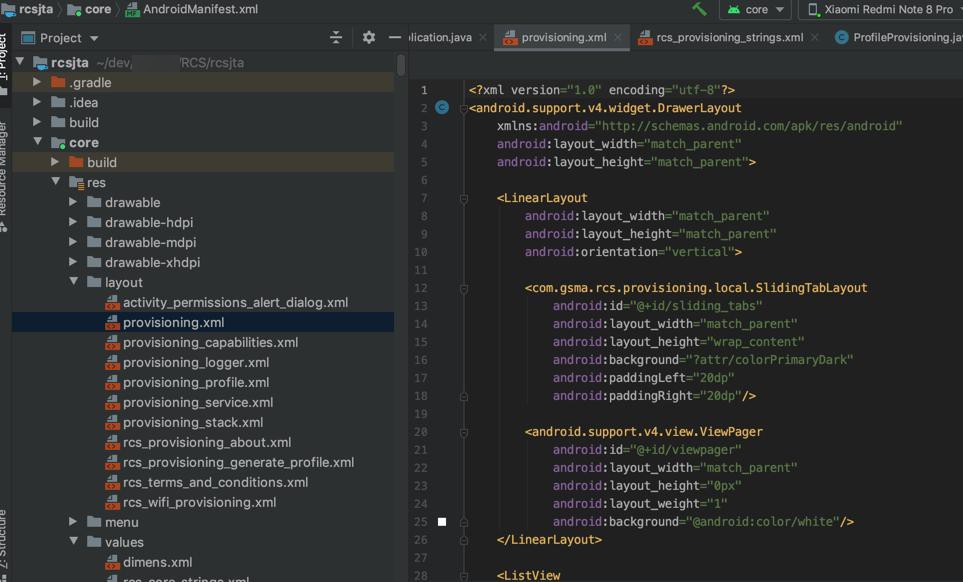
但是之前调试core,竟然是没有运行到,很是诡异,要去找到原因
才注意到,好像也不对:
此处的
<activity
android:name=”.provisioning.local.Provisioning”
是属于manifest的后面
不是第一个activity
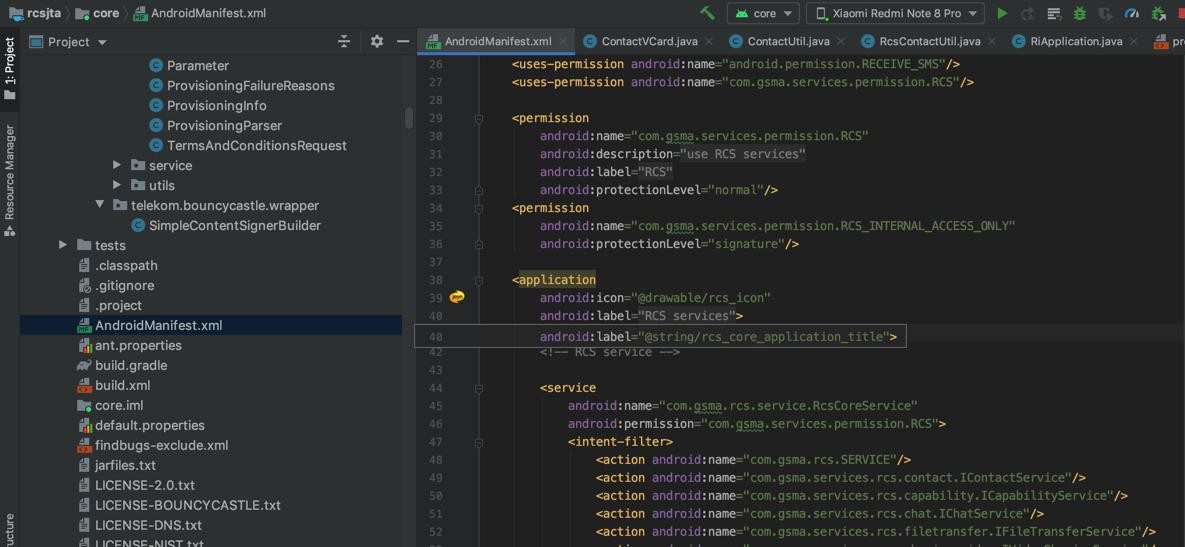
此处core的manifest的第一个是application:
<application android:icon="@drawable/rcs_icon" android:label="@string/rcs_core_application_title"> <!-- RCS service --> <service android:name="com.gsma.rcs.service.RcsCoreService" android:permission="com.gsma.services.permission.RCS"> <intent-filter> <action android:name="com.gsma.rcs.SERVICE"/> <action android:name="com.gsma.services.rcs.contact.IContactService"/> <action android:name="com.gsma.services.rcs.capability.ICapabilityService"/> <action android:name="com.gsma.services.rcs.chat.IChatService"/> <action android:name="com.gsma.services.rcs.filetransfer.IFileTransferService"/> <action android:name="com.gsma.services.rcs.sharing.video.IVideoSharingService"/> <action android:name="com.gsma.services.rcs.sharing.image.IImageSharingService"/> <action android:name="com.gsma.services.rcs.sharing.geoloc.IGeolocSharingService"/> <action android:name="com.gsma.services.rcs.history.IHistoryService"/> <action android:name="com.gsma.services.rcs.extension.IMultimediaSessionService"/> <action android:name="com.gsma.services.rcs.upload.IFileUploadService"/> </intent-filter> </service> <!-- RCS settings application -->
其中的
android的label是RCS services
android中如何找到入口的activity或service
android 入口 activity service
android entry activity service
- Android程序
- 一个Application实例
- 多个
- Activity
- Service
- ContentProvider
- Broadcast Receiver
共有四种不同的应用组件类型:
- Activity
- 与用户交互的入口点。
- 表示:拥有界面的单个屏幕
- Activity 简介 | Android 开发者 | Android Developers
- 服务=Service
- 服务概览 | Android 开发者 | Android Developers
- Service | Android 开发者 | Android Developers
- https://developer.android.com/reference/android/app/Service
- 服务service生命周期
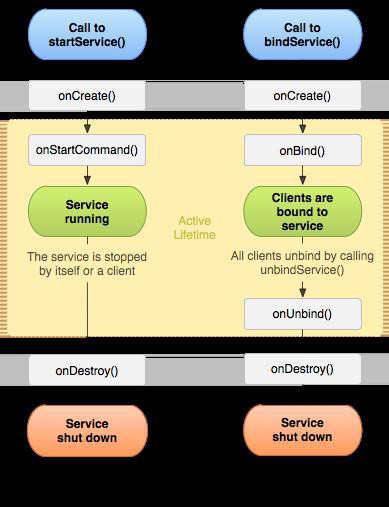
- 创建方式
- unbounded service
- 用:startService()创建
- bounded service
- 用bindService() 创建
- 广播接收器=BroadcastReceiver
- BroadcastReceiver | Android 开发者 | Android Developers
- https://developer.android.com/reference/android/content/BroadcastReceiver
- 被谁发送
- Context.sendBroadcast(Intent)
- 注册方式
- 动态注册
- Context#registerReceiver
- 静态注册
- AndroidManifest.xml中的<receiver>
- 内容提供程序=ContentProvider
- ContentProvider | Android 开发者 | Android Developers
另外顺带看到了
/rcsjta/RI/AndroidManifest.xml
<!-- Main --> <activity android:name="com.gsma.rcs.ri.RI" android:label="@string/app_name"/> <activity android:name="com.gsma.rcs.ri.AboutRI" android:label="@string/menu_about"/>
即:RI的入口activity是:com.gsma.rcs.ri.RI
此处看了资料后,大概明白了点:
/rcsjta/core/AndroidManifest.xml
core中的:
<application android:icon="@drawable/rcs_icon" android:label="@string/rcs_core_application_title"> <!-- RCS service --> <service android:name="com.gsma.rcs.service.RcsCoreService" android:permission="com.gsma.services.permission.RCS"> <intent-filter> <action android:name="com.gsma.rcs.SERVICE"/> <action android:name="com.gsma.services.rcs.contact.IContactService"/> <action android:name="com.gsma.services.rcs.capability.ICapabilityService"/> <action android:name="com.gsma.services.rcs.chat.IChatService"/> <action android:name="com.gsma.services.rcs.filetransfer.IFileTransferService"/> <action android:name="com.gsma.services.rcs.sharing.video.IVideoSharingService"/> <action android:name="com.gsma.services.rcs.sharing.image.IImageSharingService"/> <action android:name="com.gsma.services.rcs.sharing.geoloc.IGeolocSharingService"/> <action android:name="com.gsma.services.rcs.history.IHistoryService"/> <action android:name="com.gsma.services.rcs.extension.IMultimediaSessionService"/> <action android:name="com.gsma.services.rcs.upload.IFileUploadService"/> </intent-filter> </service>
表示
com.gsma.rcs.service.RcsCoreService
会被intent-filter下面的其他多个service调用 启动
另外:
<!-- Device events receiver --> <receiver android:name="com.gsma.rcs.service.DeviceBoot"> <intent-filter> <action android:name="android.intent.action.BOOT_COMPLETED"/> </intent-filter> </receiver> <receiver android:name="com.gsma.rcs.service.DeviceShutdown"> <intent-filter> <action android:name="android.intent.action.ACTION_SHUTDOWN"/> </intent-filter> </receiver>
-》设备启动后,应该会调用到com.gsma.rcs.service.DeviceBoot?
去分别看看
com.gsma.rcs.SERVICE
但是没有,最接近的只有
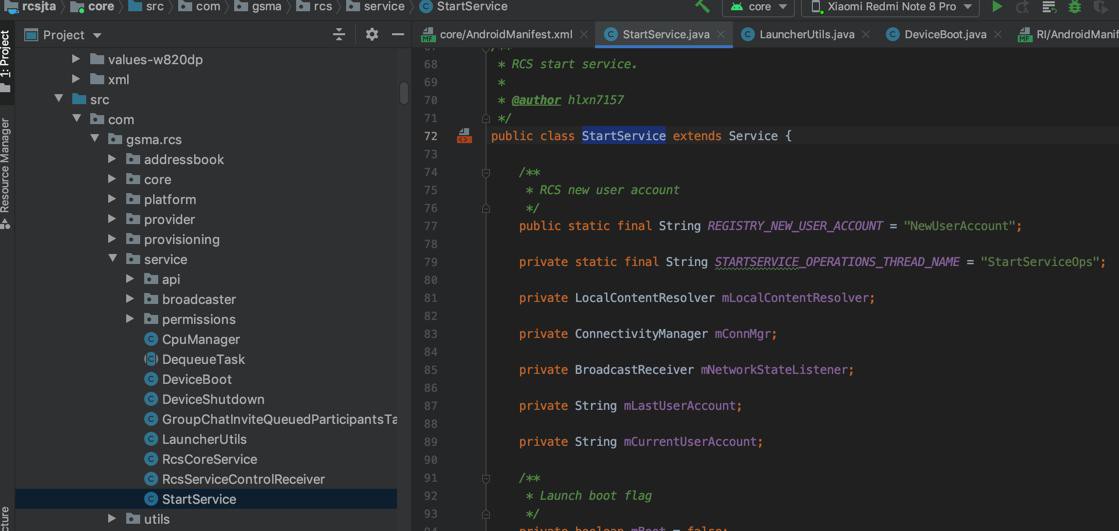
src/com/gsma/rcs/service/RcsCoreService.java
package com.gsma.rcs.service;
public class RcsCoreService extends Service implements CoreListener {有个com.gsma.rcs.service的package
另外,此处core的项目所依赖的其他子项目
可以通过
build.gradle
dependencies {
implementation project(':bouncycastle')
implementation project(':nist_sip')
implementation project(':api')
implementation 'dnsjava:dnsjava:2.1.7'
implementation 'com.android.support:support-v4:25.0.1'
implementation 'com.android.support:appcompat-v7:25.0.1'
}看出来有:
- bouncycastle
- nist_sip
- api
- dnsjava
- support
- appcompat
感觉还是先回去解决之前的2个Exception异常吧
后记:
【未解决】rcsjta的core出错:FATAL EXCEPTION main android.os.FileUriExposedException file exposed beyond app through Intent.getData()
期间,换安卓手机为 小米9
结果调试后,发现可以运行到,我们希望的:
rcsjta/core/src/com/gsma/rcs/provisioning/local/Provisioning.java
public class Provisioning extends AppCompatActivity {
protected void onCreate(Bundle savedInstanceState) {
super.onCreate(savedInstanceState);
mActivity = this;
setContentView(R.layout.provisioning);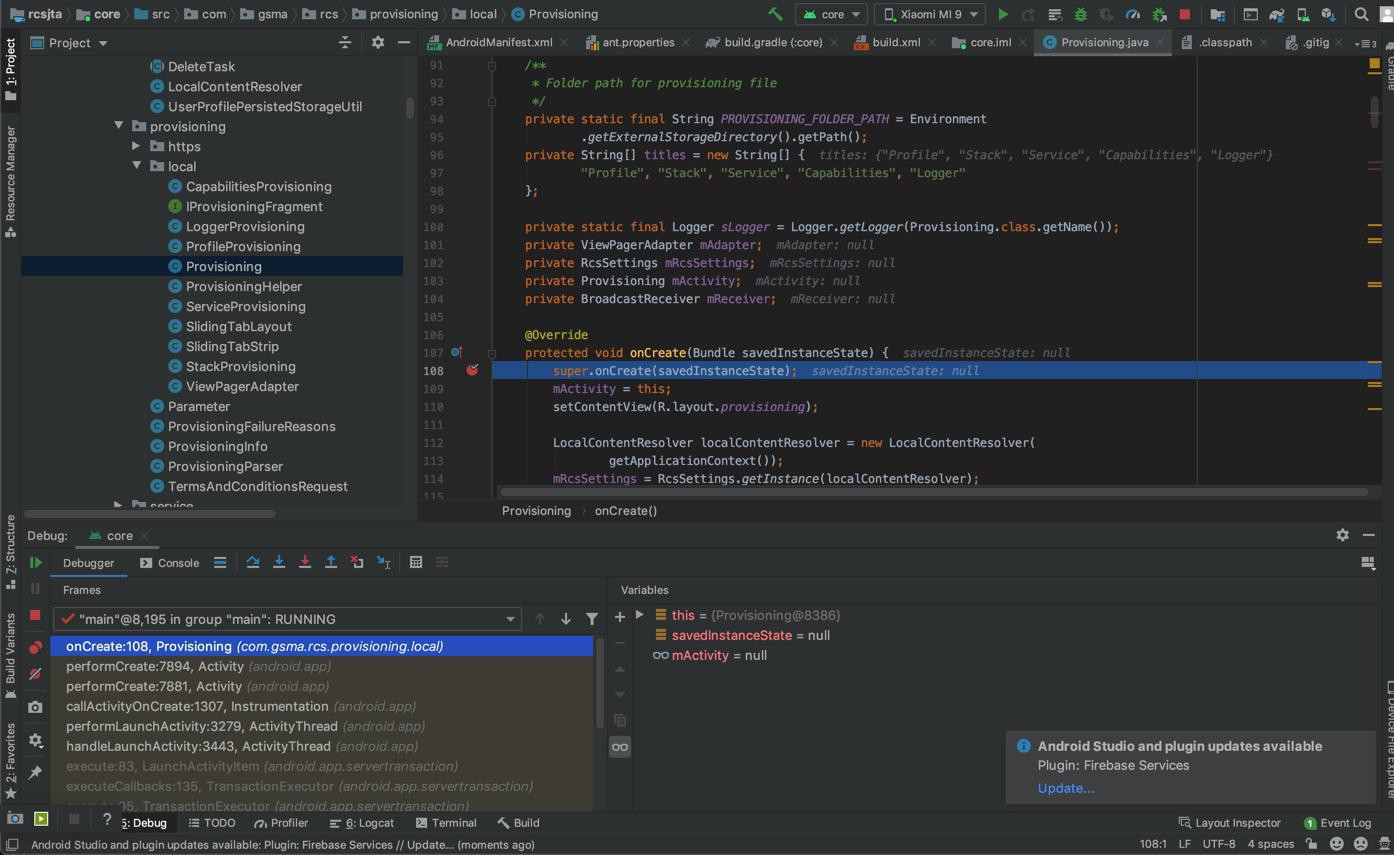
再重新试试,多试试几次,确保的确是我们要的core的入口
确定没问题。
【总结】
此处的core的启动,是我们原先理解的
rcsjta/core/src/com/gsma/rcs/provisioning/local/Provisioning.java
的Provisioning的onCreate
但是之前调试为何断点没运行到:原因未知。很是诡异
总之最后换小米9,是可以调试运行到onCreate的断点了。可以继续调试找逻辑了。