折腾:
【未解决】Android Studio真机小米9中调试rcsjta的core的apk
期间,结果logcat中看到报错:
2020-08-04 16:05:39.122 6396-6436/com.gsma.rcs E/Perf: Fail to get file list com.gsma.rcs 2020-08-04 16:05:39.122 6396-6436/com.gsma.rcs E/Perf: getFolderSize() : Exception_1 = java.lang.NullPointerException: Attempt to get length of null array
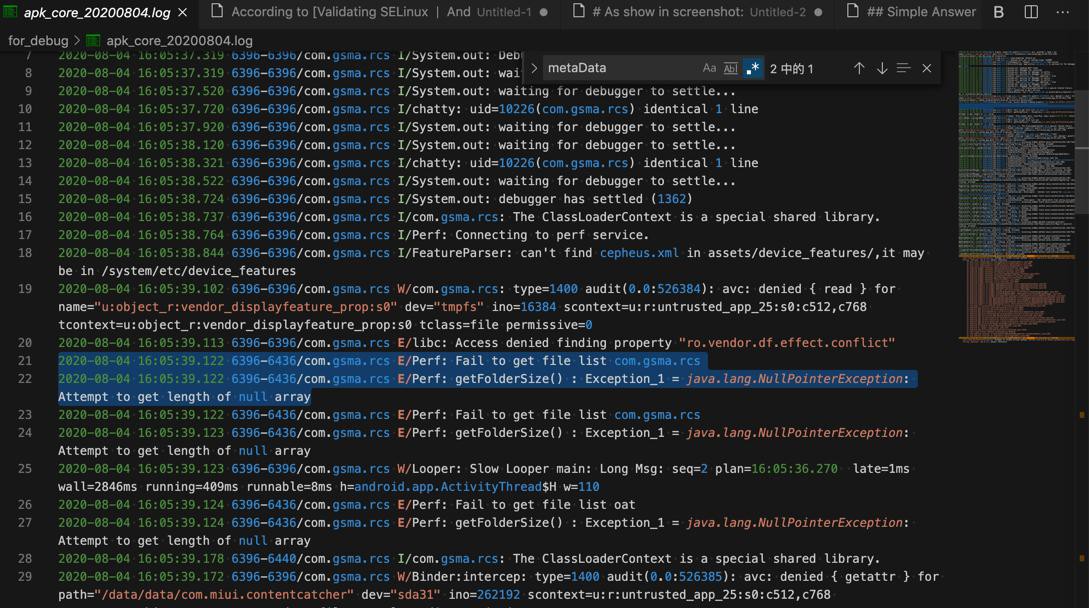
Perf Fail to get file list
感觉或许和之前的:
【无法解决】安卓项目rcsjta的core运行报错:type 1400 audit avc denied read for name object_r vendor_displayfeature_prop s0 dev tmpfs scontext tcontext tclass file permissive 0
暂时无法解决?也暂时可以不需要解决,可以忽略?
看看此处代码中是否有:listFiles
搜到3处:
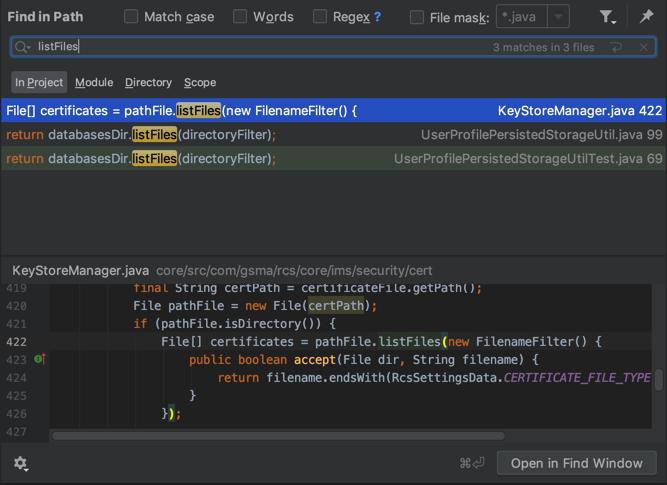
src/com/gsma/rcs/core/ims/security/cert/KeyStoreManager.java
private static void addCertificates(Uri certificateFile) throws KeyStoreException, IOException {
InputStream inStream = null;
try {
// Changed by Deutsche Telekom
KeyStore ks = loadKeyStoreFromFile();
final String certPath = certificateFile.getPath();
File pathFile = new File(certPath);
if (pathFile.isDirectory()) {
File[] certificates = pathFile.listFiles(new FilenameFilter() {
public boolean accept(File dir, String filename) {
return filename.endsWith(RcsSettingsData.CERTIFICATE_FILE_TYPE);
}
});src/com/gsma/rcs/provider/UserProfilePersistedStorageUtil.java
/**
* Get list of RCS accounts saved under the database directory
*
* @param databasesDir the database directory
* @return the array of RCS saved accounts (may be empty) or null
*/
private static File[] listOfSavedAccounts(final File databasesDir) {
if (!databasesDir.exists() || !databasesDir.isDirectory()) {
/*
* As the database itself doesn't exist , So there won't be any accounts related to user
* profile saved, So return from here. This is a special case where we don't throw
* exception as backup and restore files and not always needed to be present and reading
* information from persisted cache is always optional
*/
return null;
}
FileFilter directoryFilter = new FileFilter() {
@Override
public boolean accept(File file) {
return file.isDirectory()
&& RCS_ACCOUNT_MATCH_PATTERN.matcher(file.getName()).matches();
}
};
return databasesDir.listFiles(directoryFilter);
}类似的:
tests/src/com/gsma/rcs/provider/UserProfilePersistedStorageUtilTest.java
/**
* Pattern to check if rcs account have atleast 3 characters.
*/
private static final Pattern RCS_ACCOUNT_MATCH_PATTERN = Pattern.compile("^\\d{3,}$");
private static File[] listOfSavedAccounts(final File databasesDir) {
if (!databasesDir.exists() || !databasesDir.isDirectory()) {
/*
* As the database itself doesn't exist , So there won't be any accounts related to user
* profile saved, So return from here. This is a special case where we don't throw
* exception as backup and restore files and not always needed to be present and reading
* information from persisted cache is always optional
*/
return null;
}
FileFilter directoryFilter = new FileFilter() {
public boolean accept(File file) {
return file.isDirectory()
&& RCS_ACCOUNT_MATCH_PATTERN.matcher(file.getName()).matches();
}
};
return databasesDir.listFiles(directoryFilter);别人提到了:
<uses-permission android:name="android.permission.READ_EXTERNAL_STORAGE" />
但是此处觉得是已定义了:
android.permission.READ_EXTERNAL_STORAGE
但是并没有搜索到
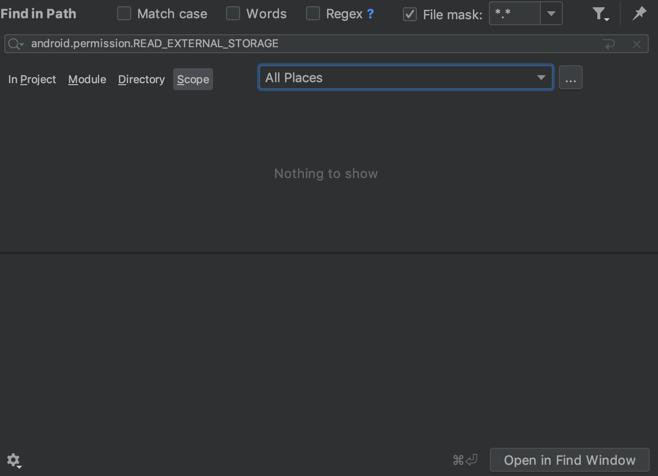
但是去VSCode中搜
android.permission.READ_EXTERNAL_STORAGE
有找到,不过都是 intermediate临时文件中的:
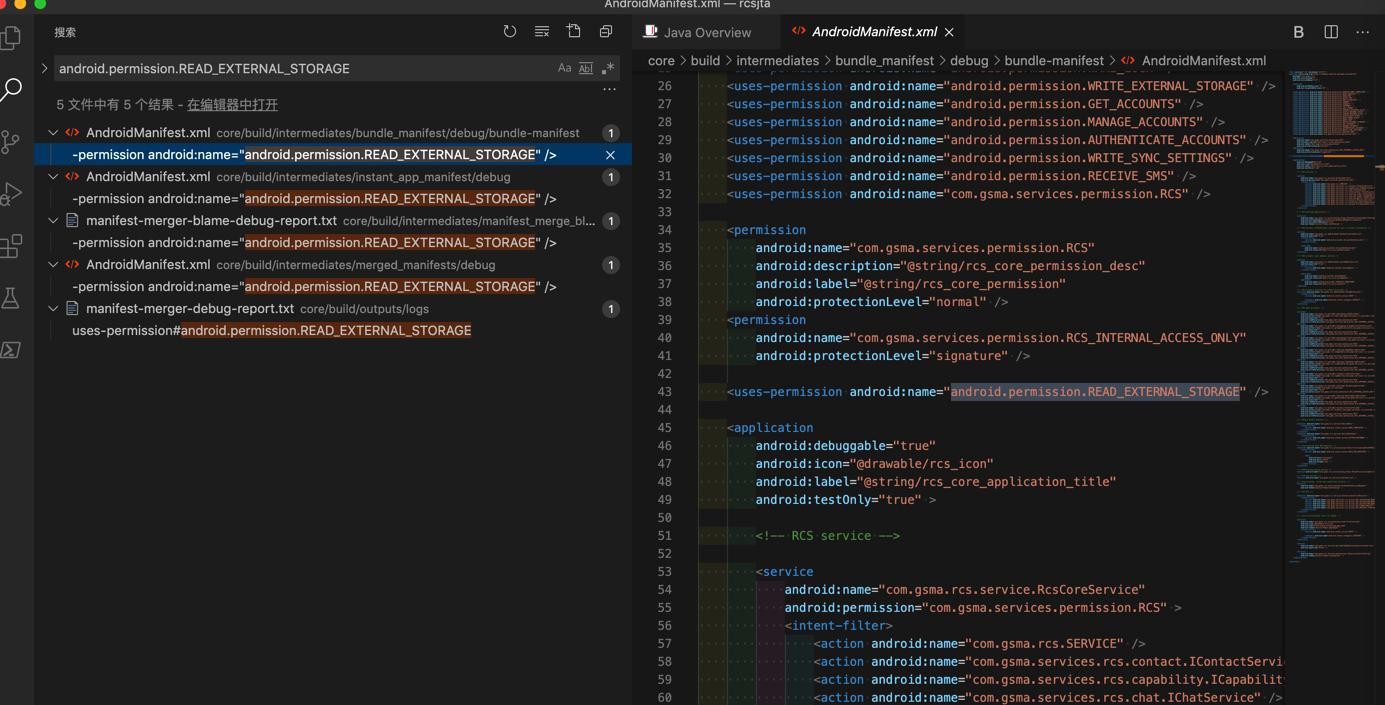
core/build/intermediates/bundle_manifest/debug/bundle-manifest/AndroidManifest.xml
<uses-permission android:name="android.permission.READ_EXTERNAL_STORAGE" />
有点点奇怪。
那去试试,记得之前是有
write的这个external storage
WRITE_EXTERNAL_STORAGE
的,然后去把之前的这些地方,也去加上这个read
core/AndroidManifest.xml
<uses-permission android:name="android.permission.WRITE_EXTERNAL_STORAGE"/> <uses-permission android:name="android.permission.READ_EXTERNAL_STORAGE"/>
RI/AndroidManifest.xml
<uses-permission android:name="android.permission.WRITE_EXTERNAL_STORAGE"/> <uses-permission android:name="android.permission.READ_EXTERNAL_STORAGE"/>
tools/provisioning/AndroidManifest.xml
<uses-permission android:name="android.permission.WRITE_EXTERNAL_STORAGE"/> <uses-permission android:name="android.permission.READ_EXTERNAL_STORAGE"/>
确保都有了:
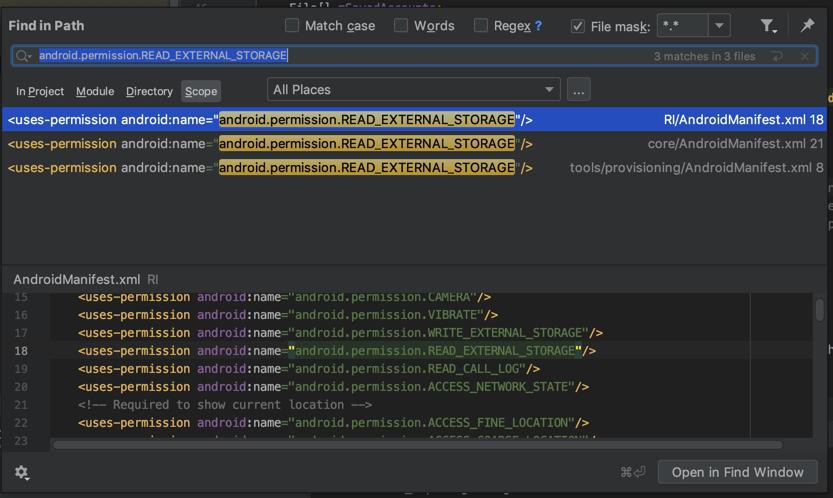
然后去重新编译,没问题。
然后重新调试看看,是否这个报错能消失。
结果问题依旧。
不是external storage的read的问题。
搜:
Perf getFolderSize Exception_1 java.lang.NullPointerException Attempt to get length of null array
Perf getFolderSize Exception_1 java.lang.NullPointerException
说是添加了多个dex 才会出现此问题?
implementation 'com.android.support:multidex:1.0.3’ multiDexEnabled = true
搜搜项目中是否有:
multidex
multiDexEnabled
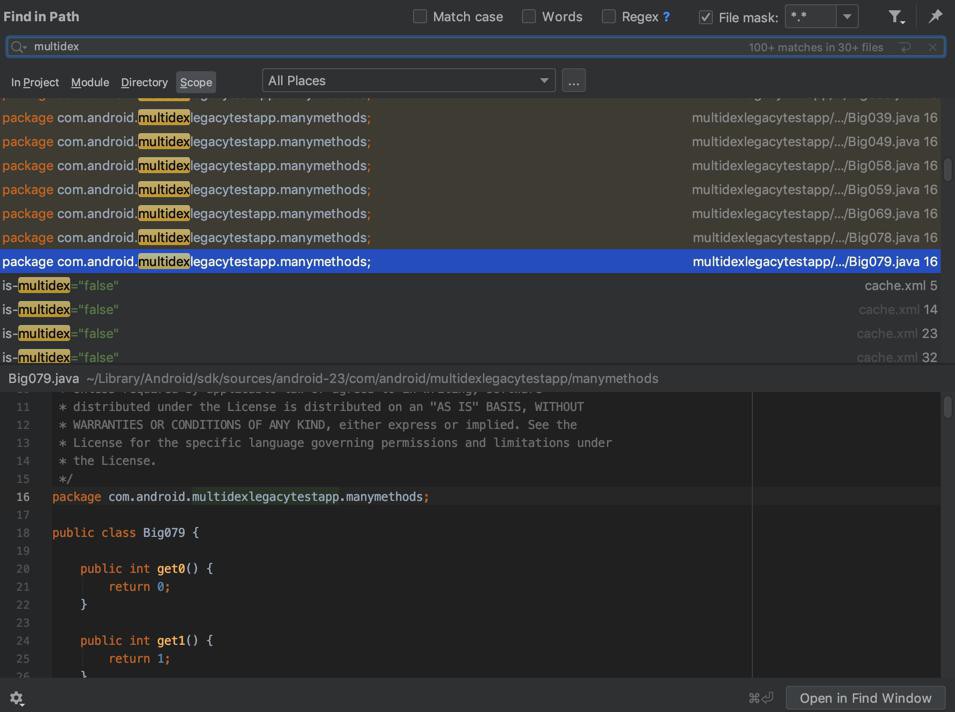
是有些地方有的
这人遇到的问题很类似:
异常出现的位置 不固定。
app运行好像也没问题
加了READ_EXTERNAL_STORAGE和WRITE_EXTERNAL_STORAGE 没帮助
手机是 一加手机
但是安卓模拟器中没有此问题
我此处是小米9
此处去:
【未解决】Android Studio去红米Note8Pro中调试rcsjta的core的apk
转载请注明:在路上 » 【未解决】安卓项目rcsjta的core运行报错:Perf Fail to get file list com.gsma.rcs getFolderSize Exception_1 java.lang.NullPointerException: Attempt to get length of null array