之前用:
【已解决】Mac中用Charles抓包夜神安卓模拟器中Android的app的数据
抓取到一个https的接口:
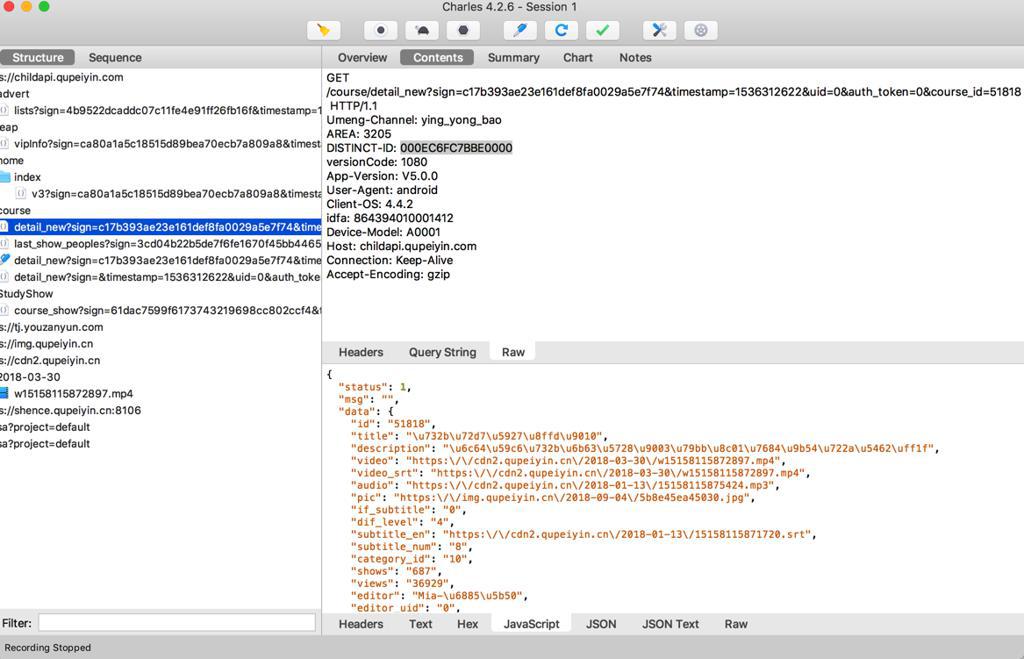
现在打算去用Postman模拟看看效果,能否直接拿来使用。
因为担心会不会需要额外的cookie,或者字段才能正常访问。
结果报错:
Could not get any response There was an error connecting to https://childapi.qupeiyin.com/course/detail_new?sign=×tamp=1536312622&uid=0&auth_token=0&course_id=51818. Why this might have happened: * The server couldn't send a response: Ensure that the backend is working properly * Self-signed SSL certificates are being blocked: Fix this by turning off 'SSL certificate verification' in Settings > General * Proxy configured incorrectly Ensure that proxy is configured correctly in Settings > Proxy * Request timeout: Change request timeout in Settings > General
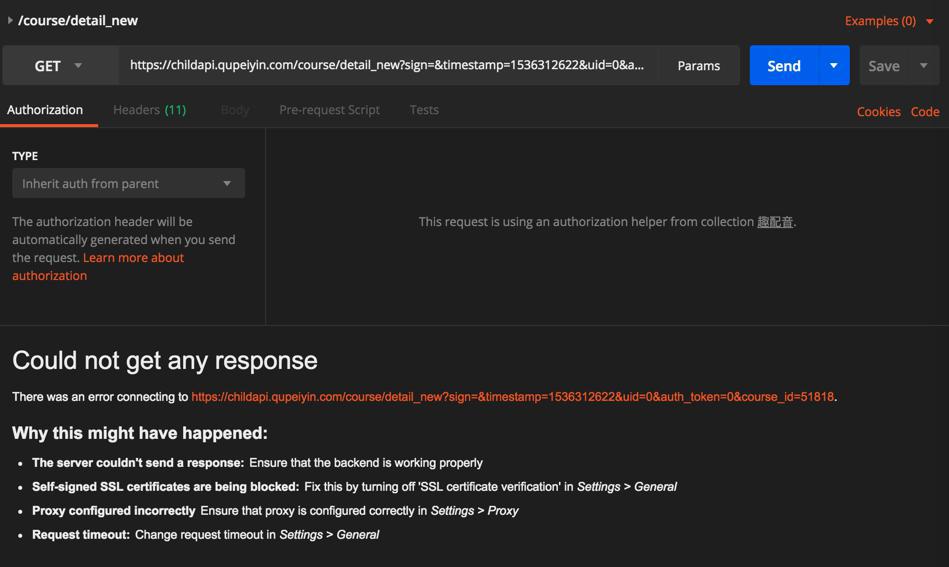
加上sign参数,问题依旧:
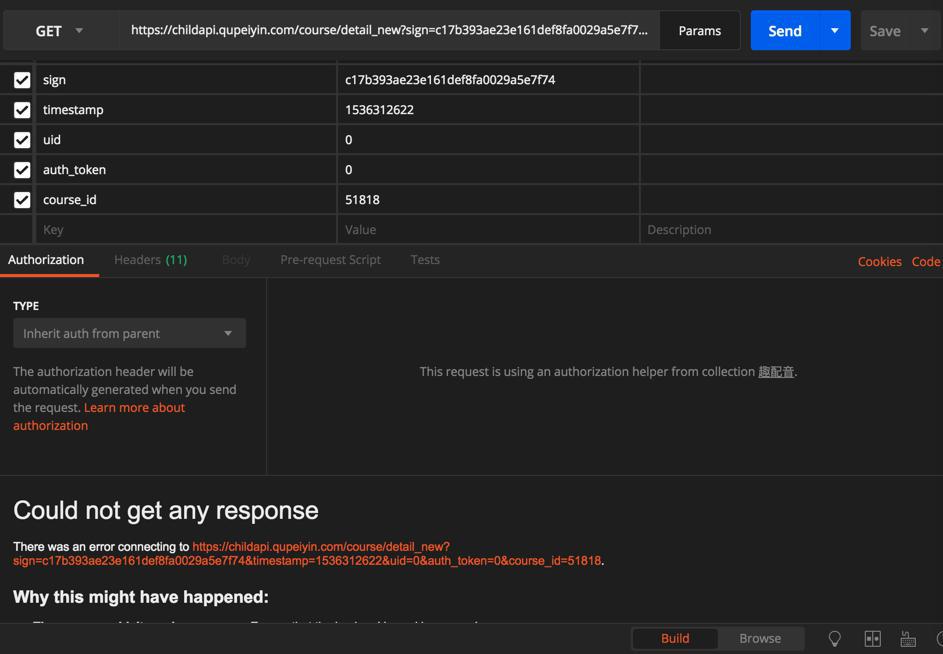
加上其他的Header,问题依旧:
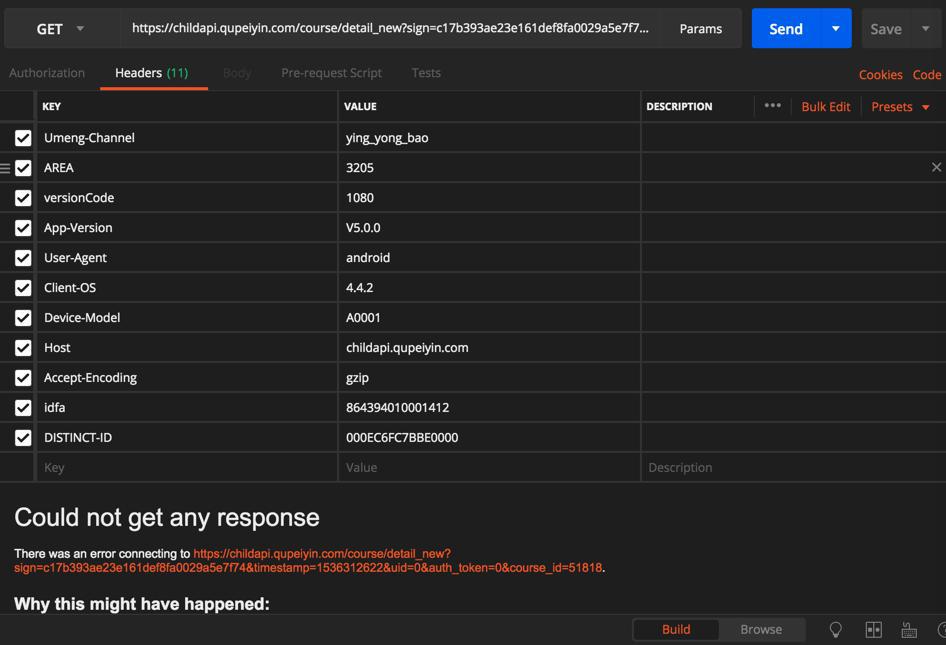
然后去试了试:
turning off ‘SSL certificate verification’ in Settings > General
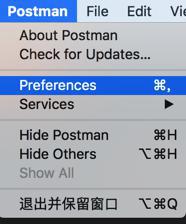
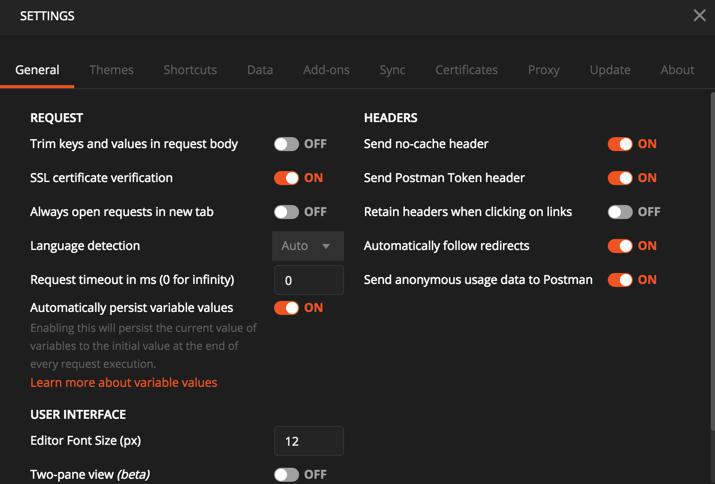
关闭:
SSL certificate verification
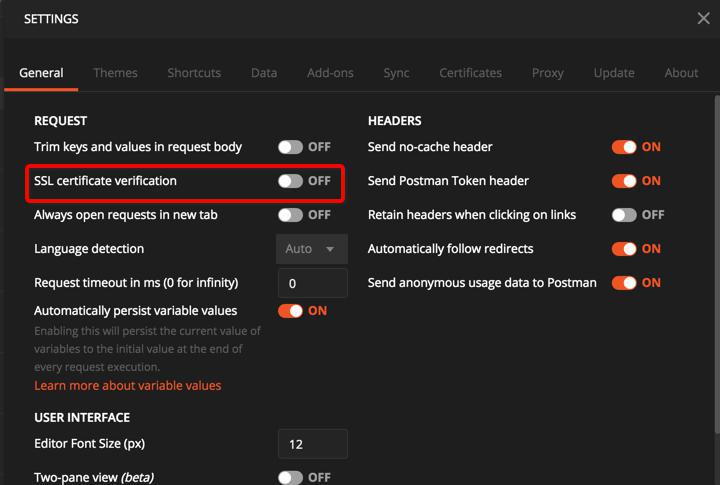
然后再去试试,发现就可以了:
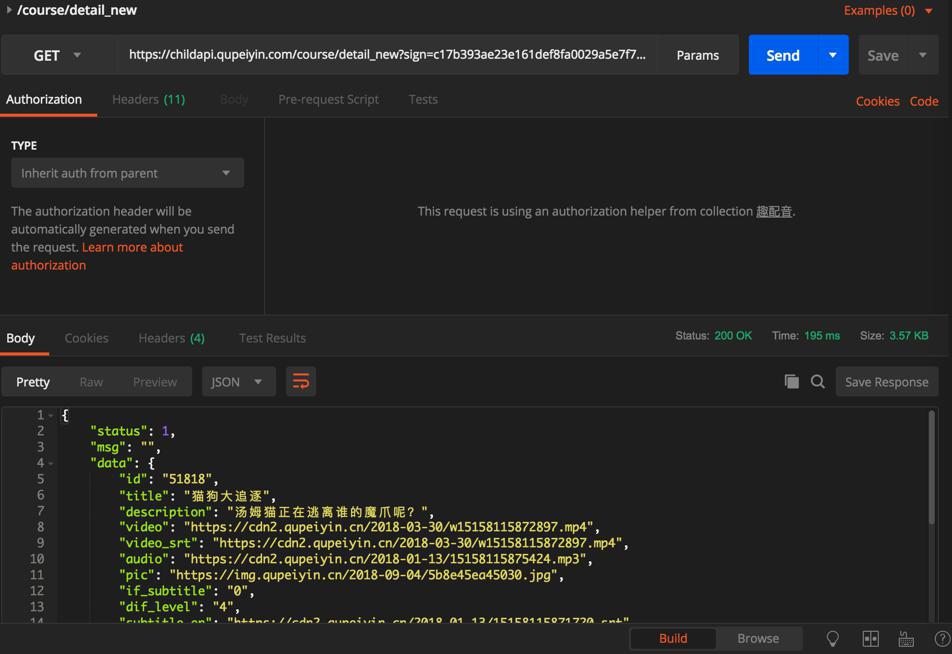
然后去除掉url中sign参数,去掉header:
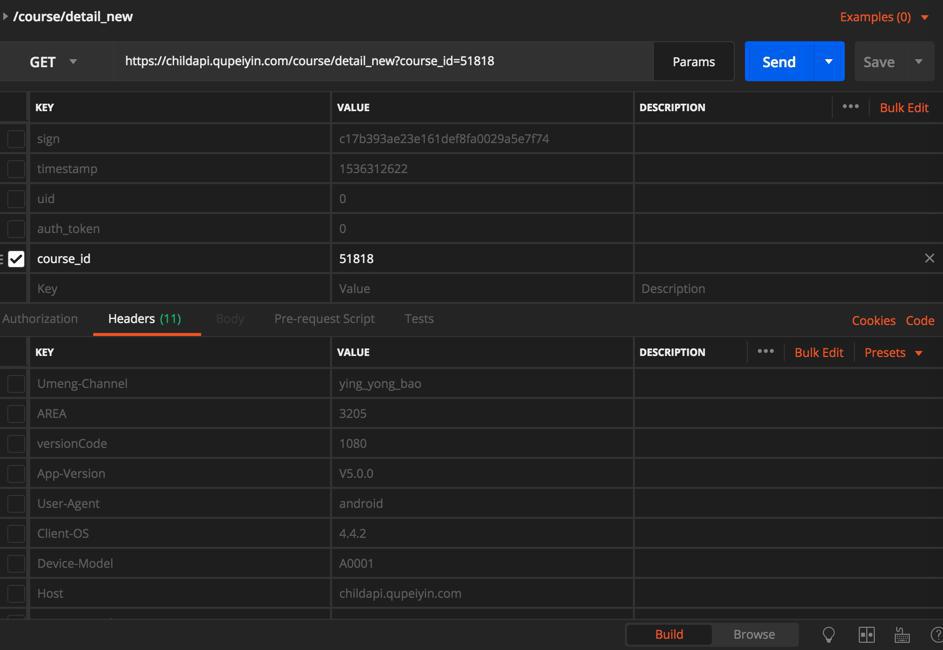
也是可以的:
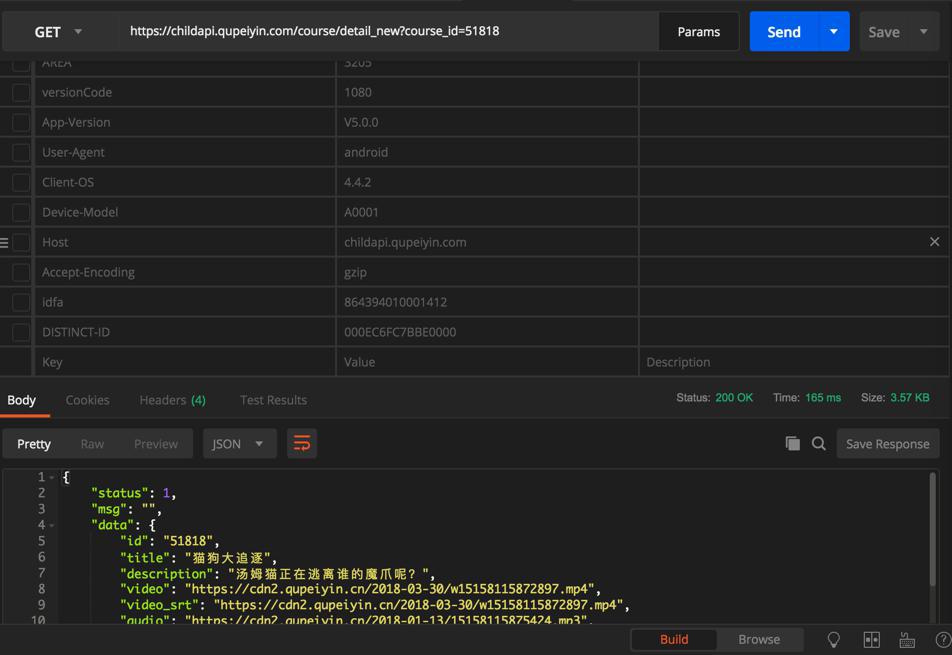
【总结】
Postman中默认是开启了SSL验证的,导致此处访问https出错
Could not get any response There was an error connecting to
去:
Postman->Preferences->General-> 关闭:SSL certificate verification
即可正常访问https的接口。
转载请注明:在路上 » 【已解决】Postman模拟调用https接口出错:Could not get any response There was an error connecting to https