折腾:
【未解决】Wordpress中安装和配置Enfold主题
期间,上传并启用Enfold主题后,出现白屏
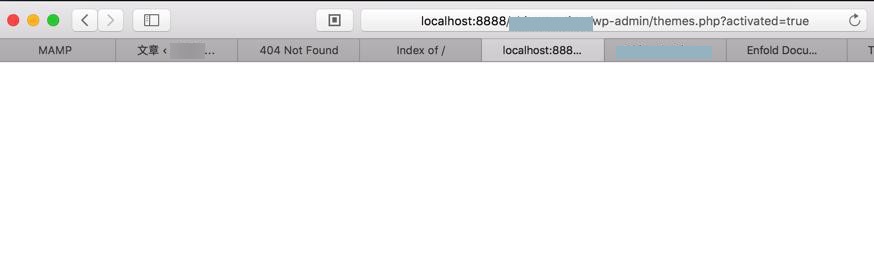
调试看到,一闪而过后,加载了3个img图片数据
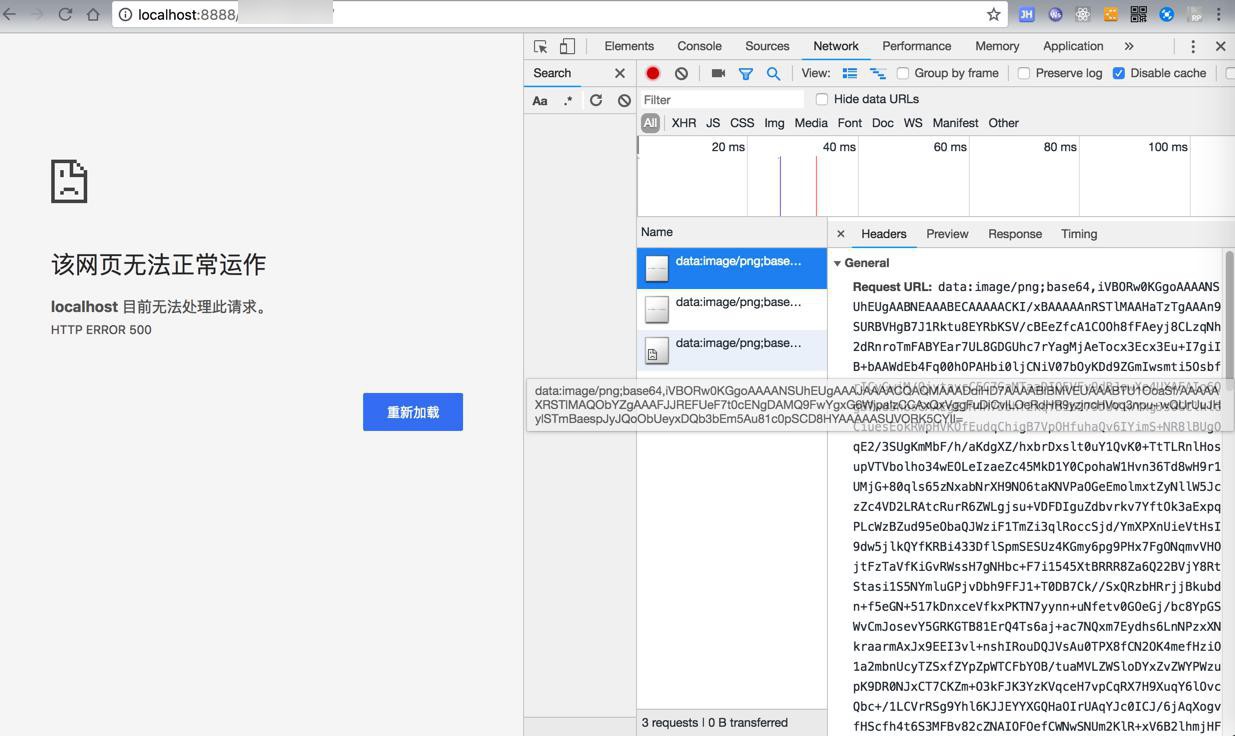
通过保留日志看到:
Failed to load resource: the server responded with a status of 500 (Internal Server Error)
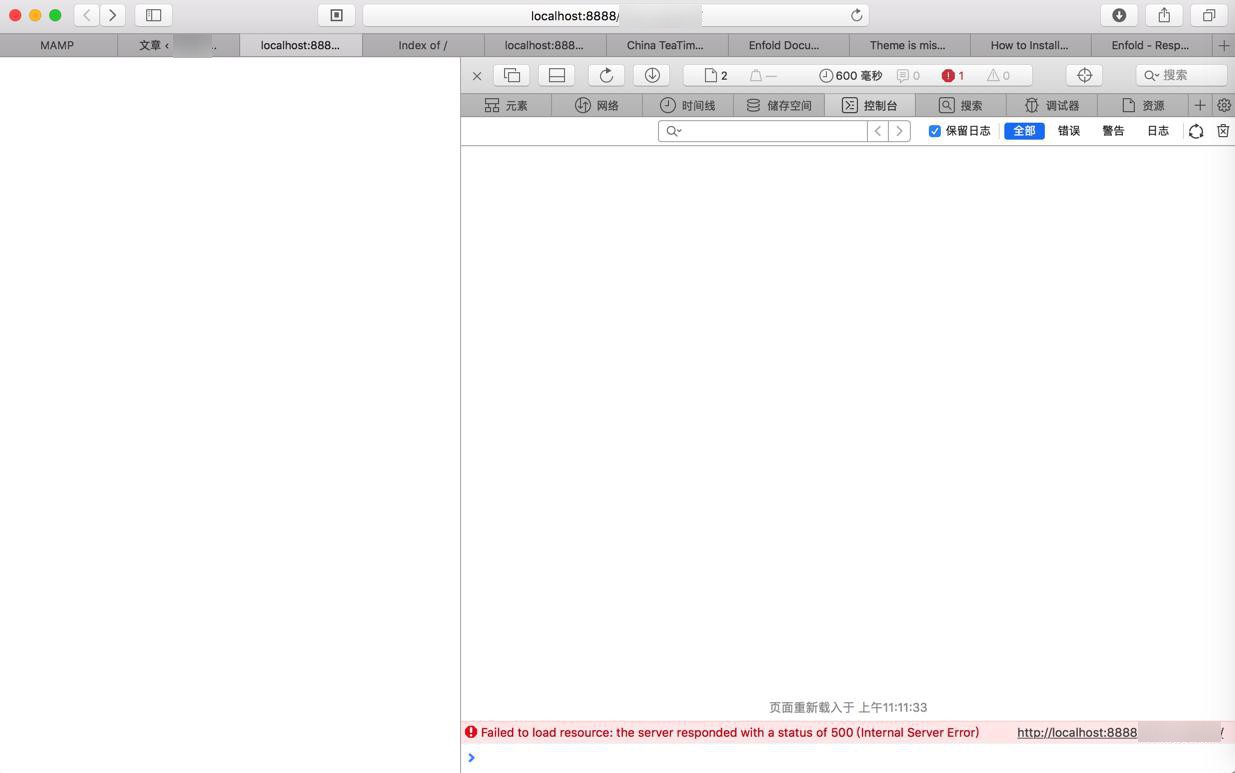
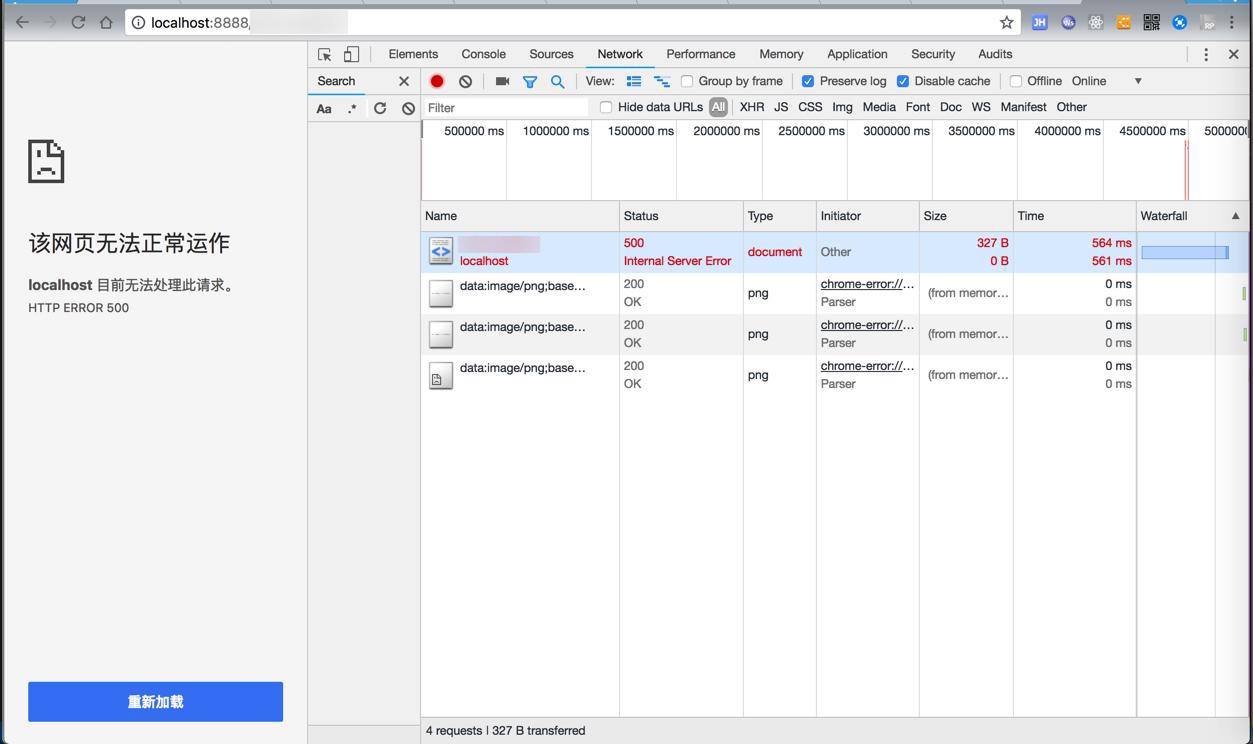
wordpress upload Enfold theme 500 Internal Server Error
“Please try to increase the allocated memory to 128M –
但是之前
【已解决】Wordpress上传zip的主题文件失败:The link you followed has expired
已经设置了php.ini:
max_execution_time = 300 post_max_size = 200M upload_max_filesize = 200M
了啊
好像不是之前的配置,去看:
去修改:
/Users/crifan/dev/dev_root/crifan.org/mamp/xxx/wp-config.php
define( 'WP_MEMORY_LIMIT', '512M' );
重启MAMP,结果:问题依旧。
再去开启debug:
// define('WP_DEBUG', false);
define('WP_DEBUG', true);结果:问题依旧。
没有看到任何log。
不过我这里还没有 child theme
重启后,
/Applications/MAMP/logs
下面的几个error的log中,也看不出其他信息
此处500之后还返回了3个:
data:image/png;base64
wordpress theme 500 Internal Server Error data:image/png;base64
去暂时手动找到:
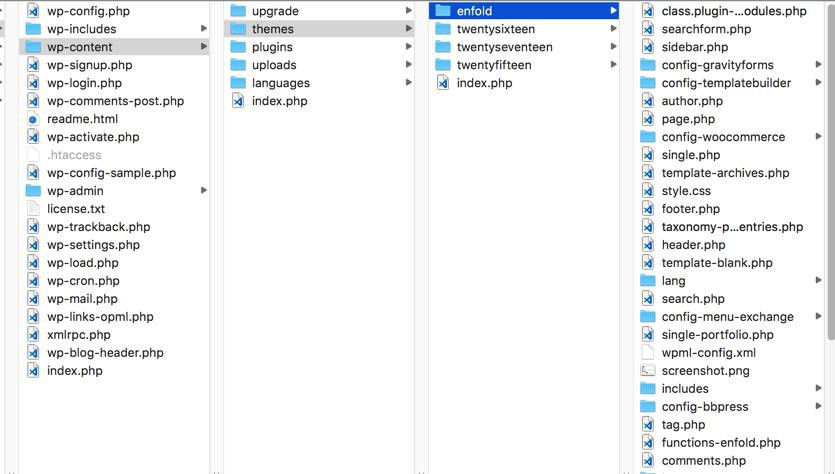
并去掉Enfold主题:
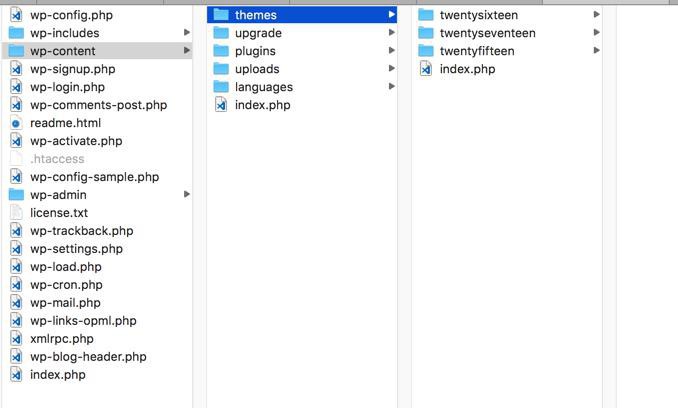
看看能不能正常打开Worpdress
结果连3个png都不加载了:
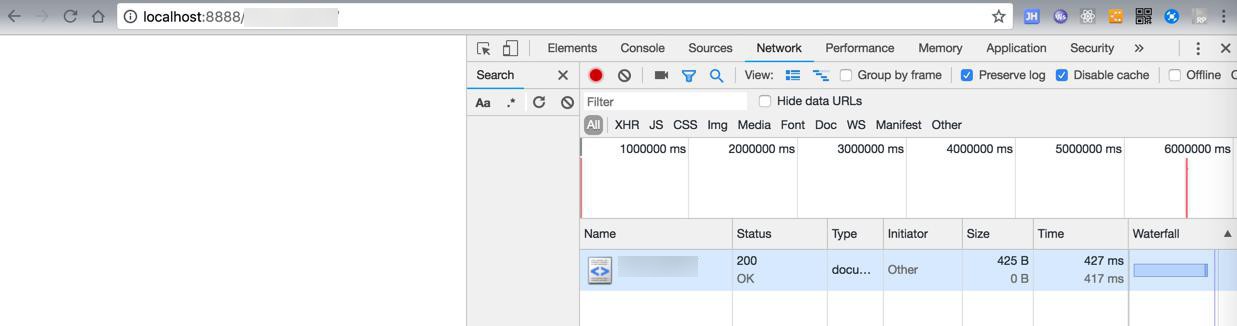
不过后来注意到是200,貌似加载成功的感觉:
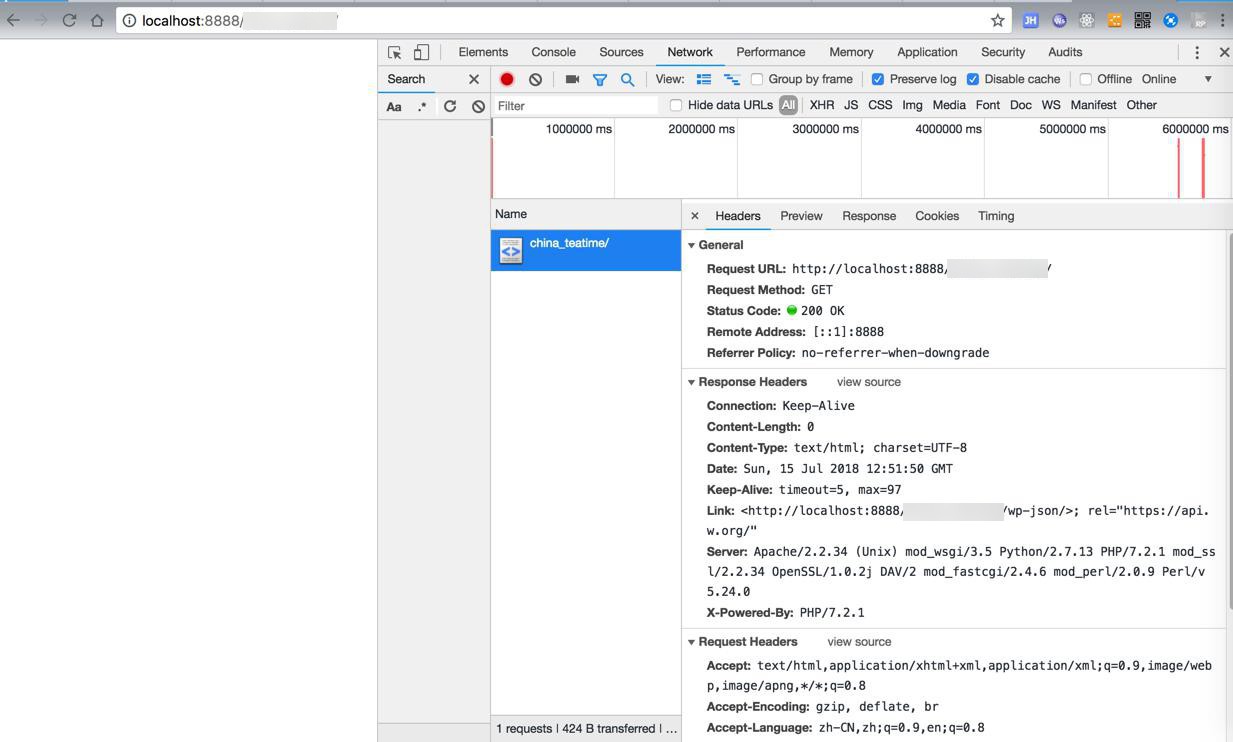
但是还是不显示。
然后去mysql中看看是否有配置,表示当前所使用的theme
再加上:
define('WP_DEBUG', true);
define( 'WP_DEBUG_LOG', true );
define( 'WP_DEBUG_DISPLAY', false );结果没用。
再加上:
ini_set('display_errors', 1);
ini_set('display_startup_errors', 1);
error_reporting(E_ALL);结果问题依旧。
好像提到了需要同时安装enfold的child的theme?
自己单独解压对应enfold.zip文件到:
wp-content/themes
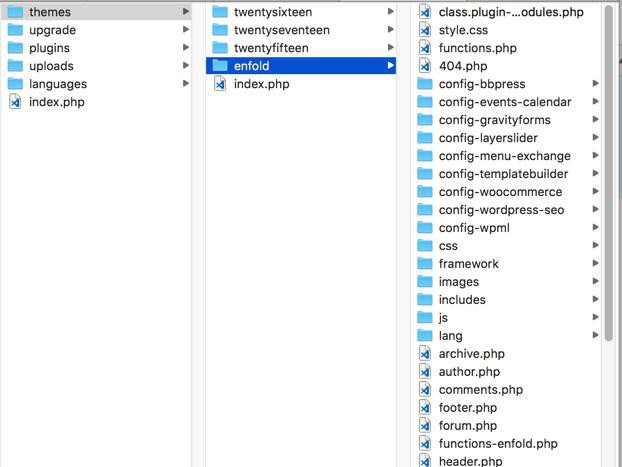
结果:
问题变成之前的了:
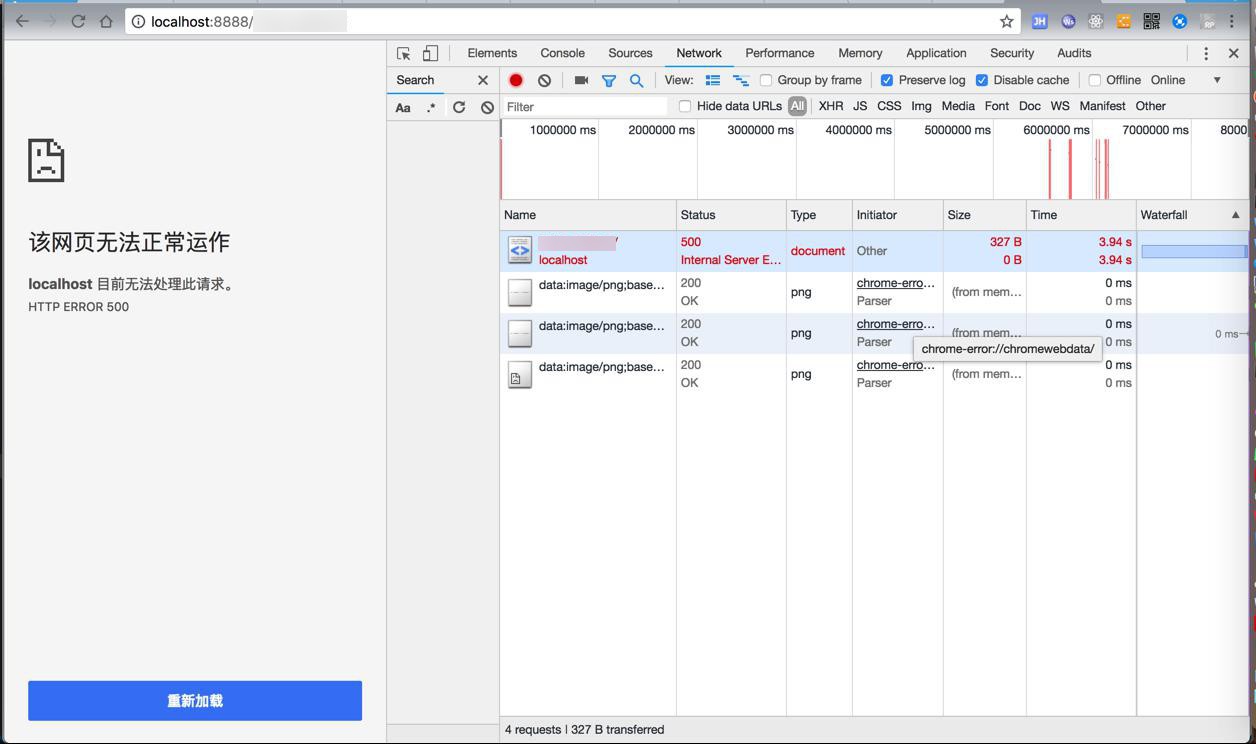
不过注意到是initiator是:
from memory cache
wordpress 500 chrome-error://chromewebdata/ from memory cache
Topic: 500 – Internal Server Error | WordPress.org
删除.htacess文件试试
问题依旧
【已解决】wordpress中mysql出错:InnoDB: Error: Fetch of persistent statistics requested for table wp_options but the required system tables mysql.innodb_table_stats
但是500的错误,依旧没解决。
【记录】重新安装Wordpress并重新安装enfold主题
转载请注明:在路上 » 【未解决】WordPress启用Enfold主题后出错:500 Internal Server Error 且显示3个data:image/png;base64