折腾:
之后,去试试Mac中的Adium
先去下载:
Adium – Download
-》
下载的到
1.5.10 dmg
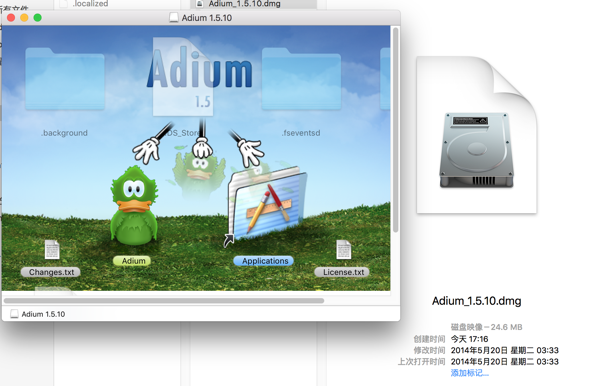

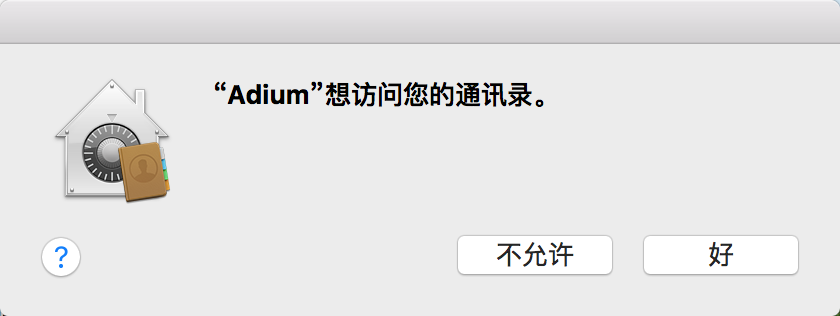
然后开始配置:
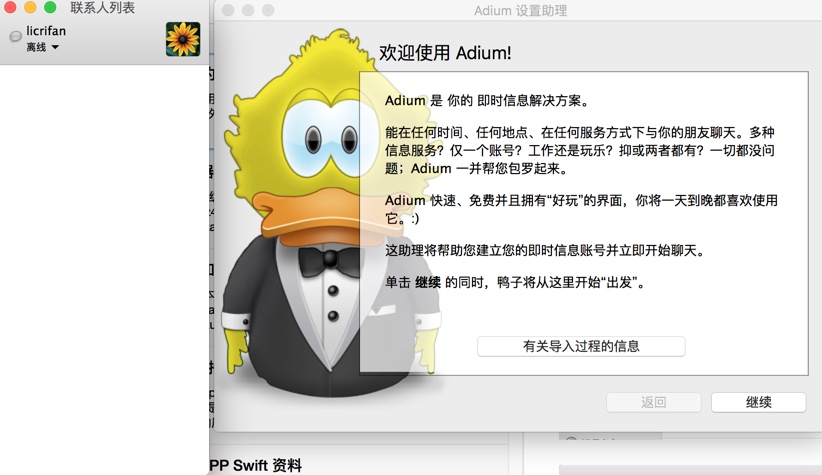

然后开始输入自己的账号:
Jabber ID:自己的xmpp服务器中的用户 ID
密码
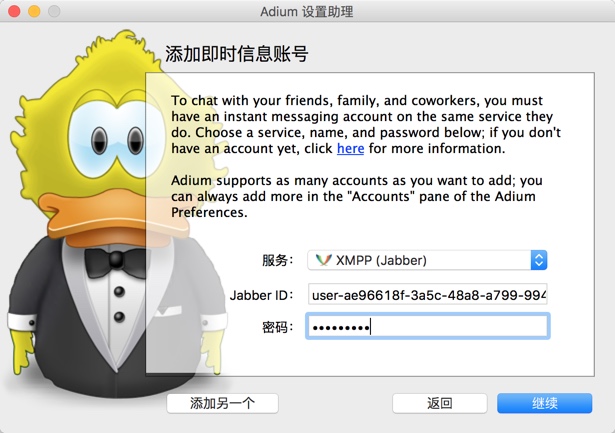
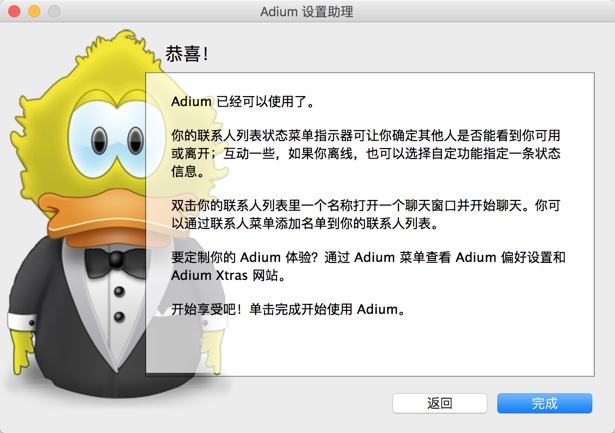
然后去找找如何使用。
去账号中看了看,看到正在初始化流文件,正在连接:
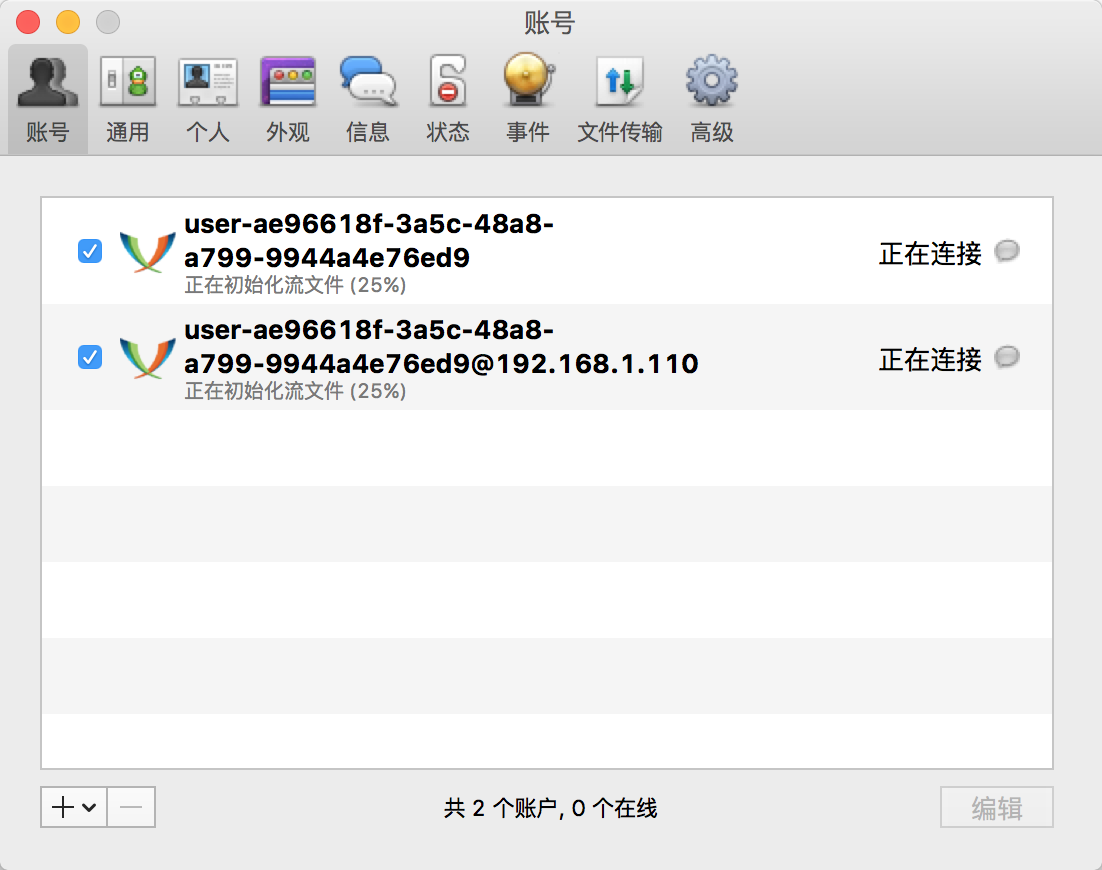
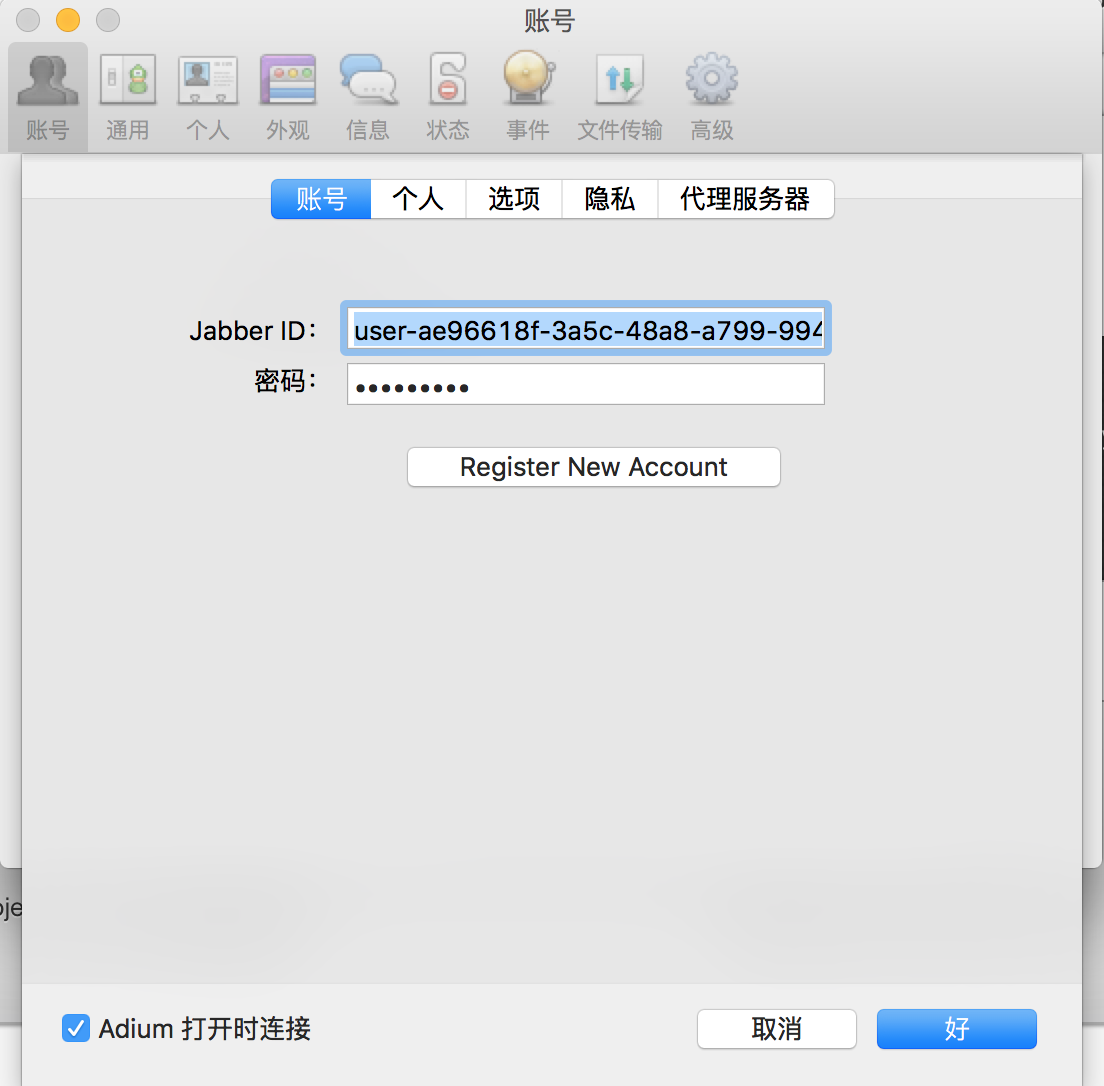
过了一小会,就连接上,显示在线了,可以显示出联系人了:
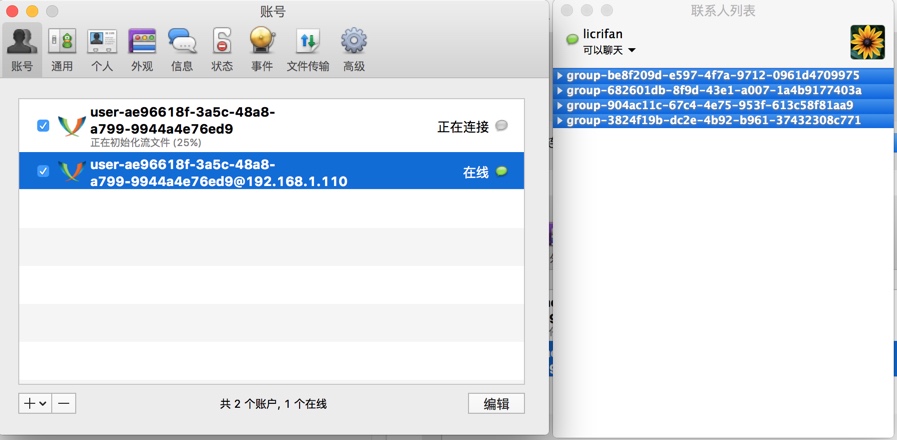
之后,如果断开,重新连接则需要输入密码:

之后,就可以去聊天了:
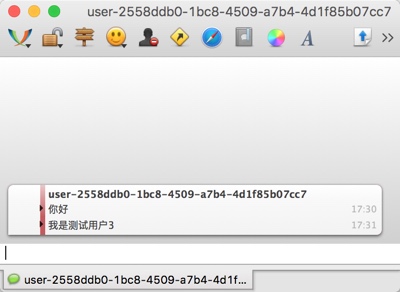

后来登陆失败:
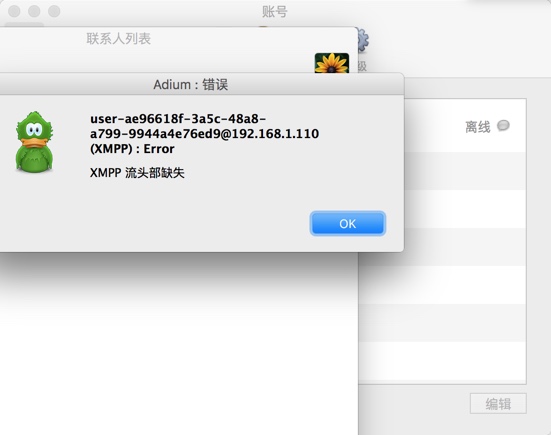
再连接试试,又可以了:

[总结]
Mac中用XMPP客户端Adium去聊天,基本步骤是:
1.去账户中,确保账号密码正确
2.然后查看是否已经初始化完毕,状态是否是绿色的已连接
3.之后即可去添加好友,或者是已经有好友,已经加入了组,双击进去参与聊天即可。
转载请注明:在路上 » [记录]Mac中使用XMPP客户端Adium去聊天