之前已经实现了:
【已解决】Mac中用Selenium自动操作浏览器实现百度搜索
和:
【已解决】Mac中用puppeteer自动操作浏览器实现百度搜索
现在接着去实现:试试playwright的效果。
先去简单研究看看
playwright
- Node.js library to automate Chromium, Firefox and WebKit with a single API
微软开发的
node.js的库
用于自动化操作浏览器:Chromium,Firefox,WebKit
最大特点:绿色环保ever-green, 能力强capable, 可靠性高reliable,速度快fast

支持无头Headless模式
对应有人实现了python版本
Python version of the Playwright testing and automation library.
原来就是微软自己
那就去按照教程去:
【已解决】Mac中安装Python版Playwright和初始化开发环境
然后接着想办法实现自己要的功能:
模拟百度搜索自动化
其中先去:
【已解决】用Python的Playwright定位并点击百度搜索输入框
再去:
【已解决】用Python的Playwright给百度搜索输入框中输入文字
再去:
【已解决】用Python的Playwright触发百度首页的搜索
接着去:
【已解决】Python的Playwright去解析提取百度搜索的结果
【总结】
最后代码:
# Function: Playwright demo baidu search
# Author: Crifan Li
# Update: 20210331
from playwright.sync_api import sync_playwright
# here use sync mode
with sync_playwright() as p:
chromiumBrowserType = p.chromium
print("chromiumBrowserType=%s" % chromiumBrowserType)
browser = chromiumBrowserType.launch(headless=False)
# chromiumBrowserType=<BrowserType name=chromium executable_path=/Users/xxx/Library/Caches/ms-playwright/chromium-857950/chrome-mac/Chromium.app/Contents/MacOS/Chromium>
print("browser=%s" % browser)
# browser=<Browser type=<BrowserType name=chromium executable_path=/Users/xxx/Library/Caches/ms-playwright/chromium-857950/chrome-mac/Chromium.app/Contents/MacOS/Chromium> version=90.0.4430.0>
page = browser.new_page()
print("page=%s" % page)
# page=<Page url='about:blank'>
################################################################################
# Open url
################################################################################
page.goto('http://www.baidu.com')
print("page=%s" % page)
# page=<Page url='https://www.baidu.com/'>
################################################################################
# Input text
################################################################################
searchStr = "crifan"
SearchInputSelector = "input#kw.s_ipt"
# page.click(SearchInputSelector)
page.fill(SearchInputSelector, searchStr)
################################################################################
# Trigger search
################################################################################
EnterKey = "Enter"
# Method 1: press Enter key
# page.keyboard.press(EnterKey)
# Method 2: locate element then click
SearchButtonSelector = "input#su"
page.press(SearchButtonSelector, EnterKey)
# wait -> makesure element visible
SearchFoundWordsSelector = 'span.nums_text'
# SearchFoundWordsXpath = "//span[@class='nums_text']"
page.wait_for_selector(SearchFoundWordsSelector, state="visible")
################################################################################
# Extract content
################################################################################
resultASelector = "h3[class^='t'] a"
searchResultAList = page.query_selector_all(resultASelector)
print("searchResultAList=%s" % searchResultAList)
# searchResultAList=[<JSHandle preview=JSHandle@<a target="_blank" href="http://www.baidu.com/link?…>在路上on the way - 走别人没走过的路,让别人有路可走</a>>, <JSHandle preview=JSHandle@node>, 。。。, <JSHandle preview=JSHandle@node>]
searchResultANum = len(searchResultAList)
print("Found %s search result:" % searchResultANum)
for curIdx, aElem in enumerate(searchResultAList):
curNum = curIdx + 1
print("%s [%d] %s" % ("-"*20, curNum, "-"*20))
title = aElem.text_content()
print("title=%s" % title)
# title=在路上on the way - 走别人没走过的路,让别人有路可走
baiduLinkUrl = aElem.get_attribute("href")
print("baiduLinkUrl=%s" % baiduLinkUrl)
# baiduLinkUrl=http://www.baidu.com/link?url=fB3F0xZmwig9r2M_1pK4BJG00xFPLjJ85X39GheP_fzEA_zJIjX-IleEH_ZL8pfo
# do sceeenshot
screenshotFilename = 'baidu_search_%s_result.png' % searchStr
page.screenshot(path=screenshotFilename)
browser.close()输出:
chromiumBrowserType=<BrowserType name=chromium executable_path=/Users/xxx/Library/Caches/ms-playwright/chromium-857950/chrome-mac/Chromium.app/Contents/MacOS/Chromium> browser=<Browser type=<BrowserType name=chromium executable_path=/Users/xxx/Library/Caches/ms-playwright/chromium-857950/chrome-mac/Chromium.app/Contents/MacOS/Chromium> version=90.0.4430.0> page=<Page url='about:blank'> page=<Page url='https://www.baidu.com/'> searchResultAList=[<JSHandle preview=JSHandle@<a target="_blank" href="http://www.baidu.com/link?…>在路上on the way - 走别人没走过的路,让别人有路可走</a>>, <JSHandle preview=JSHandle@node>, <JSHandle preview=JSHandle@node>, <JSHandle preview=JSHandle@node>, <JSHandle preview=JSHandle@node>, <JSHandle preview=JSHandle@node>, <JSHandle preview=JSHandle@node>, <JSHandle preview=JSHandle@node>, <JSHandle preview=JSHandle@node>, <JSHandle preview=JSHandle@node>] Found 10 search result: -------------------- [1] -------------------- title=在路上on the way - 走别人没走过的路,让别人有路可走 baiduLinkUrl=http://www.baidu.com/link?url=fB3F0xZmwig9r2M_1pK4BJG00xFPLjJ85X39GheP_fzEA_zJIjX-IleEH_ZL8pfo -------------------- [2] -------------------- title=crifan – 在路上 baiduLinkUrl=http://www.baidu.com/link?url=kmvgD1PraoULnnjUvNPQmwHFQ9uUKkXg_HWy0NI3xI11cV7evpdxyA_4FkVf3zLH -------------------- [3] -------------------- title=crifan简介_crifan的专栏-CSDN博客_crifan baiduLinkUrl=http://www.baidu.com/link?url=CHLWAQKOMgb23GmzVCZRIVze9kBNu6DIVoSWQqe21bWq_qZk2zDu_V3pDC1o1i5WC8qXAbUhaBIN8UO9Sjzxfa -------------------- [4] -------------------- title=crifan的微博_微博 baiduLinkUrl=http://www.baidu.com/link?url=-QwlZ5SEmZD1R2QqdsK7ByUhxmIdX_hiFCX79hg9RTbQ11j5wXaBaYXegXU9WDk3 -------------------- [5] -------------------- title=Crifan的电子书大全 | crifan.github.io baiduLinkUrl=http://www.baidu.com/link?url=Sgrbyd_pBsm-BTANKwSmyveSWvWj2_IqOOZzYw-SkG8tQ_C6Ccz88zZxHf3Eh1JA -------------------- [6] -------------------- title=GitHub - crifan/crifanLib: crifan's library baiduLinkUrl=http://www.baidu.com/link?url=NSZ5IzQ2Qag3CpGLMAbJer3QaAqI7qZOp2Ythiw6o8inoDX-5LqlzOKWTrMzQK5G -------------------- [7] -------------------- title=在路上www.crifan.com - 网站排行榜 baiduLinkUrl=http://www.baidu.com/link?url=Tc4cbETNKpQXj-kX1pwSOcPG8l9ijRRPqokRSMHgB59rSn6GoWSBzCPu3ky3dN6Cu1pb-4HBZ2_YaVyS7qdDS_ -------------------- [8] -------------------- title=crifan的专栏_crifan_CSDN博客-crifan领域博主 baiduLinkUrl=http://www.baidu.com/link?url=OLkrWu8q9SRZuBN-KzEMO56f82IpIfvbOp-sU3jdjbVBPP3GXBw_8StJgYG-_QrK -------------------- [9] -------------------- title=User crifan - Stack Overflow baiduLinkUrl=http://www.baidu.com/link?url=t1rc0EGg33A-uJUiZHKkUWA8ETf6B5P8pBKo0yNCH-VTWluW3xqUlYRHjMz8bQdiN2mJROMhfkX6bY0db_bB_a -------------------- [10] -------------------- title=crifan - Bing 词典 baiduLinkUrl=http://www.baidu.com/link?url=8z-3hYeLAQ8T4efOf4848LtAdpGdR1Ect9au4JIUB32bm2z412RDsMelFW1R2aIk
效果:
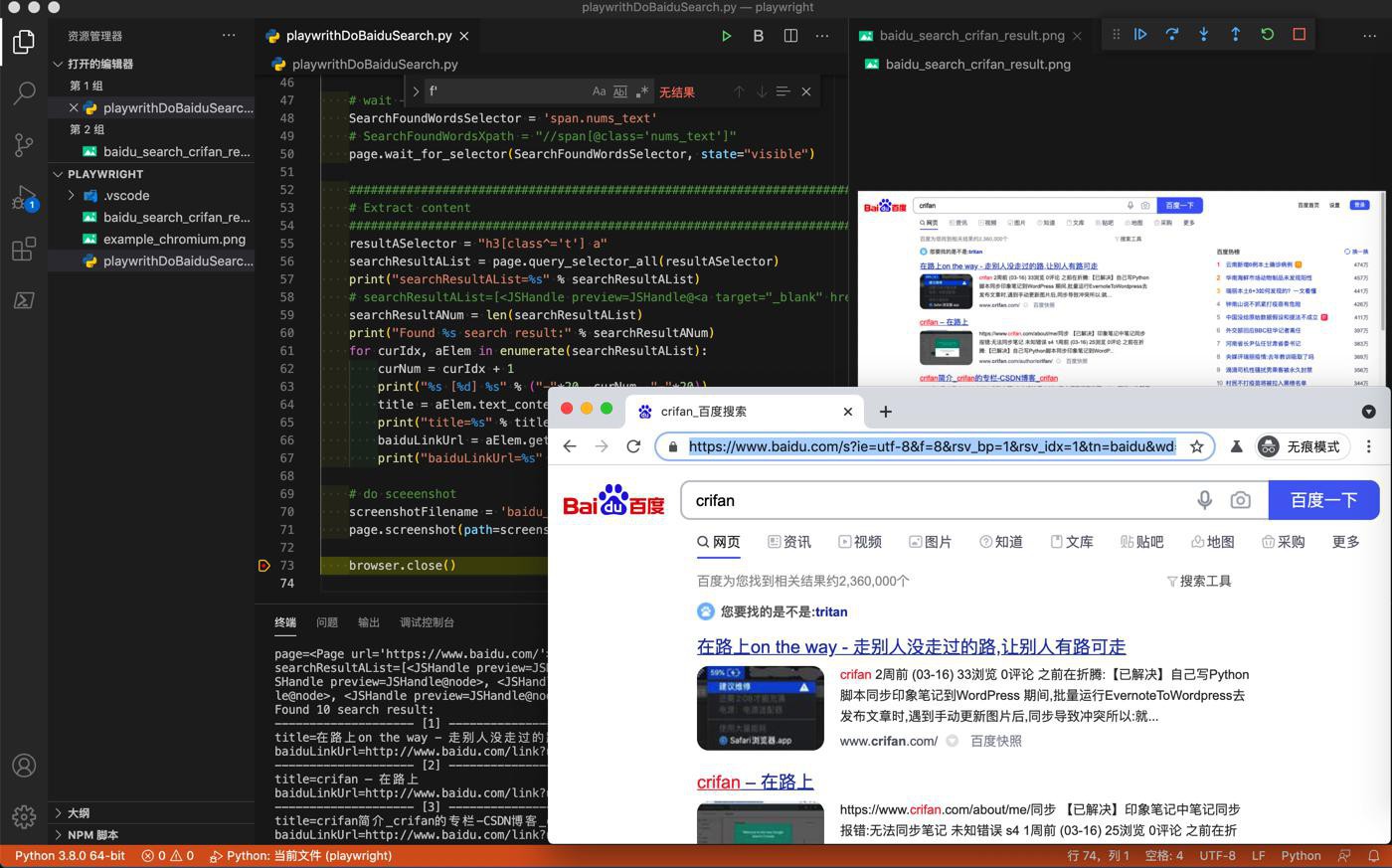
附录:
相关资料:
- Node.JS版
- GitHub
- 官网
- Fast and reliable end-to-end testing for modern web apps | Playwright
- 英文
- 中文
- Getting Started | Playwright 中文文档 | Playwright 中文网 (bootcss.com)
- Element selectors | Playwright 中文文档 | Playwright 中文网
- Python版
转载请注明:在路上 » 【已解决】Mac中用playwright自动操作浏览器实现百度搜索