之前管理swift的库都是尽量用Carthage,结果对于:
github “thii/SwiftHEXColors”
去更新SwiftHEXColors,结果出错:
The following build commands failed: Check dependencies (1 failure) A shell task (/usr/bin/xcrun xcodebuild -project /Users/crifan/dev/dev_root/crifan/FeeeShadowsocks/FreeShadowsocks/Carthage/Checkouts/SwiftHEXColors/SwiftHEXColors.xcodeproj -scheme SwiftHEXColors -configuration Release -sdk iphoneos ONLY_ACTIVE_ARCH=NO BITCODE_GENERATION_MODE=bitcode CODE_SIGNING_REQUIRED=NO CODE_SIGN_IDENTITY= CARTHAGE=YES clean build) failed with exit code 65: 2016-10-14 20:09:57.763 xcodebuild[18312:1564900] [MT] PluginLoading: Required plug-in compatibility UUID 8A66E736-A720-4B3C-92F1-33D9962C69DF for plug-in at path ‘~/Library/Application Support/Developer/Shared/Xcode/Plug-ins/WCGitTagsPlugin.xcplugin’ not present in DVTPlugInCompatibilityUUIDs 2016-10-14 20:09:57.764 xcodebuild[18312:1564900] [MT] PluginLoading: Required plug-in compatibility UUID 8A66E736-A720-4B3C-92F1-33D9962C69DF for plug-in at path ‘~/Library/Application Support/Developer/Shared/Xcode/Plug-ins/RealmPlugin.xcplugin’ not present in DVTPlugInCompatibilityUUIDs 2016-10-14 20:09:57.764 xcodebuild[18312:1564900] [MT] PluginLoading: Required plug-in compatibility UUID 8A66E736-A720-4B3C-92F1-33D9962C69DF for plug-in at path ‘~/Library/Application Support/Developer/Shared/Xcode/Plug-ins/Alcatraz.xcplugin’ not present in DVTPlugInCompatibilityUUIDs ** CLEAN FAILED ** The following build commands failed: Check dependencies (1 failure) ** BUILD FAILED ** The following build commands failed: Check dependencies (1 failure) |
去看了最新主页:
GitHub – thii/SwiftHEXColors: HEX color handling as an extension for UIColor.
其支持:Swift Package Manager
所以打算去试试。
Swift Package Manager usage
GitHub – apple/swift-package-manager: The Package Manager for the Swift Programming Language
➜ FreeShadowsocks swift package –version Apple Swift Package Manager – Swift 3.0.0 (swiftpm-19) |
Playing with the Swift Package Manager – A Tutorial – Swift and iOS Writing – Medium
Swift Package Manager快速上手指南(一):环境搭建-CSDN.NET
import PackageDescription let package = Package( name: “MyPackage”, dependencies: [ // Other dependencies .Package(url: “https://github.com/thii/SwiftHEXColors.git”, majorVersion: 1) ] ) |
提示:
Package.Swift:9:8: No such module ‘PackageDescription’
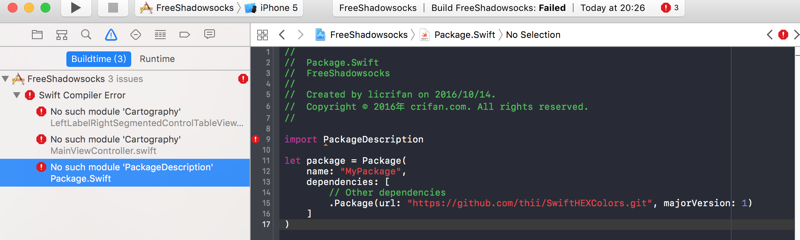
-》
好像暂时Swift 3的Swift Package Manager都不支持iOS?
3 Steps to marry Xcode with Swift Package Manager – honza dvorsky
Introducing the Swift Package Manager
Swift Package Manager iOS 使用
ios – swift 包管理怎么用 – SegmentFault
Swift Package Manager 快速入门指引 | Aotu.io「凹凸实验室」
为你的 Swift Packages 命名 | Swift 教程 – Swift 语言学习 – Swift code – SwiftGG 翻译组 – 高质量的 Swift 译文网站
iOS开发周报:Swift 开源,新的包管理和 Swift 3.0 前瞻
如何通过Swift Package Manager 来构建一个简单的开发环境_IOS开发-织梦者
how to use swift package manager
Dependency Management with the Swift Package Manager
➜ FreeShadowsocks swift build –version Apple Swift Package Manager – Swift 3.0.0 (swiftpm-19) |
➜ FreeShadowsocks swift package –help OVERVIEW: Perform operations on Swift packages USAGE: swift package [command] [options] COMMANDS: init [–type <type>] Initialize a new package (type: empty|library|executable|system-module) fetch Fetch package dependencies update Update package dependencies generate-xcodeproj [–output <path>] Generates an Xcode project show-dependencies [–format <format>] Print the resolved dependency graph (format: text|dot|json) dump-package [–input <path>] Print parsed Package.swift as JSON OPTIONS: -C, –chdir <path> Change working directory before any other operation –color <mode> Specify color mode (auto|always|never) –enable-code-coverage Enable code coverage in generated Xcode projects -v, –verbose Increase verbosity of informational output –version Print the Swift Package Manager version -Xcc <flag> Pass flag through to all C compiler invocations -Xlinker <flag> Pass flag through to all linker invocations -Xswiftc <flag> Pass flag through to all Swift compiler invocations NOTE: Use `swift build` to build packages, and `swift test` to test packages |
➜ FreeShadowsocks swift build –help OVERVIEW: Build sources into binary products USAGE: swift build [mode] [options] MODES: -c, –configuration <value> Build with configuration (debug|release) [default: debug] –clean [<mode>] Delete artifacts (build|dist) [default: build] OPTIONS: -C, –chdir <path> Change working directory before any other operation –build-path <path> Specify build directory [default: ./.build] –color <mode> Specify color mode (auto|always|never) [default: auto] -v, –verbose Increase verbosity of informational output -Xcc <flag> Pass flag through to all C compiler invocations -Xlinker <flag> Pass flag through to all linker invocations -Xswiftc <flag> Pass flag through to all Swift compiler invocations NOTE: Use `swift package` to perform other functions on packages |
➜ FreeShadowsocks swift package update Cloning https://github.com/thii/SwiftHEXColors.git HEAD is now at c4ca840 1.0.4 Resolved version: 1.0.4 error: the module at FreeShadowsocksTests has an invalid name (‘FreeShadowsocksTests’): the name of a non-test module has a ‘Tests’ suffix fix: rename the module at ‘FreeShadowsocksTests’ to not have a ‘Tests’ suffix |
不过看到新增Packages文件夹,以及其下的库:
➜ FreeShadowsocks ll total 24 -rw-r–r– 1 crifan staff 207B 10 14 20:06 Cartfile -rw-r–r–@ 1 crifan staff 243B 10 14 20:07 Cartfile.resolved drwxr-xr-x 4 crifan staff 136B 10 14 20:08 Carthage drwxr-xr-x 9 crifan staff 306B 10 14 20:26 FreeShadowsocks drwxr-xr-x 5 crifan staff 170B 10 14 20:34 FreeShadowsocks.xcodeproj drwxr-xr-x 4 crifan staff 136B 10 14 19:52 FreeShadowsocksTests drwxr-xr-x 4 crifan staff 136B 10 14 19:52 FreeShadowsocksUITests -rw-r–r–@ 1 crifan staff 370B 10 14 20:44 Package.Swift drwxr-xr-x 3 crifan staff 102B 10 14 20:47 Packages ➜ FreeShadowsocks ls -h Packages/SwiftHEXColors-1.0.4 LICENSE Sources SwiftHEXColorsExamples Package.swift SwiftHEXColors.podspec SwiftHEXColorsExamples.xcodeproj README.md SwiftHEXColors.xcodeproj Tests ➜ FreeShadowsocks ll Packages/SwiftHEXColors-1.0.4 total 32 -rw-r–r– 1 crifan staff 1.0K 10 14 20:47 LICENSE -rw-r–r– 1 crifan staff 73B 10 14 20:47 Package.swift -rw-r–r– 1 crifan staff 3.4K 10 14 20:47 README.md drwxr-xr-x 5 crifan staff 170B 10 14 20:47 Sources -rw-r–r– 1 crifan staff 645B 10 14 20:47 SwiftHEXColors.podspec drwxr-xr-x 5 crifan staff 170B 10 14 20:47 SwiftHEXColors.xcodeproj drwxr-xr-x 7 crifan staff 238B 10 14 20:47 SwiftHEXColorsExamples drwxr-xr-x 5 crifan staff 170B 10 14 20:47 SwiftHEXColorsExamples.xcodeproj drwxr-xr-x 4 crifan staff 136B 10 14 20:47 Tests |
swift package update
Swift Package Manager Super Updates – ankit.im
swift-package-manager/Documentation at master · apple/swift-package-manager · GitHub
Using Xcode and Swift Package Manager Together · Caesar Wirth
ios – Using Swift Package Manager with Xcode – Stack Overflow
swift package manager ios Xcode
How to Marry Xcode and Swift Package Manager – Medium
How to Install Package in Xcode via Swift Package Manager – Stack Overflow
去build报同样错误:
➜ FreeShadowsocks swift build error: the module at FreeShadowsocksTests has an invalid name (‘FreeShadowsocksTests’): the name of a non-test module has a ‘Tests’ suffix fix: rename the module at ‘FreeShadowsocksTests’ to not have a ‘Tests’ suffix |
SPM error: the module at has an invalid name
Problems using Swift Package Manager · Issue #1582 · Alamofire/Alamofire · GitHub
Build error with Swift Package Manager · Issue #1544 · Alamofire/Alamofire · GitHub
->里面有详细的步骤
但是怎么还需要搞什么
Sources文件夹
生成xcode项目文件啥的
-》感觉一点都不好方便,不好用。
【总结】
感觉SPM还是不成熟,不方便,不用了。
等SPM以后成熟了再说。