折腾:
【未解决】XCode对于用WiFi无线连接的iPhone可以安装app但是wda的test最终失败:WebDriverAgentRunner-Runner Exiting due to IDE disconnection
期间,想要换去xcodebuild试试
但是destination中参数,没法传递
之前USB有线连接时,idevice_id能检测到id,此处无线连接,检测不到iPhone
所以不知道,能否传入 无线连接的iPhone作为 destination
去看看help是否有介绍
xxx@xxx ~ xcodebuild --help Usage: xcodebuild [-project <projectname>] [[-target <targetname>]...|-alltargets] [-configuration <configurationname>] [-arch <architecture>]... [-sdk [<sdkname>|<sdkpath>]] [-showBuildSettings [-json]] [<buildsetting>=<value>]... [<buildaction>]... xcodebuild [-project <projectname>] -scheme <schemeName> [-destination <destinationspecifier>]... [-configuration <configurationname>] [-arch <architecture>]... [-sdk [<sdkname>|<sdkpath>]] [-showBuildSettings [-json]] [-showdestinations] [<buildsetting>=<value>]... [<buildaction>]... xcodebuild -workspace <workspacename> -scheme <schemeName> [-destination <destinationspecifier>]... [-configuration <configurationname>] [-arch <architecture>]... [-sdk [<sdkname>|<sdkpath>]] [-showBuildSettings] [-showdestinations] [<buildsetting>=<value>]... [<buildaction>]... xcodebuild -version [-sdk [<sdkfullpath>|<sdkname>] [-json] [<infoitem>] ] xcodebuild -list [[-project <projectname>]|[-workspace <workspacename>]] [-json] xcodebuild -showsdks [-json] xcodebuild -exportArchive -archivePath <xcarchivepath> [-exportPath <destinationpath>] -exportOptionsPlist <plistpath> xcodebuild -exportNotarizedApp -archivePath <xcarchivepath> -exportPath <destinationpath> xcodebuild -exportLocalizations -localizationPath <path> -project <projectname> [-exportLanguage <targetlanguage>...[-includeScreenshots]] xcodebuild -importLocalizations -localizationPath <path> -project <projectname> xcodebuild -resolvePackageDependencies [-project <projectname>|-workspace <workspacename>] -clonedSourcePackagesDirPath <path> xcodebuild -create-xcframework [-help] [-framework <path>] [-library <path> [-headers <path>]] -output <path> Options: -usage print brief usage -help print complete usage -verbose provide additional status output -license show the Xcode and SDK license agreements -checkFirstLaunchStatus Check if any First Launch tasks need to be performed -runFirstLaunch install packages and agree to the license -project NAME build the project NAME -target NAME build the target NAME -alltargets build all targets -workspace NAME build the workspace NAME -scheme NAME build the scheme NAME -configuration NAME use the build configuration NAME for building each target -xcconfig PATH apply the build settings defined in the file at PATH as overrides -arch ARCH build each target for the architecture ARCH; this will override architectures defined in the project -sdk SDK use SDK as the name or path of the base SDK when building the project -toolchain NAME use the toolchain with identifier or name NAME -destination DESTINATIONSPECIFIER use the destination described by DESTINATIONSPECIFIER (a comma-separated set of key=value pairs describing the destination to use) -destination-timeout TIMEOUT wait for TIMEOUT seconds while searching for the destination device -parallelizeTargets build independent targets in parallel -jobs NUMBER specify the maximum number of concurrent build operations -maximum-concurrent-test-device-destinations NUMBER the maximum number of device destinations to test on concurrently -maximum-concurrent-test-simulator-destinations NUMBER the maximum number of simulator destinations to test on concurrently -parallel-testing-enabled YES|NO overrides the per-target setting in the scheme -parallel-testing-worker-count NUMBER the exact number of test runners that will be spawned during parallel testing -maximum-parallel-testing-workers NUMBER the maximum number of test runners that will be spawned during parallel testing -dry-run do everything except actually running the commands -quiet do not print any output except for warnings and errors -hideShellScriptEnvironment don't show shell script environment variables in build log -showsdks display a compact list of the installed SDKs -showdestinations display a list of destinations -showTestPlans display a list of test plans -showBuildSettings display a list of build settings and values -list lists the targets and configurations in a project, or the schemes in a workspace -find-executable NAME display the full path to executable NAME in the provided SDK and toolchain -find-library NAME display the full path to library NAME in the provided SDK and toolchain -version display the version of Xcode; with -sdk will display info about one or all installed SDKs -enableAddressSanitizer YES|NO turn the address sanitizer on or off -enableThreadSanitizer YES|NO turn the thread sanitizer on or off -enableUndefinedBehaviorSanitizer YES|NO turn the undefined behavior sanitizer on or off -resultBundlePath PATH specifies the directory where a result bundle describing what occurred will be placed -resultStreamPath PATH specifies the file where a result stream will be written to (the file must already exist) -resultBundleVersion 3 [default] specifies which result bundle version should be used -clonedSourcePackagesDirPath PATH specifies the directory to which remote source packages are fetch or expected to be found -derivedDataPath PATH specifies the directory where build products and other derived data will go -archivePath PATH specifies the directory where any created archives will be placed, or the archive that should be exported -exportArchive specifies that an archive should be exported -exportNotarizedApp export an archive that has been notarized by Apple -exportOptionsPlist PATH specifies a path to a plist file that configures archive exporting -enableCodeCoverage YES|NO turn code coverage on or off when testing -exportPath PATH specifies the destination for the product exported from an archive -skipUnavailableActions specifies that scheme actions that cannot be performed should be skipped instead of causing a failure -exportLocalizations exports completed and outstanding project localizations -importLocalizations imports localizations for a project, assuming any necessary localized resources have been created in Xcode -localizationPath specifies a path to XLIFF localization files -exportLanguage specifies multiple optional ISO 639-1 languages included in a localization export -xctestrun specifies a path to a test run specification -testPlan specifies the name of the test plan associated with the scheme to use for testing -only-testing constrains testing by specifying tests to include, and excluding other tests -only-testing:TEST-IDENTIFIER constrains testing by specifying tests to include, and excluding other tests -skip-testing constrains testing by specifying tests to exclude, but including other tests -skip-testing:TEST-IDENTIFIER constrains testing by specifying tests to exclude, but including other tests -only-test-configuration constrains testing by specifying test configurations to include, and excluding other test configurations -skip-test-configuration constrains testing by specifying test configurations to exclude, but including other test configurations -testLanguage constrains testing by specifying ISO 639-1 language in which to run the tests -testRegion constrains testing by specifying ISO 3166-1 region in which to run the tests -resolvePackageDependencies resolves any Swift package dependencies referenced by the project or workspace -disableAutomaticPackageResolution prevents packages from automatically being resolved to versions other than those recorded in the `Package.resolved` file -json output as JSON (note: -json implies -quiet) -allowProvisioningUpdates Allow xcodebuild to communicate with the Apple Developer website. For automatically signed targets, xcodebuild will create and update profiles, app IDs, and certificates. For manually signed targets, xcodebuild will download missing or updated provisioning profiles. Requires a developer account to have been added in Xcode's Accounts preference pane. -allowProvisioningDeviceRegistration Allow xcodebuild to register your destination device on the developer portal if necessary. This flag only takes effect if -allowProvisioningUpdates is also passed. -showBuildTimingSummary display a report of the timings of all the commands invoked during the build -create-xcframework create an xcframework from prebuilt libraries; -help for more information. Available keys for -exportOptionsPlist: compileBitcode : Bool For non-App Store exports, should Xcode re-compile the app from bitcode? Defaults to YES. destination : String Determines whether the app is exported locally or uploaded to Apple. Options are export or upload. The available options vary based on the selected distribution method. Defaults to export. embedOnDemandResourcesAssetPacksInBundle : Bool For non-App Store exports, if the app uses On Demand Resources and this is YES, asset packs are embedded in the app bundle so that the app can be tested without a server to host asset packs. Defaults to YES unless onDemandResourcesAssetPacksBaseURL is specified. generateAppStoreInformation : Bool For App Store exports, should Xcode generate App Store Information for uploading with iTMSTransporter? Defaults to NO. iCloudContainerEnvironment : String If the app is using CloudKit, this configures the "com.apple.developer.icloud-container-environment" entitlement. Available options vary depending on the type of provisioning profile used, but may include: Development and Production. installerSigningCertificate : String For manual signing only. Provide a certificate name, SHA-1 hash, or automatic selector to use for signing. Automatic selectors allow Xcode to pick the newest installed certificate of a particular type. The available automatic selectors are "Mac Installer Distribution" and "Developer ID Installer". Defaults to an automatic certificate selector matching the current distribution method. manifest : Dictionary For non-App Store exports, users can download your app over the web by opening your distribution manifest file in a web browser. To generate a distribution manifest, the value of this key should be a dictionary with three sub-keys: appURL, displayImageURL, fullSizeImageURL. The additional sub-key assetPackManifestURL is required when using on-demand resources. method : String Describes how Xcode should export the archive. Available options: app-store, validation, package, ad-hoc, enterprise, development, developer-id, and mac-application. The list of options varies based on the type of archive. Defaults to development. onDemandResourcesAssetPacksBaseURL : String For non-App Store exports, if the app uses On Demand Resources and embedOnDemandResourcesAssetPacksInBundle isn't YES, this should be a base URL specifying where asset packs are going to be hosted. This configures the app to download asset packs from the specified URL. provisioningProfiles : Dictionary For manual signing only. Specify the provisioning profile to use for each executable in your app. Keys in this dictionary are the bundle identifiers of executables; values are the provisioning profile name or UUID to use. signingCertificate : String For manual signing only. Provide a certificate name, SHA-1 hash, or automatic selector to use for signing. Automatic selectors allow Xcode to pick the newest installed certificate of a particular type. The available automatic selectors are "Mac App Distribution", "iOS Developer", "iOS Distribution", "Developer ID Application", "Apple Distribution", "Mac Developer", and "Apple Development". Defaults to an automatic certificate selector matching the current distribution method. signingStyle : String The signing style to use when re-signing the app for distribution. Options are manual or automatic. Apps that were automatically signed when archived can be signed manually or automatically during distribution, and default to automatic. Apps that were manually signed when archived must be manually signed during distribtion, so the value of signingStyle is ignored. stripSwiftSymbols : Bool Should symbols be stripped from Swift libraries in your IPA? Defaults to YES. teamID : String The Developer Portal team to use for this export. Defaults to the team used to build the archive. thinning : String For non-App Store exports, should Xcode thin the package for one or more device variants? Available options: <none> (Xcode produces a non-thinned universal app), <thin-for-all-variants> (Xcode produces a universal app and all available thinned variants), or a model identifier for a specific device (e.g. "iPhone7,1"). Defaults to <none>. uploadBitcode : Bool For App Store exports, should the package include bitcode? Defaults to YES. uploadSymbols : Bool For App Store exports, should the package include symbols? Defaults to YES.
之前命令是:
xcodebuild -project WebDriverAgent.xcodeproj -scheme WebDriverAgentRunner -destination "id=`idevice_id -l | head -n1`" test
此处去找找
-destination
的解释
-destination DESTINATIONSPECIFIER use the destination described by DESTINATIONSPECIFIER (a comma-separated set of key=value pairs describing the destination to use)
xcodebuild destination wireless iphone
-destination 'platform=iOS Simulator,name=iPhone 6 Plus,OS=9.1' \
此处看看能否改为:
name=iPhone7P
之类的
能否访问到
-destination
destinationspecifier
通过描述使用对应的设备,默认使用当前scheme所匹配的设备
“-destination
表示给特定的设备进行构建,使用:-destination destinationspecifier,destinationspecifier表示对应设备的描述,例子如下所示:
xcodebuild -destination “platform=iOS Simulator,id=36EB495C-4C6E-4233-A555-EF2B3866D470”
描述根据key=value的方式并用逗号进行分割,key包括platform、id、name、OS。
相关设置的值可以通过终端执行instruments -s命令得到。”
那知道了,先去:
instruments -s
注意到:
以为必须USB有线连接,instruments才能找到此处的iPhone7P呢
后来发现不用有线,此处无线连接,也可以找到:
~ instruments -s CoreData: annotation: Failed to load optimized model at path '/Applications/Xcode.app/Contents/Applications/Instruments.app/Contents/Frameworks/InstrumentsPackaging.framework/Versions/A/Resources/XRPackageModel.momd/XRPackageModel 9.0.omo' Known Devices: xxx的MacBook Pro [F9089371-1060-5CE3-99BB-81741693BE80] iPhone7P (12.3.1) [3dc13714e21415898e8e2c2863d96990a4d69c97] Apple TV (13.3) [6680F059-4DE1-430C-B696-228AC27CAA88] (Simulator) Apple TV 4K (13.3) [048E58E8-6A27-4D81-BDEB-8812C610B756] (Simulator) Apple TV 4K (at 1080p) (13.3) [384D5E60-B6B1-481E-BDC3-B7FF8F773412] (Simulator) Apple Watch Series 4 - 40mm (6.1.1) [1B98415B-3FDE-401B-A80C-A3551DB207D7] (Simulator) Apple Watch Series 4 - 44mm (6.1.1) [661838E9-B0BE-42B4-B55E-9A34263B1AEA] (Simulator) iPad (7th generation) (13.3) [7F8EDE89-74E0-4BAB-B3CA-09E2DAE1F095] (Simulator) iPad Air (3rd generation) (13.3) [BBC48526-3922-4C97-BA14-B1888385243A] (Simulator) iPad Pro (11-inch) (13.3) [04DD3B8A-5B78-48E8-8B22-56796A9CFB73] (Simulator) iPad Pro (12.9-inch) (3rd generation) (13.3) [D811684E-2F3E-4FC6-92EA-39301451F7E5] (Simulator) iPad Pro (9.7-inch) (13.3) [B11D5D40-FEA2-4114-B053-E4CFD29D127C] (Simulator) iPhone 11 (13.3) [509BC7C7-9C0E-42FA-8AB2-F5220EBAA13B] (Simulator) iPhone 11 Pro (13.3) [3E8E7E92-66F2-4AF3-A405-23B5FB231DE7] (Simulator) iPhone 11 Pro (13.3) + Apple Watch Series 5 - 40mm (6.1.1) [F76D77EF-0932-4164-94BB-9FC757420911] (Simulator) iPhone 11 Pro Max (13.3) [50C15135-1532-44C5-B82C-B327F88F2712] (Simulator) iPhone 11 Pro Max (13.3) + Apple Watch Series 5 - 44mm (6.1.1) [D86F0BD5-4D38-4537-9C8C-2F5C74E404CA] (Simulator) iPhone 8 (13.3) [54589698-0C9F-407D-B21A-83432CABB681] (Simulator) iPhone 8 Plus (13.3) [509B7103-97DB-4AB9-B829-001190ED4B7E] (Simulator) Known Templates: "Activity Monitor" "Allocations" "App Launch" "Blank" "Core Animation" "Core Data" "Counters" "Energy Log" "File Activity" "Game Performance" "Leaks" "Metal System Trace" "Network" "SceneKit" "SwiftUI" "System Trace" "Time Profiler" "Zombies"
第一个就是:
- iPhone7P (12.3.1) [3dc13714e21415898e8e2c2863d96990a4d69c97]
那或许对应着:
name=iPhone7P
id=3dc13714e21415898e8e2c2863d96990a4d69c97
-》之前命令中,是直接用
id=xxx
去传递的
但是idevice_id找不到 无线连接的iPhone
所以先去试试:
直接用id值试试:
xcodebuild -project WebDriverAgent.xcodeproj -scheme WebDriverAgentRunner -destination "id=3dc13714e21415898e8e2c2863d96990a4d69c97" test
结果:
竟然能找到设备!
然后前面现象,倒是和XCode很类似:
是可以找到设备,但是死在测试:
xcodebuild -project WebDriverAgent.xcodeproj -scheme WebDriverAgentRunner -destination "id=3dc13714e21415898e8e2c2863d96990a4d69c97" test
note: Using new build system
note: Planning build
note: Constructing build description
WriteAuxiliaryFile /Users/xxx/Library/Developer/Xcode/DerivedData/WebDriverAgent-doxykunuiuxsdzeisbkcuadwxyab/Build/Intermediates.noindex/WebDriverAgent.build/Debug-iphoneos/WebDriverAgentLib.build/WebDriverAgentLib-all-non-framework-target-headers.hmap (in target 'WebDriverAgentLib' from project 'WebDriverAgent')
cd /Users/xxx/dev/xxx/crawler/appAutoCrawler/AppCrawler/iOSAutomation/refer/WebDriverAgent
write-file /Users/xxx/Library/Developer/Xcode/DerivedData/WebDriverAgent-doxykunuiuxsdzeisbkcuadwxyab/Build/Intermediates.noindex/WebDriverAgent.build/Debug-iphoneos/WebDriverAgentLib.build/WebDriverAgentLib-all-non-framework-target-headers.hmap
。。。
Testing started on 'iPhone7P'
2020-07-01 16:15:34.972 xcodebuild[56372:36491550] IDETestOperationsObserverDebug: Writing diagnostic log for test session to:
/Users/xxx/Library/Developer/Xcode/DerivedData/WebDriverAgent-doxykunuiuxsdzeisbkcuadwxyab/Logs/Test/Test-WebDriverAgentRunner-2020.07.01_16-15-32-+0800.xcresult/Staging/1_Test/Diagnostics/WebDriverAgentRunner-DD17D048-D3CD-4CE0-87DD-E76CC675FA47/WebDriverAgentRunner-76FCE857-2D55-421F-A295-9AED5D8B753B/Session-WebDriverAgentRunner-2020-07-01_161534-qQwLMM.log
2020-07-01 16:15:34.973 xcodebuild[56372:36491544] [MT] IDETestOperationsObserverDebug: (F733669D-63EF-43FC-AAF6-51CD8170AA61) Beginning test session WebDriverAgentRunner-F733669D-63EF-43FC-AAF6-51CD8170AA61 at 2020-07-01 16:15:34.973 with Xcode 11C504 on target 📱<DVTiOSDevice (0x7fecd215d690), iPhone7P, iPhone, 12.3.1 (16F203), 3dc13714e21415898e8e2c2863d96990a4d69c97> {
deviceSerialNumber: F2LS90LGHG03
identifier: 3dc13714e21415898e8e2c2863d96990a4d69c97
deviceClass: iPhone
deviceName: iPhone7P
deviceIdentifier: 3dc13714e21415898e8e2c2863d96990a4d69c97
productVersion: 12.3.1
buildVersion: 16F203
deviceSoftwareVersion: 12.3.1 (16F203)
deviceArchitecture: arm64
deviceTotalCapacity: 27497967616
deviceAvailableCapacity: 17507921920
deviceIsTransient: NO
ignored: NO
deviceIsBusy: NO
deviceIsPaired: YES
deviceIsActivated: YES
deviceActivationState: Activated
isPasscodeLocked: NO
deviceType: <DVTDeviceType:0x7fecd1bdfd80 Xcode.DeviceType.iPhone>
supportedDeviceFamilies: (
1
)
applications: (null)
provisioningProfiles: (null)
hasInternalSupport: NO
hasWritableSystem: NO
isSupportedOS: YES
bootArgs: (null)
nextBootArgs: (null)
connected: YES
isWirelessEnabled: YES
connectionType: network
hostname: iPhone7P.local.
bonjourServiceName: 2c:f0:a2:e9:bd:0d@fe80::2ef0:a2ff:fee9:bd0d._apple-mobdev2._tcp.local.
activeProxiedDevice: (null)
} (12.3.1 (16F203))
2020-07-01 16:15:35.807 xcodebuild[56372:36491544] [MT] IDETestOperationsObserverDebug: (F733669D-63EF-43FC-AAF6-51CD8170AA61) Finished requesting crash reports. Continuing with testing.
2020-07-01 16:15:48.379446+0800 WebDriverAgentRunner-Runner[10745:4813938] Running tests...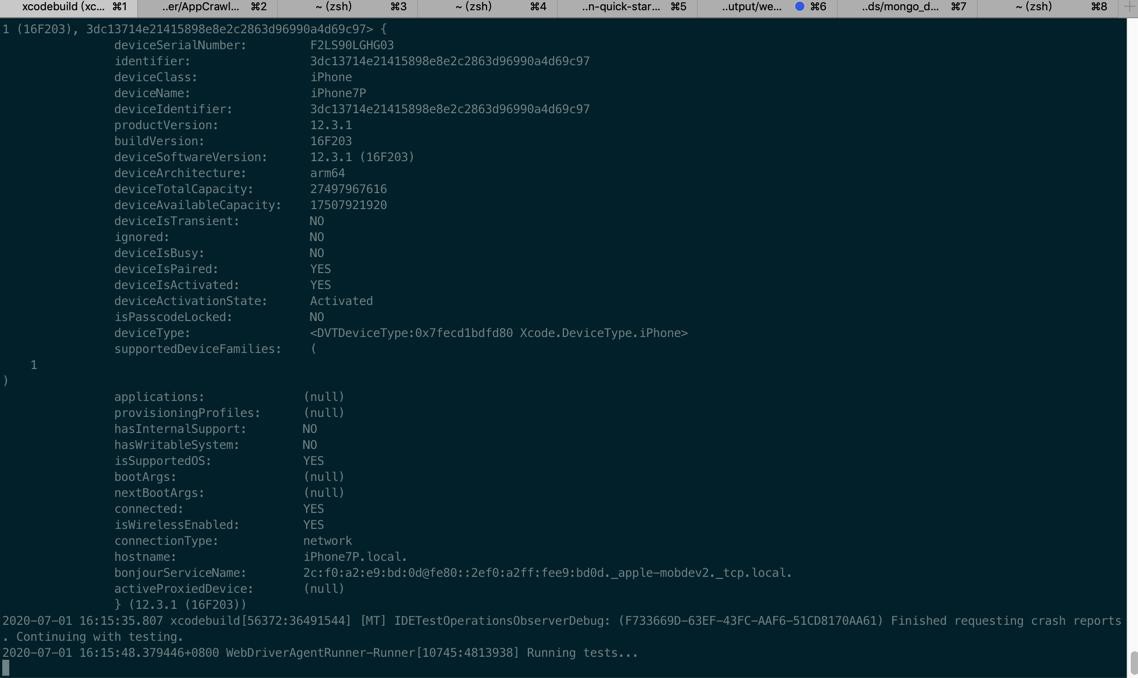
等了(默认超时时间)30秒后,报错:
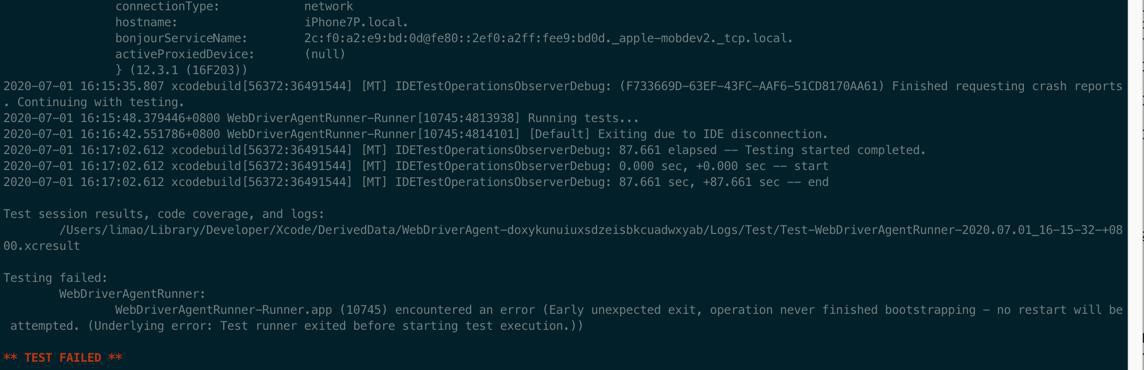
2020-07-01 16:15:48.379446+0800 WebDriverAgentRunner-Runner[10745:4813938] Running tests... 2020-07-01 16:16:42.551786+0800 WebDriverAgentRunner-Runner[10745:4814101] [Default] Exiting due to IDE disconnection. 2020-07-01 16:17:02.612 xcodebuild[56372:36491544] [MT] IDETestOperationsObserverDebug: 87.661 elapsed -- Testing started completed. 2020-07-01 16:17:02.612 xcodebuild[56372:36491544] [MT] IDETestOperationsObserverDebug: 0.000 sec, +0.000 sec -- start 2020-07-01 16:17:02.612 xcodebuild[56372:36491544] [MT] IDETestOperationsObserverDebug: 87.661 sec, +87.661 sec -- end Test session results, code coverage, and logs: /Users/xxx/Library/Developer/Xcode/DerivedData/WebDriverAgent-doxykunuiuxsdzeisbkcuadwxyab/Logs/Test/Test-WebDriverAgentRunner-2020.07.01_16-15-32-+0800.xcresult Testing failed: WebDriverAgentRunner: WebDriverAgentRunner-Runner.app (10745) encountered an error (Early unexpected exit, operation never finished bootstrapping - no restart will be attempted. (Underlying error: Test runner exited before starting test execution.)) ** TEST FAILED **
所以还是无解。
不过继续去看看log
/Users/xxx/Library/Developer/Xcode/DerivedData/WebDriverAgent-doxykunuiuxsdzeisbkcuadwxyab/Logs/Test/Test-WebDriverAgentRunner-2020.07.01_16-15-32-+0800.xcresult
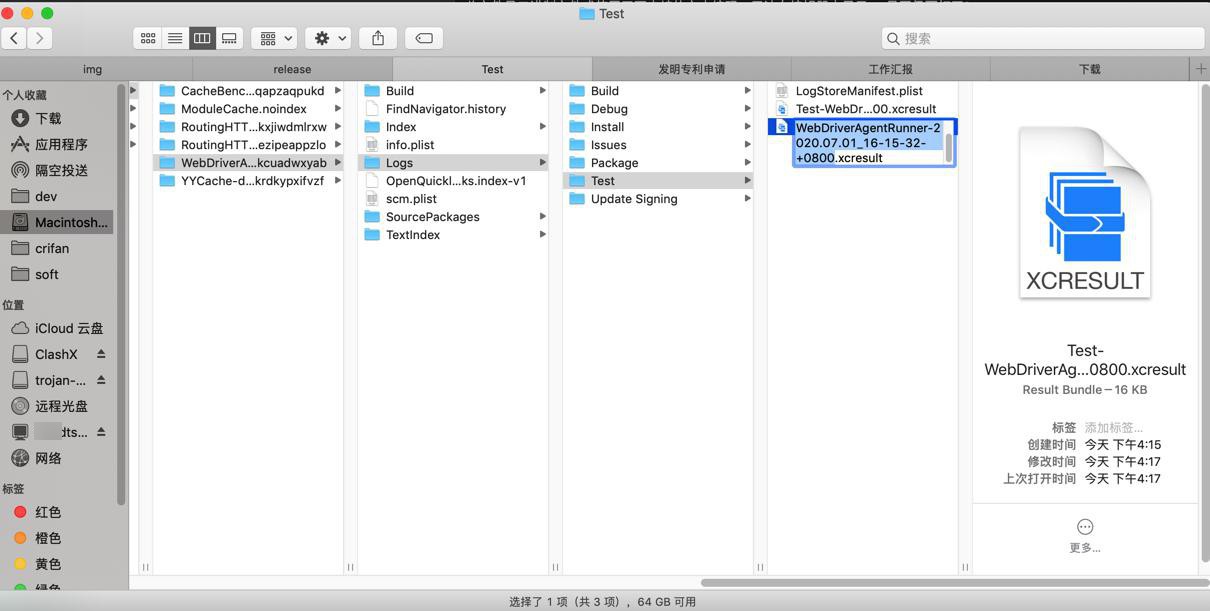
发现是个特殊的文件
用VSCode的打开,也只能看到很多二进制文件
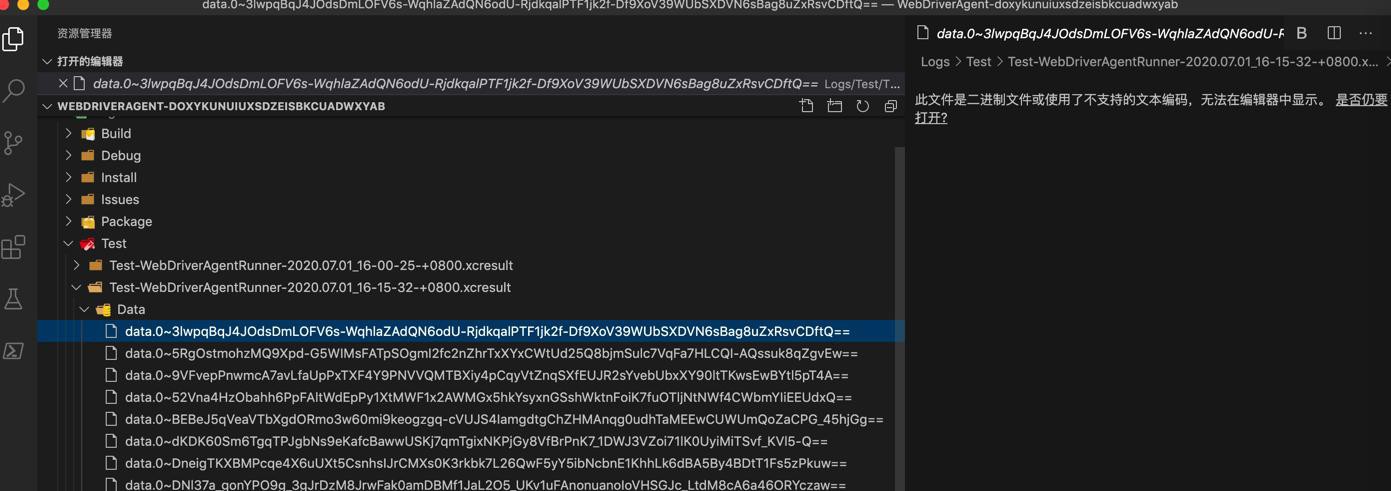
换用双击xcresult试试,能否通过XCode打开,看出更详细内容?
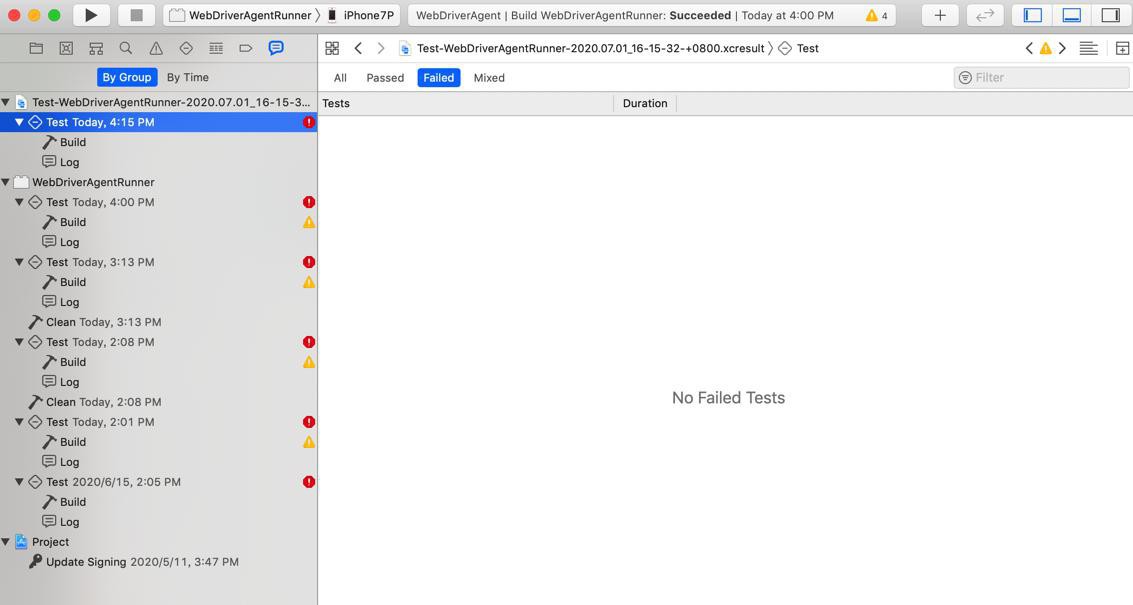
还真是有
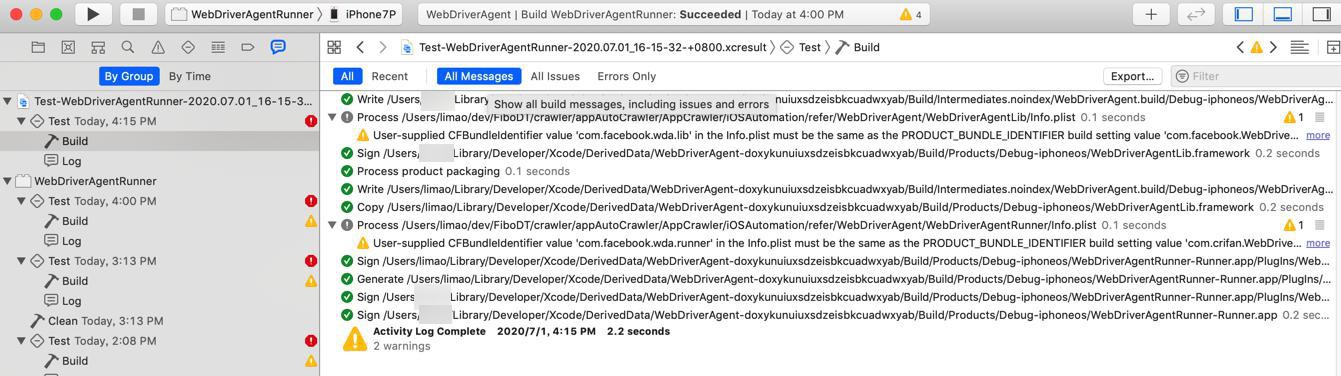
build期间,貌似没啥问题
拷贝出文字:
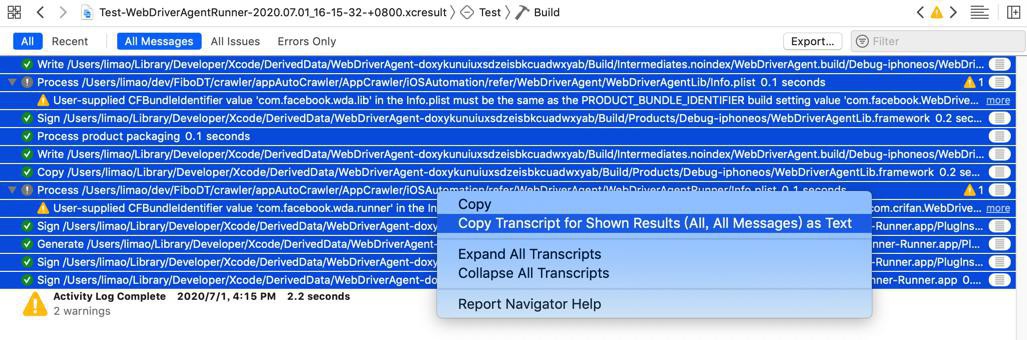
WriteAuxiliaryFile /Users/xxx/Library/Developer/Xcode/DerivedData/WebDriverAgent-doxykunuiuxsdzeisbkcuadwxyab/Build/Intermediates.noindex/WebDriverAgent.build/Debug-iphoneos/WebDriverAgentLib.build/WebDriverAgentLib-all-non-framework-target-headers.hmap (in target 'WebDriverAgentLib' from project 'WebDriverAgent') cd /Users/xxx/dev/xxx/crawler/appAutoCrawler/AppCrawler/iOSAutomation/refer/WebDriverAgent write-file /Users/xxx/Library/Developer/Xcode/DerivedData/WebDriverAgent-doxykunuiuxsdzeisbkcuadwxyab/Build/Intermediates.noindex/WebDriverAgent.build/Debug-iphoneos/WebDriverAgentLib.build/WebDriverAgentLib-all-non-framework-target-headers.hmap 。。。。 /usr/bin/codesign --force --sign 85EC3117275B4E224692E59CCF2C71340DCEE17E --entitlements /Users/xxx/Library/Developer/Xcode/DerivedData/WebDriverAgent-doxykunuiuxsdzeisbkcuadwxyab/Build/Intermediates.noindex/WebDriverAgent.build/Debug-iphoneos/WebDriverAgentRunner.build/WebDriverAgentRunner.xctest.xcent --timestamp=none /Users/xxx/Library/Developer/Xcode/DerivedData/WebDriverAgent-doxykunuiuxsdzeisbkcuadwxyab/Build/Products/Debug-iphoneos/WebDriverAgentRunner-Runner.app /Users/xxx/Library/Developer/Xcode/DerivedData/WebDriverAgent-doxykunuiuxsdzeisbkcuadwxyab/Build/Products/Debug-iphoneos/WebDriverAgentRunner-Runner.app: replacing existing signature Activity Log Complete 2020/7/1, 4:15 PM 2.2 seconds
再去看看log
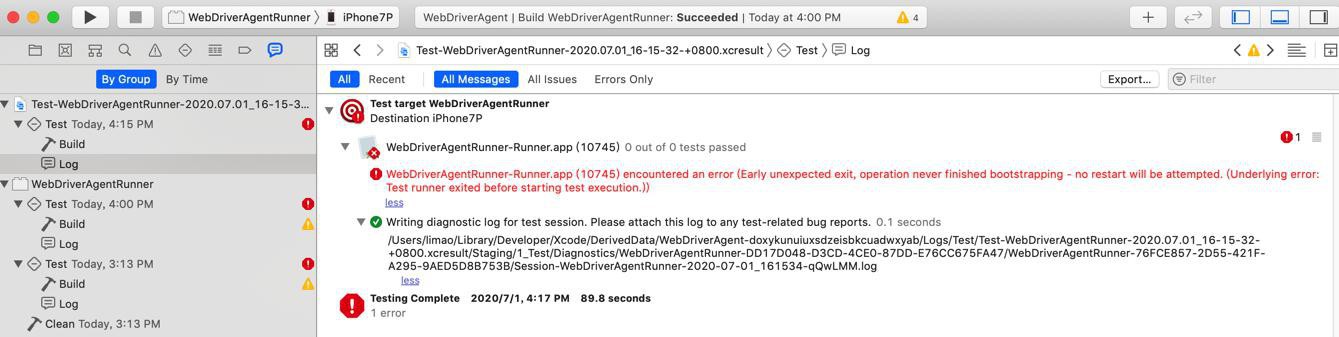
Test target WebDriverAgentRunner WebDriverAgentRunner-Runner.app (10745) encountered an error (Early unexpected exit, operation never finished bootstrapping - no restart will be attempted. (Underlying error: Test runner exited before starting test execution.))/Users/xxx/Library/Developer/Xcode/DerivedData/WebDriverAgent-doxykunuiuxsdzeisbkcuadwxyab/Logs/Test/Test-WebDriverAgentRunner-2020.07.01_16-15-32-+0800.xcresult/Staging/1_Test/Diagnostics/WebDriverAgentRunner-DD17D048-D3CD-4CE0-87DD-E76CC675FA47/WebDriverAgentRunner-76FCE857-2D55-421F-A295-9AED5D8B753B/Session-WebDriverAgentRunner-2020-07-01_161534-qQwLMM.log Testing Complete 2020/7/1, 4:17 PM 89.8 seconds
去找log日志文件:
/Users/xxx/Library/Developer/Xcode/DerivedData/WebDriverAgent-doxykunuiuxsdzeisbkcuadwxyab/Logs/Test/Test-WebDriverAgentRunner-2020.07.01_16-15-32-+0800.xcresult/Staging/1_Test/Diagnostics/WebDriverAgentRunner-DD17D048-D3CD-4CE0-87DD-E76CC675FA47/WebDriverAgentRunner-76FCE857-2D55-421F-A295-9AED5D8B753B/Session-WebDriverAgentRunner-2020-07-01_161534-qQwLMM.log
结果 发现无法打开:
xxx@xx ~ open /Users/xxx/Library/Developer/Xcode/DerivedData/WebDriverAgent-doxykunuiuxsdzeisbkcuadwxyab/Logs/Test/Test-WebDriverAgentRunner-2020.07.01_16-15-32-+0800.xcresult/Staging/1_Test/Diagnostics/WebDriverAgentRunner-DD17D048-D3CD-4CE0-87DD-E76CC675FA47/WebDriverAgentRunner-76FCE857-2D55-421F-A295-9AED5D8B753B/Session-WebDriverAgentRunner-2020-07-01_161534-qQwLMM.log The file /Users/xxx/Library/Developer/Xcode/DerivedData/WebDriverAgent-doxykunuiuxsdzeisbkcuadwxyab/Logs/Test/Test-WebDriverAgentRunner-2020.07.01_16-15-32-+0800.xcresult/Staging/1_Test/Diagnostics/WebDriverAgentRunner-DD17D048-D3CD-4CE0-87DD-E76CC675FA47/WebDriverAgentRunner-76FCE857-2D55-421F-A295-9AED5D8B753B/Session-WebDriverAgentRunner-2020-07-01_161534-qQwLMM.log does not exist.
其中Staging表示临时的,正在运行的,此处运行已停止,所以被清空了估计,所以找不到了。
并没有找到有效的信息
转载请注明:在路上 » 【未解决】用xcodebuild对于WiFi无线连接的iPhone去测试wda的WebDriverAgentRunner