Xcode中打包为Distribution的ipa后验证时失败:
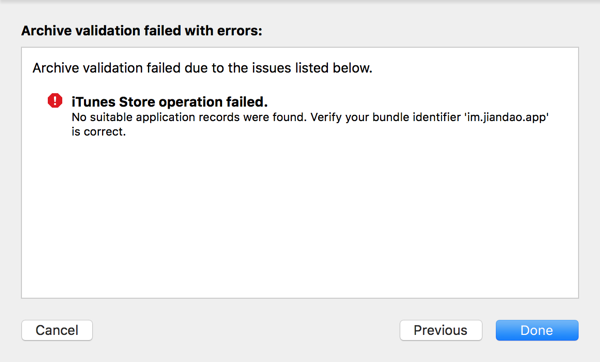
No Suitable application records were found Verify your bundle identifier is correct
ios – No suitable records were found verify your bundle identifier is correct – Stack Overflow
“Important: You can’t validate your app unless the app record in iTunes Connect is in the “Waiting for Upload” or later state After you add a new app in iTunes connect there will be an amber light along with its status. It will most likely read "Prepare For Upload". To get it to the "Waiting For Upload" state click view details for the app and in the top right there should be a blue button that says "Ready to Upload Binary". Click this and follow the given directions."
Submitting Your App to the Store
Uploading Your App to iTunes Connect
“Creating Your App Record in iTunes Connect
You must have an iTunes Connect app record to validate and upload your app to iTunes Connect. "
xcode APP 打包以及提交apple审核详细流程(新版本更新提交审核) – 其实并不难,是你太悲观 – 博客频道 – CSDN.NET
-》
看来:
iOS APP提交上架最新流程 | App Store经验交流 – CocoaChina CocoaChina_让移动开发更简单
说的有问题:
其实是需要先去上传app到iTunes Connect
然后才能去validate的。。。
[总结]
先去到iTunes Connect中创建对应的app(包括对应的bundle ID,然后此处才能validate。。。
[后记]
其实官网:
Uploading Your App to iTunes Connect
解释的都很清楚了。。。
先去iTunes Connect中创建recode,即app,然后才能validate,最后upload
- Create an iTunes Connect app record.
- Update the version number and build string.
- Create an archive of your app.
- Validate the archive.
- Upload your app to iTunes Connect.
转载请注明:在路上 » [已解决]Xcode打包Distribution的ipa后Validate出错:iTunes Store operation failed