折腾:
【未解决】rcsjta中RCS的RI中各种功能都提示:The service is not available Please retry later
期间,去找找之前的rcsjta的
RI
core
settings
这3个app,是否有对应的log日志文件。
其中内部实现代码中有:
libs/api_cnx/src/main/java/com/gsma/rcs/api/connection/ConnectionManager.java
/**
* Connect APIs
*/
private void connectApis() {
try {
if (mRcsServiceControl.isServiceStarted()) {
/* Connect all APIs */
for (RcsServiceName service : mApis.keySet()) {
/* Check if not already connected */
if (!isServiceConnected(service)) {
if (LogUtils.isActive) {
Log.d(LOGTAG, "Connect service ".concat(service.name()));
}
RcsService rcsService = mApis.get(service);
rcsService.connect();
}
}
}
} catch (RcsServiceException e) {
Log.w(LOGTAG, "Cannot connect service API: ".concat(e.getMessage()));
mRetryCount++;
if (mRetryCount < MAX_RETRY_API_CNX) {
TimerUtils.setExactTimer(mAlarmManager, System.currentTimeMillis()
+ API_DELAY_TO_CONNECT, mCnxIntent);
if (LogUtils.isActive) {
Log.d(LOGTAG, "Set timer to retry API connection");
}
} else {
Log.e(LOGTAG, "Maximum attempts to connect API is reached");
}
}
}其中有:
log.e
log.d
等log代码
希望能找到这些log信息
去通过ES文件浏览器看看
然后去找了半天:

去 应用相关 文件夹 中没有找到rcs相关的

用户已安装应用 是能看到rcs的3个app

但是也最多只能看到

属性。
看不到相关日志在哪里


基本信息:
- RCS services
- 版本:2.0(2)
- 包名:com.gsma.rcs
- RCS RI
- 版本:2.0(2)
- 包名:com.gsma.rcs.ri
- RCS settings
- 版本:2.0(1)
- 包名:com.gsma.rcs.core.control
去根目录中找,com.xxx ,希望的是 com.gsma之类的文件夹
但是没有:
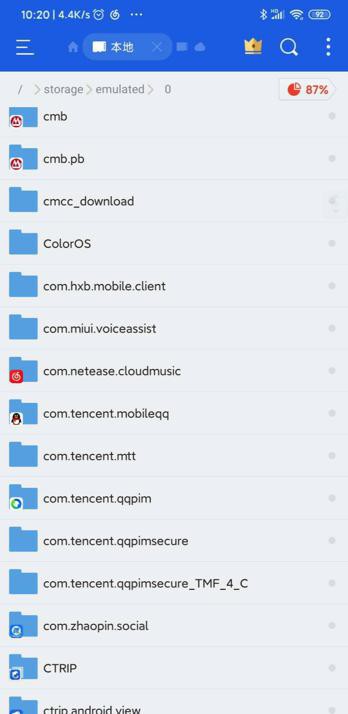
后来看到一个log目录:
里面有ics想的:
icssdk
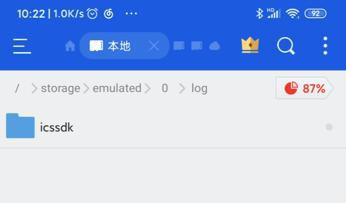
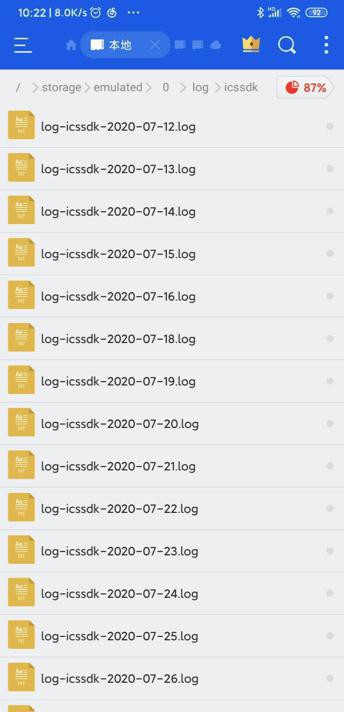
里面有log文件
log-icssdk的
从最早7-12
到现在8-03的
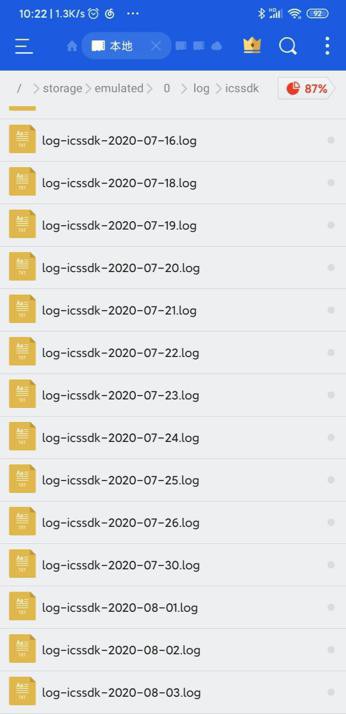
去打开最新的一个8-03的看看:

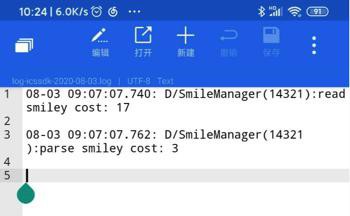
没啥实质内容。
再去找最早的日志看看:
log-icssdk-2020-07-12.log
07-12 12:30:01.123: D/SmileManager(3509):read smiley cost: 1 07-12 12:30:01.532: D/SmileManager(3509):parse smiley cost: 404 07-12 12:30:01.532: D/synSmiley(3509):---> 07-12 12:30:01.539: D/synSmiley(3509):<---
问题依旧。
根本没有我们要的,各种详细的错误日志信息
android app log file location
难道是:
连上android studio后,可以通过logcat查看日志?
或许运行app,实时在电脑上用其他工具如LogCollector去看log?
aLogCat
提到了:aLogCat
后来注意到了,此处内部log对应代码是:
import com.gsma.rcs.api.connection.utils.LogUtils;
-》
libs/api_cnx/src/main/java/com/gsma/rcs/api/connection/utils/LogUtils.java
public class LogUtils {
/**
* Flag {@code isActive} to disable or enable log
*/
public static final boolean isActive = true;
/**
* Utility routine to forge log tag of the RI client application
*
* @param classname the class name
* @return the log tag
*/
public static String getTag(final String classname) {
return "[CNX][" + classname + "]";
}
}还好,没有啥特殊的处理。还是用的是系统的log
然后log.d对应的是:
import android.util.Log;
还是系统的log
android.util.Log log file location
那去找找,如何实现
此处把小米9连到Mac中
小米9中运行RCS的app,看看如何能在Mac中,通过logcat相关工具,看到log日志?
感觉是:
需要在android studio中 编译和运行app 输出到 安卓手机小米9中 实时调试,才能通过logcat看到日志
但是此处:暂时不太会在android studio中编译此处的RCS的app
需要去看看如何实时编译
所以先去:
【未解决】Mac中用Android Studio打开rctjsa项目并编译apk和实时调试安卓手机小米9
转载请注明:在路上 » 【未解决】寻找安卓中rcsjta的3个app的log日志文件