参考:
去用:
记得先进入虚拟环境中:
workon SIPEvents
然后再去:
(SIPEvents) ➜ SIPEvents pip freeze > requirements.txt (SIPEvents) ➜ SIPEvents cat requirements.txt click==6.6 Flask==0.11.1 gunicorn==19.6.0 itsdangerous==0.24 Jinja2==2.8 MarkupSafe==0.23 pycrypto==2.6.1 requests==2.6.0 six==1.10.0 uWSGI==2.0.13.1 wechat-sdk==0.6.4 Werkzeug==0.11.10 xmltodict==0.10.2 |
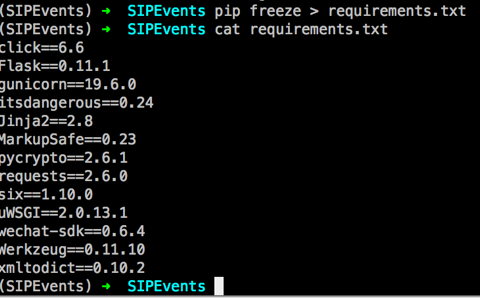
以便于以后去,重新安装和部署环境。
然后以后有空再去:
为生产运行环境 和 开发环境,分别创建对应的:
require_run.txt和require_dev.txt
[后记]
折腾了一段时间,再次去导出依赖的包:
进入虚拟环境:
➜ SIPEvents workon SIPEvents ll (SIPEvents) ➜ SIPEvents ll total 44K -rw-r–r– 1 root root 436 Aug 25 16:47 config.py -rw-r–r– 1 root root 186 Aug 25 16:48 config.pyc -rw-r–r– 1 root root 6.8K Aug 30 17:53 db_create.py -rw-r–r– 1 root root 773 Aug 29 17:57 db_manager.py drwxr-xr-x 2 root root 4.0K Sep 2 15:27 instance -rw-r–r– 1 root root 204 Aug 22 11:41 requirements.txt -rw-r–r– 1 root root 77 Aug 23 14:39 run.py -rw-r–r– 1 root root 266 Aug 23 15:43 run.pyc drwxr-xr-x 4 root root 4.0K Sep 1 21:57 sipevents drwxr-xr-x 2 root root 4.0K Aug 21 11:04 toDel |
看看pip的freeze的命令的功能:
(SIPEvents) ➜ SIPEvents pip help Usage: pip <command> [options] Commands: install Install packages. download Download packages. uninstall Uninstall packages. freeze Output installed packages in requirements format. list List installed packages. show Show information about installed packages. search Search PyPI for packages. wheel Build wheels from your requirements. hash Compute hashes of package archives. completion A helper command used for command completion help Show help for commands. General Options: -h, –help Show help. –isolated Run pip in an isolated mode, ignoring environment variables and user configuration. -v, –verbose Give more output. Option is additive, and can be used up to 3 times. -V, –version Show version and exit. -q, –quiet Give less output. –log <path> Path to a verbose appending log. –proxy <proxy> Specify a proxy in the form [user:passwd@]proxy.server:port. –retries <retries> Maximum number of retries each connection should attempt (default 5 times). –timeout <sec> Set the socket timeout (default 15 seconds). –exists-action <action> Default action when a path already exists: (s)witch, (i)gnore, (w)ipe, (b)ackup. –trusted-host <hostname> Mark this host as trusted, even though it does not have valid or any HTTPS. –cert <path> Path to alternate CA bundle. –client-cert <path> Path to SSL client certificate, a single file containing the private key and the certificate in PEM format. –cache-dir <dir> Store the cache data in <dir>. –no-cache-dir Disable the cache. –disable-pip-version-check Don’t periodically check PyPI to determine whether a new version of pip is available for download. Implied with –no-index. |
再去执行:
(SIPEvents) ➜ SIPEvents pip freeze > requirements.txt (SIPEvents) ➜ SIPEvents cat requirements.txt alembic==0.8.7 click==6.6 enum34==1.1.6 Flask==0.11.1 Flask-Images==2.1.2 Flask-Login==0.3.2 Flask-Migrate==2.0.0 Flask-Script==2.0.5 Flask-SQLAlchemy==2.1 gunicorn==19.6.0 itsdangerous==0.24 Jinja2==2.8 Mako==1.0.4 MarkupSafe==0.23 PIL==1.1.7 Pillow==3.3.1 pillowcase==2.0.0 pycrypto==2.6.1 python-editor==1.0.1 requests==2.6.0 six==1.10.0 SQLAlchemy==1.1.0b3 uWSGI==2.0.13.1 wechat-sdk==0.6.4 Werkzeug==0.11.10 xmltodict==0.10.2 |
注:
其中,此处已经没去用:uWSGI
转载请注明:在路上 » [记录]Flask环境依赖的安装包