折腾:
【未解决】给安卓手机ViVo的iQOO U1x初始化uiautomator2自动化测试环境
插到Mac上,然后没有弹框,自己看了系统通知是有USB相关选项:
然后自己手动点击了 管理文件:

估计 管理文件 属于 MTP模式?
然后先要去开启开发者模式:
【已解决】给安卓手机ViVo的iQOO U1x开启开发者模式和打开USB调试
然后去初始化安卓手机
~ adb devices List of devices attached 2e2a0cb1 device
确认adb可以检测到安卓设备,id是:2e2a0cb1
期间,先去安装ATX相关的apk,初始化调试环境
[201207 15:30:31][DevicesMethods.py 1836] start to launch device 2e2a0cb1
[201207 15:30:34][DevicesMethods.py 1945] start to unlock device 2e2a0cb1
err=Command 'adb -s 2e2a0cb1 shell dumpsys window policy | grep mScreenOnFully' returned non-zero exit status 1. when run cmd=adb -s 2e2a0cb1 shell dumpsys window policy | grep mScreenOnFully
[201207 15:30:38][DevicesMethods.py 88 ] start init driver
[W 201207 15:30:38 __init__:203] atx-agent has something wrong, auto recovering
[D 201207 15:30:38 __init__:287] device 2e2a0cb1 is online
[I 201207 15:30:39 init:155] uiautomator2 version: 2.12.0
[I 201207 15:30:39 init:352] Install minicap, minitouch
[I 201207 15:30:39 init:365] Install com.github.uiautomator, com.github.uiautomator.test 2.3.1
[I 201207 15:31:11 init:332] - app-uiautomator.apk installed
[I 201207 15:31:12 init:332] - app-uiautomator-test.apk installed
[I 201207 15:31:12 init:340] Install atx-agent 0.9.5
[I 201207 15:31:12 init:377] Check atx-agent version
[201207 15:31:12][api.py 40 ] ('Connection aborted.', RemoteDisconnected('Remote end closed connection without response')), retrying in 0.5 seconds...
Successfully init AdbDevice(serial=2e2a0cb1)
[201207 15:31:13][DevicesMethods.py 4405] screenX=720, screenY=1600, statusBarHeight=56, contentMaxY=1459
[201207 15:31:13][DevicesMethods.py 4425] X=720, Y=1459, totalY=1600, topY=56
[201207 15:31:13][DevicesMethods.py 4426] SwipeLeft=[648, 729, 72, 729], VisibleBoundsHasHead=[0, 56, 720, 1459], BackImageGivenBounds=[0, 56, 129, 218], BottomBounds=[0, 1313, 720, 1459], MiddleBounds=[0, 56, 720, 1313]
[201207 15:31:13][DevicesMethods.py 4629] SwipeUp:[500, 100, 500, 1213], SwipeDown:[500, 1213, 500, 100]
[201207 15:31:13][DevicesMethods.py 4630] X*Y:720*1459,topY:56,headY:0,totalY:1600,Bottom:1313-1459
[201207 15:31:13][DevicesMethods.py 1967] there is 100% electricity开始抓包了。
但是:
【未解决】安卓手机Vivo的iQOO U1x自动安装appk时弹框提示:电脑端位置来源试图安装,为防止恶意安装程序,需要您验证身份后安装
目前无法解决,只能手动输入密码了。。。
重测,输入密码
。。。 Performing Streamed Install [D 201207 16:11:20 __init__:600] kill process(ps): uiautomator [D 201207 16:11:21 init:59] Use cached assets: /Users/xxx/.uiautomator2/cache/app-uiautomator.apk-81d5349503/app-uiautomator.apk [D 201207 16:11:21 __init__:348] pm install /data/local/tmp/app-uiautomator.apk [D 201207 16:11:44 init:59] Use cached assets: /Users/xxx/.uiautomator2/cache/app-uiautomator-test.apk-a0b8958cc1/app-uiautomator-test.apk [D 201207 16:11:44 __init__:348] pm install /data/local/tmp/app-uiautomator-test.apk [D 201207 16:11:52 __init__:618] uiautomator-v2 is starting ... left: 40.0s [D 201207 16:11:53 __init__:618] uiautomator-v2 is starting ... left: 38.9s [D 201207 16:11:54 __init__:618] uiautomator-v2 is starting ... left: 37.9s [D 201207 16:11:55 __init__:618] uiautomator-v2 is starting ... left: 36.8s [I 201207 16:11:55 __init__:583] uiautomator back to normal
手机端,可以弹框输入密码后,继续安装:
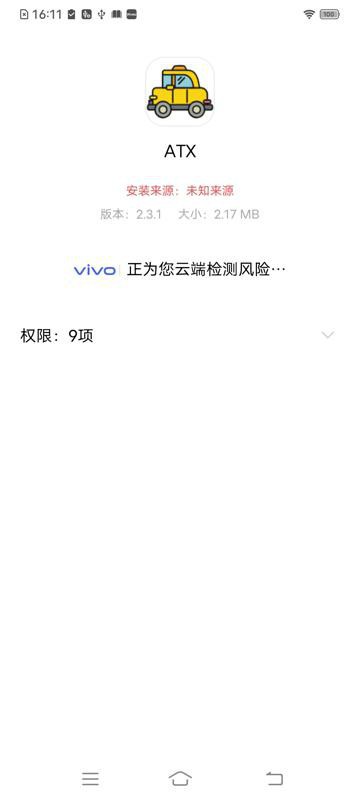
vivo 安装来源
vivo正为您云端检测风险
ATX
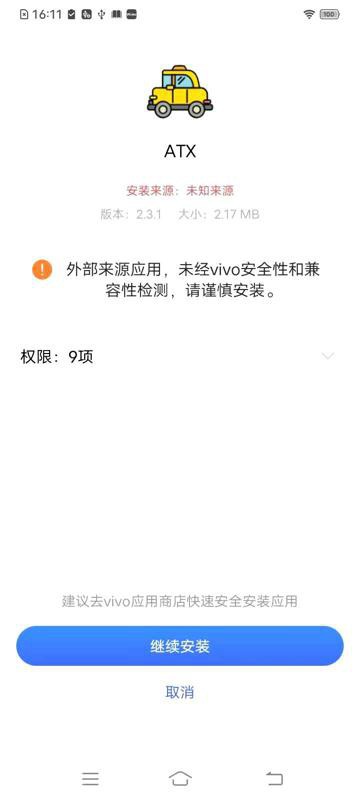
外部来源应用,未经vivo安全性和兼容性检测,请谨慎安装。
不过好消息是紧接着的apk的安装:
com.github.uiautomator.test
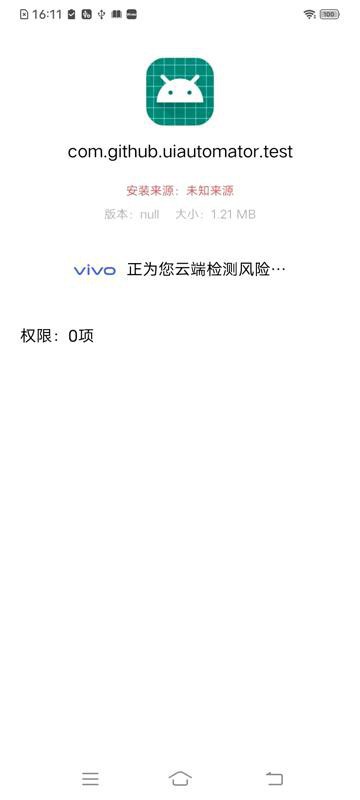
无需再次弹框和输入密码了。
看来至少是 已输入密码后,短期内再安装apk,则无需再次输入。
以及代码自动检测并点击了 继续安装:
完整log
[201207 16:11:18][AppCrawler.py 77 ] start to crawl app 0 com.netease.my.vivo_梦幻西游 com.netease.my.vivo, remain 10 [201207 16:11:18][DevicesMethods.py 4064] start to install app in 20201207_fengyun_ViVoGameMoYuFirstTen_gameApp_Android.txt [201207 16:11:18][DevicesMethods.py 4112] Run length=244, command: adb -s 2e2a0cb1 install -r -f /Users/xxx/dev/xxx/crawler/appAutoCrawler/AppCrawler/task/20201207_fengyun_ViVoGameMoYuFirstTen/20201207_fengyun_ViVoGameMoYuFirstTen_gameApp_Android/20201207_fengyun_ViVoGameMoYuFirstTen_gameApp_Android_0.apk Performing Streamed Install [D 201207 16:11:20 __init__:600] kill process(ps): uiautomator [D 201207 16:11:21 init:59] Use cached assets: /Users/xxx/.uiautomator2/cache/app-uiautomator.apk-81d5349503/app-uiautomator.apk [D 201207 16:11:21 __init__:348] pm install /data/local/tmp/app-uiautomator.apk [D 201207 16:11:44 init:59] Use cached assets: /Users/xxx/.uiautomator2/cache/app-uiautomator-test.apk-a0b8958cc1/app-uiautomator-test.apk [D 201207 16:11:44 __init__:348] pm install /data/local/tmp/app-uiautomator-test.apk [D 201207 16:11:52 __init__:618] uiautomator-v2 is starting ... left: 40.0s [D 201207 16:11:53 __init__:618] uiautomator-v2 is starting ... left: 38.9s [D 201207 16:11:54 __init__:618] uiautomator-v2 is starting ... left: 37.9s [D 201207 16:11:55 __init__:618] uiautomator-v2 is starting ... left: 36.8s [I 201207 16:11:55 __init__:583] uiautomator back to normal [I 201207 16:12:22 watcher:255] XPath(hook:继续安装): ['继续安装'] Success [201207 16:12:31][AppCrawler.py 110] crawl com.netease.my.vivo/梦幻西游 start [W 201207 16:12:31 watcher:181] already started [201207 16:12:31][DevicesMethods.py 151] start com.netease.my.vivo
此处可以接着继续调试了。
且首次游戏时还有有加速工具启动:
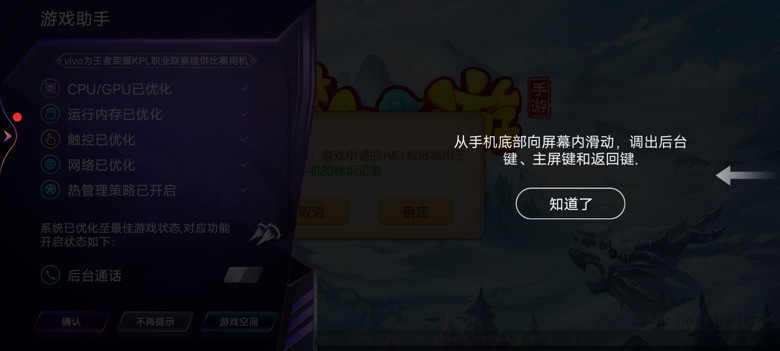

【后记】
都忘了,需要去初始化代理环境了:
【已解决】给安卓手机Vivo的iQOO U1x初始化mitmdump的代理环境
以及还要再去确认:
是否所有的之前的命令,尤其是adb,都是指定了设备
即
adb -s android_device_id
否则就容易无法识别当前具体操作哪个安卓设备了。
试了多次,重新拔插USB转接头后,终于可以识别2个安卓了:
~ adb devices List of devices attached 2e2a0cb1 device hmucaei75ptk7szs device
然后再去确认代码
搜:
adb
去看看
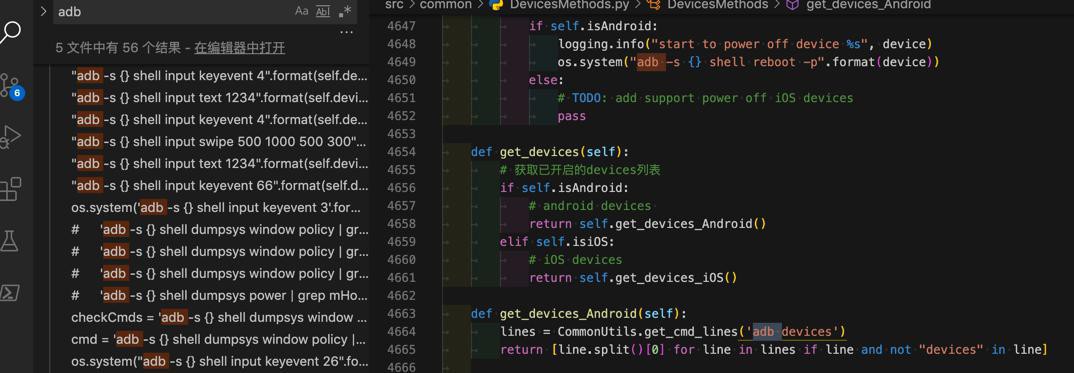
查看了所有的adb,都是带-s指定设备的。所以没问题。
那就可以继续调试了,不用担心adb混淆误操作设备了。