折腾:
【未解决】Mac中如何添加和使用PDF打印机
期间,去mac中试试别人
提到的:
PDFwriter for Mac download | SourceForge.net
PDFwriter is a printer driver for Mac OS X, which will let you generate PDF files by simply printing.
PDFwriter is heavily based on CUPS-PDF. It doesn’t use ghostscript to generate PDF files, instead it uses the Mac OS X internal pdf capabilities.
感觉和Mac内置的PDF没区别啊
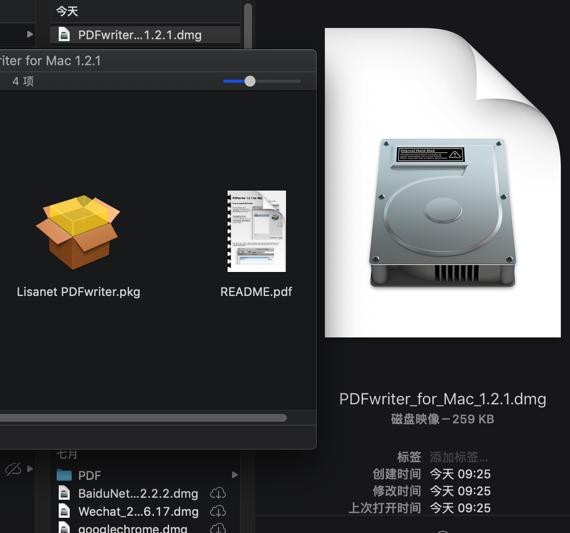
安装完毕后,应用程序中找不到。
去看看readme
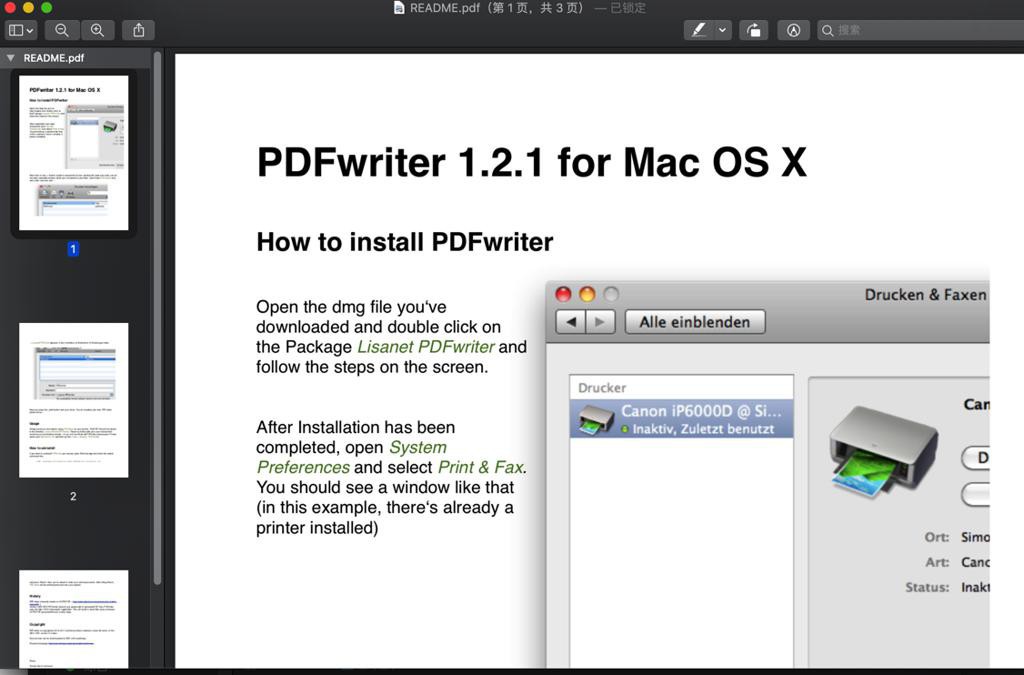
“Open the dmg file youʻve downloaded and double click on the Package Lisanet PDFwriter and follow the steps on the screen.
After Installation has been completed, open System Preferences and select Print & Fax. You should see a window like that (in this example, thereʻs already a printer installed)”
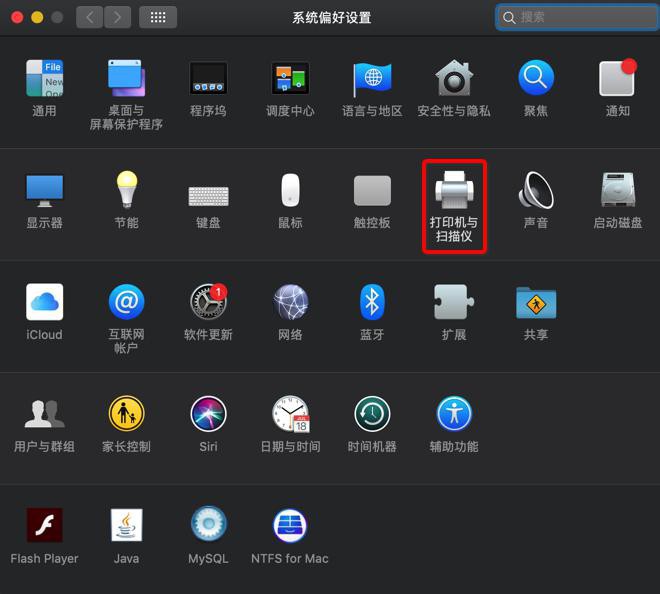

“Now click on the ,+ʻ button to add a new printer. A new window will open and show you all currently available printers which are connected to your Mac. Now Select PDFwriter and wait a few seconds until …”
注意,要等个一二十秒,才能看到PDFWriter:
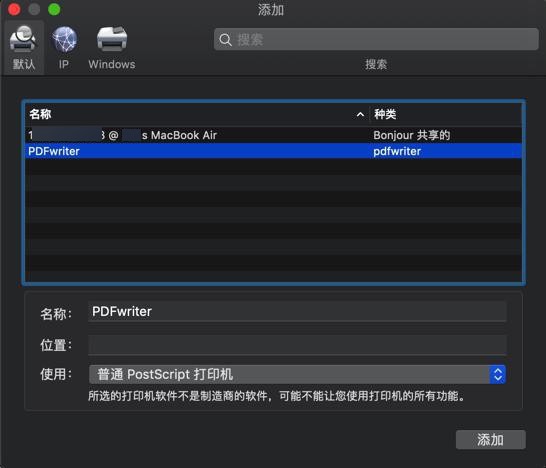
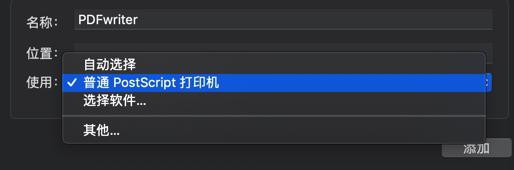
找不到所说的:
Lisanet PDFwriter
选择软件 也找不到:
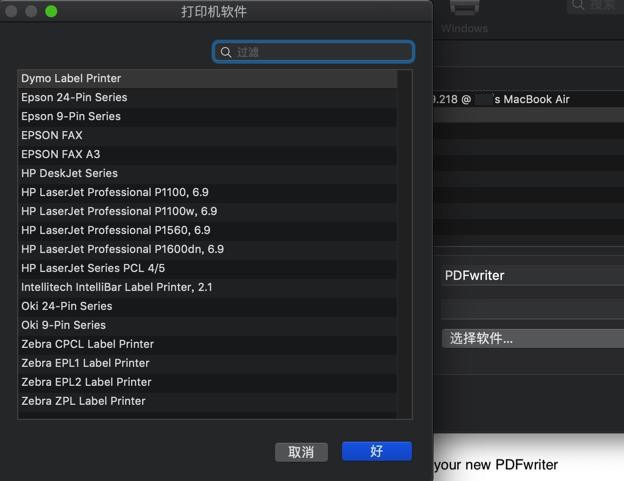
放弃选择,就用默认的:
普通PostScript打印机


Usage
Simply print your documents using PDFwriter as your printer. The PDF files will be stored in the directory /Users/Shared/PDFwriter. Thereʻs a folder with your user name which contains your printed documents. ( to go to /Users/Shared/PDFwriter please open Finder, select your Macintosh HD and then go into Users – Shared – PDFwriter)

然后再去网页中打印PDF试试
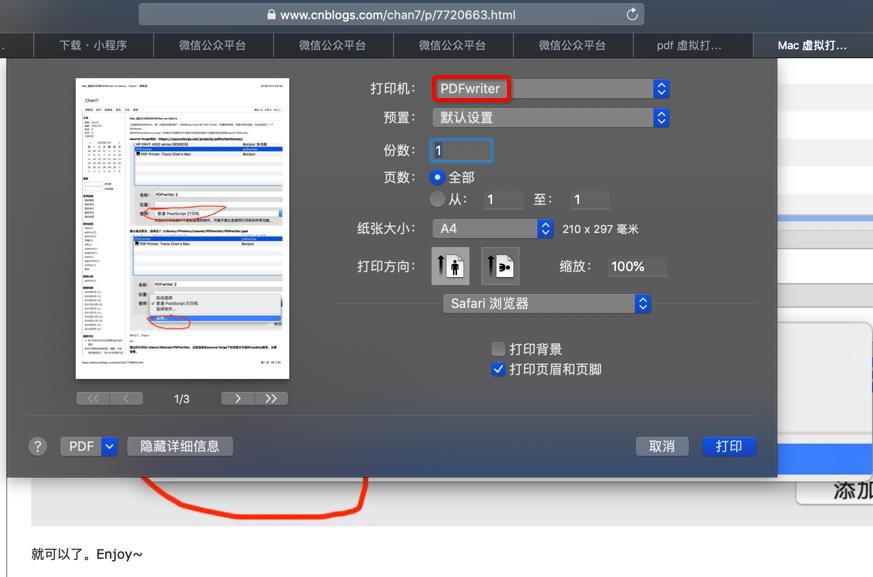
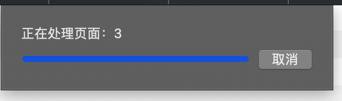
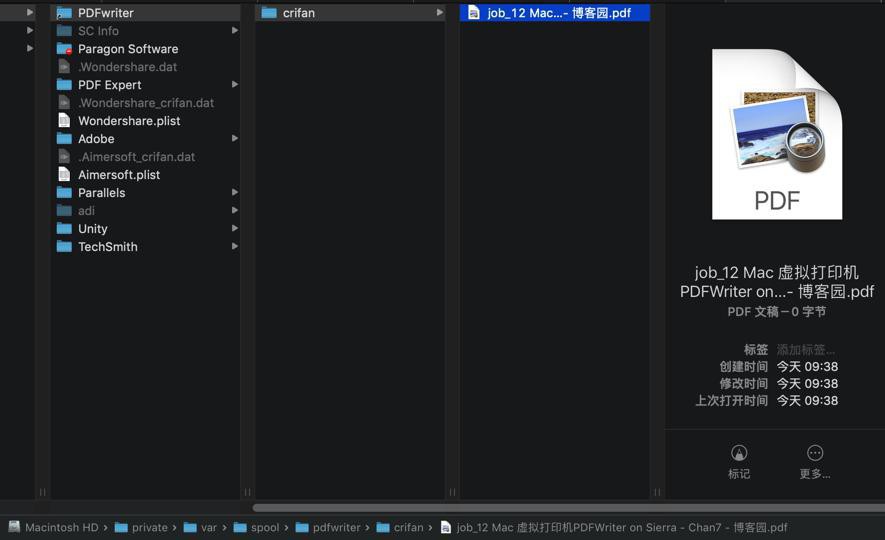
结果竟然是0,空的。
再去试试刚才那个页面的打印:
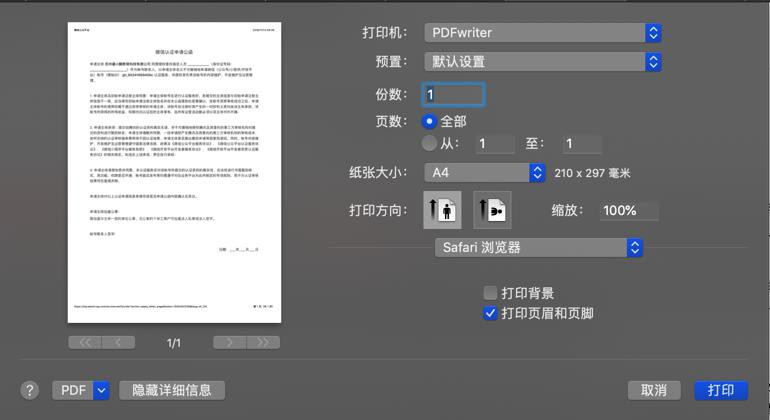
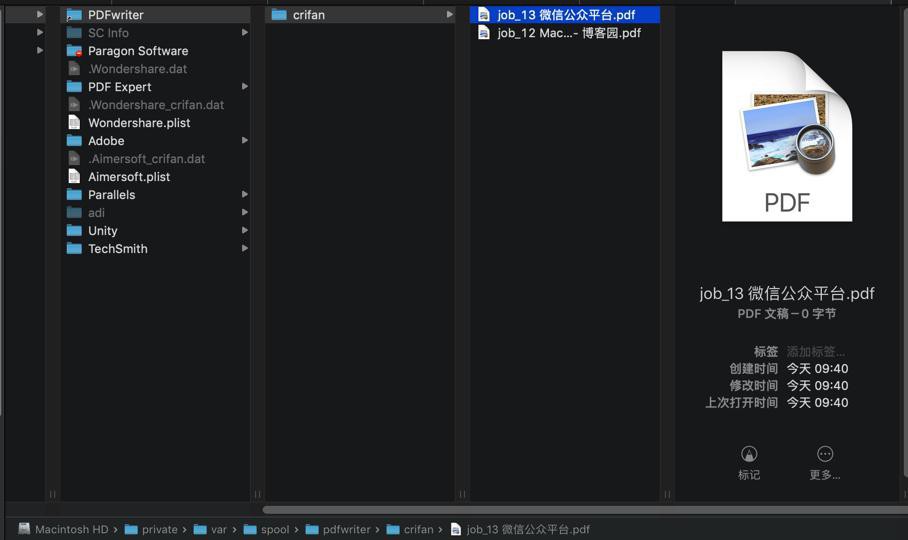
还是0,所以放弃。
【总结】
此处mac中可以安装和设置PDFwriter,也可以在网页中打印,但是打印出来的pdf文件大小是0,所以其实是失败的,无效的。
转载请注明:在路上 » 【未解决】Mac中安装和使用虚拟打印机PDFwriter