折腾:
【未解决】Mac中安装和初始化facebook-wda环境
期间,继续
brew install --HEAD usbmuxd
但是报错:
==> Downloading https://homebrew.bintray.com/bottles/m4-1.4.18.catalina.bottle.1.tar.gz Already downloaded: /Users/crifan/Library/Caches/Homebrew/downloads/38758163801a32273c9cb22878353fb7fdd5c42fe807d4b13ffebcf544463693--m4-1.4.18.catalina.bottle.1.tar.gz ==> Downloading https://homebrew.bintray.com/bottles/autoconf-2.71.catalina.bottle.tar.gz ==> Downloading from https://d29vzk4ow07wi7.cloudfront.net/258a94bef23057c52818adf64d682af20bc6e09b46eac135047e2b87fc8206c7?respon ######################################################################## 100.0% ==> Downloading https://homebrew.bintray.com/bottles/automake-1.16.3_1.catalina.bottle.tar.gz ==> Downloading from https://d29vzk4ow07wi7.cloudfront.net/5f83d4723ee9f33c4a90d62c4bce9d200c4c74cc32d207e4f4d2bdaaede9fb7f?respon ######################################################################## 100.0% ==> Downloading https://homebrew.bintray.com/bottles/libtool-2.4.6_3.catalina.bottle.tar.gz Already downloaded: /Users/crifan/Library/Caches/Homebrew/downloads/7eee62c59d4e3ba6595b2139bd4e6e8a30fb8258d7549bfebe40062e37d11d87--libtool-2.4.6_3.catalina.bottle.tar.gz ==> Downloading https://homebrew.bintray.com/bottles/pkg-config-0.29.2_3.catalina.bottle.tar.gz Already downloaded: /Users/crifan/Library/Caches/Homebrew/downloads/edcc4297c05f9b8f56859aa882a2dcbb2fa5c8d624ca3fa154913803c225fd41--pkg-config-0.29.2_3.catalina.bottle.tar.gz ==> Downloading https://homebrew.bintray.com/bottles/libusb-1.0.24.catalina.bottle.tar.gz ######################################################################## 100.0% ==> Cloning https://github.com/libimobiledevice/libusbmuxd.git Cloning into '/Users/crifan/Library/Caches/Homebrew/libusbmuxd--git'... ==> Checking out branch master Already on 'master' Your branch is up to date with 'origin/master'. Error: Your Xcode (10.2.1) is too outdated. Please update to Xcode 12.4 (or delete it). Xcode can be updated from the App Store. Error: Xcode alone is not sufficient on Catalina. Install the Command Line Tools: xcode-select --install Error: Your Xcode does not support macOS 10.15. It is either outdated or was modified. Please update your Xcode or delete it if no updates are available. Xcode can be updated from the App Store.
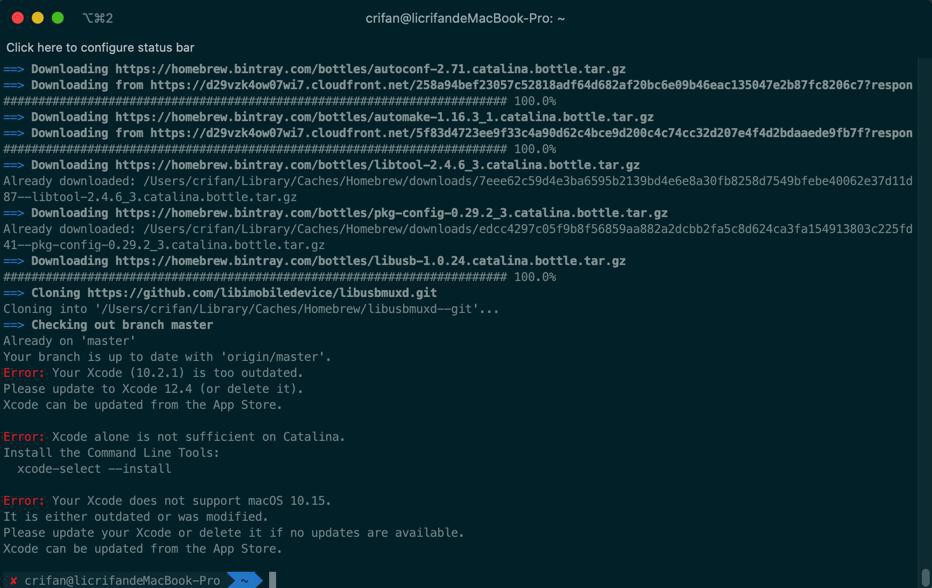
所以要去:
Error: Your Xcode (10.2.1) is too outdated. Please update to Xcode 12.4 (or delete it). Xcode can be updated from the App Store.
升级XCode
然后再去:
Error: Xcode alone is not sufficient on Catalina. Install the Command Line Tools: xcode-select --install
升级xcode的command line
Xcode 12.4

要登录后才能下载
官网有下载
Xcode 12.5 beta 3
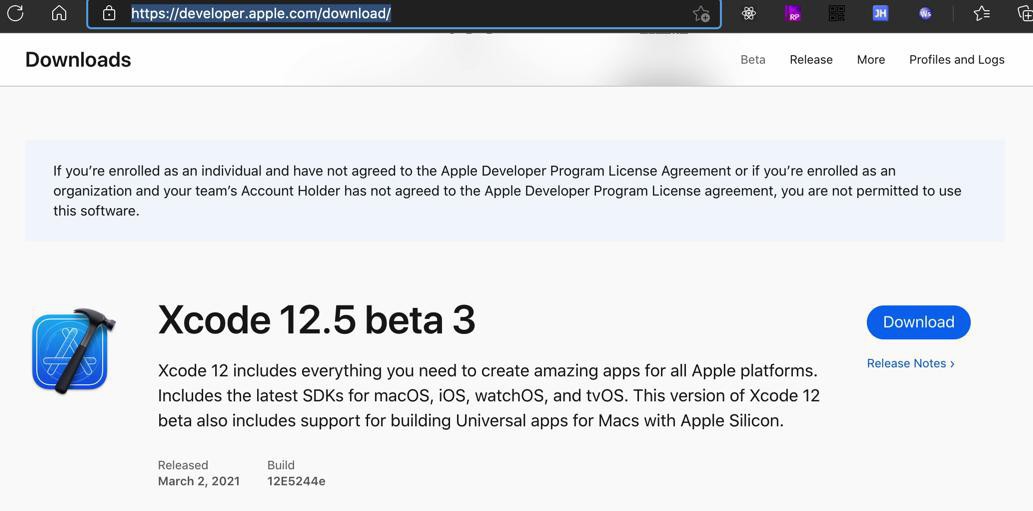
这里也可以
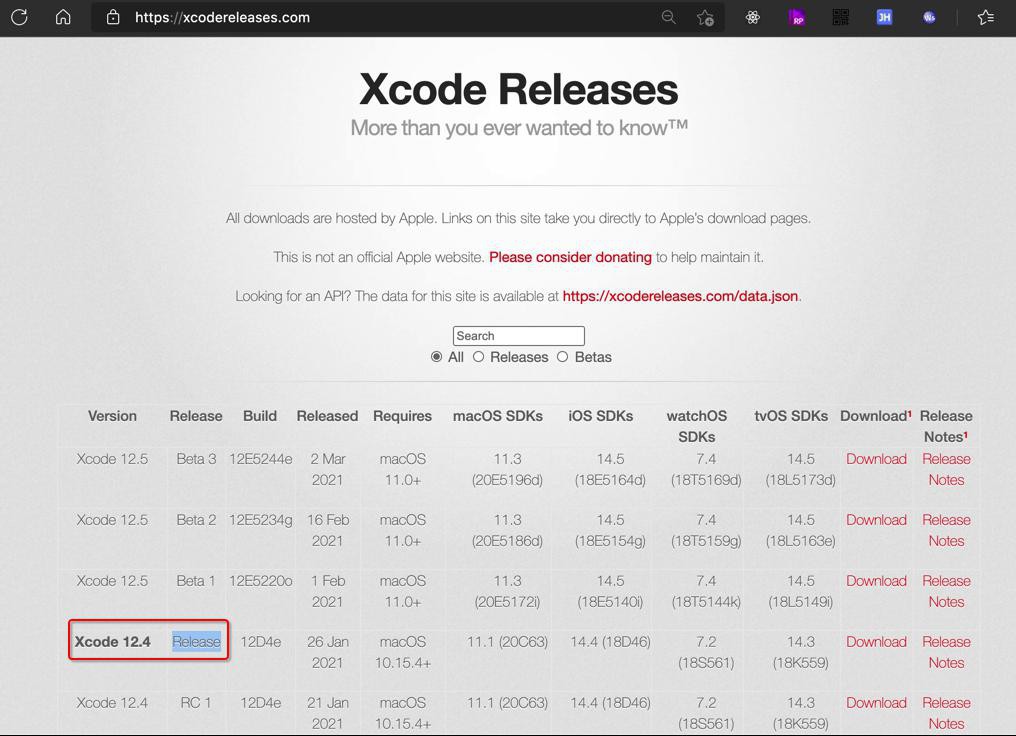
还是去下载:
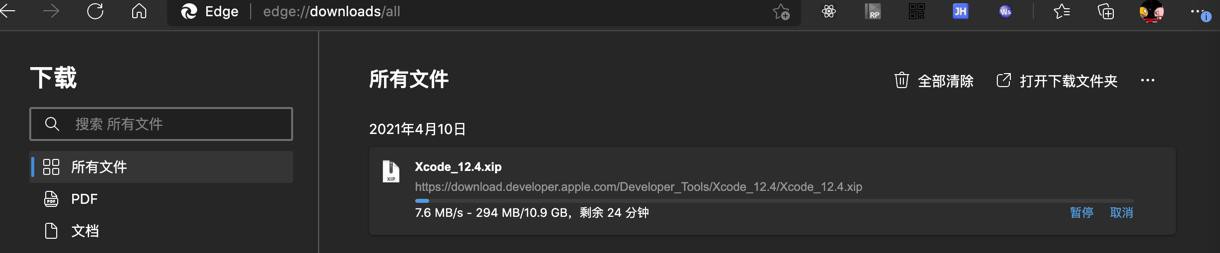
下载速度非常快,有7MB/s
不过也得半小时
终于下载完毕了:

去解压和替换
由于当前不够多,算了,直接删除旧版本

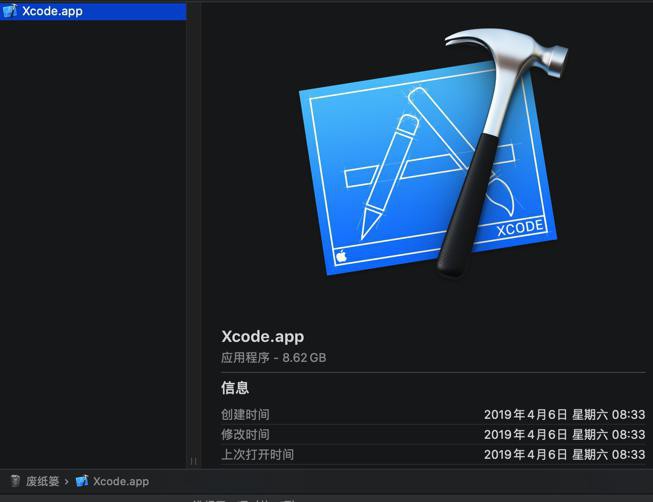
旧的是8G多
但是只空出10G
去解压是试试,不知道是否可以正常解压

去用OminiDiskSweeper腾出空间。
期间:
【已解决】Mac中15G多Previously Relocated Items是否可以删除
腾出30多G后,可以解压了:
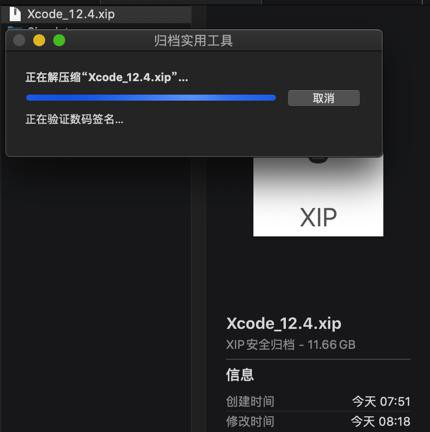
解压出29G的
Xcode 12.4

放到 应用程序
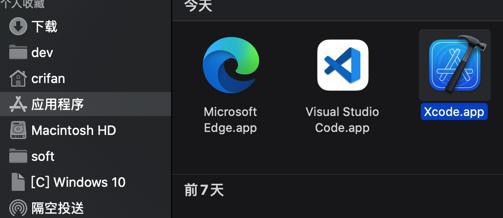
记得要先去打开一次,同意协议的
去打开

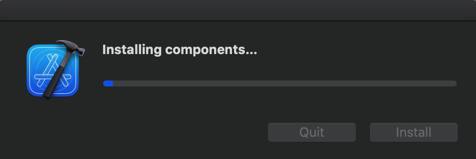
安装完毕:
查看XCode版本:
Version 12.4 (12D4e)

即可。
以及再去确认
Command Line Tools是正常的:
XCode 12.4(12D4e)
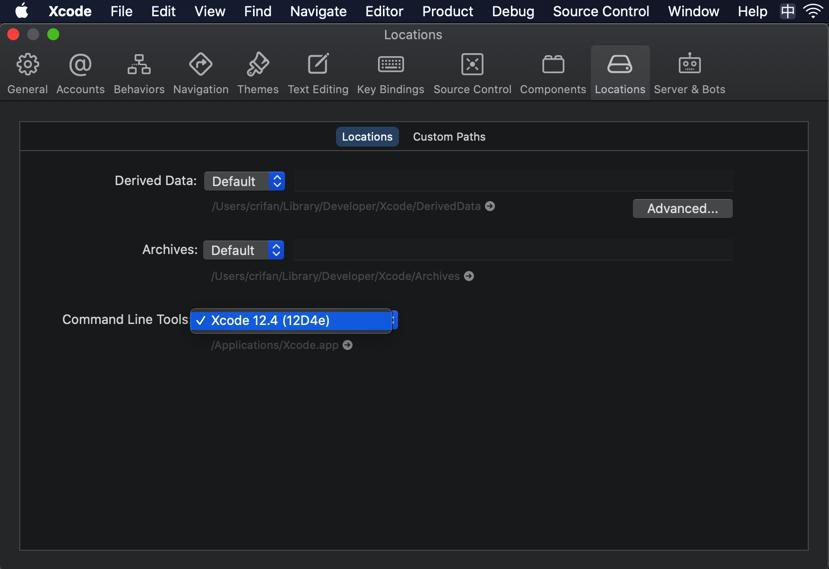
说明升级XCode为12.4,至此完毕。
【总结】
此处是从:
下载后,解压,放到应用程序
第一次启动时,会安装模块。
安装完毕后,确认
Command Line Tools:XCode 12.4(12D4e)
即可确保升级完毕。