之前想要实现Web页面效果:
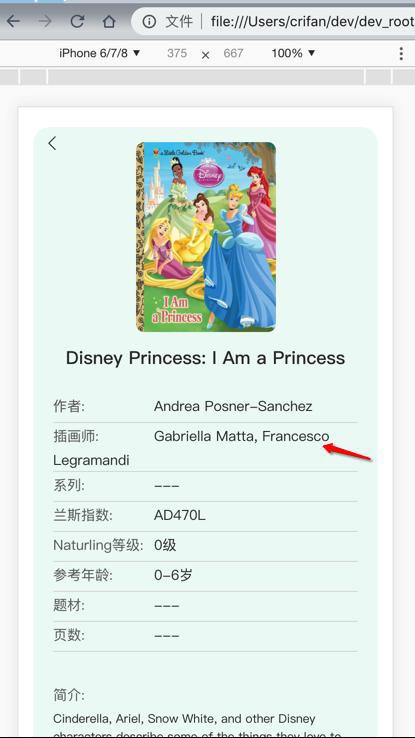
然后去小程序中实现,结果右边的值,超过一行后,显示就错乱了:

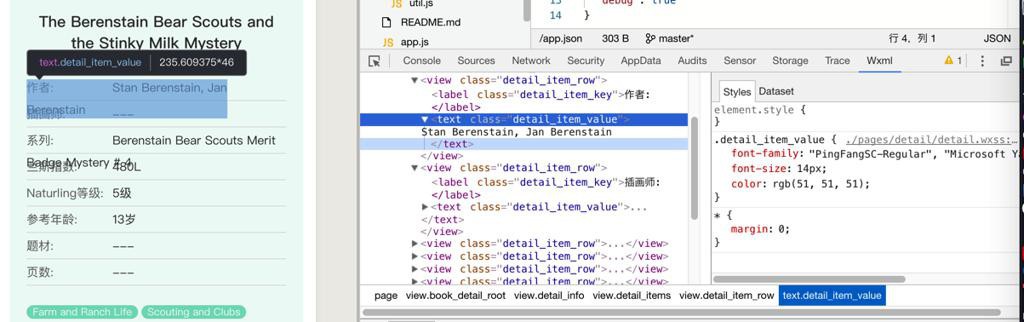
不会换行增加高度了。
目前代码是:
<view class='detail_items'>
<view class='detail_item_row'>
<label class='detail_item_key'>作者: </label>
<text class='detail_item_value'>{{curBookInfo.authorsStr}}</text>
</view>
<view class='detail_item_row'>
<label class='detail_item_key'>插画师: </label>
<text class='detail_item_value'>{{curBookInfo.illustratorsStr}}</text>
</view>
<view class='detail_item_row'>
<label class='detail_item_key'>系列: </label>
<text class='detail_item_value'>{{curBookInfo.seriesNameAndNumber}}</text>
</view>
<view class='detail_item_row'>
<label class='detail_item_key'>兰斯指数: </label>
<text class='detail_item_value'>{{curBookInfo.lexileStr}}</text>
</view>
<view class='detail_item_row'>
<label class='detail_item_key'>xxx等级: </label>
<text class='detail_item_value'>{{curBookInfo.xxxStr}}</text>
</view>
<view class='detail_item_row'>
<label class='detail_item_key'>参考年龄: </label>
<text class='detail_item_value'>{{curBookInfo.ageStr}}</text>
</view>
<view class='detail_item_row'>
<label class='detail_item_key'>题材: </label>
<text class='detail_item_value'>{{curBookInfo.genreStr}}</text>
</view>
<view class='detail_item_row'>
<label class='detail_item_key'>页数: </label>
<text class='detail_item_value'>{{curBookInfo.pagesStr}}</text>
</view>和:
.detail_item_row{
min-height: 30px;
max-height: 30px;
margin-left: 20px;
margin-right: 20px;
margin-top: 0;
margin-bottom: 0;
border-bottom: 1px solid rgb(221, 221, 221);
}
.detail_item_key{
font-family: "PingFangSC-Regular", "Microsoft Yahei", "微软雅黑", "Heiti SC";
font-size: 14px;
color: rgb(102, 102, 102);
display: inline-block;
width: 101px;
}
.detail_item_value{
font-family: "PingFangSC-Regular", "Microsoft Yahei", "微软雅黑", "Heiti SC";
font-size: 14px;
color: rgb(51, 51, 51);
}想办法解决问题。
感觉或许是:
不应该用text?
该改用view?view可以自动增加高度?
去试试
<view class='detail_items'>
<view class='detail_item_row'>
<label class='detail_item_key'>作者: </label>
<view class='detail_item_value'>{{curBookInfo.authorsStr}}</view>结果是换行了,但是都不在一行了:
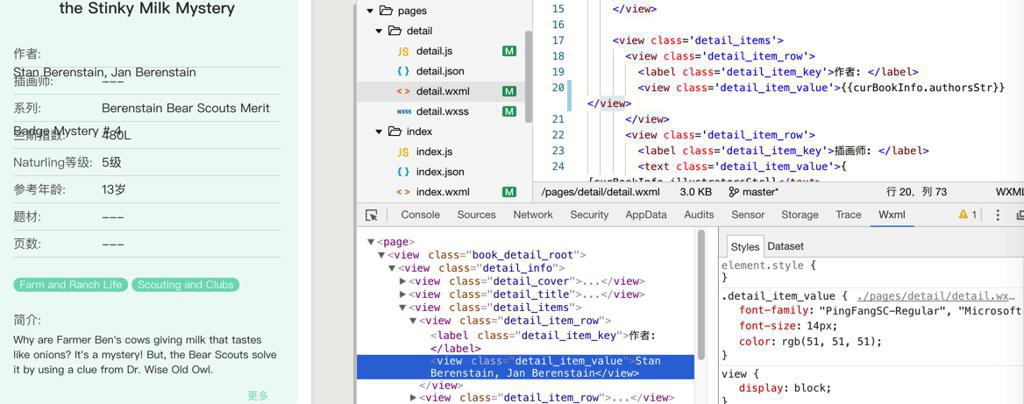
结果把之前的最高高度改了后:
.detail_item_row{
min-height: 30px;
max-height: 60px;其他字段就正常换行了:
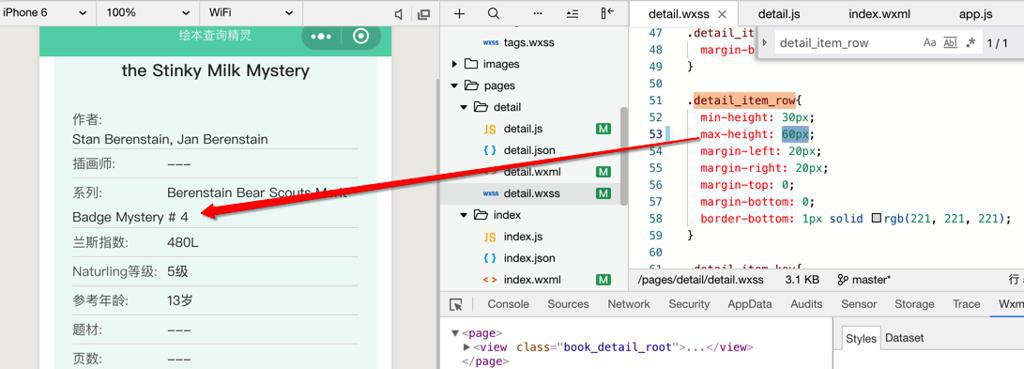
【总结】
此处想要尝试去优化为更完美的:右边的值的宽度内,自动换行
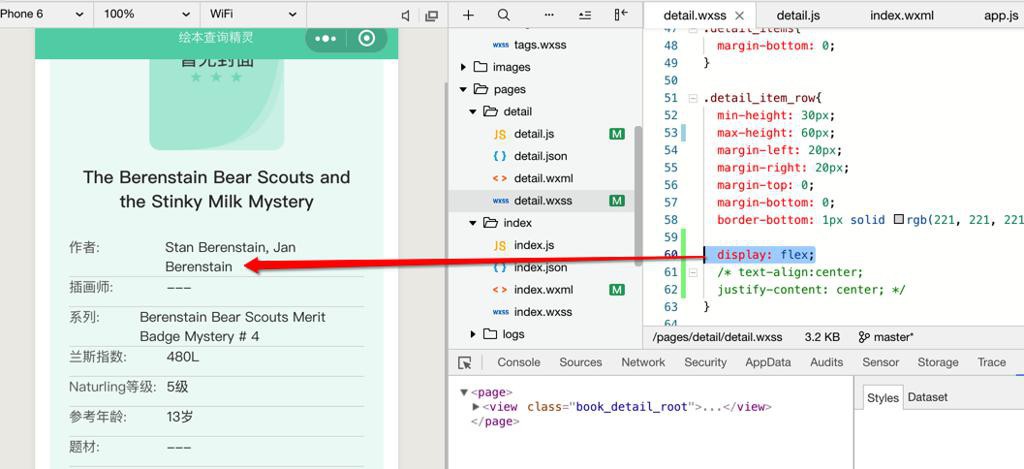
但是会导致更多的其他问题:
每行内元素不对齐,且“系列”的值,却不左边对齐了。。
然后也没找到更好办法去解决这些问题。
所以目前暂时还是用:
.detail_item_row{
min-height: 30px;
max-height: 60px;
margin-left: 20px;
margin-right: 20px;
margin-top: 0;
margin-bottom: 0;
border-bottom: 1px solid rgb(221, 221, 221);
/* display: flex; */
/* text-align:center;
justify-content: center; */
}
.detail_item_key{
font-family: "PingFangSC-Regular", "Microsoft Yahei", "微软雅黑", "Heiti SC";
font-size: 14px;
color: rgb(102, 102, 102);
display: inline-block;
width: 101px;
}
.detail_item_value{
font-family: "PingFangSC-Regular", "Microsoft Yahei", "微软雅黑", "Heiti SC";
font-size: 14px;
color: rgb(51, 51, 51);
/* margin-left: 0;
padding-left: 0;
position: relative; */
}保留之前web的效果:
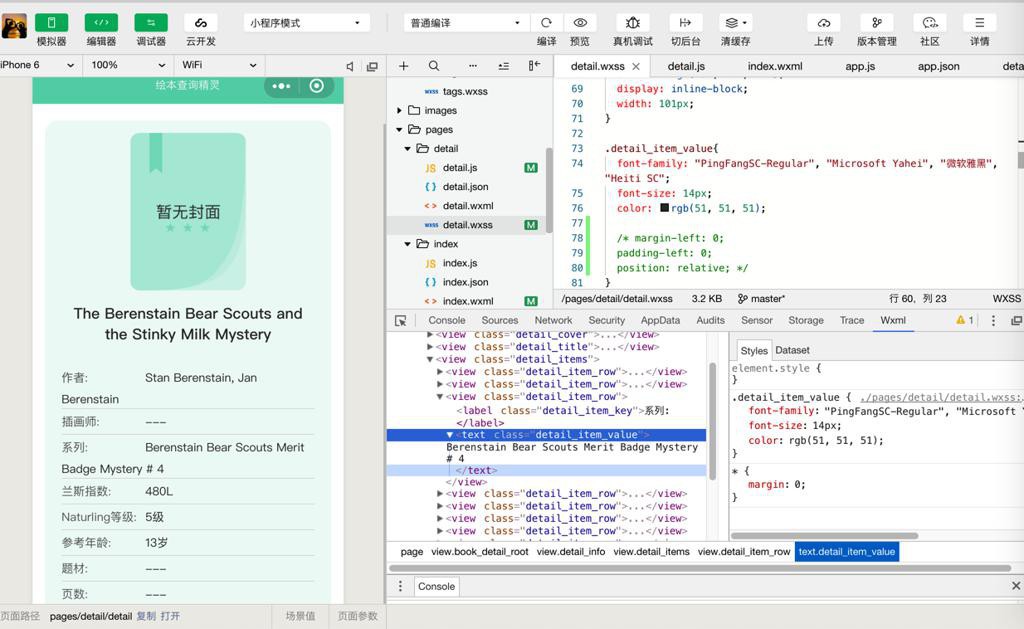
然后再去解决:
【已解决】绘本查询小程序的详情页的右边值换行没有对齐
转载请注明:在路上 » 【已解决】小程序中右边的值多行显示错乱