sql copy database
mariadb copy database
Backup and Restore Overview – MariaDB Knowledge Base
mysql – How to copy a database using HeidiSQL? – Stack Overflow
Clone MySQL database – Stack Overflow
How To Backup and Restore MySQL and MariaDB Databases the Easy Way! | NorthTech Computer
Best practices for maria db and mysql backups
sql copy database in commandline
MySQL copy/duplicate database – Stack Overflow
Best practices for maria db and mysql backups
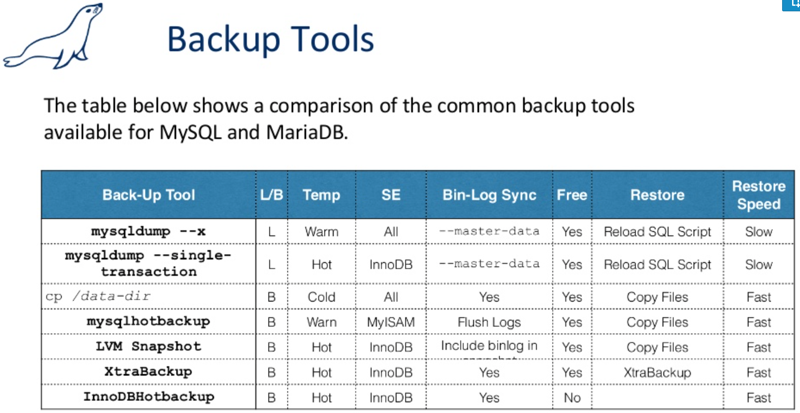
mysql copy database command
Duplicate Entire MySQL Database – Stack Overflow
最后用的是:
Last login: Thu Jan 21 10:42:42 2016 from 221.224.209.89 [useradmin@AZWECHAT02 ~]$ ls [useradmin@AZWECHAT02 ~]$ pwd /home/useradmin [useradmin@AZWECHAT02 ~]$ uname -a Linux AZWECHAT02 3.10.0-229.1.2.el7.x86_64 #1 SMP Fri Mar 27 03:04:26 UTC 2015 x86_64 x86_64 x86_64 GNU/Linux [useradmin@AZWECHAT02 ~]$ [useradmin@AZWECHAT02 ~]$ [useradmin@AZWECHAT02 ~]$ mysql -u root -p Enter password: Welcome to the MariaDB monitor. Commands end with ; or \g. Your MariaDB connection id is 27961440 Server version: 5.5.44-MariaDB MariaDB Server Copyright (c) 2000, 2015, Oracle, MariaDB Corporation Ab and others. Type ‘help;’ or ‘\h’ for help. Type ‘\c’ to clear the current input statement. MariaDB [(none)]> show databases; +——————–+ | Database | +——————–+ | information_schema | | dev_qoros | | guanzhi | | mysql | | performance_schema | | qwechat | +——————–+ 6 rows in set (0.00 sec) MariaDB [(none)]> use guanzhi Reading table information for completion of table and column names You can turn off this feature to get a quicker startup with -A Database changed MariaDB [guanzhi]> select * from staffs where staff_no=’P1503′; +—-+————+————-+——————–+———-+————+ | id | staff_name | staff_phone | staff_creditcard | staff_no | has_select | +—-+————+————-+——————–+———-+————+ | 86 | 寮 | 15335292985 | 341225198704114617 | P1503 | 2 | +—-+————+————-+——————–+———-+————+ 1 row in set (0.00 sec) MariaDB [guanzhi]> CREATE DATABASE guanzhi_removeDuplicate -> quit -> Ctrl-C — exit! Aborted [useradmin@AZWECHAT02 ~]$ mysql -u root -p Enter password: Welcome to the MariaDB monitor. Commands end with ; or \g. Your MariaDB connection id is 27987822 Server version: 5.5.44-MariaDB MariaDB Server Copyright (c) 2000, 2015, Oracle, MariaDB Corporation Ab and others. Type ‘help;’ or ‘\h’ for help. Type ‘\c’ to clear the current input statement. MariaDB [(none)]> use guanzhi Reading table information for completion of table and column names You can turn off this feature to get a quicker startup with -A Database changed MariaDB [guanzhi]> CREATE DATABASE guanzhi_removeDuplicate; Query OK, 1 row affected (0.06 sec) MariaDB [guanzhi]> show databases; +————————-+ | Database | +————————-+ | information_schema | | dev_qoros | | guanzhi | | guanzhi_removeDuplicate | | mysql | | performance_schema | | qwechat | +————————-+ 7 rows in set (0.00 sec) MariaDB [guanzhi]> mysqldump -u root -p guanzhi | mysql -u root -p guanzhi_removeDuplicate -> Ctrl-C — exit! Aborted [useradmin@AZWECHAT02 ~]$ mysqldump -u root -p guanzhi | mysql -u root -p guanzhi_removeDuplicate Enter password: Enter password: we^H^H^H^H^H^CCtrl-C — exit! [useradmin@AZWECHAT02 ~]$ mysqldump -u root -p guanzhi | mysql guanzhi_removeDuplicate Enter password: ERROR 1045 (28000): Access denied for user ‘useradmin’@’localhost’ (using password: NO) mysqldump: Got error: 1045: "Access denied for user ‘root’@’localhost’ (using password: NO)" when trying to connect [useradmin@AZWECHAT02 ~]$ mysqldump -u root -p guanzhi | mysql -u root -p guanzhi_removeDuplicate Enter password: Enter password: ^CCtrl-C — exit! [useradmin@AZWECHAT02 ~]$ mysql -u root -p Enter password: Welcome to the MariaDB monitor. Commands end with ; or \g. Your MariaDB connection id is 27997643 Server version: 5.5.44-MariaDB MariaDB Server Copyright (c) 2000, 2015, Oracle, MariaDB Corporation Ab and others. Type ‘help;’ or ‘\h’ for help. Type ‘\c’ to clear the current input statement. MariaDB [(none)]> use guanzhi; Reading table information for completion of table and column names You can turn off this feature to get a quicker startup with -A Database changed MariaDB [guanzhi]> mysqldump -u root -p guanzhi | mysql -u root -p guanzhi_removeDuplicate; ERROR 1064 (42000): You have an error in your SQL syntax; check the manual that corresponds to your MariaDB server version for the right syntax to use near ‘mysqldump -u root -p guanzhi | mysql -u root -p guanzhi_removeDuplicate’ at line 1 MariaDB [guanzhi]> mysqldump -u root -p guanzhi | mysql -u root -p xxx guanzhi_removeDuplicate; ERROR 1064 (42000): You have an error in your SQL syntax; check the manual that corresponds to your MariaDB server version for the right syntax to use near ‘mysqldump -u root -p guanzhi | mysql -u root -p xxx guanzhi_removeDuplic’ at line 1 MariaDB [guanzhi]> mysqldump -u root -p guanzhi | mysql -u root -pxxx guanzhi_removeDuplicate; ERROR 1064 (42000): You have an error in your SQL syntax; check the manual that corresponds to your MariaDB server version for the right syntax to use near ‘mysqldump -u root -p guanzhi | mysql -u root -pxxx 4 guanzhi_removeDuplica’ at line 1 MariaDB [guanzhi]> mysqldump -u root -pxxx guanzhi | mysql -u root -pxxx guanzhi_removeDuplicate; ERROR 1064 (42000): You have an error in your SQL syntax; check the manual that corresponds to your MariaDB server version for the right syntax to use near ‘mysqldump -u root -pxxx guanzhi | mysql -u root -pxxx guanzhi_re’ at line 1 MariaDB [guanzhi]> quit Bye [useradmin@AZWECHAT02 ~]$ mysqldump -u root -pxxx guanzhi | mysql -u root -pxxx guanzhi_removeDuplicate [useradmin@AZWECHAT02 ~]$ mysql -u root -p Enter password: Welcome to the MariaDB monitor. Commands end with ; or \g. Your MariaDB connection id is 28009641 Server version: 5.5.44-MariaDB MariaDB Server Copyright (c) 2000, 2015, Oracle, MariaDB Corporation Ab and others. Type ‘help;’ or ‘\h’ for help. Type ‘\c’ to clear the current input statement. MariaDB [(none)]> show databases; +————————-+ | Database | +————————-+ | information_schema | | dev_qoros | | guanzhi | | guanzhi_removeDuplicate | | mysql | | performance_schema | | qwechat | +————————-+ 7 rows in set (0.01 sec) MariaDB [(none)]> use guanzhi_removeDuplicate Reading table information for completion of table and column names You can turn off this feature to get a quicker startup with -A Database changed MariaDB [guanzhi_removeDuplicate]> show tables; +———————————–+ | Tables_in_guanzhi_removeDuplicate | +———————————–+ | cars | | results | | selection | | staffs | +———————————–+ 4 rows in set (0.00 sec) MariaDB [guanzhi_removeDuplicate]> |
精简的来说是:
1.进入mysql,创建用于备份的新的数据库:
[useradmin@AZWECHAT02 ~]$ mysql -u root -p MariaDB [guanzhi]> CREATE DATABASE guanzhi_removeDuplicate; |
2.回到Linux命令行中,用msqldump导出并创建新的数据库:
[useradmin@AZWECHAT02 ~]$ mysqldump -u root -pYourPassword guanzhi | mysql -u root -pYourPassword guanzhi_removeDuplicate |
3.可以再去进入数据库去验证,看看是否已经拷贝了新的数据库,新的数据库中是否有了新的数据:
[useradmin@AZWECHAT02 ~]$ mysql -u root -p Enter password: MariaDB [(none)]> show databases; +————————-+ | Database | +————————-+ | information_schema | | dev_qoros | | guanzhi | | guanzhi_removeDuplicate | | mysql | | performance_schema | | qwechat | +————————-+ 7 rows in set (0.01 sec) MariaDB [(none)]> use guanzhi_removeDuplicate Reading table information for completion of table and column names You can turn off this feature to get a quicker startup with -A Database changed MariaDB [guanzhi_removeDuplicate]> show tables; +———————————–+ | Tables_in_guanzhi_removeDuplicate | +———————————–+ | cars | | results | | selection | | staffs | +———————————–+ 4 rows in set (0.00 sec) MariaDB [guanzhi_removeDuplicate]> |
可见是可以了。
转载请注明:在路上 » [已解决]sql拷贝数据库